Notes d'installation
Exceptions d'installation
Comment activer VT
Installer l'application
Réseau
Fonctionnement
Fonctionnalité
Jeux/Applications
Autres
The Emulator Failed to Respond
Mise à jour:2021-04-19
If your desktop freezes and you are prompted with "MuMu Player has stopped working" after launching the emulator, we recommend you to:
Go to "Windows Security" → "Update and Security" → "Windows Security" → "Firewall & network protection" → Turn off the firewall under all three tabs.
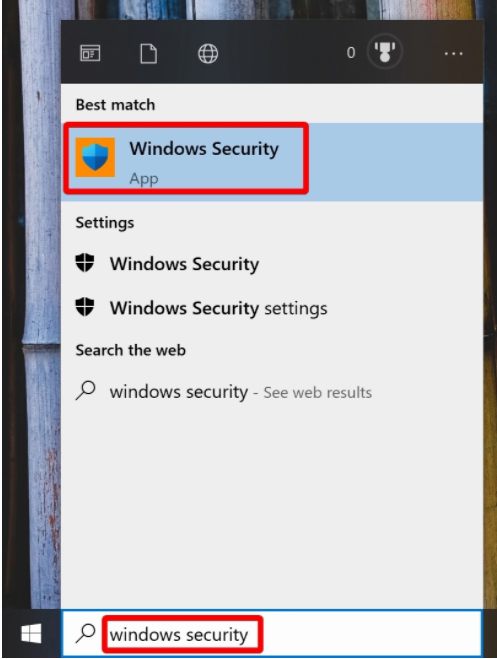
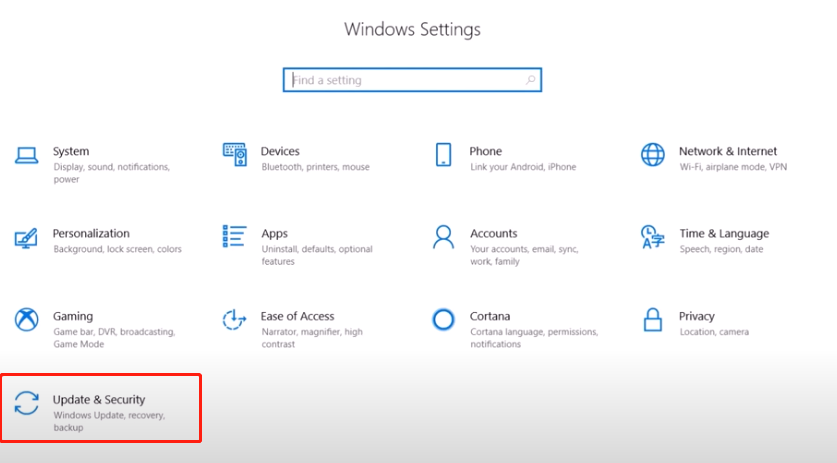
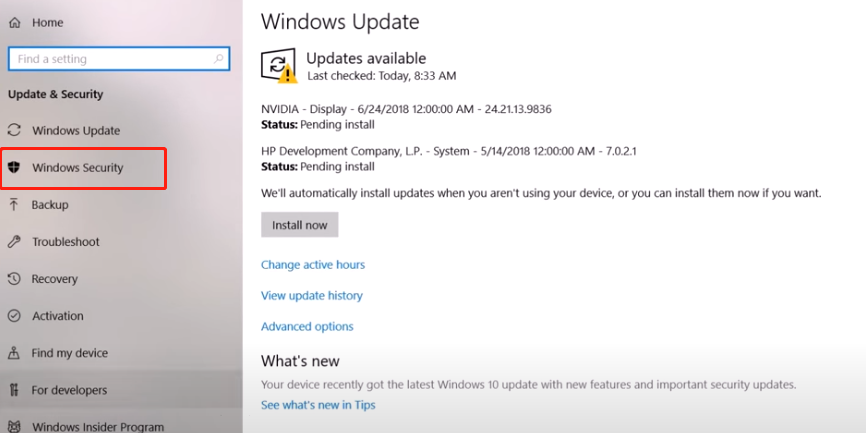
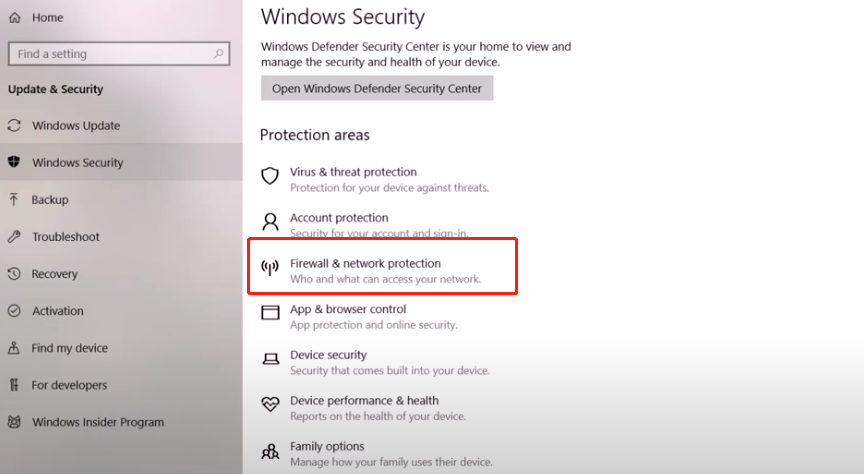
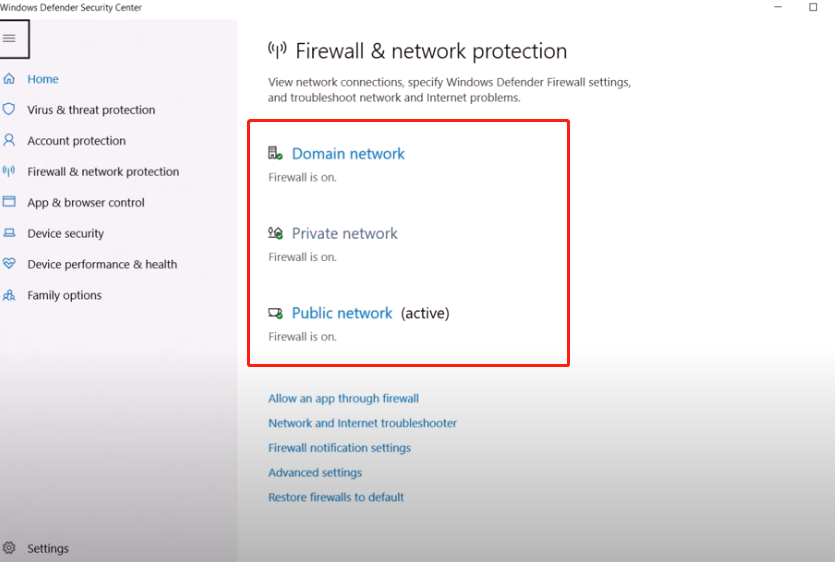
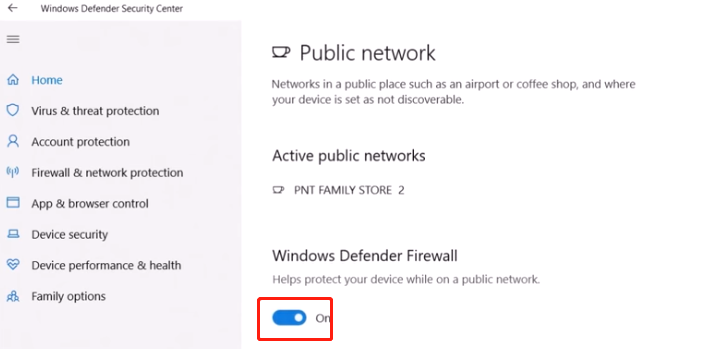
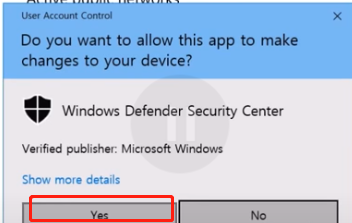
Next, go to the installation directory, run ...\EmulatorShell\networkReset.bat, then restart the emulator.
Mot-clé:

