Best Settings Tips for PAYDAY: Crime War
Step into the shoes of a professional heister and experience the thrill of high-stakes robberies, intense shootouts, and strategic teamwork with PAYDAY: Crime War. This mobile game brings the critically acclaimed PAYDAY series to life, immersing players in a gritty and immersive crime-filled universe. Our PAYDAY: Crime War settings guide will help you optimize your gameplay by highlighting the best in-game settings.
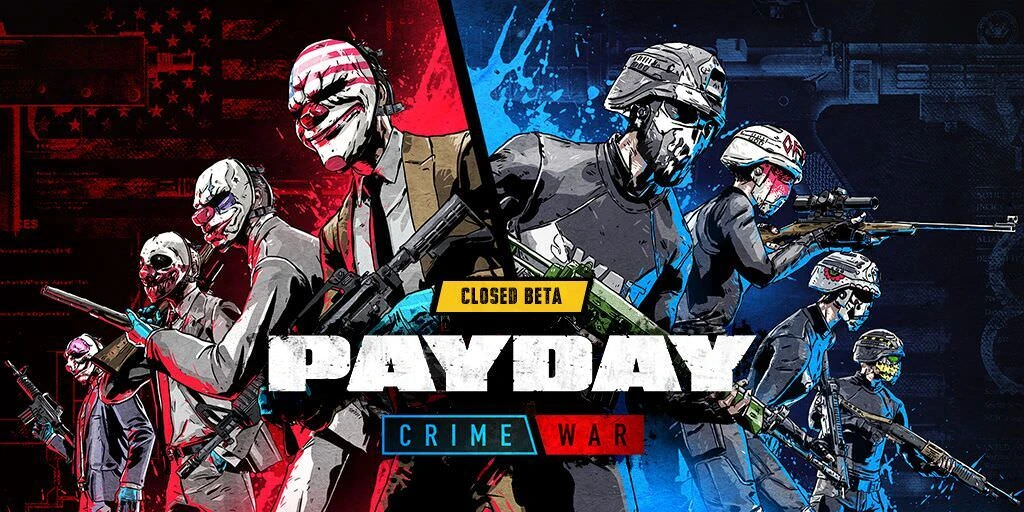
To enjoy the best audio-visual performance, we recommend playing PAYDAY: Crime War on PC with MuMu Player! For more guides, please review the list below:
PAYDAY: Crime War Best Settings Tips
To play the game to your maximum potential, it's important to understand and adjust the settings. Even small changes can have a significant impact. The settings are organized into different categories with various options, so it's crucial to choose the best ones.

1. Shoot Mode Settings
You can switch to advanced auto-fire mode after playing the game, if needed.

- Shooting Type: Auto Fire
- Shooting Point: Aim Down Sights (ADS)
- Shooting Method: Single Tap
2. Graphics Configuration Settings

- Vertical FOV: 55 degrees
- Safe Area Padding: 0%
- Texture Quality: Low
- FPS Limit: 45 FPS
- Anti-Aliasing: Off
- Anisotropic Filtering: Off
- Ragdolls: On
- Particles: On
3. Control Adjustments Settings
You can adjust the aim sensitivity to your preferences and tactics after playing the game. The sensitivity is entirely dependent on the individual player's control.

- Aim Sensitivity: 75%
- ADS Aim Sensitivity: 40%
- Gyroscope Pitch Sensitivity: 100%
- Gyroscope Yaw Sensitivity: 100%
- Aim Assist: On
- Sprint Reload Cancel: Off
- Fast Turn: Off
- Invert Look: Off
- Gyroscope Assist: Off
- Improve Small Input Sensitivity: Low
Final Thoughts
PAYDAY: Crime War is a thrilling mobile game that allows players to step into the roles of skilled criminals. It features high-stakes heists, cooperative gameplay, and competitive PvP matches, providing an immersive experience. To fully enjoy the game and its intense combat, it's recommended to optimize your settings before playing.
End of Article



