Cricket League Battle Guide
Sports games are a popular gaming genre, and Cricket Leagues is one of its best representatives. The game has good graphics, excellent control, and most importantly, an interesting gameplay. Why? Because Miniclip.com employs real professionals. And that's why we bring you the battle guide. And also check our beginner guide for Cricket League as well as Cricket League codes.
Improvise on your Batting technique
Since games are short and quick, you need to adjust your batsman real soon. The first and foremost tip is to see where the bowler is looking to pitch the ball. Accordingly, swipe in that direction to move your batsman in the range of the ball to make a shot.
When the bowler is ready with his run-up, drag the bat backward with full force and hold that position until the ball hits the pitch. As soon as a pitched-up delivery hits the floor, release your bat and swipe in the direction you want to hit that delivery.
If the bowler pitches the delivery at a Yorker length you need to make your shot a tad earlier or else your stumps would go flying. To deal with those Yorkers make the shot just before the ball hits the ground. By doing so you can convert those deliveries into full tosses and make them sail over the fielders.
The fate of each delivery depends on your timing and placement. A timing bar on the left of your screens would analyze the quality of your shots and provide you with an impression after each delivery. The 3 colors on the timing bar resemble the following:
- Upper Red: Too Early
- Yellow Region: OK
- Green Region: Good Timing
- Blue region: Perfect Timing
- Lower Red: Too Late

The challenge however lies in the fact that the game allows multiple bowlers (maximum 3) to bowl in a single over a game. When a pace bowler bowls at you, the ball comes real quick, so you need to make your shot early in contrast to a medium pacer or a spinner. Your opponent might bowl the first two deliveries with a pacer and the next two with a spinner. As a result, you would get less time for adjusting and in the process might end up making a mishit.
So, to avoid that, you have to be prepared and adjust yourself according to the bowler real quick. Remember it is a 1 over the game, so you have to score a handful of runs and also save your wicket since the game allows you only 1 wicket. if you find any hassle whatsoever in the game, you can always fall back to this Cricket League beginners guide for help. Don't worry, like always we have got you.
Bowl the perfect delivery
Alternately after every two games, you would be bowling first/batting first. The latter scenario is a bit favorable since you know the total you have to defend and just go on hitting the right areas. Play with Awesome Deliveries like Doosra, Off-Spin, Flippers, Out Swingers, and In-Swingers. You can play up to 3 bowlers in a given game.

We would suggest you choose one of each kind, a pacer or a swing bowler (if you have one in the team), a medium pacer, and a spin option. This trio could come in handy since if one of them is thrashed by the opponent, the other two can bowl out the remaining deliveries. This would check the flow of runs to some extent since it would take the batsman at least a delivery to read the new bowler.
Cricket League bowling
Your success in the bowling department is also dependent on the ball type. The game offers some special balls with enhanced performance like pitching and timing to make things hard for your opponent batsman. You can either purchase them with cash or get a few of those balls for free in the Elite and Deluxe Player Packs which are rewarded to you if you end up on the winning side in a one-sided encounter.
Select the bowler you want to bowl with by tapping on the bowler's face shown on the left-hand side of your screen and choosing from the drop-down menu. After that select the end you want to bowl from (Round the Wicket/Over the Wicket). Choose the ball you want to bowl with by tapping on the ball icon and choosing from the drop-down menu. Special balls guarantee enhanced performance.
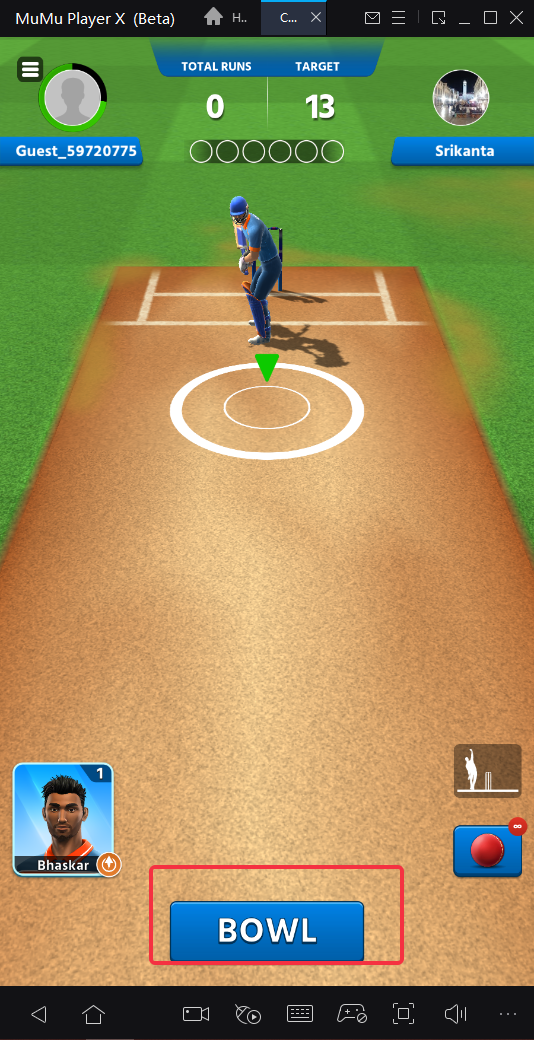
Next up, choose the kind of delivery you want to bowl (Out Swing/In Swing/Off Break/Flipper) if your bowler has some special ones in his bag apart from the regular ones. Bowling Flippers is a really good option as the ball tends to stay low and makes it difficult for the batsman to hit. Pitch the ball by gently sliding the white marker on the pitch and tap on it when you are satisfied with the line and length.
Vary it after each delivery thereby allowing the batsman less time to adjust. The quality of the delivery i.e. the amount of turn/pace in it is again decided by a quality bar. A slider moves up and down the bar. You need to stop that slider by tapping on it while it is crossing the non-red zones. Stopping it at the red zones results in a no-ball so avoid that.
The blue zone indicates the ideal pace in the case of a fast bowler and maximum turn if you are bowling with a spinner. Not saying that you have to ideally hit those deliveries in the blue zones. Varying the pace/turn is a really good option in a limited-overs game. Just avoid the red zones as losing a game will lead to draining out of In-game coins.
Avoid the extra runs
Avoiding bowling no balls as it gifts the batsman an extra delivery. If you bowl three no balls in a game your opponent is declared as winner without further continuation of play.
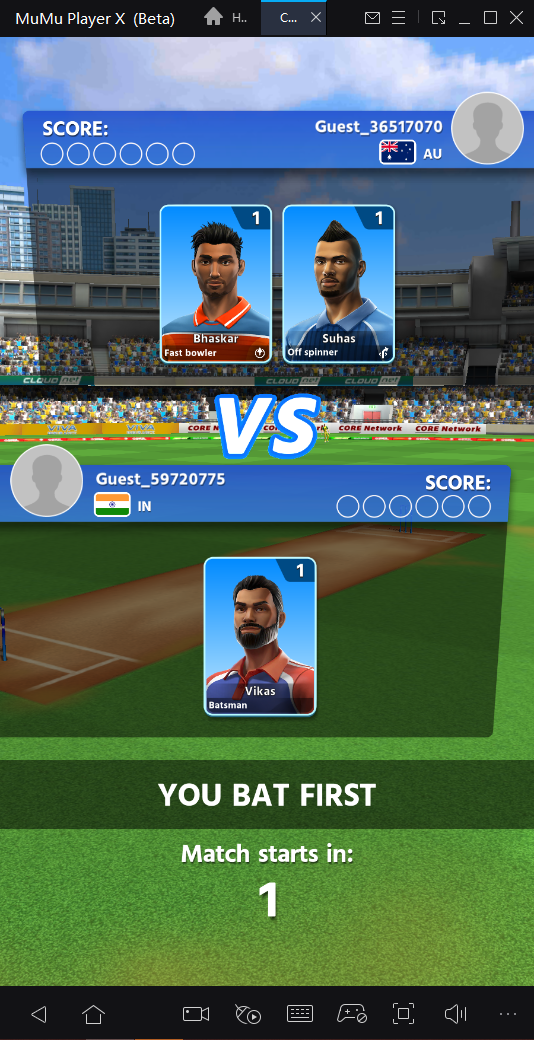
Same goes for wide deliveries. You bowl 3 wides and you are out of the contest. There would be an action timer on the top left corner of your screens. The bowling action needs to be completed within that time frame, failing which a Time Out warning is generated. If you fail to do so, the second time in a single game, you are out of the contest and your opponent is declared winner.
Ever faced disconnection issues in online games? It hurts right? Especially when you are in a winning position and boom, out of nowhere you lose the game. Cricket League offers you a Super Smooth Gaming Experience even on 2G/3G Network. That's it, all the basic tips covered, if you find any hassle whatsoever in the game, you can always fall back to this Cricket League Battle Guide for help. Don't worry, like always we have got you!
End of Article




