How to contact the customer support service in Aether Gazer
Aether Gazer is a new Gacha action RPG by Yostar Games set in a post-war dystopian world. Each character has unique combat mechanics, allowing for diverse gameplay. Players can tailor their teams and develop complex strategies. A top-charting game since launch, there has been a rise in players contacting Customer Support.

To enjoy the best audio-visual performance and the most suitable operating setting, we recommend playing Aether Gazer on PC with MuMu Player X! For more guides, please review the list below:
- Upgrading Guide for Aether Gazer
- Aether Gazer Tier List
- Reroll Guide for Aether Gazer
- Aether Gazer Tips and Tricks
- Beginners Guide for Aether Gazer
- How to redeem codes in Aether Gazer
How to Contact Aether Gazer support
Aether Gazer's official website has a comprehensive list of frequently asked questions that the support team has already answered. However, for players who still have unresolved queries, the game's Customer Service is available and ready to assist them anytime. You can reach the Aether Gazer customer support team via two methods: the in-game support options or by directly contacting the game developers at Yostar Games through their social media handles.

1. In-game Customer Service Option
To access customer support in Aether Gazer, players should first launch the game on their device and go to the home screen. From there, they can follow these steps:
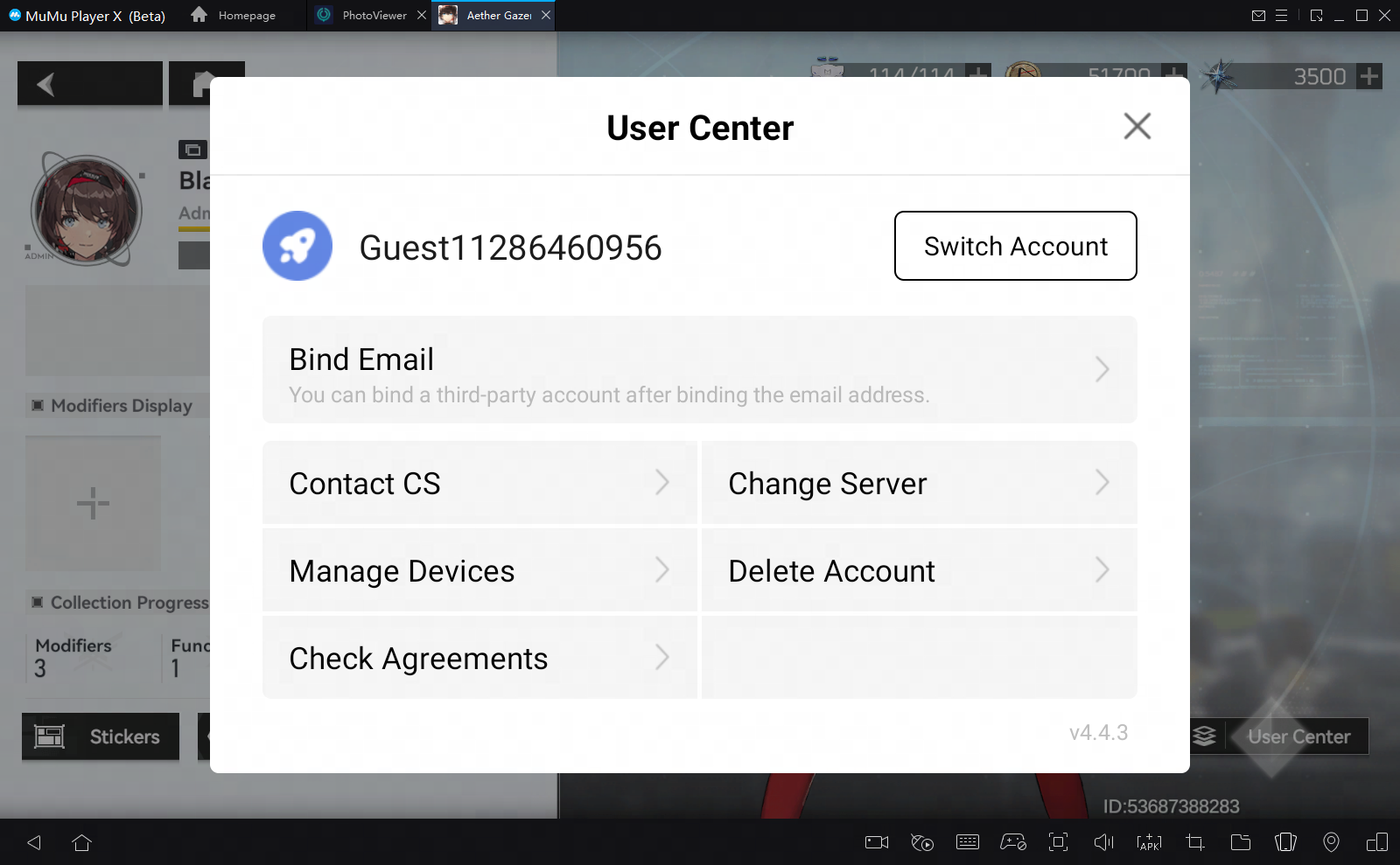
- Tap the section at the top left of the screen that displays your Game Level, Player Name, and Unique ID.
- This will bring up your Player Profile menu. Tap the User Center button at the bottom right of the screen.
- In the User Center menu, select Contact CS.
- This will take you to the Help Center page, where you can find answers to frequently occurring issues related to billing, accounts, and other in-game queries. To view questions and answers on a specific topic, select it from the list. You can also use keywords to filter results. If you don't find an answer to your exact issue, you can submit a support ticket by tapping the Contact Us button located at the bottom of the Help Center page. Be sure to provide as much detail as possible to receive personalized support from Aether Gazer's customer support team.
2. Live Chat Support
If you are still experiencing the same problem or if your issue is not covered in the Help Center, you can get help from the Live Chat Support System. Follow these steps:
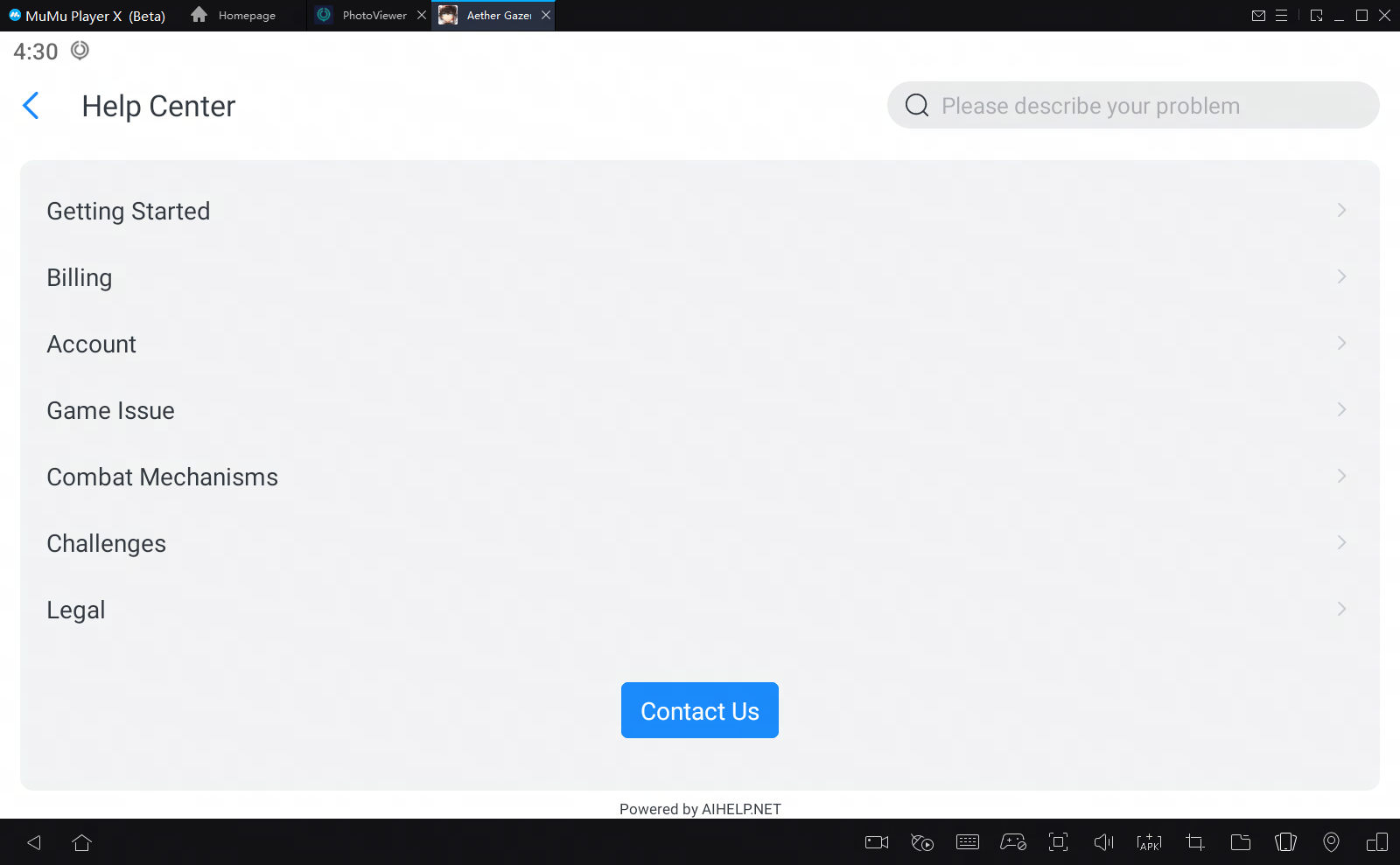
- Go to the Contact CS Page and scroll down to the bottom. Click on Contact Us.
- You will be directed to a private chatroom where a chatbot will ask about your problem. Type a detailed description of your issue in the text area provided.
- To provide further clarification, you can also attach screenshots of your problem. Click on the gallery icon located next to the text area.
- After composing your message, click on Send. A support agent will reply to you as soon as possible. Check the chat room frequently within the next 24-48 hours to see if there is a response. If necessary, you can follow up multiple times in the same chat thread.
3. Contact the Developer Team Directly
An alternative way to get assistance is to directly contact the Yostar Games developers through their social media accounts. Aether Gazer has a support Twitter handle, @AetherGazerEN, where users can post their queries. Additionally, the Aether Gazer Official Facebook Page is another way to get in touch with the team. Players can also follow up on their Discord server, which has a community of enthusiastic fans willing to help with individual issues.

Final Thoughts
It's important to remember that seeking help is always a good option if you encounter any difficulties while playing Aether Gazer. Don't hesitate to ask for assistance whenever you need it, as it can make your gaming experience more enjoyable and fulfilling.
End of Article



