Gift Codes and Redeem Guide for FIFA Soccer
If you're an avid FIFA Soccer enthusiast, playing FIFA Soccer on PC using MuMu Player can significantly enhance your immersive experience with a larger screen and superior graphics. To benefit from complete key mapping support for precise control and eliminate battery and mobile data limitations, you only need MuMu Player. Here we also prepared the latest FIFA Soccer Codes for you, let's check it! If you are wondering how to play this game on your PC, you can click here to read the installation guide as well!>> How to FIFA Soccer on PC with MuMu Player X
Active FIFA Soccer Codes
- naGuKHkjOWZ
- zGfm5q1M6rn7
- FgSvalL2kH
- thTZWyqrndG
- 1FSaAo5vbGU

How to redeem these codes?
Step 1: Log in to your account in FIFA Soccer.
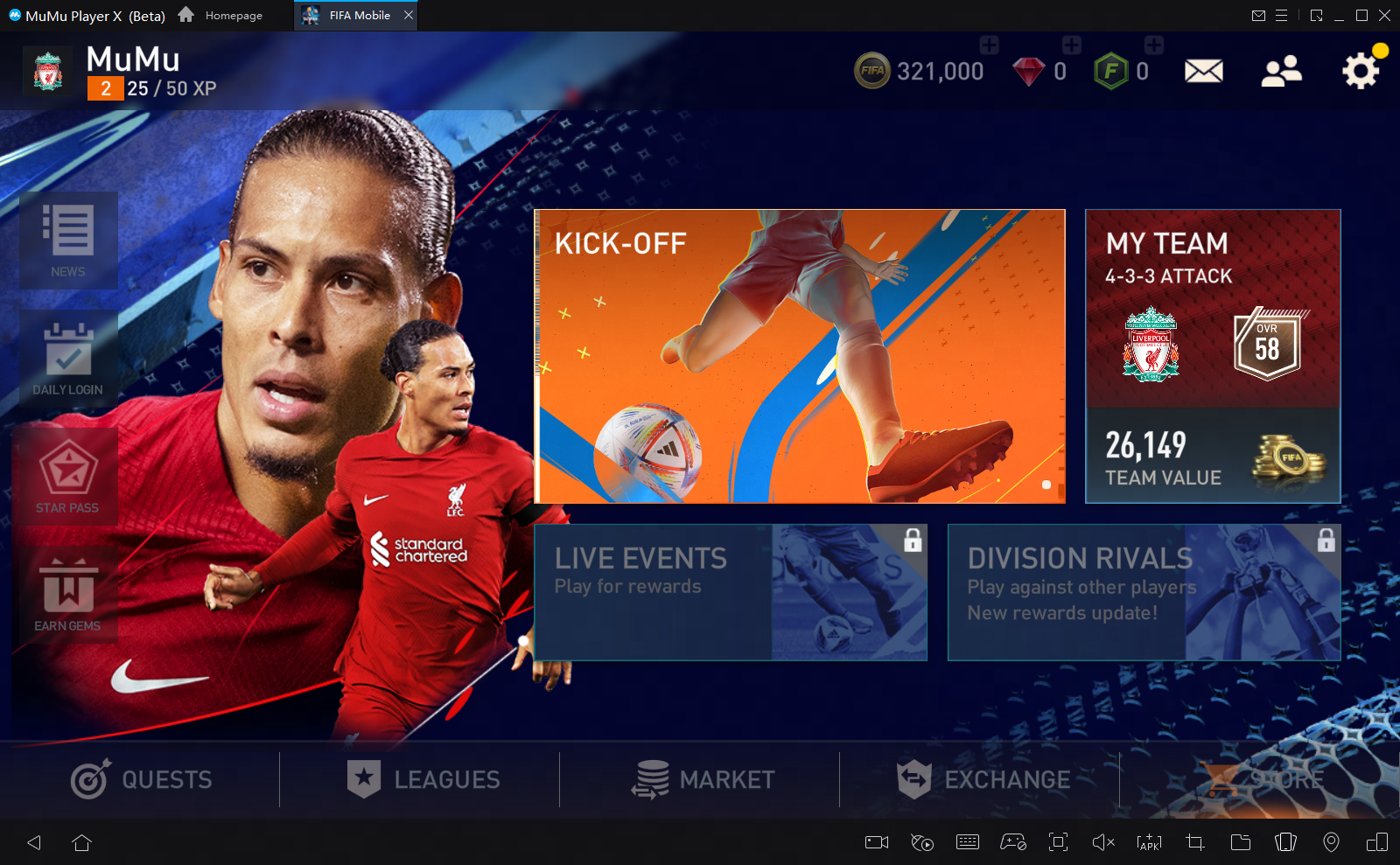
Step 2: Find 'Settings' and click on 'Promo Code'.

Step 3: Enter the code in the gift code' box and press 'Confirm' to receive the reward.
That's everything about FIFA Soccer's gifts codes and redeem guide. Don't hesitate to play this exciting game with MuMu now!


