Dress Up Now: Gacha Life 2 Beginner Guide
Gacha Life 2, a casual game with lovely chibi anime characters is now available. This is a dress-up game in which you can create your own anime styled characters and dress them up in your favorite fashion outfits. Choose from thousands of dresses, shirts, hairstyles, weapons, and much more! After designing your characters, you can enter the Studio and create your own scenes and stories.

The possibilities are endless! What are you waiting for? Prepare to take a huge leap and take your gaming experience to the next level with the guidelines for beginners in this article!
Click and check how to play Gacha Life 2 on PC with MuMu Player.
Customize Your Character
The customizations in this game are special since every little detail can be adjusted as you like. When you enter the game, you will see Charlotte, who offers you a simple guide and 8 chibi characters to choose from.
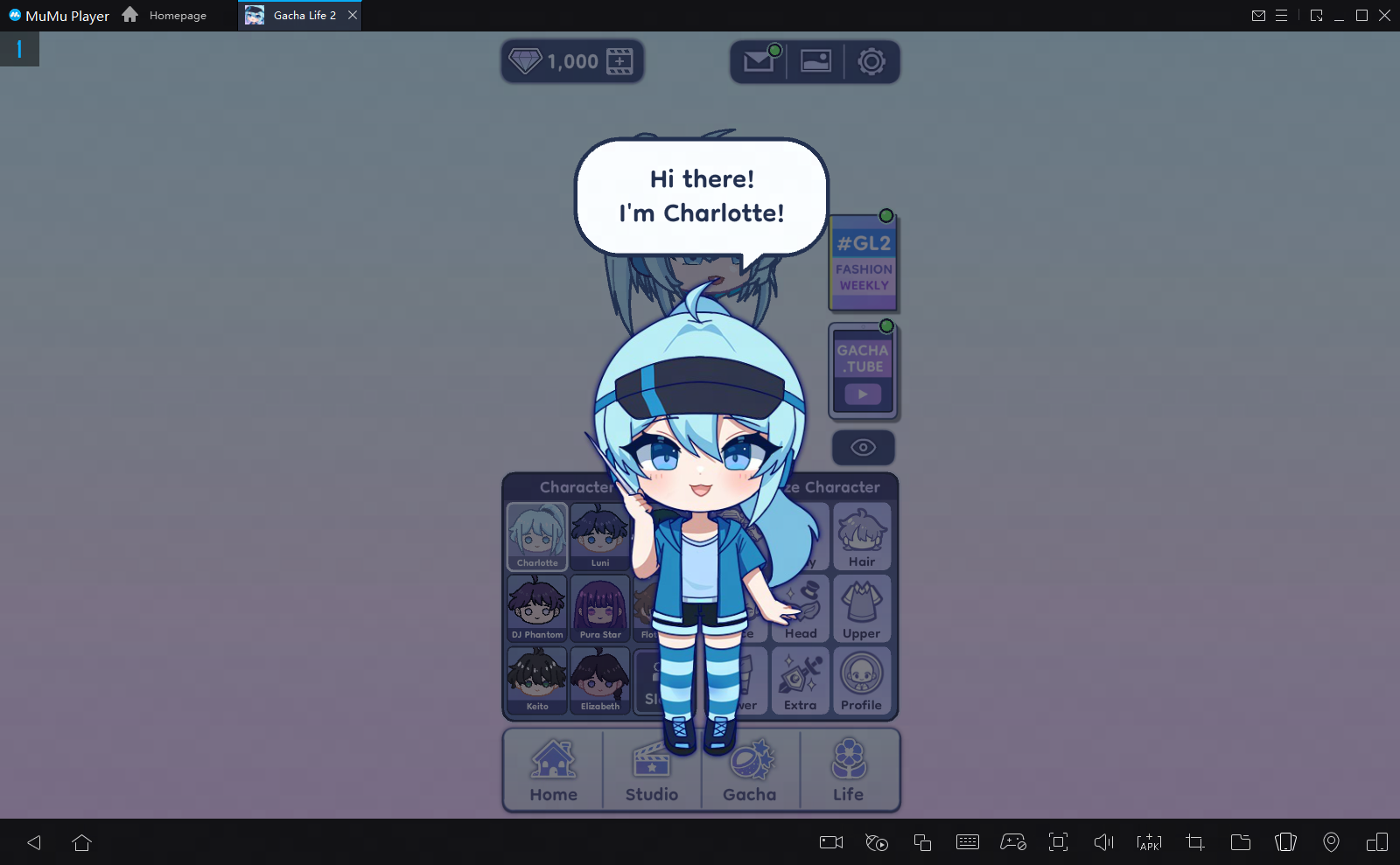
You can see that Gacha Life 2 provides a very free space for customization. You can freely adjust the character's body, hair, facial features, clothing and accessories.
Body
Body is the first and most important feature which you can customize in your character. You can adjust the height, skin tone, head shape, ears, shadow, etc. Other than the skin tone of your chibi character, you can change the color of your ears, even the left and right ears can be in different colors!
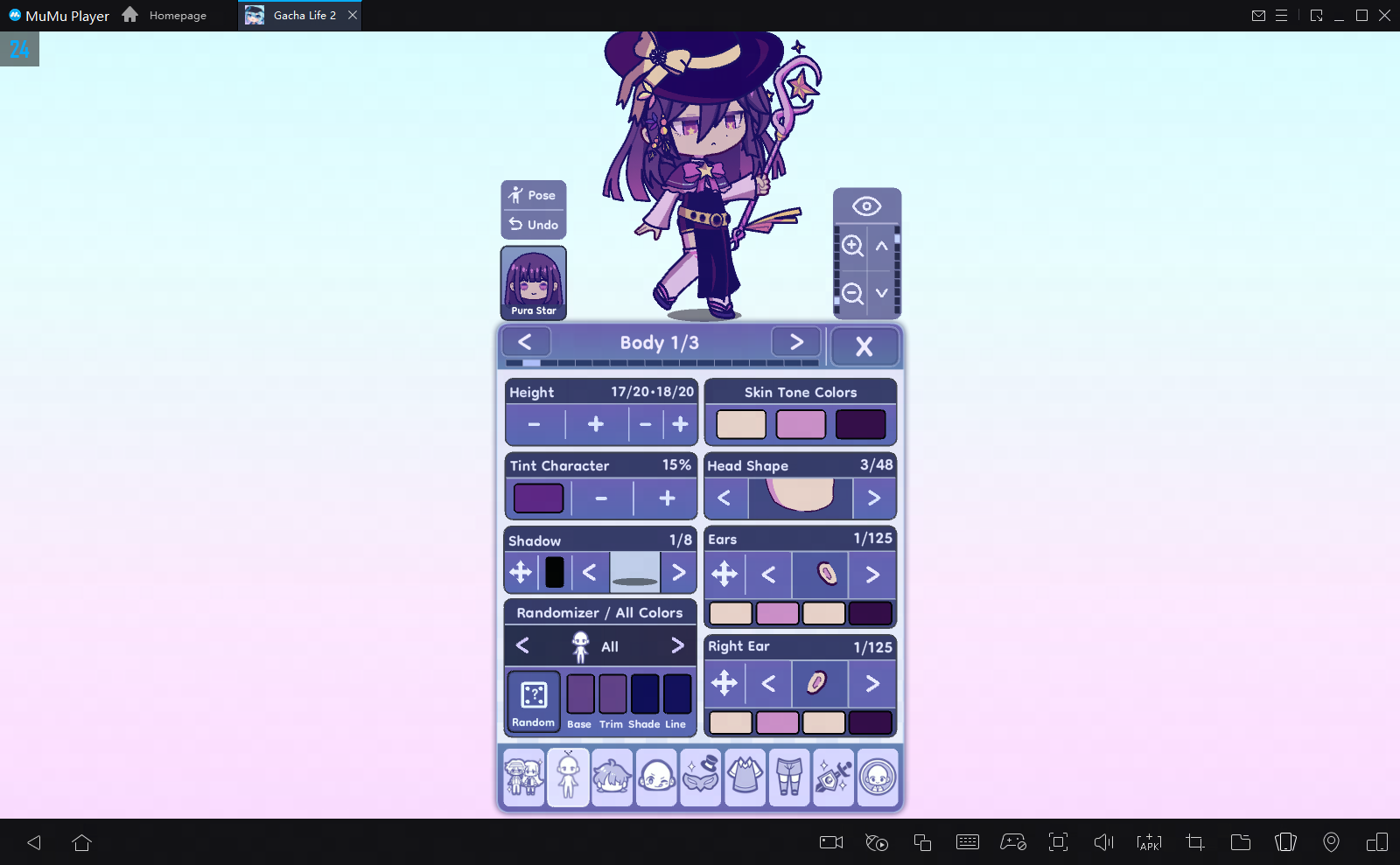
Hair
The color chart provided allows you to customize your hair color by selecting your favorite and a matching color to your character. What's more interesting is that here you can add various hair sections to your chibi character matched together perfectly, such as rear hair, front hair, side hair, side hair right, etc.

Face
Here you are also allow to change all the features you can imagine on the face: eye shape, eyes, pupils, eye highlight, eyebrows, mouth, nose...Again, the two pupils of your chibi characters can also be different!
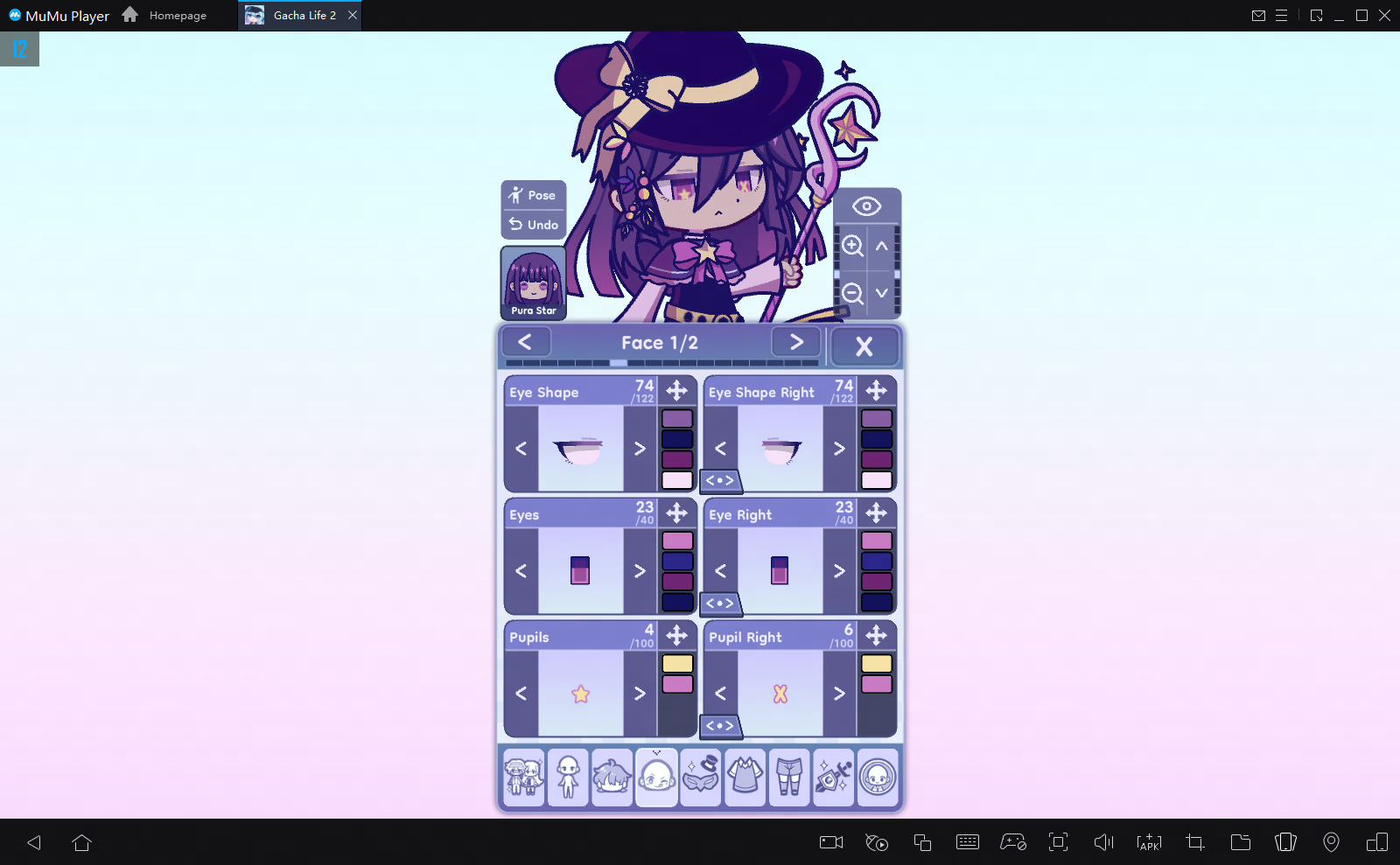
Head
So what about the head? Here you will get overwhelmed by up to 135 Hat Fronts and Hat Behinds, and up to 265 accessories attached to your hat. Of course you can also just skip this step if you don't like filling your character's head with loads of accessories.
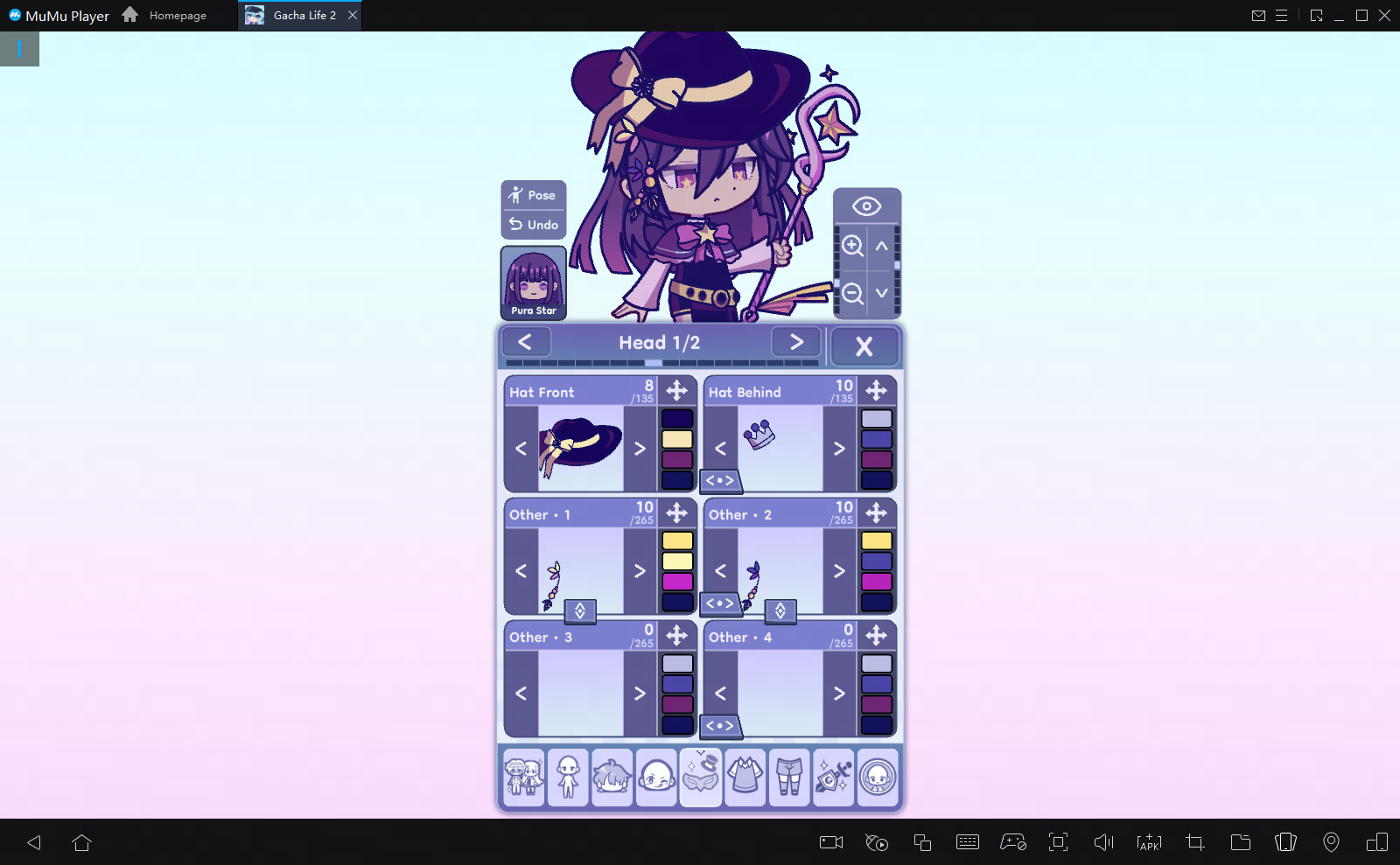
Costume
Costume can be the most exciting part, as it is recognized as the biggest customization part in this game. You can customize the upper part of your chibi by selecting a shirt, and add a jacket if you want. Also, you can adjust the shirt and jacket length through this customization. By the way, the sleeves of the shirt can also be changed with up to 103 styles for you to choose from. For the lower part, you can choose pants, socks and shoes for your character. Make sure to change the color of the costumes you selected for your chibi before going to the next customization tab.
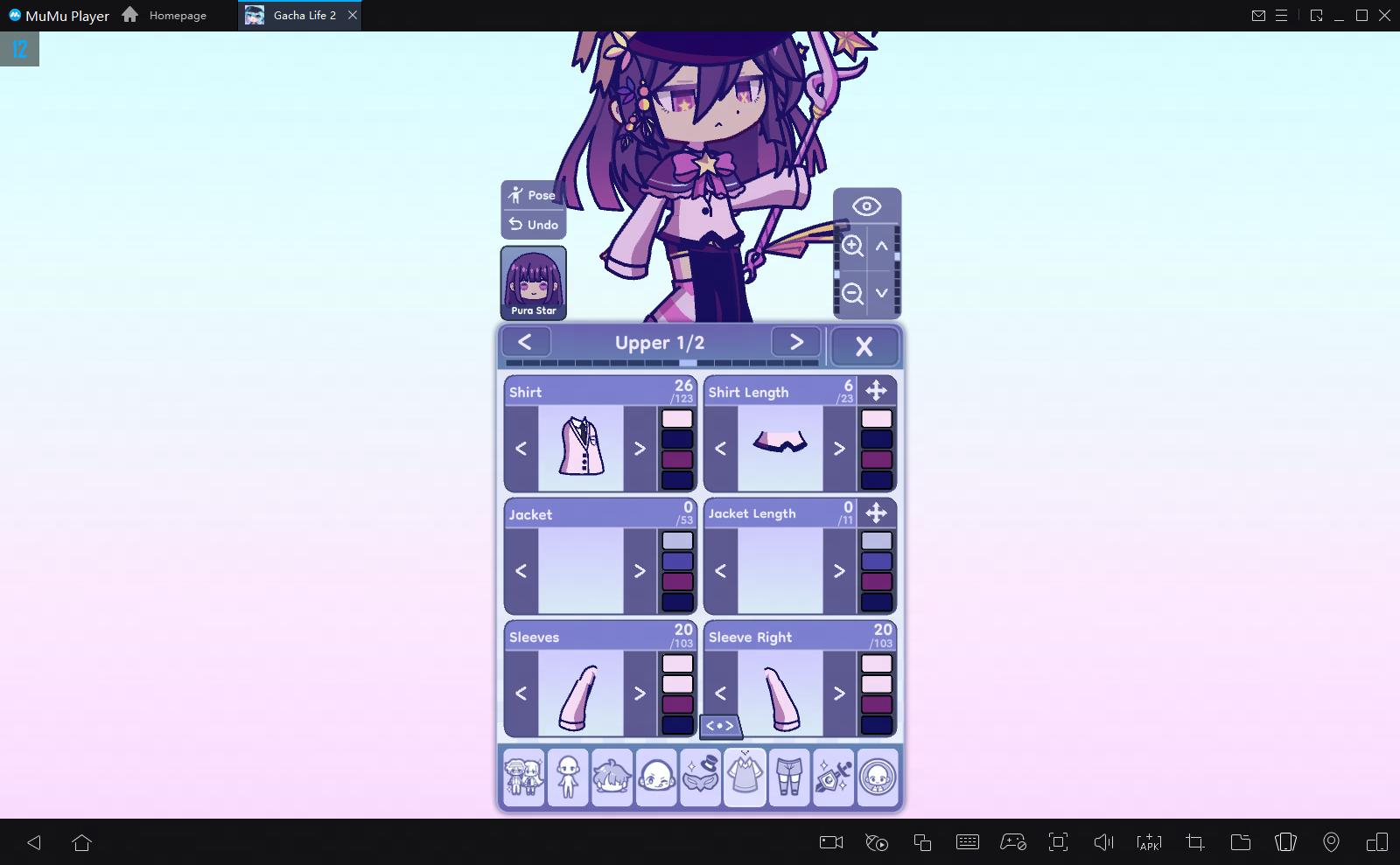
Extra
In the Extra box, you can make your chibi stands out by equipping them with props on left/right or both hands. Capes and Tails are also available to add, with up to 197 styles.

Profile
Last but not least, don't forget to design an eye-catching profile for your beloved chibi. A catchy name and a lovely icon will let them shine!
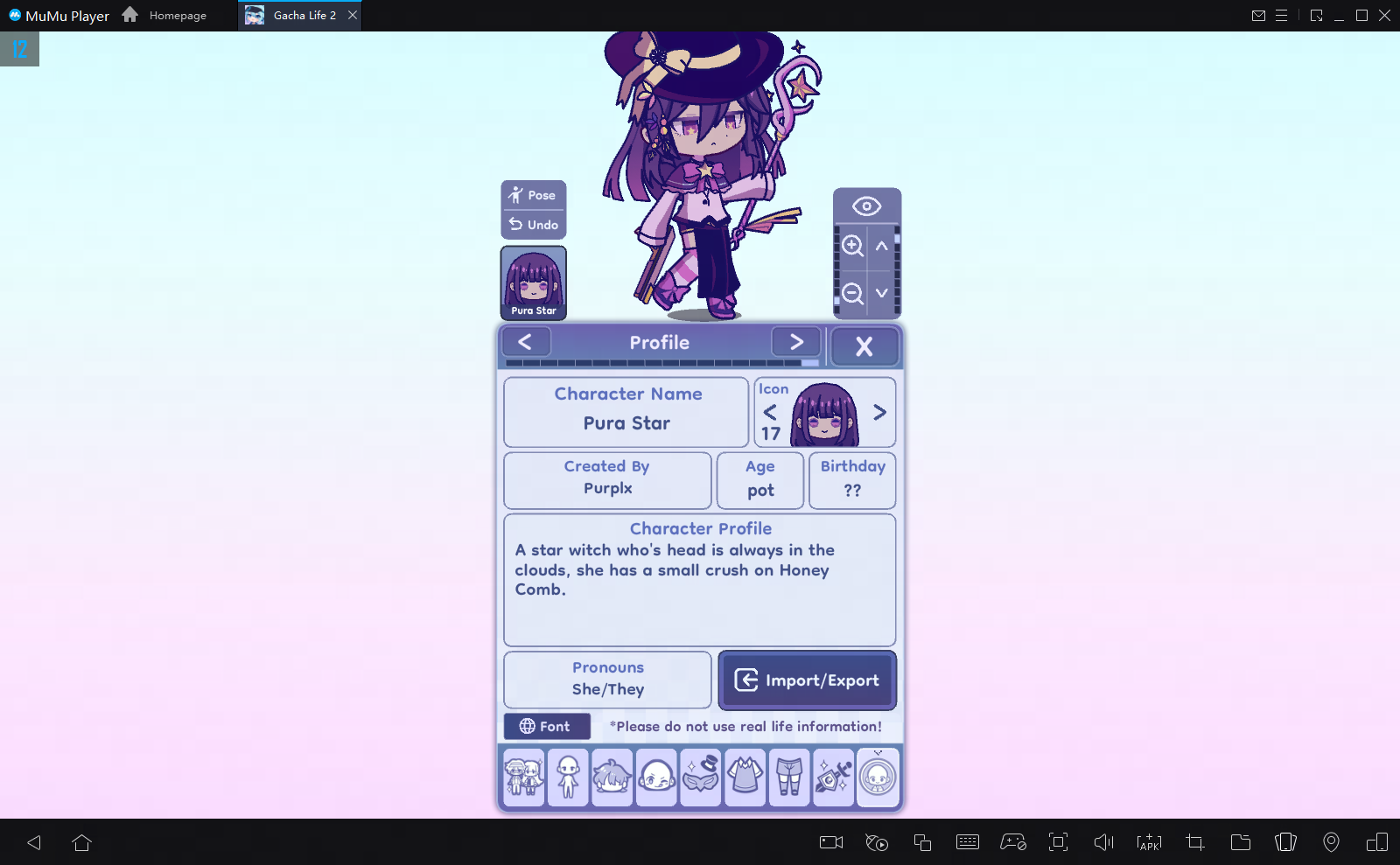
Studio Mode
Here you can change the background picture and add your characters on the scene to film your own movie in the future.

Life Mode (Coming Soon)
Life Mode will be a social game mode where you can visit the homes of other in-game friends you have. For example, you can randomly visit a friend's house and then hang out there with their chibi characters. You can talk with other players, chat with them and play games together through this life mode.

Gacha Simulator
As suggested in the game's name, gacha elements are certainly a necessary part. Gacha Simulator is the gacha system which you can use to earn preset chibi characters. Every time you use the gacha system to get preset characters, you can earn stars. Stars will be shown in the upcoming Life mode to display for your friends to see.
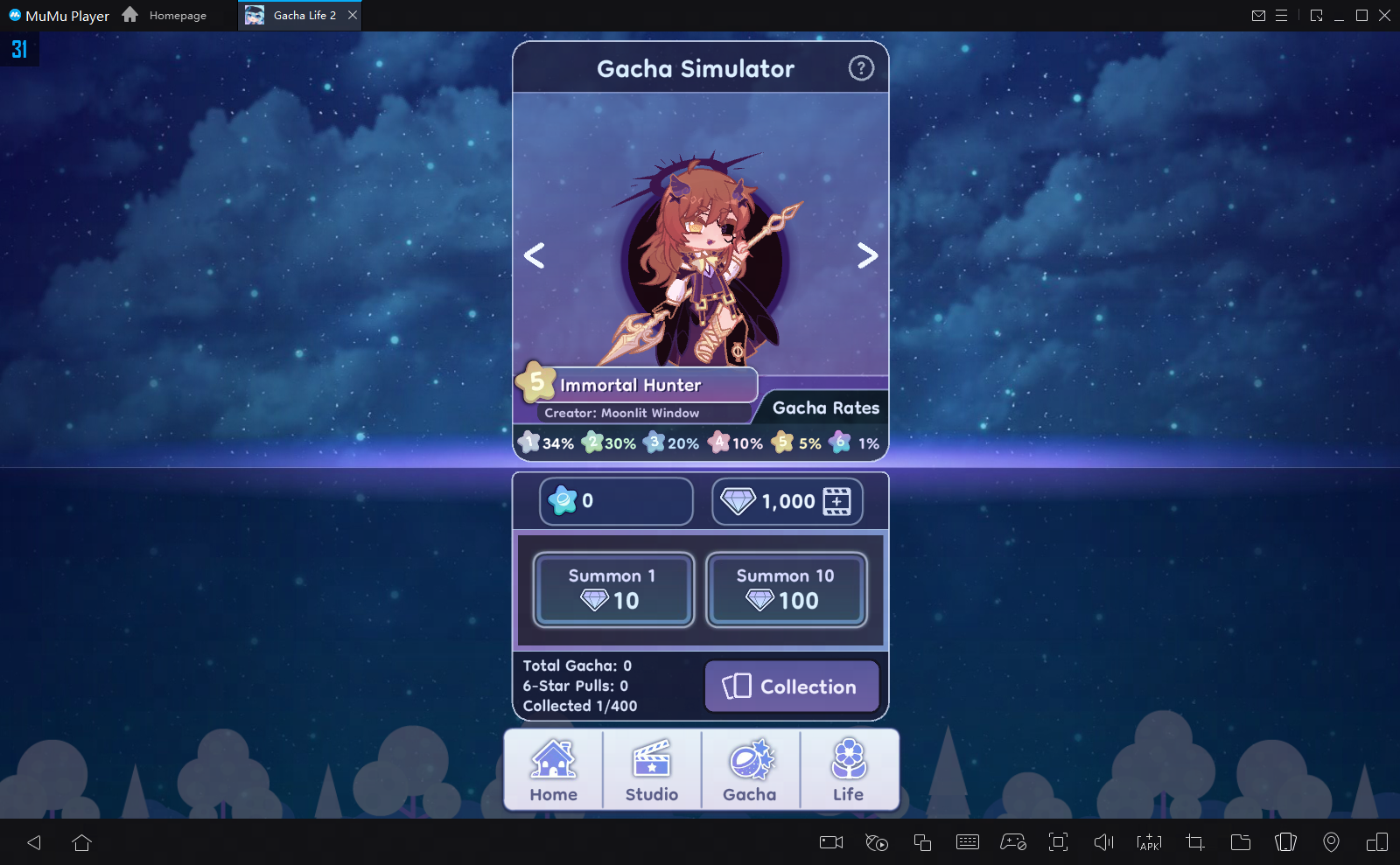
Now let's check the gacha rates for various stars:
- One star - 34%
- Two stars - 30%
- Five stars - 20%
- Twenty stars - 10%
- One hundred stars - 5%
- Thousand stars - 1%
Above are all you need to know as a beginner player of Gacha Life 2. Hope these guidelines can help you get ready and enjoy your self-designed life! If you hope to learn more news and guides about games, please bookmark our blog page and stay tuned!
End of Article





