How to Play Immortal Awakening on PC with MuMu Player
For the game Immortal Awakening, there is an immortal war in this world between Deities and Demons, and you have to save to hunt them down before is too late. Slay bosses from the nightmare with epic challenges in a dungeon on PvE mode, and loot legendary loot with your courage and skills.
The game is definitely worth checking out if you're interested in the Chinese Wuxia setting. The game features excellent graphics and effects along with a compelling story. The demon king rose from the dead after the angels were destroyed, and darkness returned to the world. Now play this wonderful game on your PC with MuMu Player!
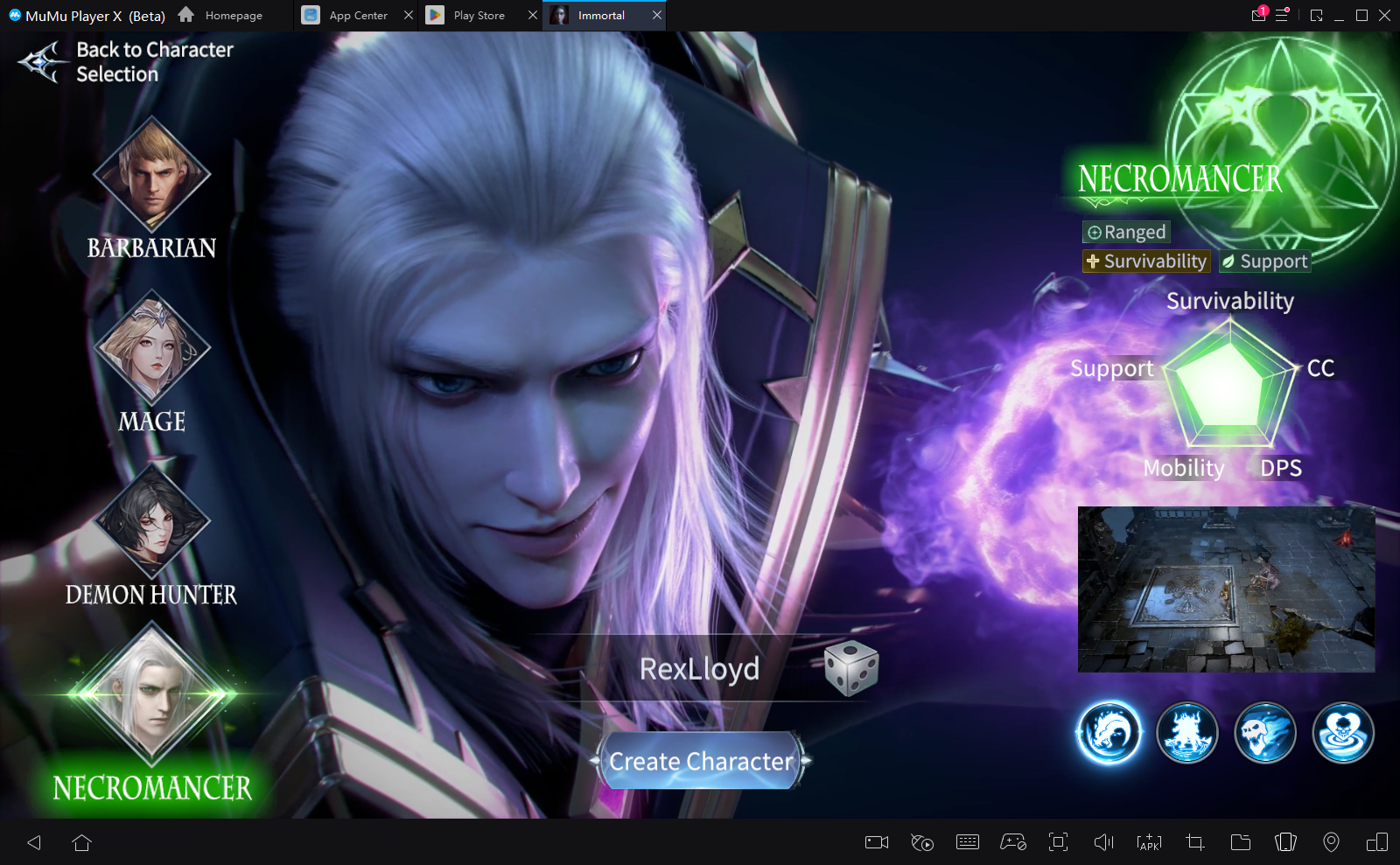
How to get the best gaming experience?
Download Immortal Awakening on PC with MuMu Player - one of the best free Android Emulator to play Mobile games&Apps on PC
Install Guide
1. Download MuMu Player on the official website
2. Instal MuMu Player on your computer
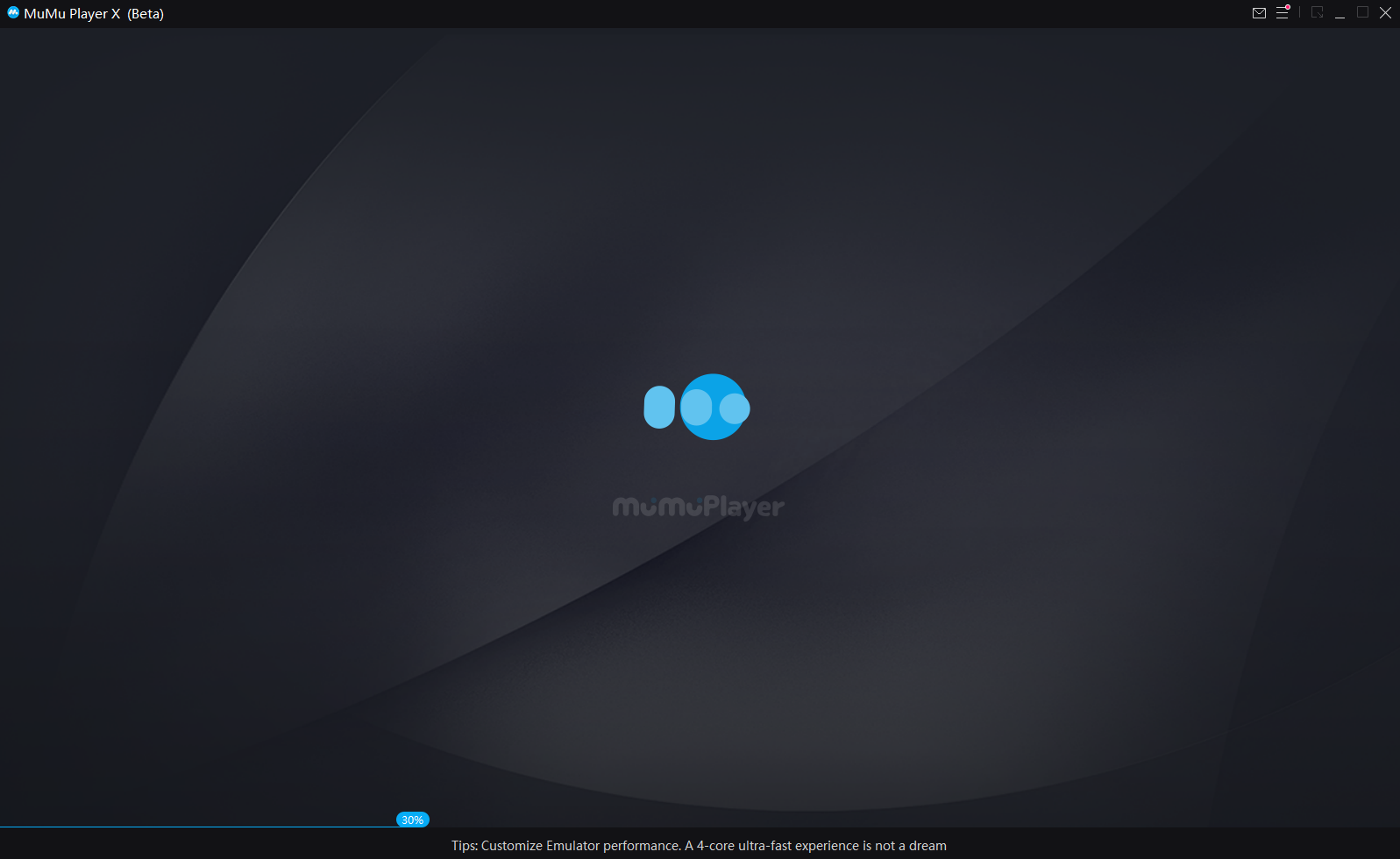
3. Launch MuMu Player and Click the APP Center search bar
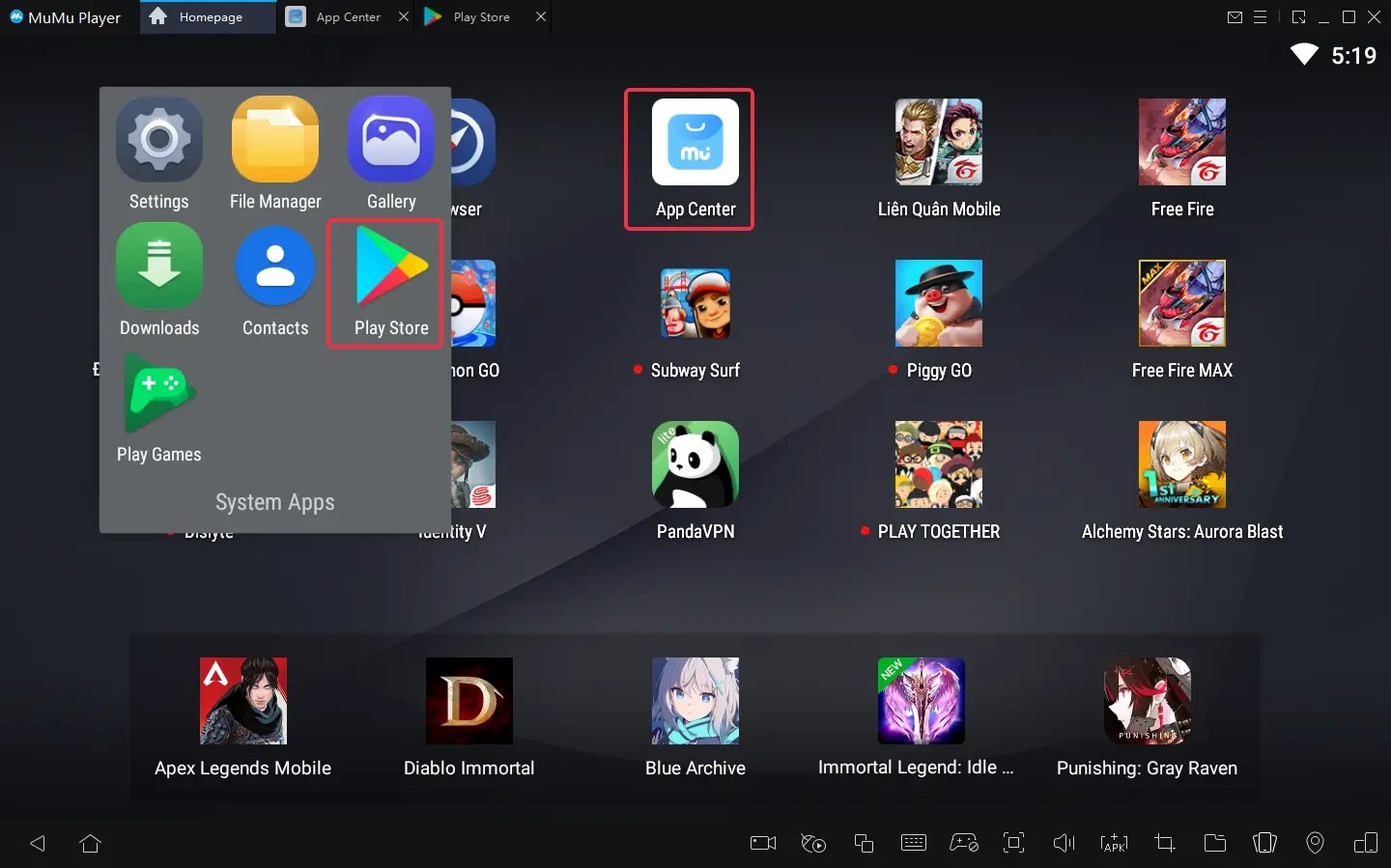
4. Sign in to your Google account and serch Immortal Awakening
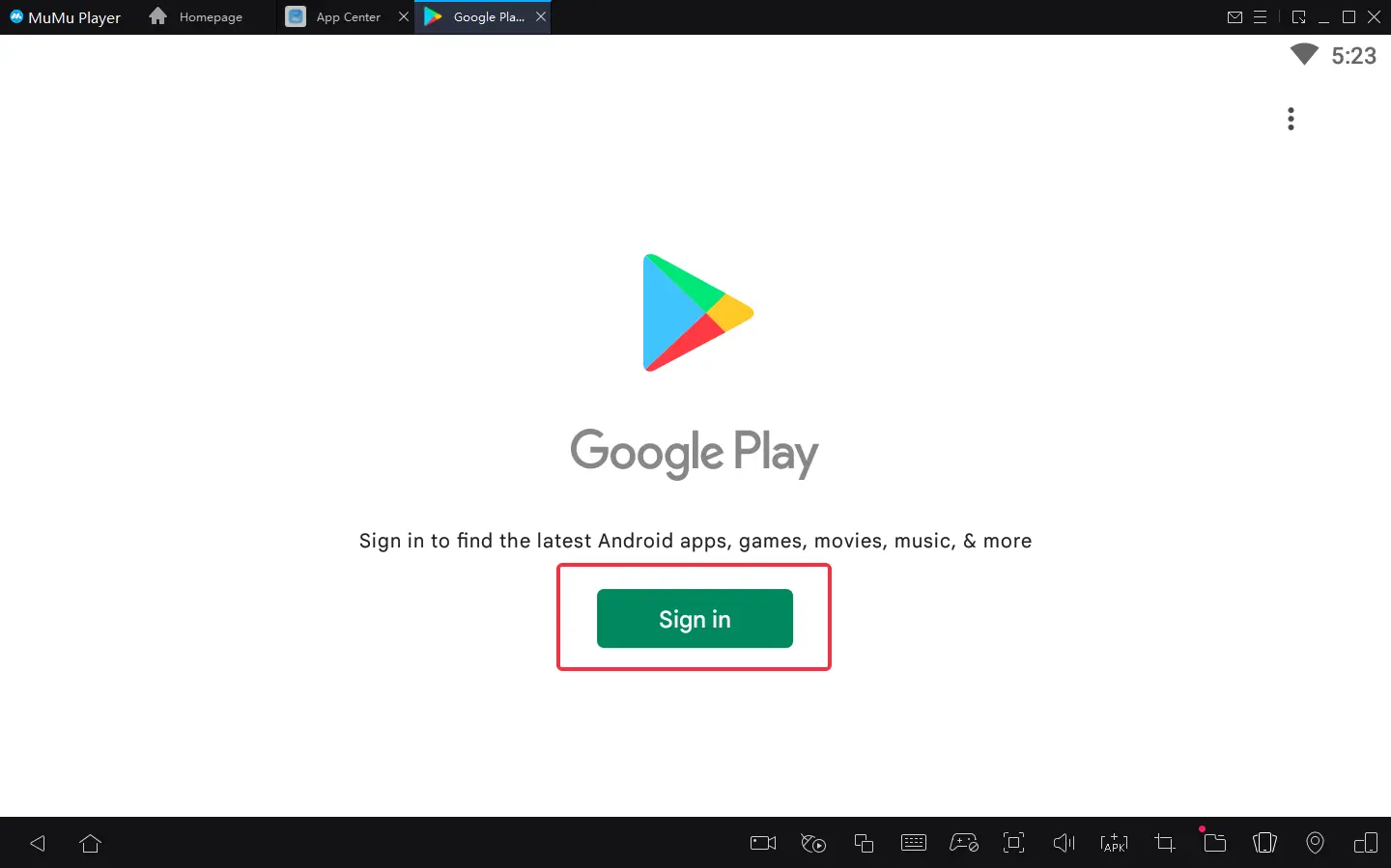
5. Install the game from Google play store
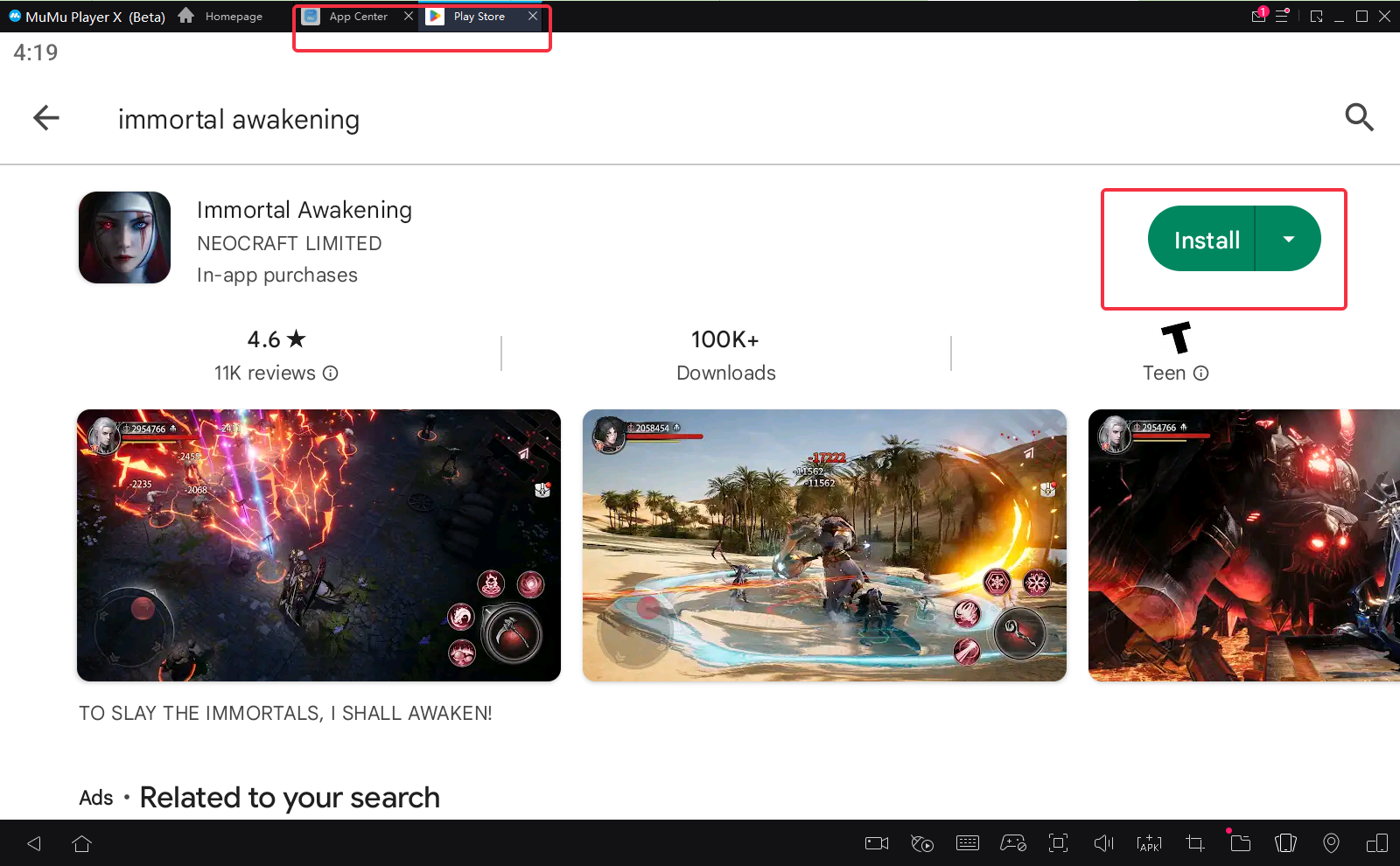
6. After installation, click the game icon to start the game

7. Enjoy the best gaming experience on your PC with with MuMu Player
If the game freezes, click to get the solution> How to eliminate lags<
Consult online customer service via Messenger for more help

