Reroll Guide for Life Makeover
Life Makeover is an RPG genre game developed by Archosaur Games. This game contains a simulation of how you organize the fashion of your avatar, such as choosing outfits, doing makeup, and hanging out with friends. Here is our Life Makeover Reroll Guide to help you get a good Outfit and Ally from the start. You can also click here to read the beginner guide we've prepared for you!
To get started, follow these steps:
1. First, you need to log in with a Guest Account.
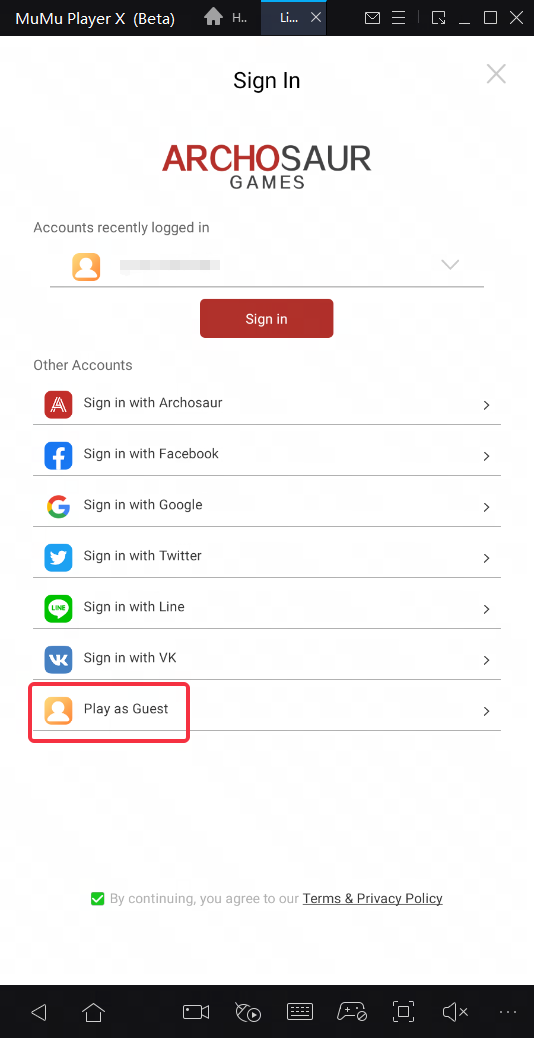
2. Then, later there will be several cutscenes that will explain some of the storylines of the game and you can just skip them to speed up the process. After that, you can complete the tutorial and story quests first until the Lightcase section opens, because this Lightcase contains content for rerolling.
If it's already open, you can claim all the rewards given, such as Preview and Sign in in the Bonus, Exhibition, Schedule features, redeem codes, and claim all rewards in the Goal feature, such as Fashion, Events, Social, and Grow. Also, don't forget to check the Mail section, because usually, developers give some kind of Gift. If so, you can go to Lightcase.

3. There are 3 banners that you can reroll, the first is Beloved, Essence, and Starlight Show. However, in this Starlight does not provide Ally. Then specify which banner you want to reroll which can be seen by tapping the icon that says i at the top right.

4. Then perform or reroll 10x and when you reroll 25x, guaranteed to get 6 stars. Do it until your diamonds or Radiant Invitation runs out and you get the ally or outfit you want.
5. But if you haven't got it, you can delete the account and start again from the first step.
That's all about reroll guide for Life Makeover. Once you get what you want, you can link the account immediately.


