Meta World: My City Codes and Redeem Guide
Meta World: My City is a brand-new metaverse board game that has officially been released worldwide. From the house of Netmarble, it features virtual real estate and building collections. The game includes board game principles and allows players to own virtual properties in the metaverse modeled after actual places like New York City. In this article, we will list all the available active free redeem codes in Meta World: My City as of now and the rewards they give, and also explain to you how you can redeem these codes. If you're still wondering how these currency work, you can click here and see the currency guide we provided for you.
Meta World: My City Free Codes and Rewards
These are the free redeemable codes that you can enter to get awesome exclusive rewards. While these codes are active and working as of when this article is being penned down, it is highly plausible that they will expire soon.
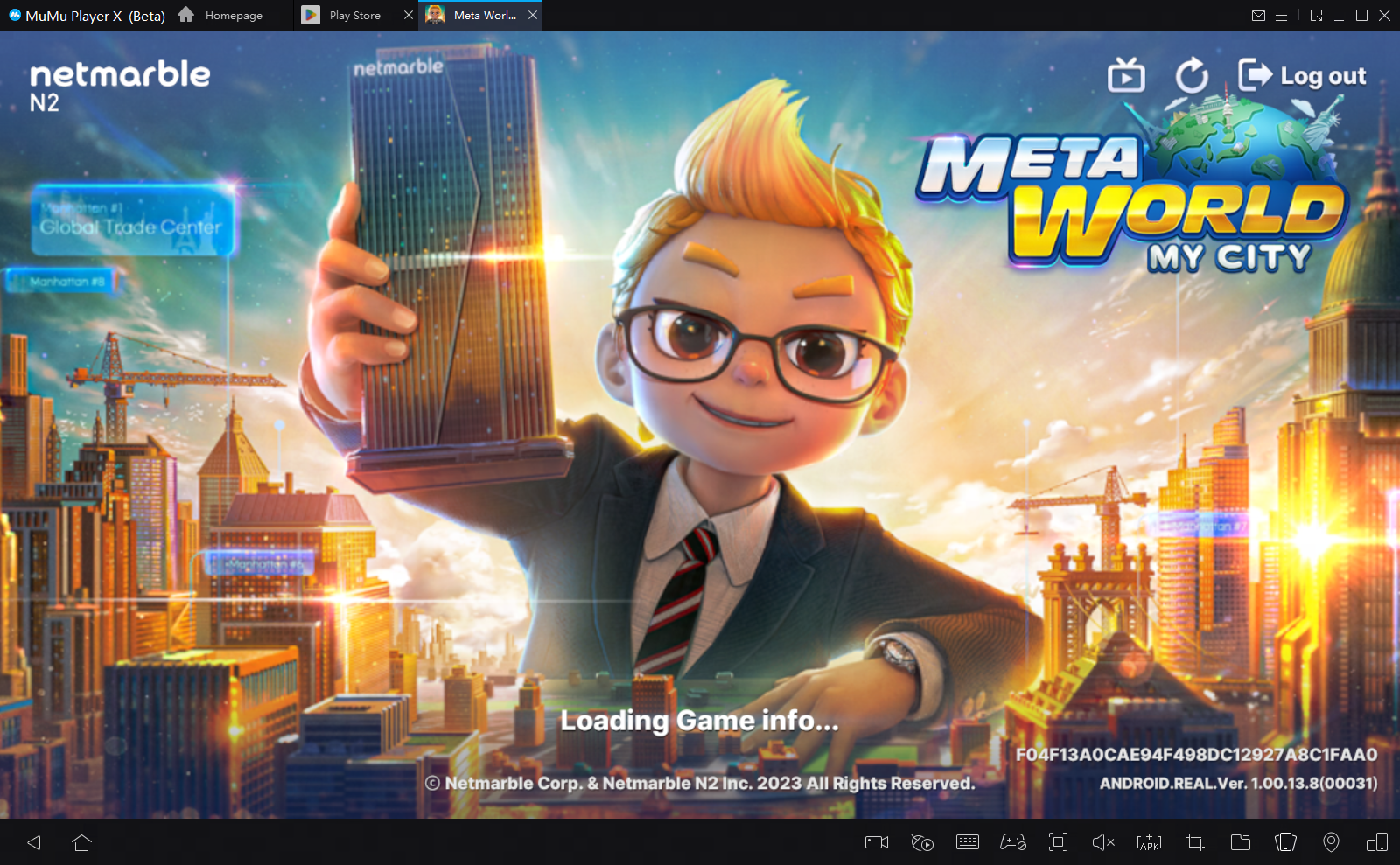
- GETRICH2_GOLD3000: 3,000 Gold
- GETRICH2_DIA10: 10x Diamonds
How to redeem the free codes in Meta World: My City
Redeeming Free Gifts in Meta World: My City involves simple and hassle-free steps. For those who are new to the game, here is the step-wise guide to redeeming these Gifts from the in-game Settings menu:
- Tap on the three-line bar located at the top right corner of the home screen.
- A drop-down list of menu options to navigate to would appear to the right of your screen. Hit the cogwheel icon located at the top-right corner of this list.

- This would take you to the in-game Settings menu where you will discover 4 options/tabs to navigate to, namely General Game, Notifications, Language, Map Data, and Account. Players must switch over to the Account tab.
- Under the Account tab, you will find 4 dedicated sections, namely, Player Info, ETC, Link Account, and Customer Support. Just below the Customer Support section, you will find the Coupon button. Tap on that.
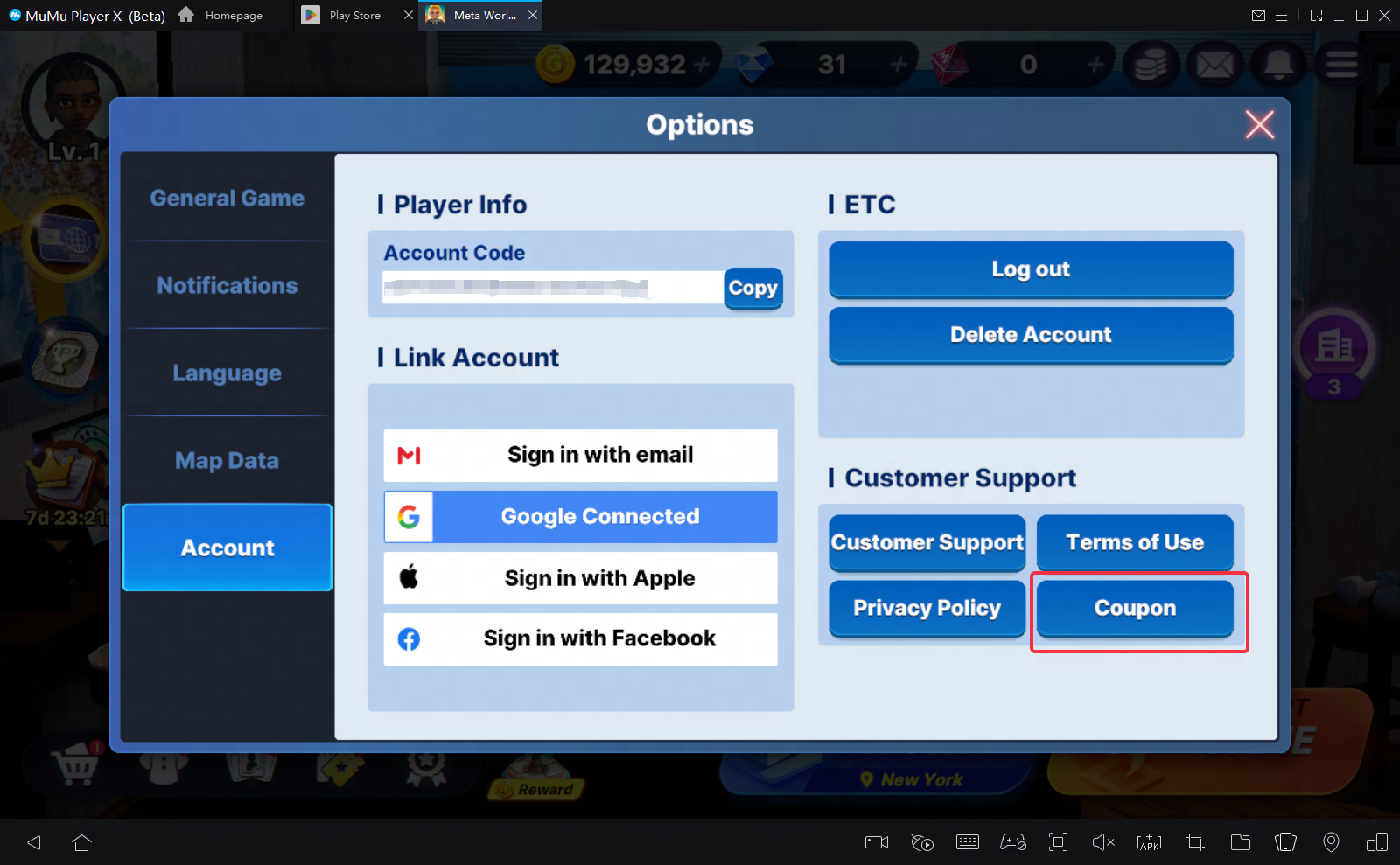
- Next on your screen, you will get three options to navigate to namely, Coupon Event, Coupon Event(Event Code), and Coupon Event(Real Estate). Players must select Coupon Event(Event code) at this juncture.
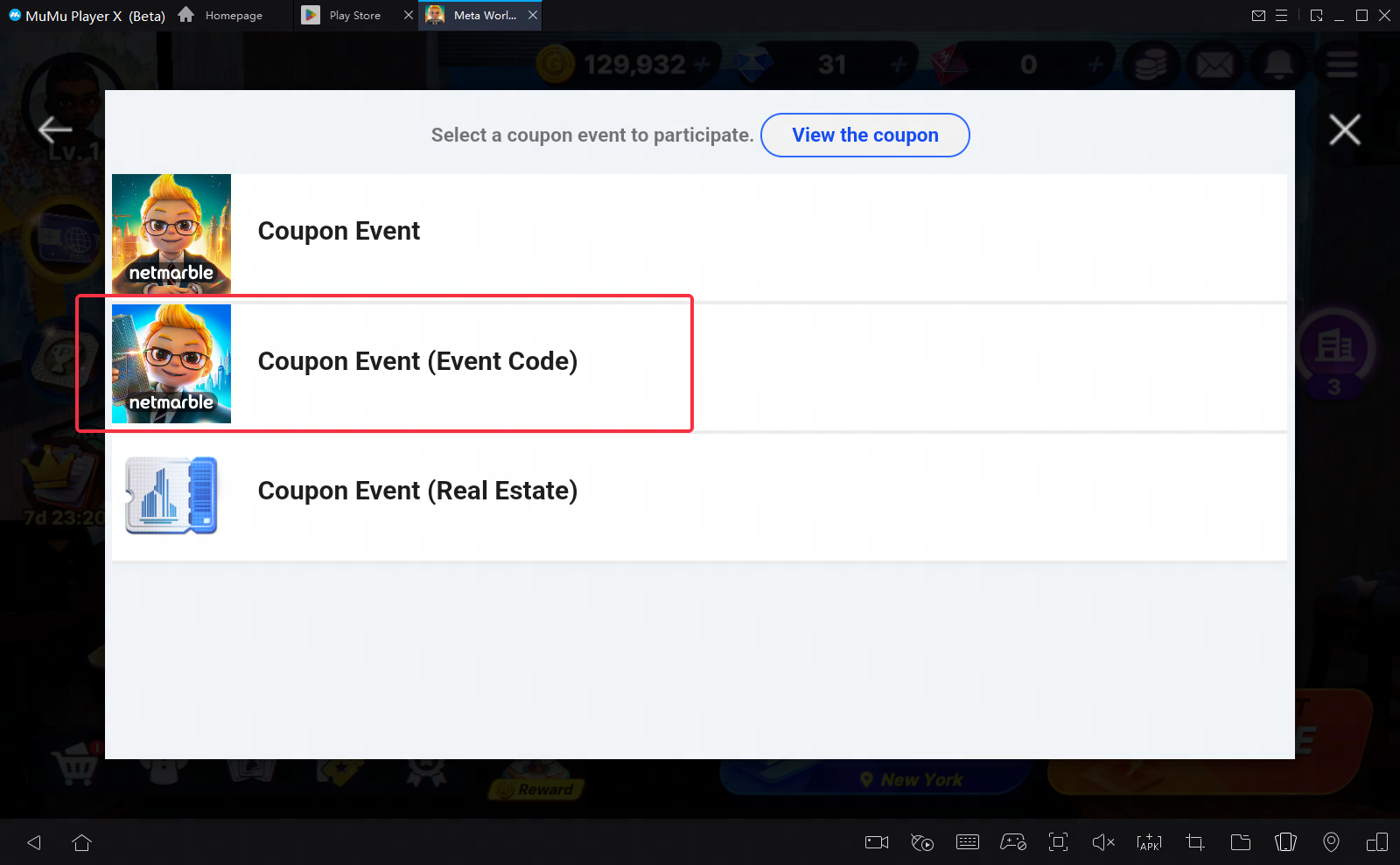
- On the screen that appears next, you will be asked to enter the coupon number/event code. Make sure to enter the code exactly as it is.
- Tap on Confirm. The rewards will be immediately added to your in-game mailbox. You need to head to the in-game mailbox next. Tap on the message icon from the top right corner of the home screen to claim your freebies.
These are all the codes that are working and tested, for now. For more information about Meta World: My City, you can bookmark our blog page and keep paying attention.
End of Article




