How to Play Brown Dust 2 on PC with MuMu Player X
Brown Dust 2 - A new adventure RPG full of exciting stories and journeys.
A console-like adventure with high-end 2D graphics, complete with detailed pixel artwork.
Experience the unique adventure and story of Brown Dust 2 that opens new horizons for 2D RPGs.
Now play this wonderful game on your PC with MuMu Player X!
Emulators like MuMu Player X give you the best experience to play this great game on PC. Easy to download, install, and set up your personal control system on PC to play Brown Dust 2 only if you have an emulator like MuMu Player X. This version of MuMu Player gives you a smooth playing experience with high FPS on PC in Brown Dust 2. In addition, you can set special and precise control methods on your keyboard and mouse. MuMu Player X works very well. Smooth even on low-spec PCs
How to Download Brown Dust 2 on PC
1. Download and install MuMu Player X
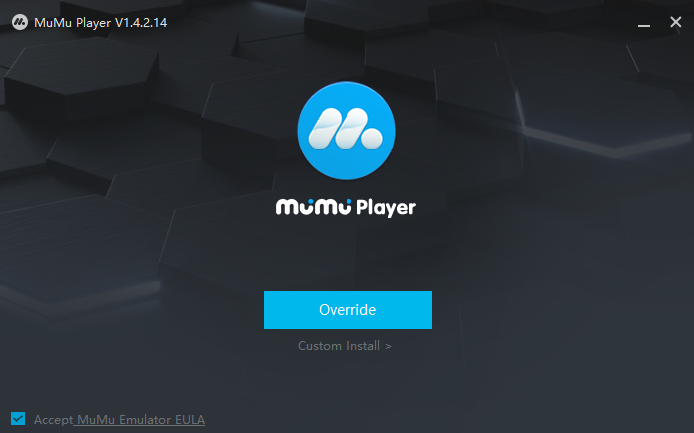
2. Complete Google Sign-in and search Brown Dust 2 in the APP Center
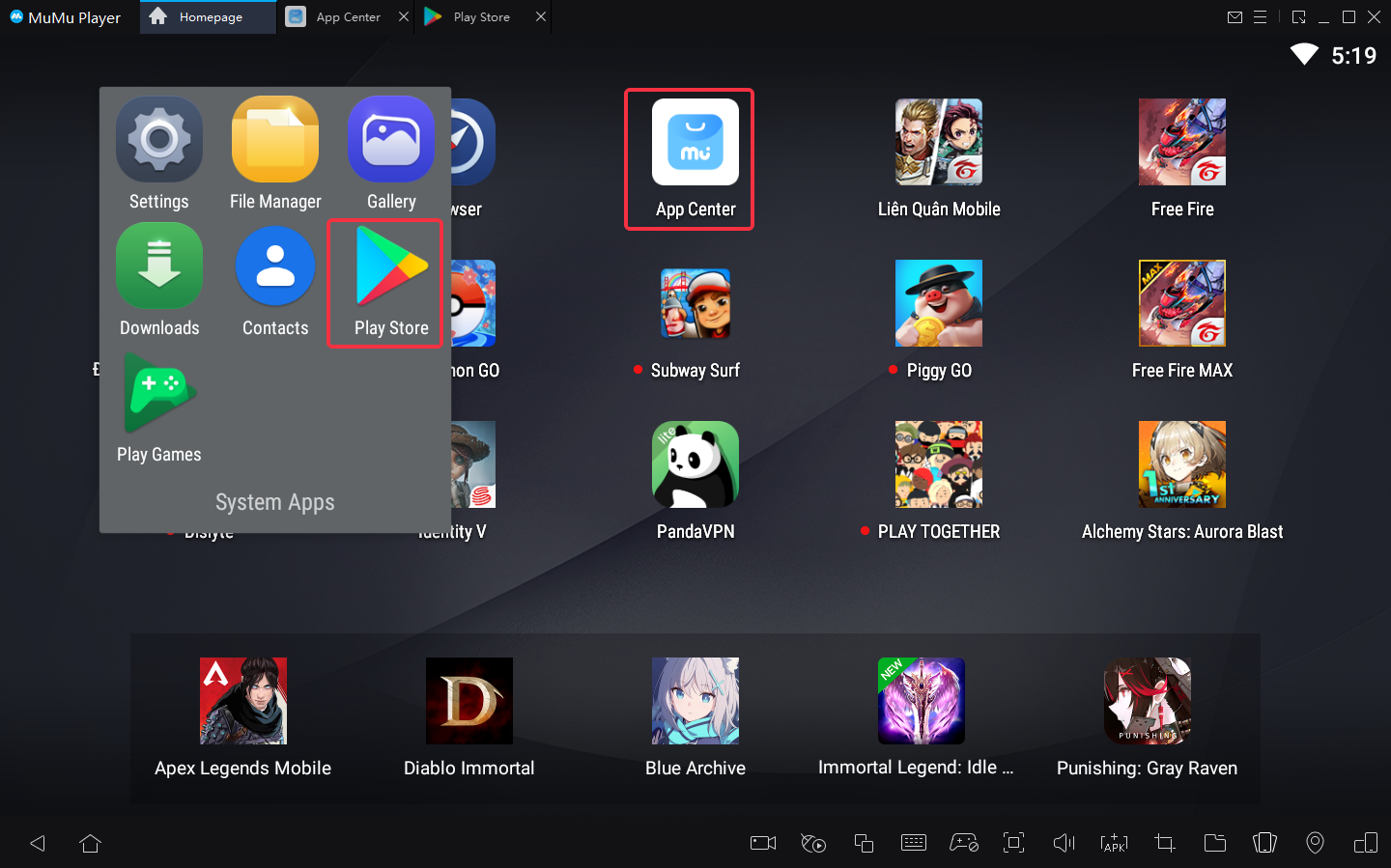
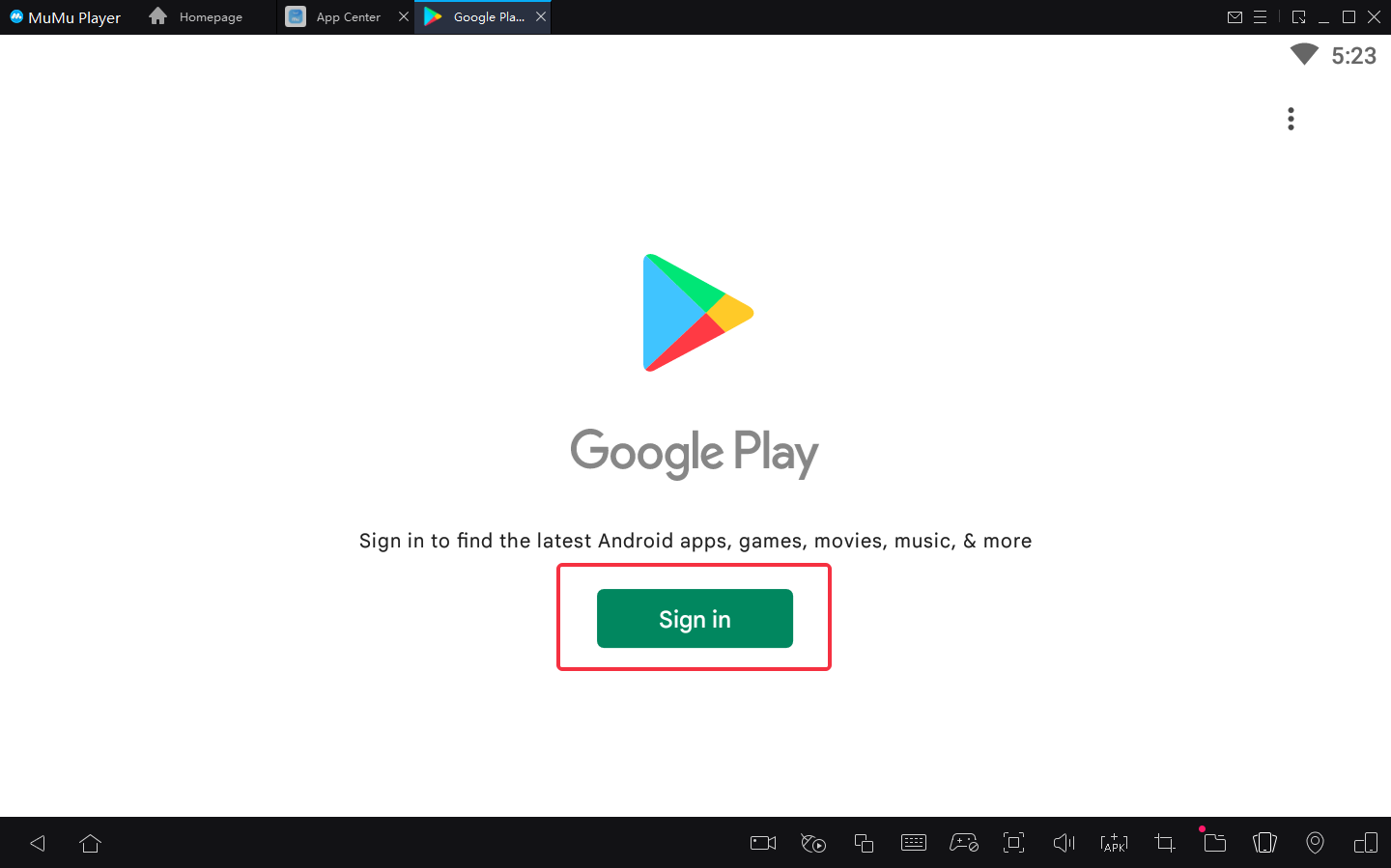
3. Click to download Brown Dust 2 from the search results
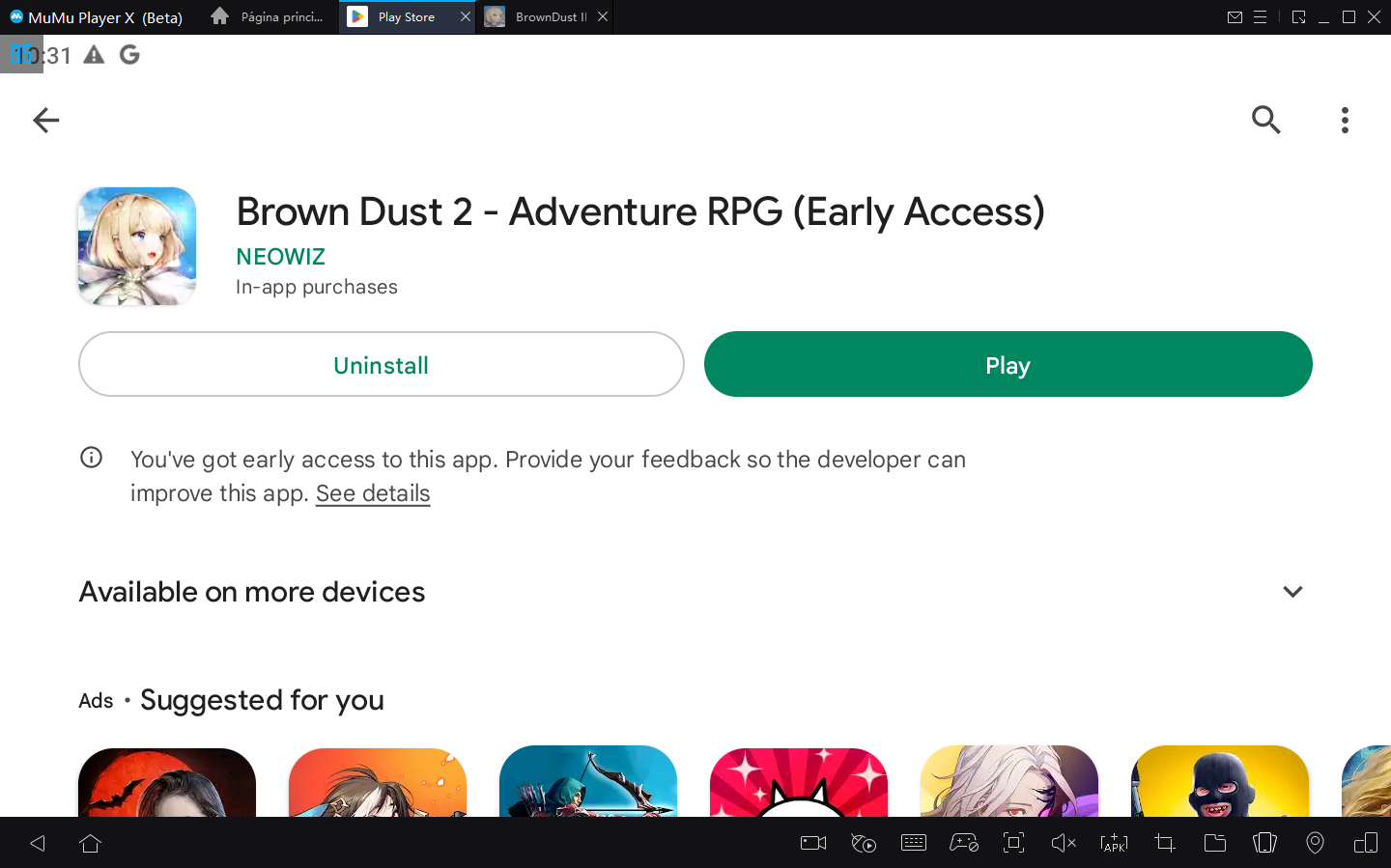
NOTE: If you didn't find this game on the Play Store, you can also download the game's apk file to install locally on MuMu Player X.
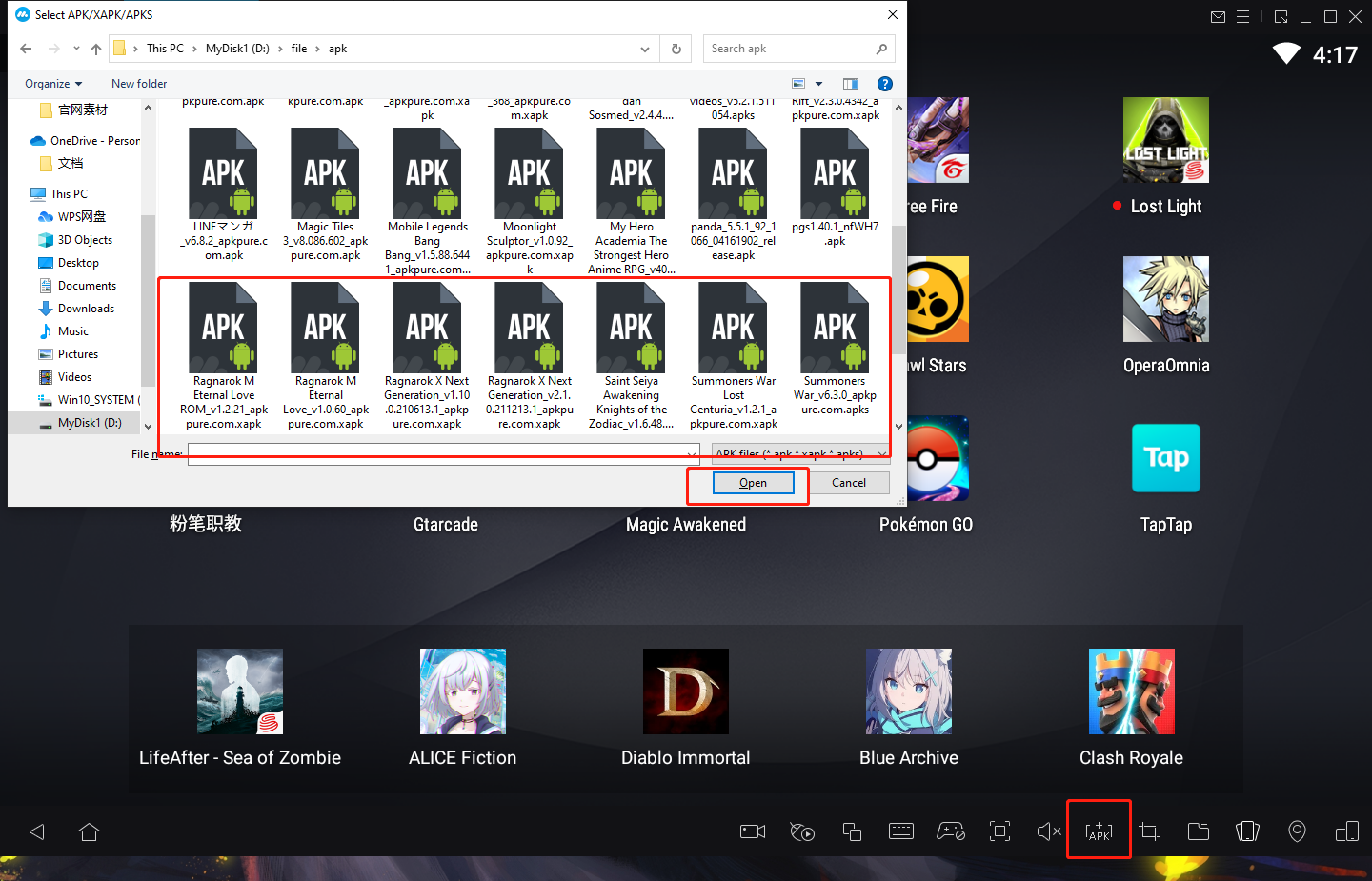
4. Click the Brown Dust 2 icon on the home screen to start playing

After you've done these steps which only take a few minutes to complete, you'll be enjoying Brown Dust 2 on PC, and with the best controls, graphics, performance, and other brilliant functions provided by MuMu Player X. Now start your play experience in the exciting world of Brown Dust 2 on PC with MuMu Player X!


