How to play Mythic Heroes on PC with MuMu Player
Mythic Heroes is an idle RPG game launched by IGG.COM. In this world, dark forces threaten the fate of the world, but you are not alone! Summon an army of unique Gods and Heroes from distinct cultures to create your own elite team. You can then enhance their abilities with powerful new skills, unlock their iconic weapons, and strengthen them for epic battles. Your game will even collect rewards while you are AFK to help you save the realm!
A professional emulator like MuMu Player provides you the best experience to play this excellent game on PC. It's easy to download, install, set up your personalized control system on your PC to play Mythic Heroes only if you have an emulator like MuMu Player.
This version of MuMu Player provides you smooth play experience at high FPS on PC in game Mythic Heroes. Besides, you could set up your special and precise control way on your keyboard and mouse. MuMu Player runs smoothly even on low spec PC.
How to download Mythic Heroes on PC
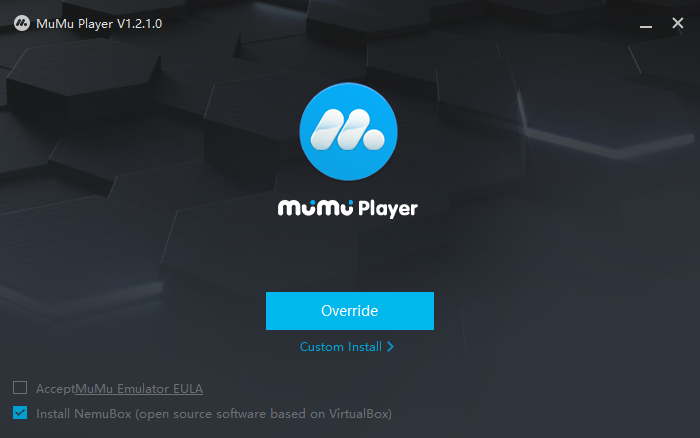
2. Complete Google Sign-in and search Mythic Heroes in the APP Center
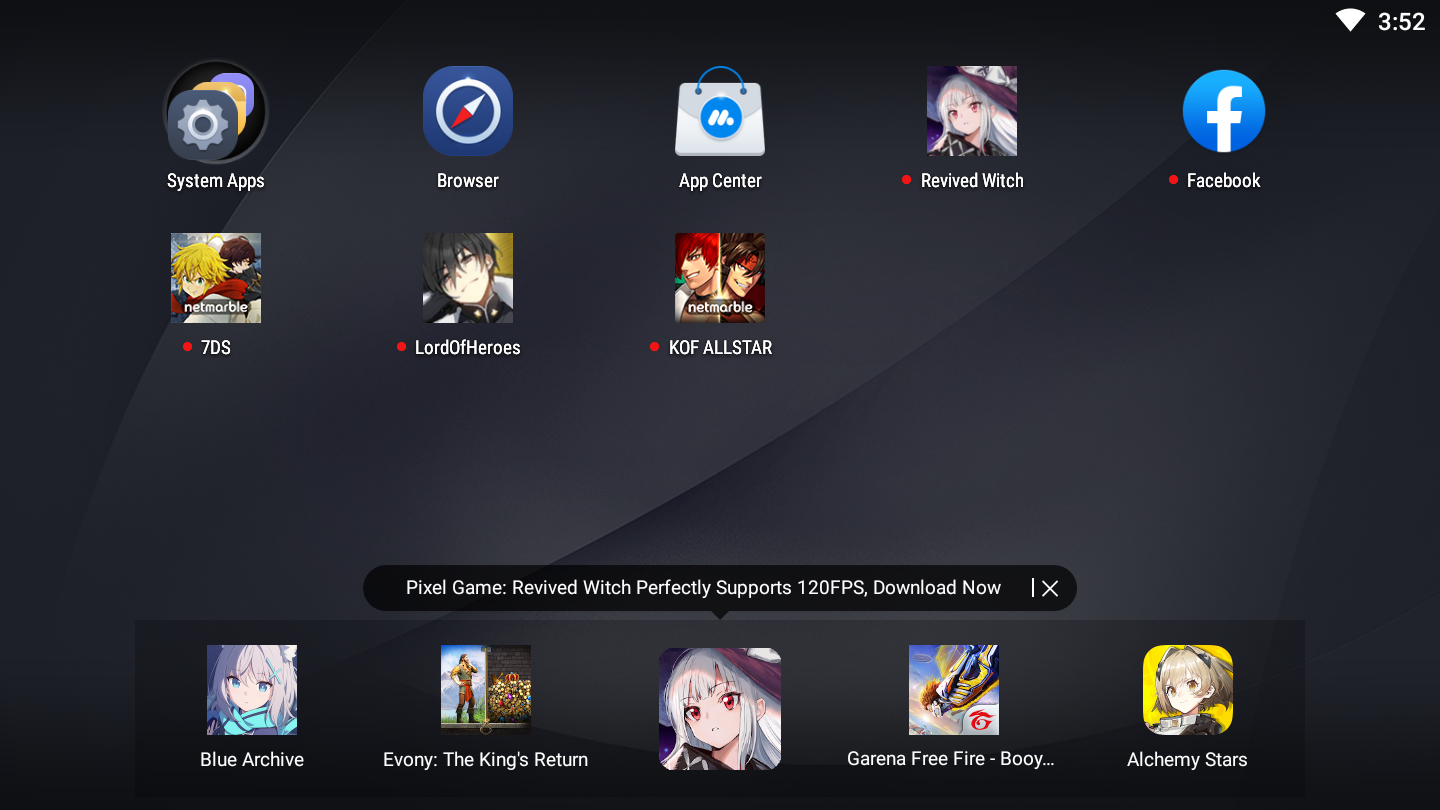
3. Click to download Mythic Heroes from the search results
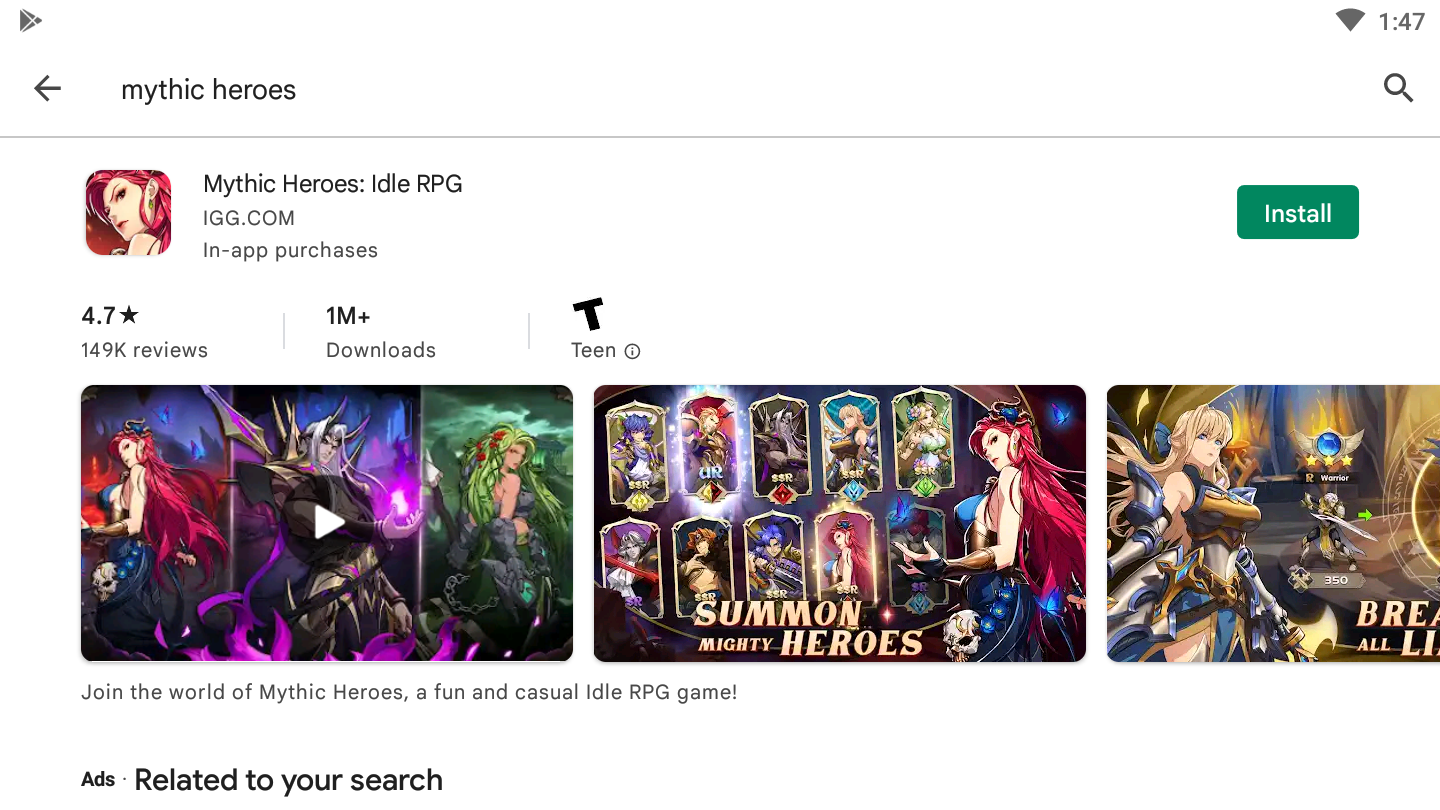
PS: If you didn't find this game in Play Store, you could also install apk file of this game directly into MuMu Player.
4. Click the Mythic Heroes icon on the home screen to start playing

Besides Mythic Heroes, there's also a ton of excellent games for you on PC with MuMu Player!
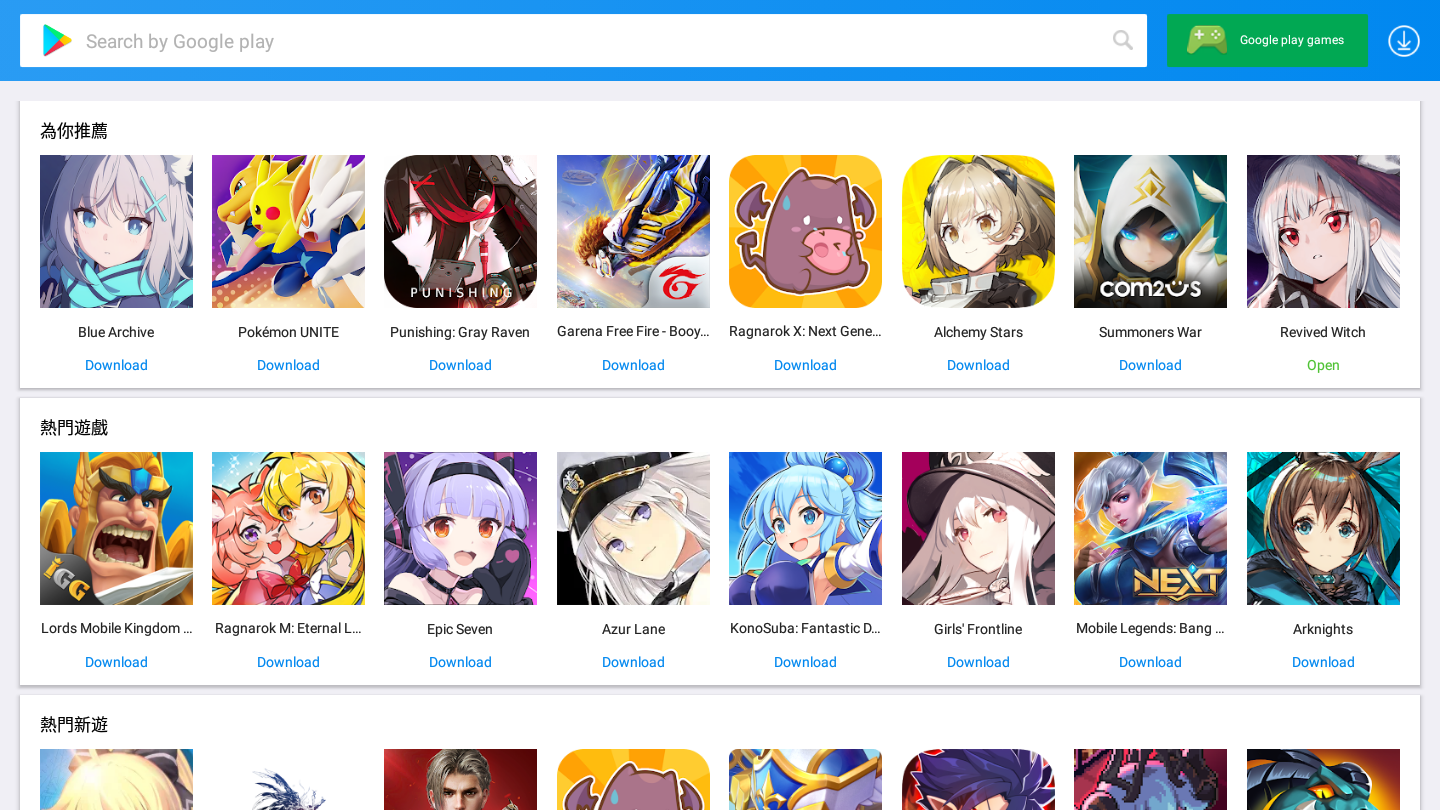
After you' re done these steps which only take a few minutes to complete, you'll be enjoying Mythic Heroes on PC, and with the best controls, graphics, and performance and other brilliant functions provided by MuMu Player. Now start your play experience in the world of Mythic Heroes on PC with MuMu Player! Click to figure out how to modify performance in Mythic Heroes on PC with MuMu Player!

 >>
>>