How to play PUBG mobile on PC with MuMu Player
PUBG MOBILE offers the most intense multiplayer battles on your mobile phone. Join the battle, put on your gear, and play to win. Survive in epic 100-player battles in Classic Mode, Payload Mode, the fast-paced 4v4 Team Deathmatch Mode, and Infection Mode. Survival is all that matters. Survive to the end to get the last laugh. Accept missions and fire at will!
MuMu Player provides you smooth play experience at high FPS on PC in game PUBG mobile. Besides, you could set up your special and precise control way on your keyboard and mouse.
How to Download PUBG son PC
In order to play your favorite mobile games on PC, MuMu Player is your smart choice. The best part about playing Blue Archive on PC with MuMu Player is that it's quite easy to do so. To get started, follow these easy steps:
1. Download and install the latest version of MuMu Player
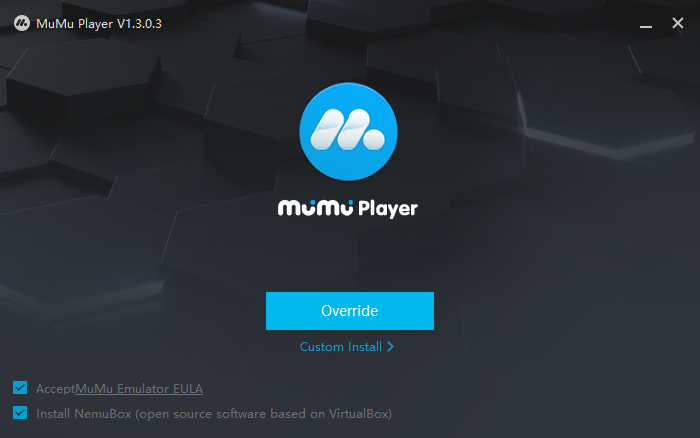
2. Complete Google Sign-in and search PUBG mobile in the APP Center
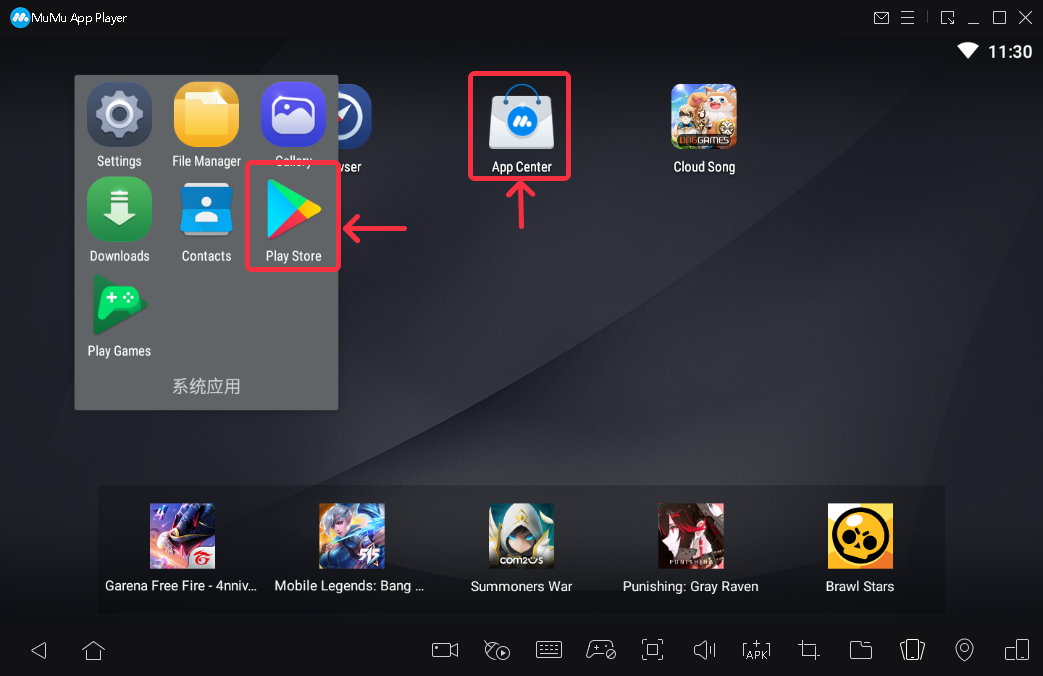
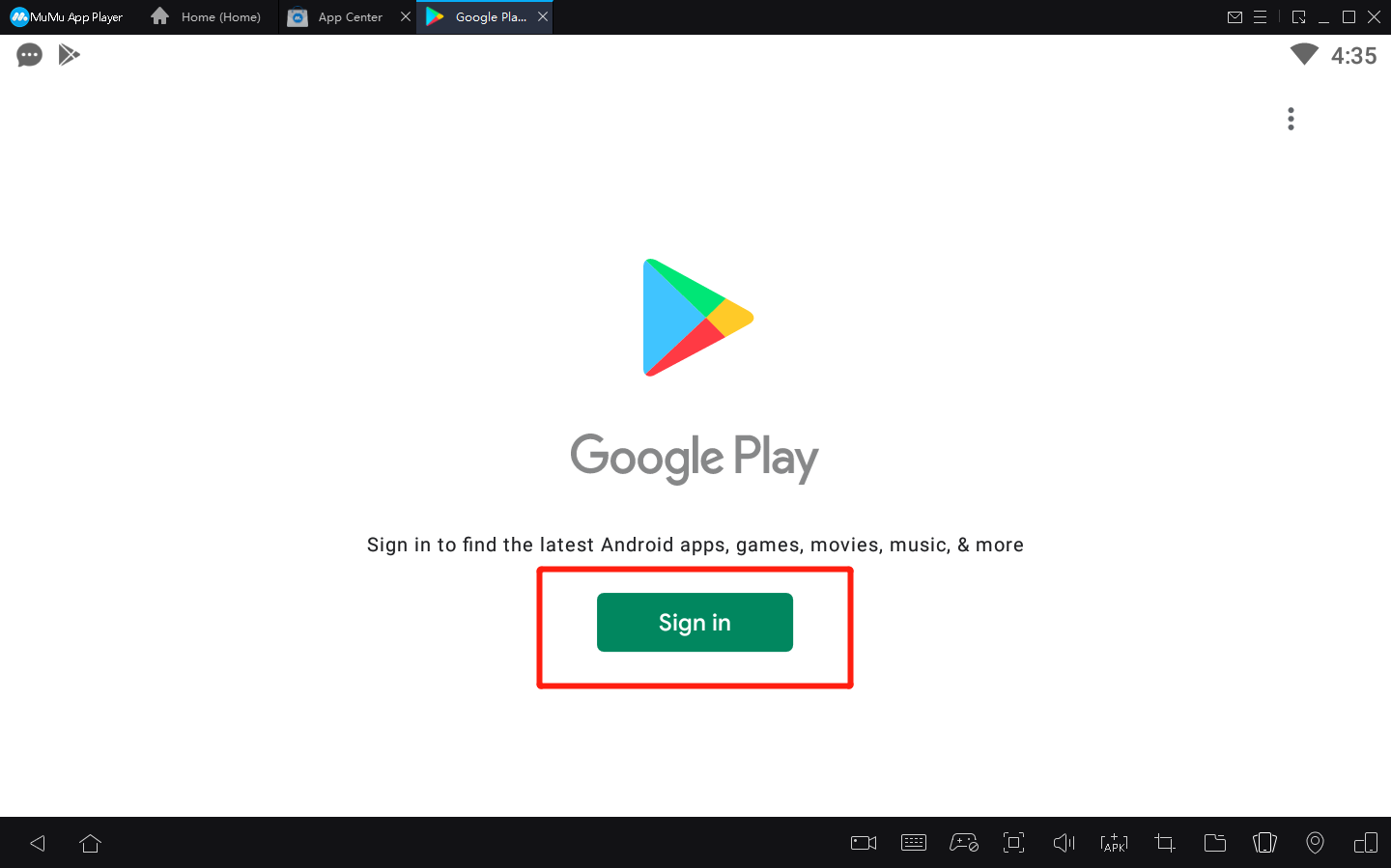
3. Click to download PUBG mobile from the search results
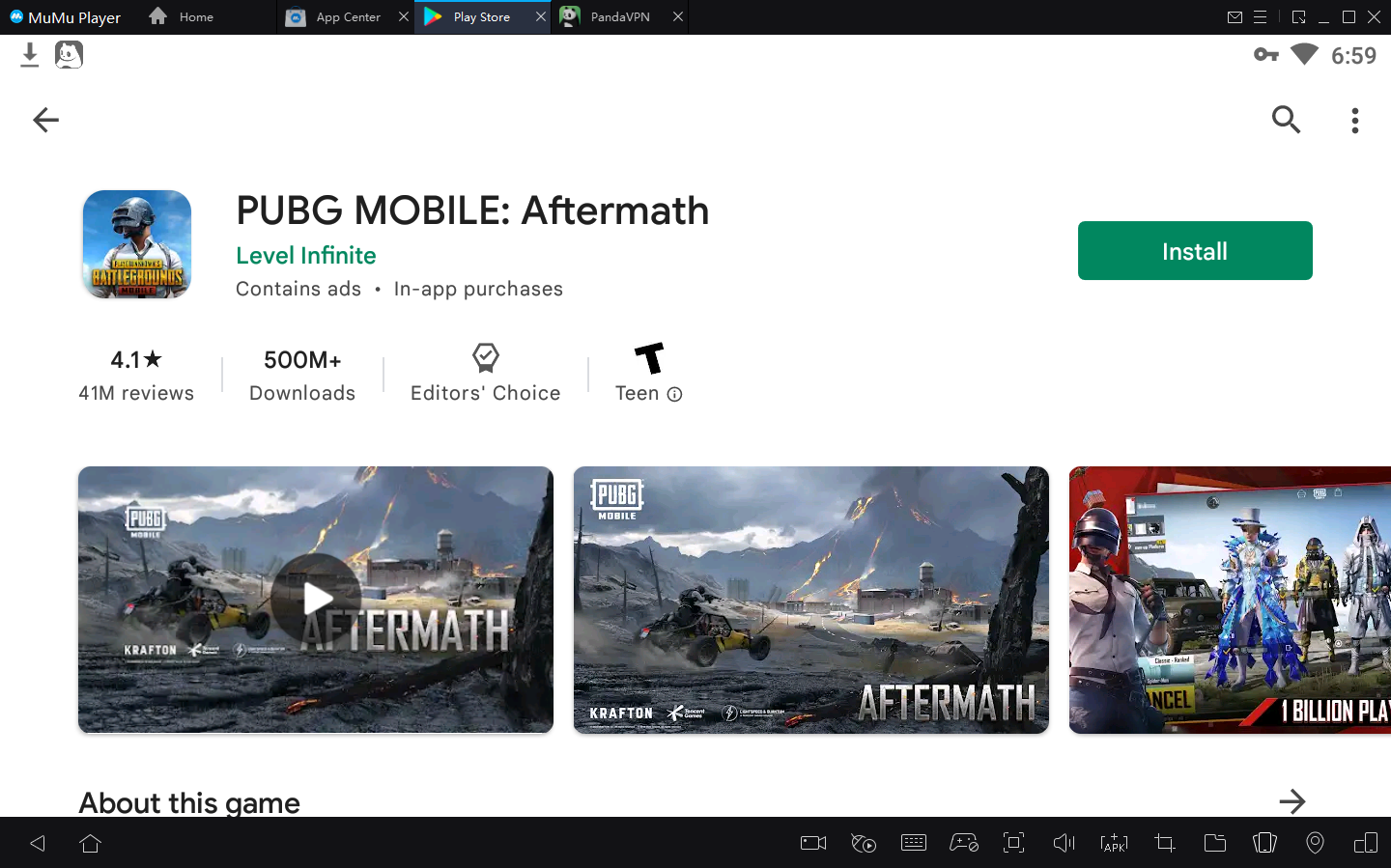
4. Click the PUBG icon on the home screen sign in with google account or Facebook and start playing

Besides PUBG, there's also a ton of excellent games for you on PC with MuMu Player!
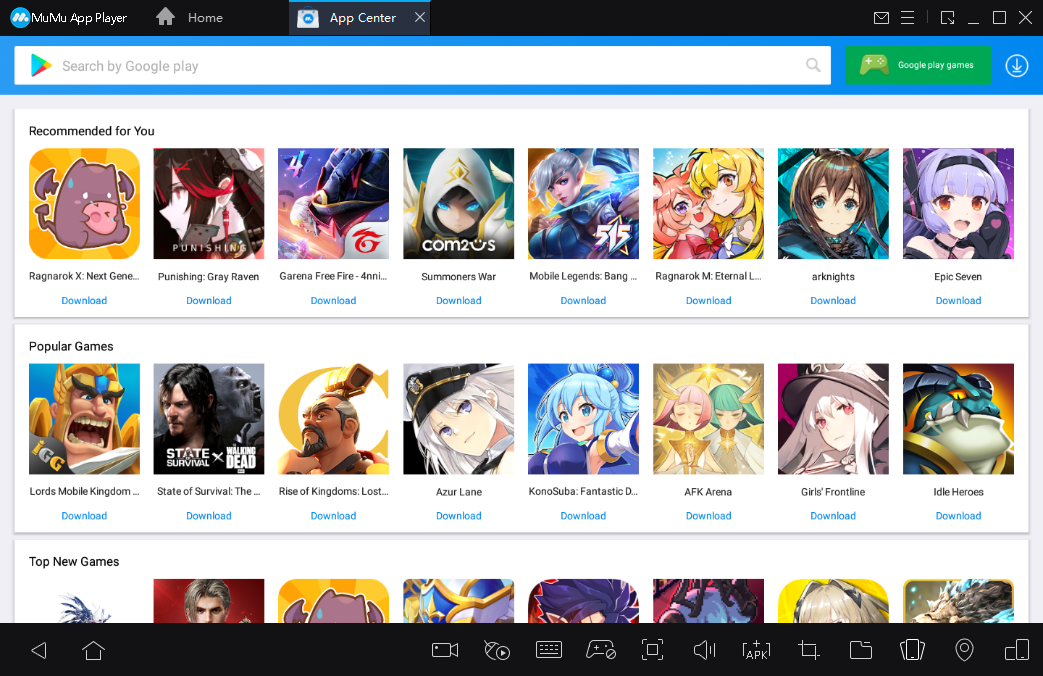
After you' re done these steps which only take a few minutes to complete, you'll be enjoying PUBG mobile on PC, and with the best controls, graphics, and performance and other brilliant functions provided by MuMu Player. Now start your play experience in PUBG mobile on pc with MuMu Player!
Click to figure out how to modify performance in pubg mobile on PC with MuMu Player!
End of Article



