How to Play Star Wars™: Galaxy of Heroes on PC with MuMu Player X
Star Wars™: Galaxy of Heroes - Battle throughout the galaxy as you fight with your favorite dark & light side heroes across iconic locations. Create & customize your dream squad using characters from every era, including new characters from The Mandalorian, Star Wars™: The Force Awakens, Rogue One™: A Star Wars™ Story, & Star Wars™: The Last Jedi™. Engage in turn-based combat, epic boss fights, unrivaled character progression, & more!
Now play this wonderful game on your PC with MuMu Player X!
Emulators like MuMu Player X give you the best experience to play this great game on PC. Easy to download, install, and set up your personal control system on PC to play Star Wars™: Galaxy of Heroes only if you have an emulator like MuMu Player X. This version of MuMu Player gives you a smooth playing experience with high FPS on PC in Star Wars™: Galaxy of Heroes. In addition, you can set special and precise control methods on your keyboard and mouse. MuMu Player X works very well. Smooth even on low-spec PCs
How to Download Star Wars™: Galaxy of Heroes on PC
1. Download and install MuMu Player X.
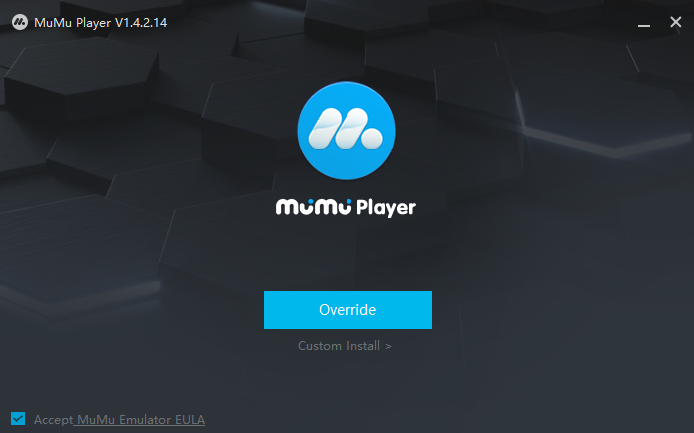
2. Complete Google Sign-in and search Star Wars™: Galaxy of Heroes in the APP Center.
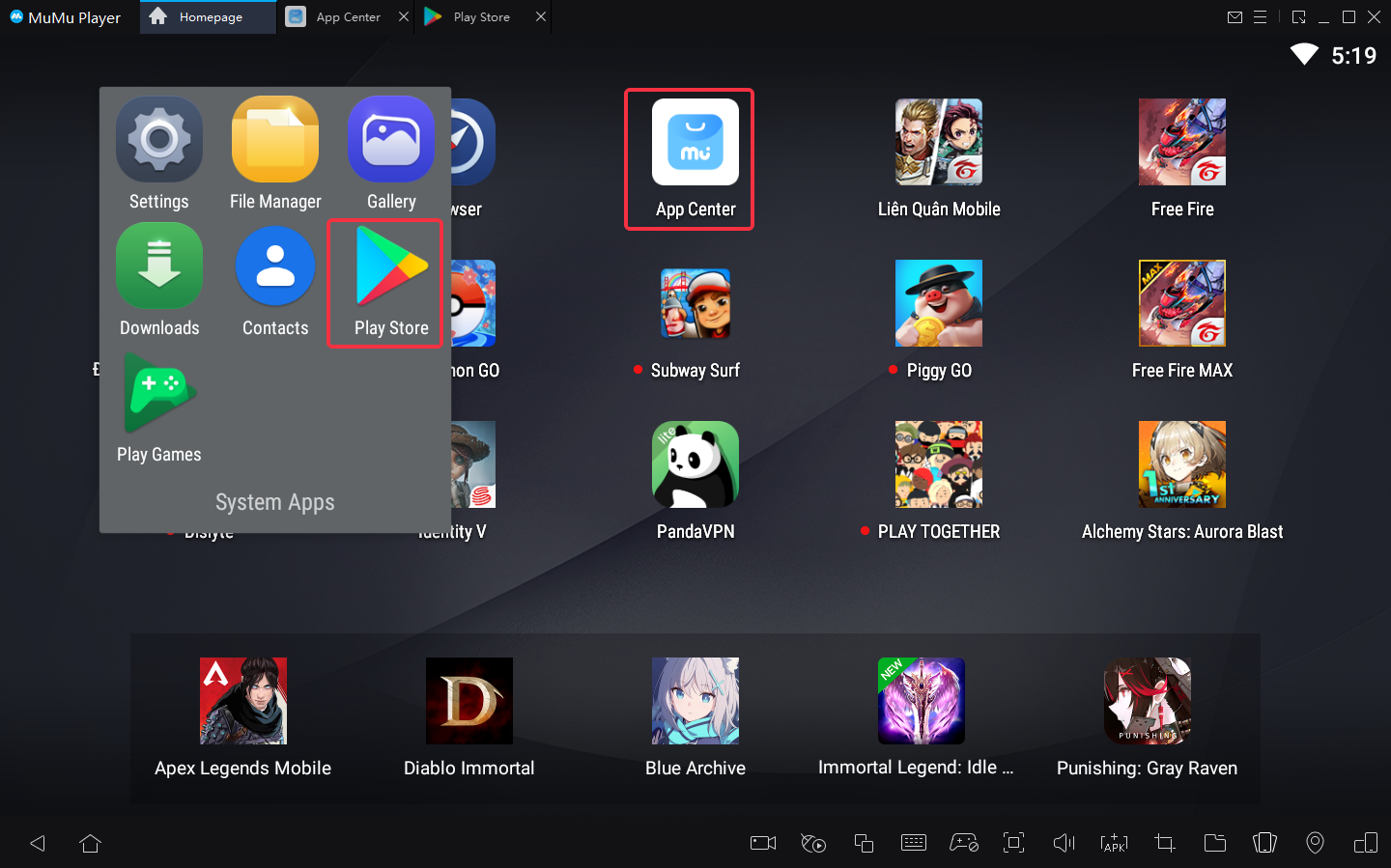
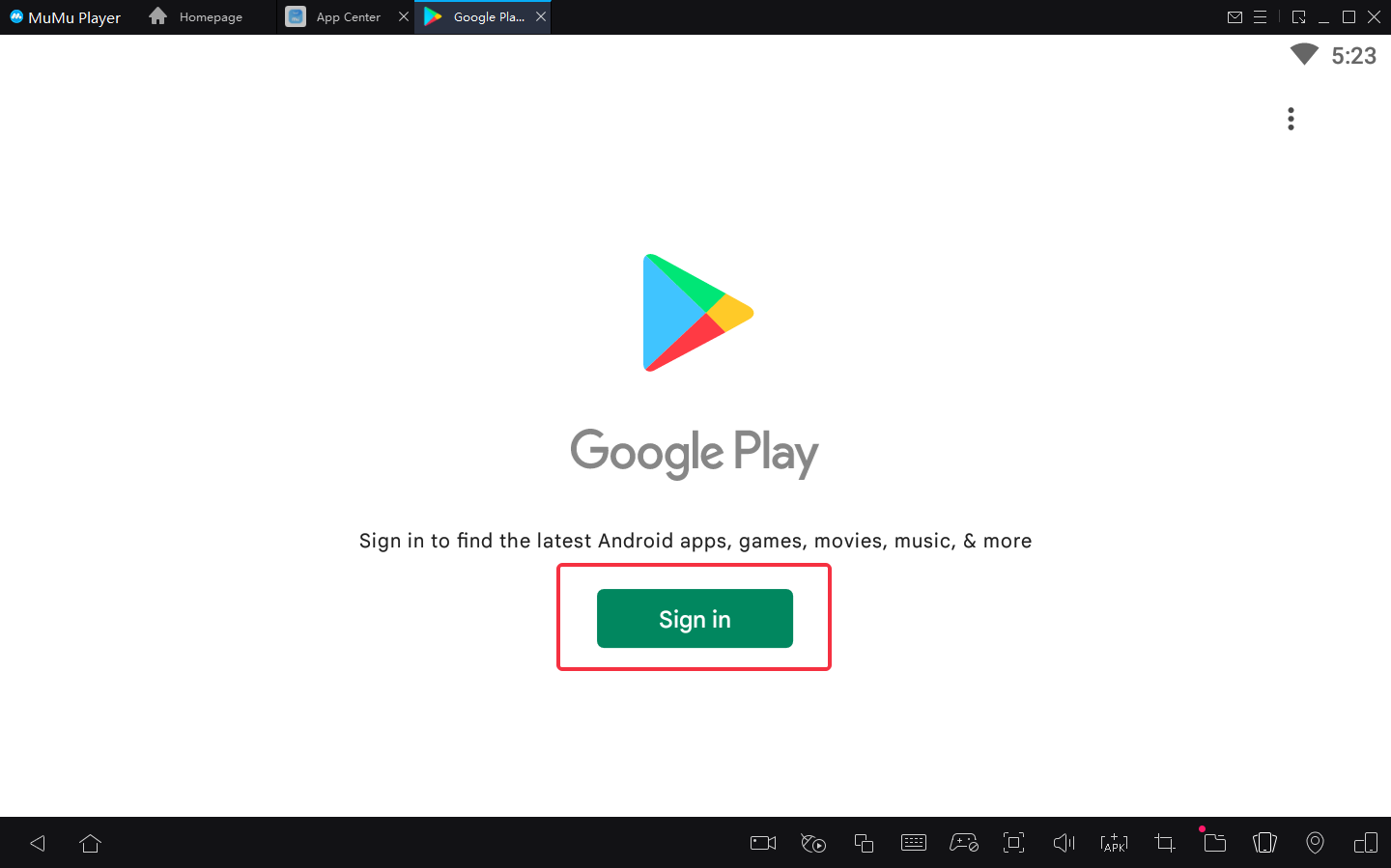
3. Click to download Star Wars™: Galaxy of Heroes from the search results.
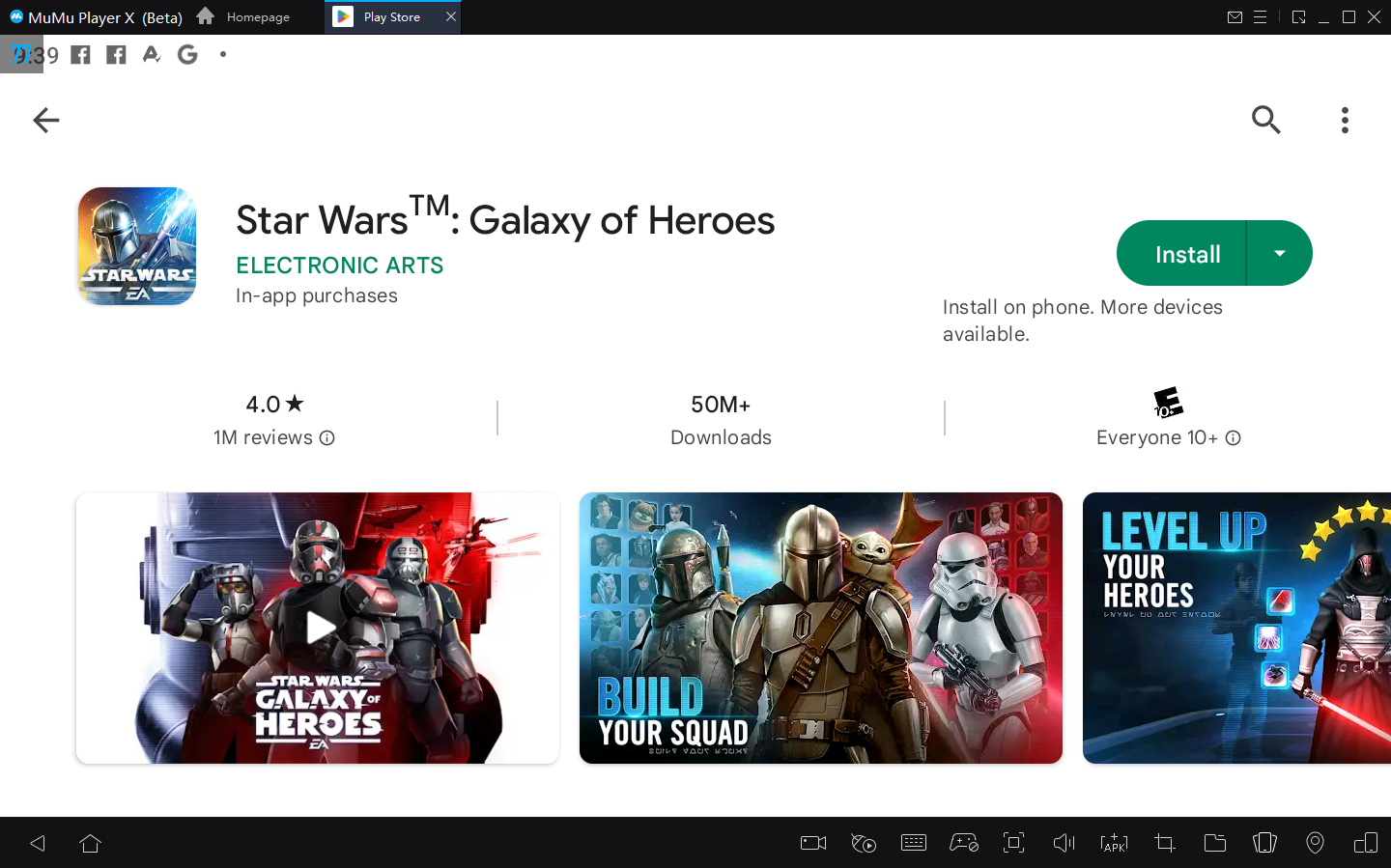
NOTE: If you didn't find this game on the Play Store, you can also download the game's apk file to install locally on MuMu Player X.
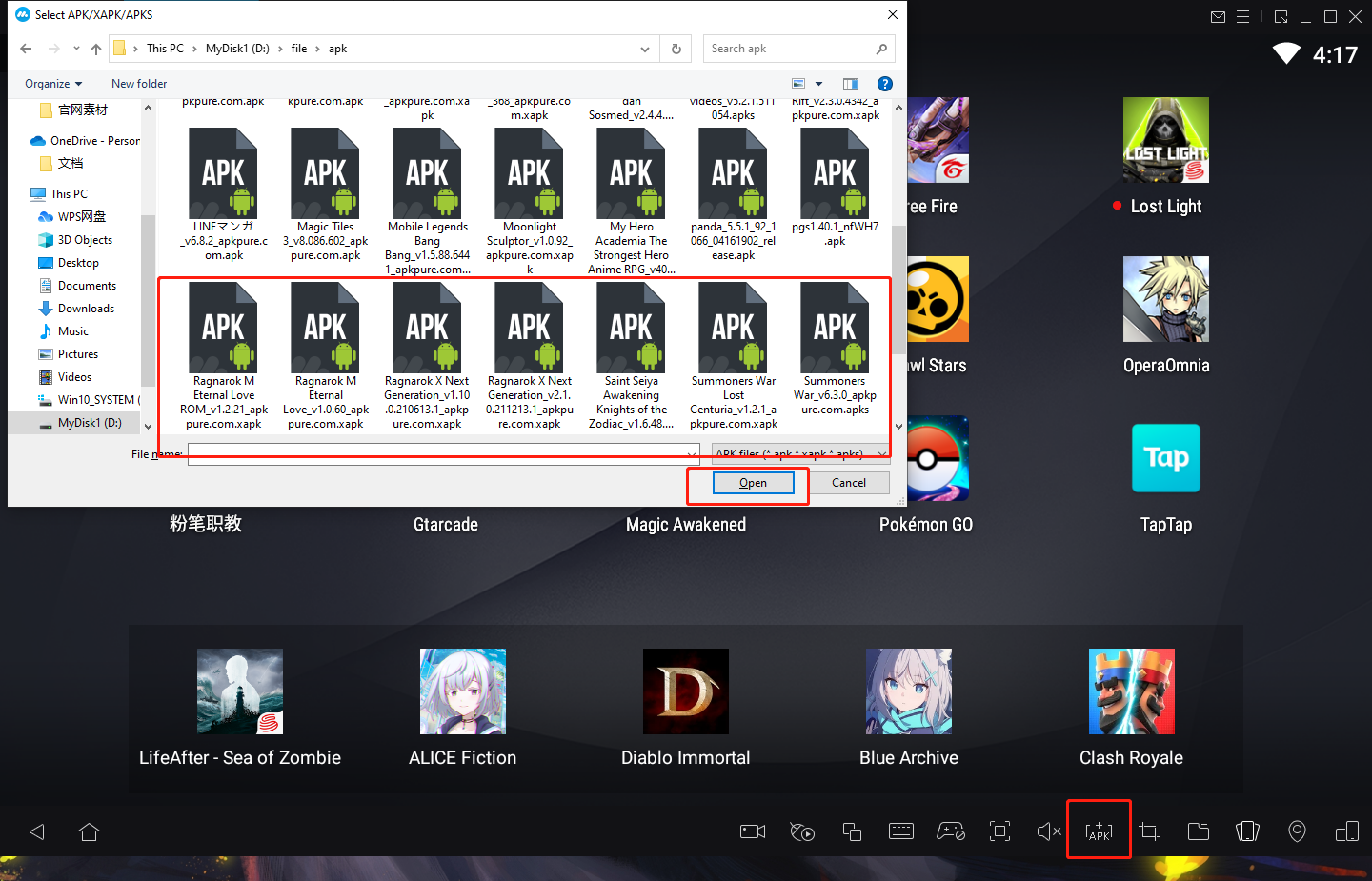
4. Click the Star Wars™: Galaxy of Heroes icon on the home screen to start playing.

After you've done these steps which only take a few minutes to complete, you'll be enjoying Star Wars™: Galaxy of Heroes on PC, and with the best controls, graphics, performance, and other brilliant functions provided by MuMu Player X. Now start your play experience in the exciting world of Star Wars™: Galaxy of Heroes on PC with MuMu Player X!


