How to play The Walking Dead: Survivors on PC with MuMu Player
The Walking Dead: Survivors is an idle Strategy game launched by Galaxy Play Technology Limited.
Do you have what it takes to not only survive but to thrive in a world swarming with Walkers? Experience the world of The Walking Dead by crossing paths with iconic comic book characters like Rick, Michonne, Negan, Ezekiel, and Glenn. Battle hordes of Walkers and fight the living. Visit fan favorite locations as you explore the vast universe that is The Walking Dead.
Build a settlement, defend its walls, build up your defenses, gather supplies, recruit other survivors, form alliances, train your army, grow your reputation as a leader, fight other players, and most importantly… SURVIVE!
A professional emulator like MuMu Player provides you the best experience to play this excellent game on PC. It's easy to download, install, set up your personalized control system on your PC to play The Walking Dead: Survivors only if you have an emulator like MuMu Player.
This version of MuMu Player provides you smooth play experience at high FPS on PC in game The Walking Dead: Survivors. Besides, you could set up your special and precise control way on your keyboard and mouse. MuMu Player runs smoothly even on low spec PC.
How to download The Walking Dead: Survivors on PC
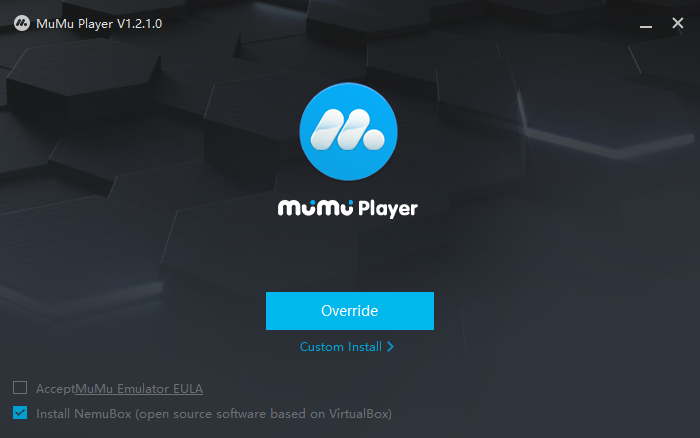
2. Complete Google Sign-in and search The Walking Dead: Survivors in the APP Center
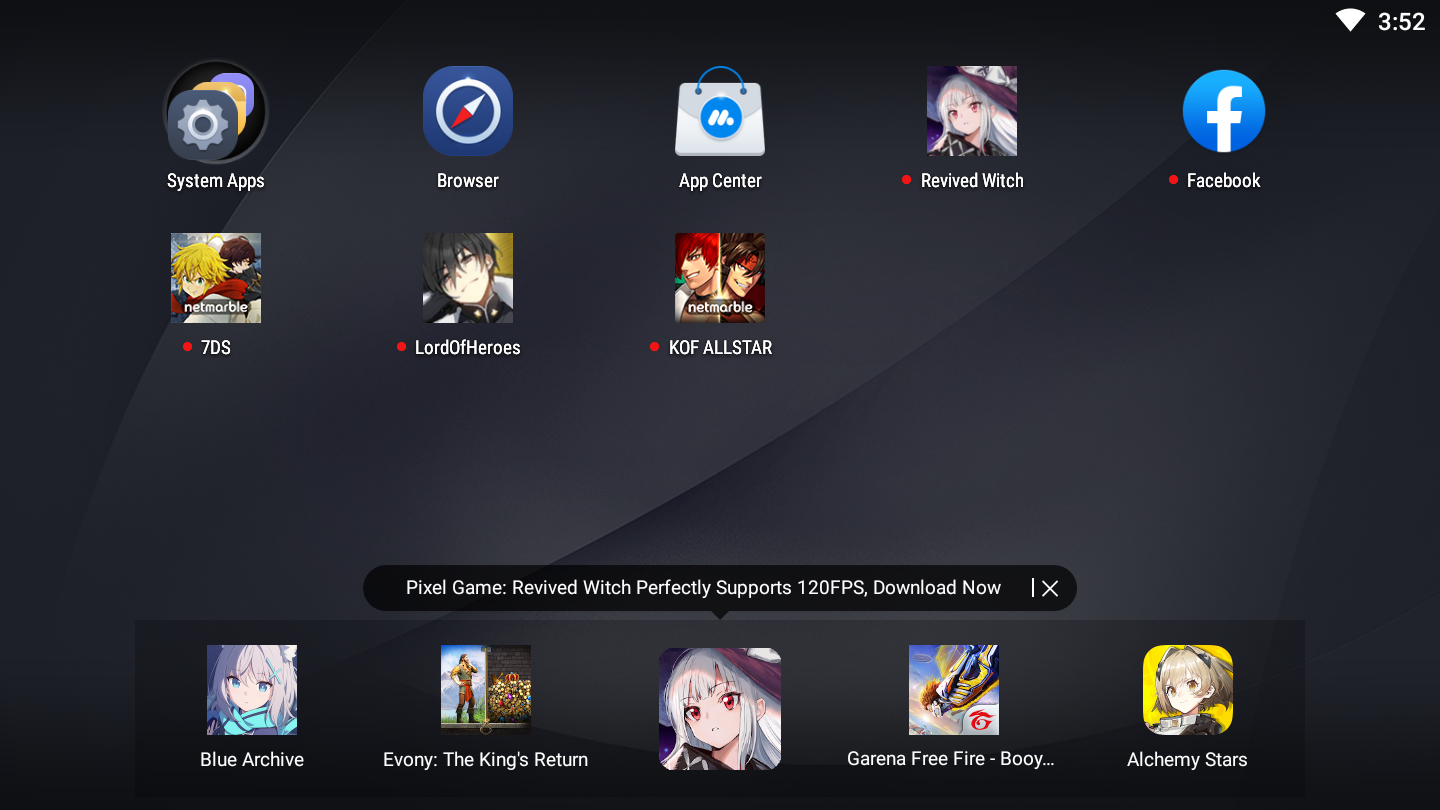
3. Click to download The Walking Dead: Survivors from the search results
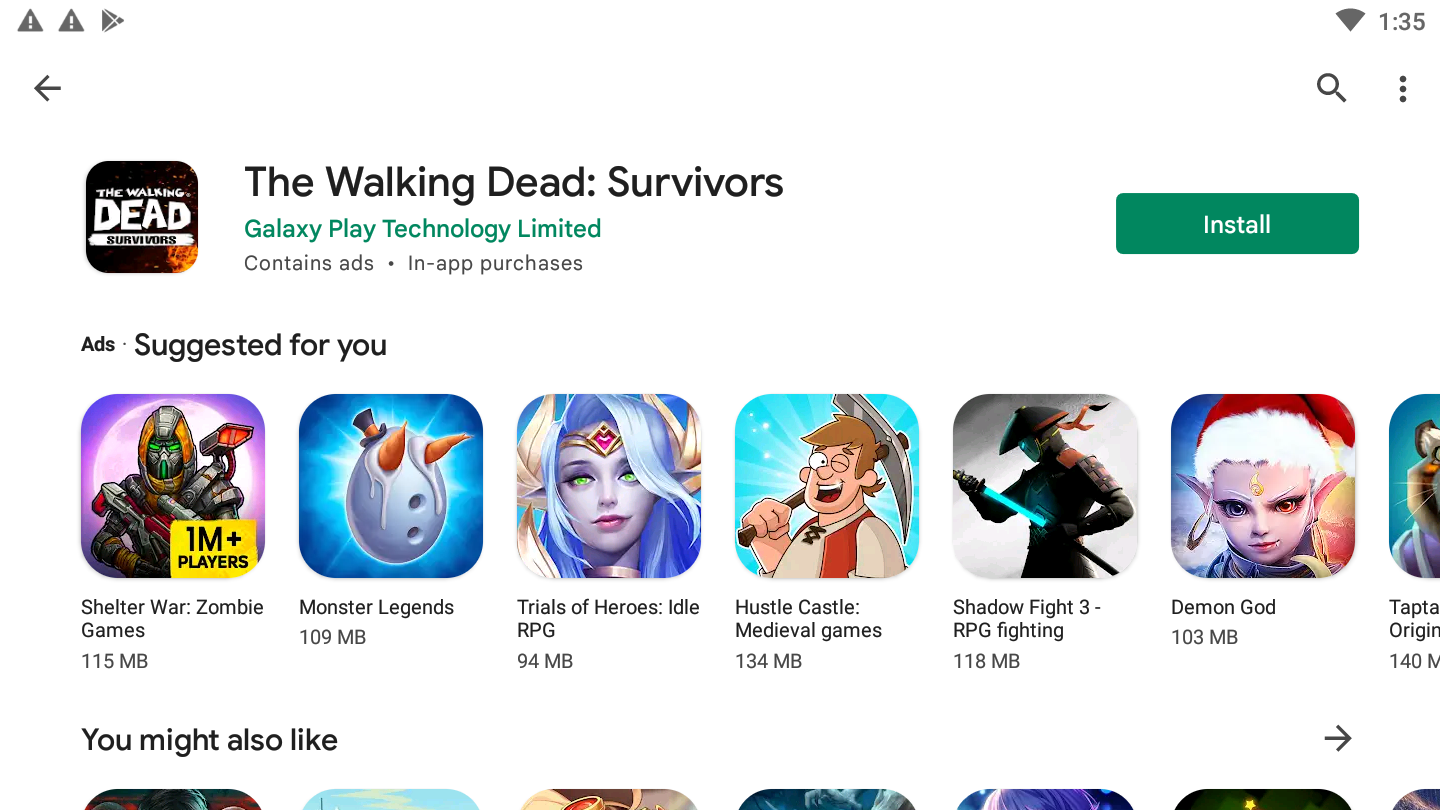
PS: If you didn't find this game in Play Store, you could also install apk file of this game directly into MuMu Player.
4. Click the The Walking Dead: Survivors icon on the home screen to start playing

Besides The Walking Dead: Survivors, there's also a ton of excellent games for you on PC with MuMu Player!
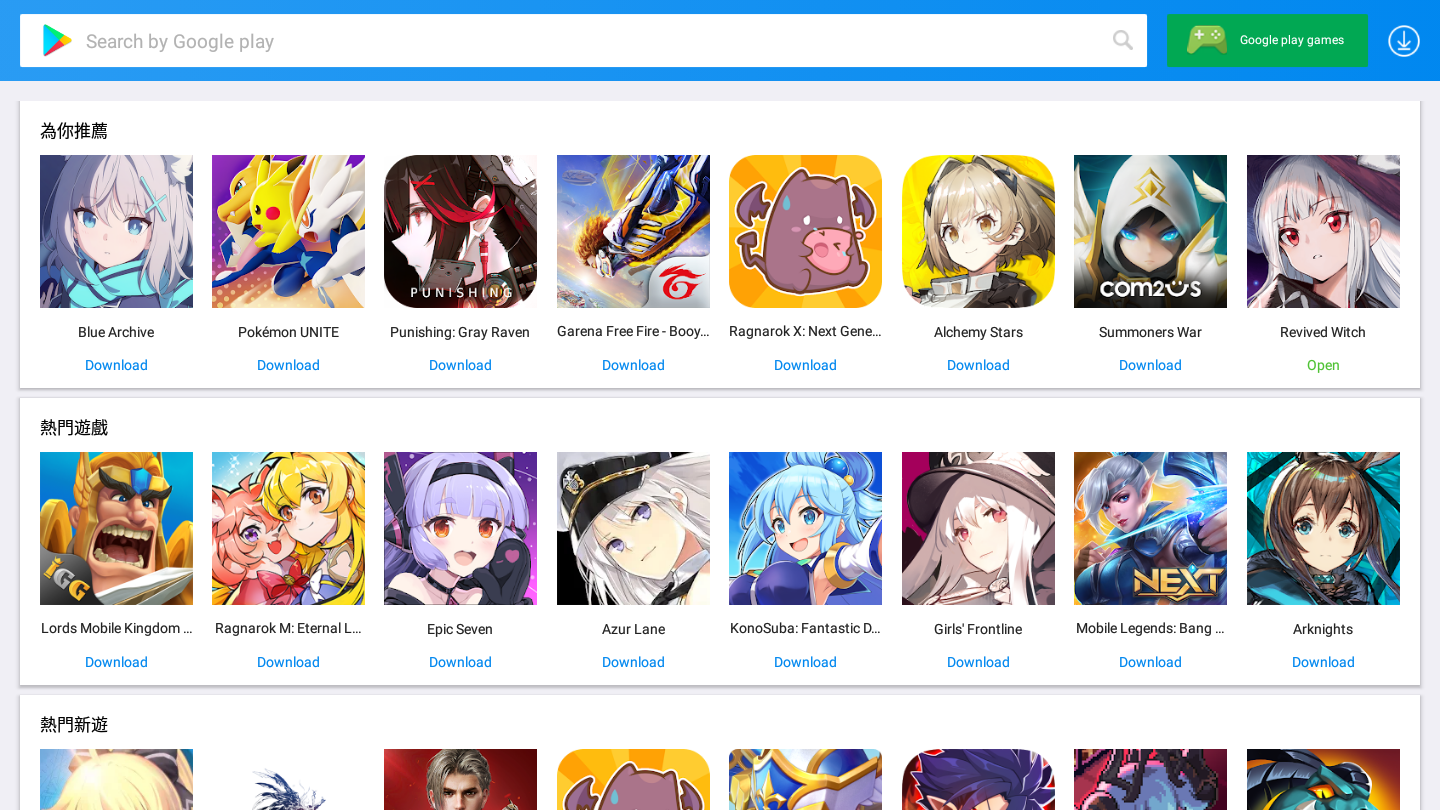
After you' re done these steps which only take a few minutes to complete, you'll be enjoying The Walking Dead: Survivors on PC, and with the best controls, graphics, and performance and other brilliant functions provided by MuMu Player. Now start your play experience in the world of The Walking Dead: Survivors on PC with MuMu Player! Click to figure out how to modify performance in The Walking Dead: Survivors on PC with MuMu Player!
End of Article



 >>
>>