Reroll in Reverse: 1999 by Multi-drive
With Reverse: 1999 finally getting its release on the Global Server today (26 Oct, 2023), we are sure that you must be highly-anticipated to begin this time-bending journey with your favourite characters. What characters have you got from the rookie banner "The First Drop of Rain"? Are you satisfied with them? Well, some of you may say no, and even plan to reroll for other characters. This article is designed to give you a guide on how to reroll in Reverse: 1999 directly on your PC.

Also, FYI, we also have the build guides for these three debut characters:
How to Reroll in Reverse: 1999
To reroll in Reverse: 1999, you need to use the Multi-drive function in MuMu Player. MuMu Player is the officially recommended emulator for Reverse: 1999, on which the game will have an exclusive adaptation, and a more stable, efficient running envrionment.
In addition, MuMu Player also supports high FPS mode (up to 120 FPS for Reverse: 1999) and a full-screen mode. Playing with a larger screen will provide you with a smoother and immersive experience.
Click and check how to play Reverse: 1999 on PC with MuMu Player.
Now that you have installed the game on MuMu Player, you just need to follow a few more steps to reroll for your favourite characters:
Step 1: Find the "Multi-instance manager" button at the buttom bar of your emulator.
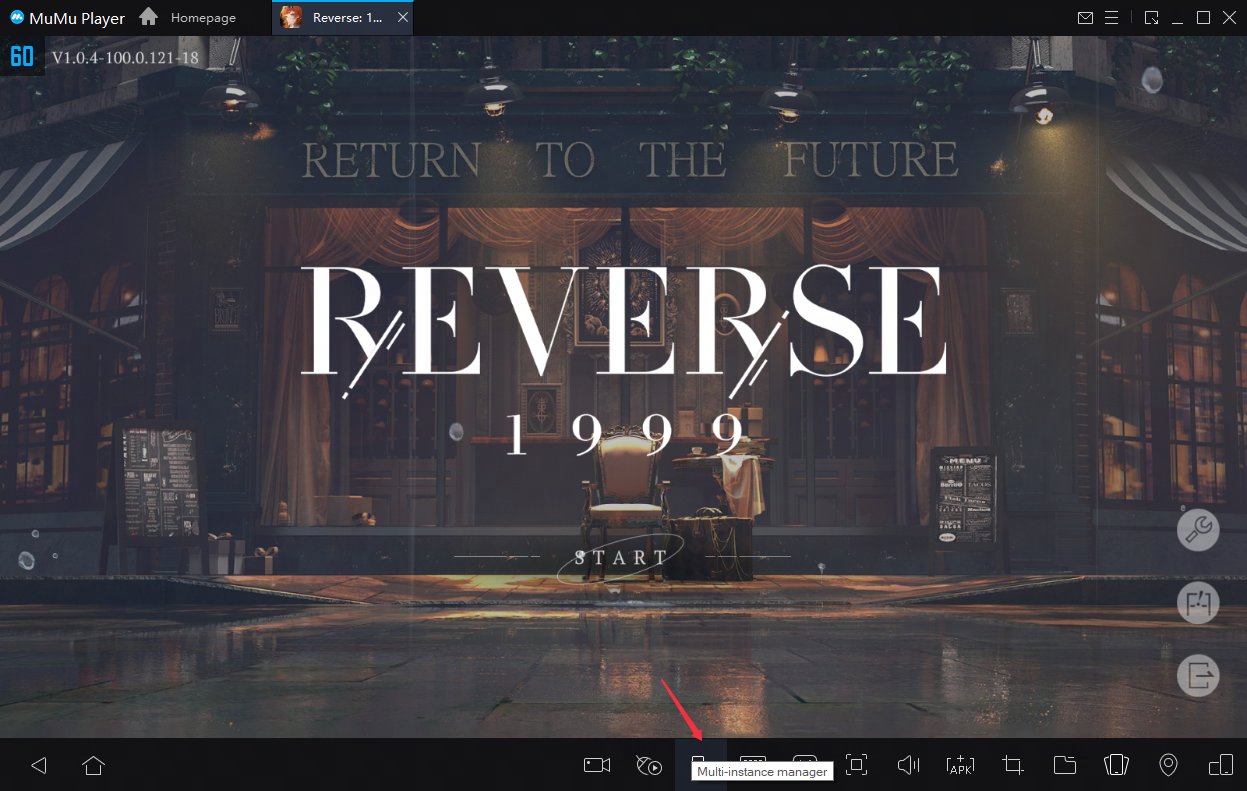
Step 2: Copy one or more instances with the game already downloaded in the first instance. You can just select the original emulator, then click "Copy emulator" at the bottom-right corner. Then you'll get a new instance.
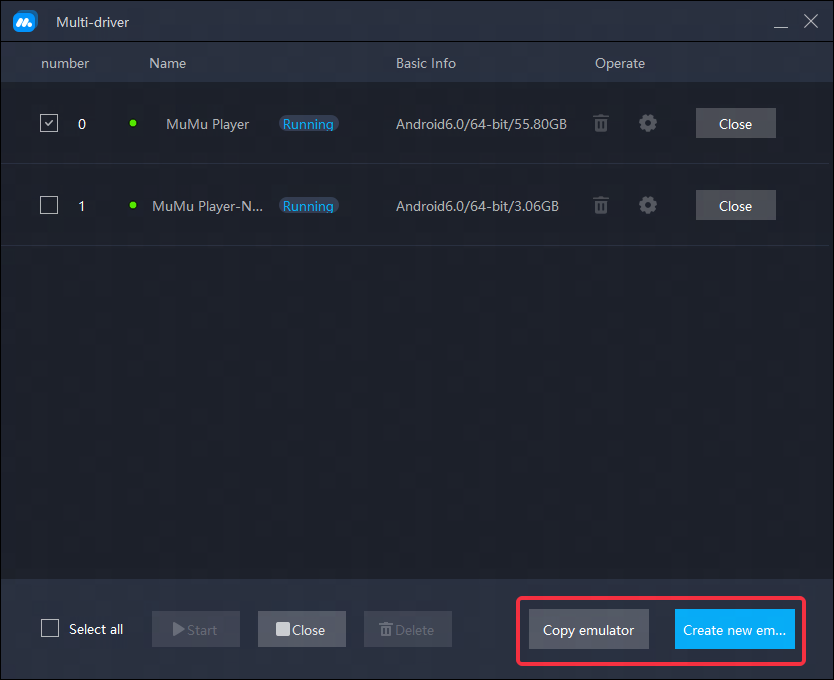
Note: If you have downloaded many other games in the original emulator and you don't want to copy them, then just create a new one, and download the games you want again on the new instance.
Step 3: Click the "Start" button to open the new instance.
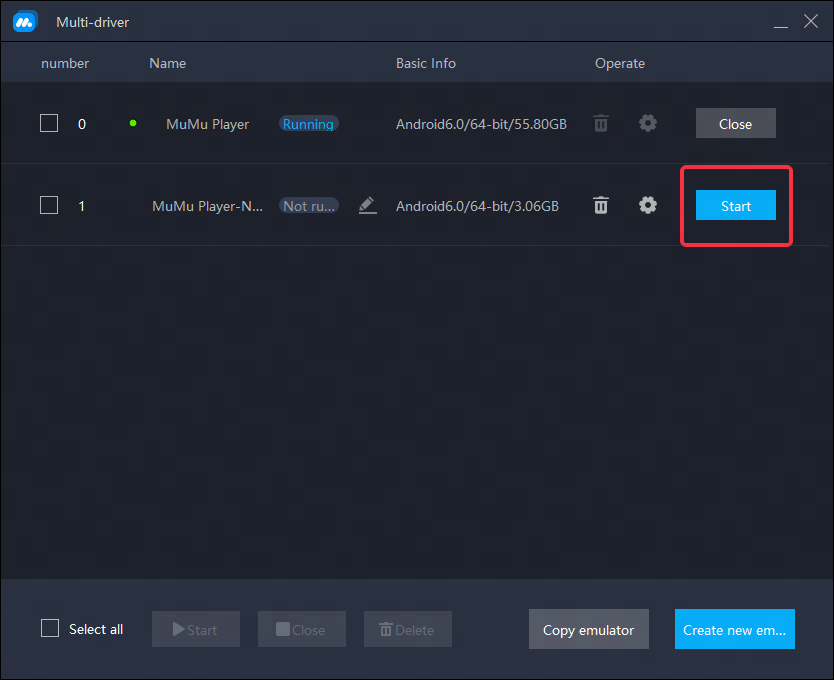
Step 4: Now you have two entrances to log into the game. Choose the guest account option on the copied instance and play through the tutorial. Once you have finished the tutorial and unlock the Gacha system, you can get another chance to reroll in the banner.
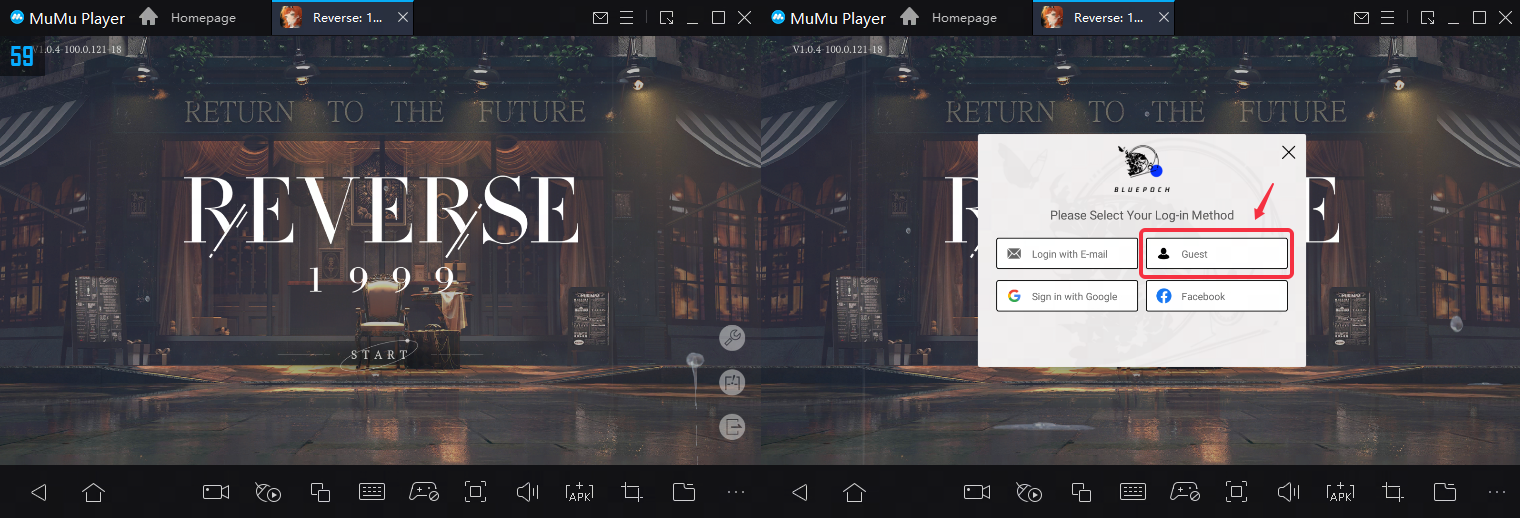
Above are all the steps you need to follow in order to reroll in Reverse: 1999 on PC with MuMu Player. Hope this guide will help you get your dream characters and have a good time in the game!
If you are looking forward to more guides and news about Reverse: 1999 and other games, just book mark our blog page and find out more!
End of Article





