Play Iron Blade: Medieval Legends on PC or Mac
Download Iron Blade: Medieval Legends on PC or Mac with MuMuPlayer, get a PC like gameplay along with smart control and high graphics performance.
MuMuPlayer, the top Android emulator for PC and Apple silicon Mac, delivers an optimal gaming experience with minimal RAM usage and high FPS. It also allows you to create multiple instances of the emulator and run several games simultaneously, thanks to its Multi-instance feature. Its advanced emulator features ensure smooth gameplay, even on low-end PCs.
Download and play Iron Blade: Medieval Legends on PC or Mac with MuMuPlayer and start enjoying your gaming experience now.
Forge your destiny in Iron Blade -- the most thrilling of all action RPG games -- set in a medieval Europe filled with war, discord and magic. Explore a fantasy game world brought to life with console-quality graphics and an innovative -- yet easy to learn -- combat system that is never idle and always throws you into one heart-pounding fight after another. Collect amazing weapons for your monster hunter, explore breathtaking real-world locations and dungeon strongholds to test your skills against millions of other players as your build your own kingdom and engage in exciting PvP challenges. - A demonic army of war approaches, and no castle is safe from their discord and bloodlust. This is no time to be idle. Raise your sword, become a monster hunter and fulfill the prophecy to seal them away for good. - Unravel a plot of intrigue and betrayal as you fight through this RPG game's challenging story missions. - Explore a game world rich in lore and set in an alternate-reality fantasy Europe, full of epic warriors, discord and arcane mysteries. - Your RPG adventure games will take you through many awe-inspiring locations beyond any other RPG games, from a fight with Demon Knights in Notre Dame to putting vampires to the sword in a Transylvanian dungeon. - Everyone can enjoy the deep dungeon-crawling RPG action thanks to controls that were specially designed for a mobile game, which allow you to smoothly perform amazing chains of sword attacks in the heat of war. - Develop your fantasy fight style by linking up taps and swipes in the game to perform monster-hunter combos. - Face a fearsome variety of epic dungeon foes, each rendered from beautiful art, and brought to life with amazing game graphics, action and combat abilities. - Unleash deadly special-action attacks and finishing sword-moves that deliver a grizzly end to any who dare to battle against you in war. - Fight with fantasy weapons and war armor that you can collect in your RPG adventure games. - Unleash devastating spells and high-action skills on your in-game foes. - Establish a fantasy RPG kingdom that you can fortify with a Castle. - Acquire and upgrade Castle Defenders of the finest lineage to fight off invaders and protect its resources from discord while you're idle or away from the game. - Take action and wage war on other players' Castle strongholds to crush their defenses and loot their most valuable resources for yourself. _____________________________________________ Visit our official site at http://gmlft.co/website_EN Check out the new blog at http://gmlft.co/central Don't forget to follow us on social media: Facebook: http://gmlft.co/FBIBAN Twitter: http://gmlft.co/TWIBAN Instagram: http://gmlft.co/ibingp YouTube: http://gmlft.co/ytibgp This app allows you to purchase virtual items within the app and may contain third-party advertisements that may redirect you to a third-party site. Terms of Use: http://www.gameloft.com/en/conditions-of-use Privacy Policy: http://www.gameloft.com/en/privacy-notice End-User License Agreement: http://www.gameloft.com/en/eula

With a smart button scheme and image recognition function, provide a more concise UI, and support custom button mapping to meet different needs.

Run multiple games independently at the same time, easily manage multiple accounts, play games while hanging.

Break through FPS limit, and enjoy a seamless gaming experience without lag and delay!

One-time recording of complex operations, just click once to free hands, automatically manage and run specific scripts.
Recommended Configuration for MuMuPlayer
Recommended computer configuration: 4-core CPU, 4GB RAM, i5 operating system, GTX950+ graphics card.
It is recommended to enable VT, which will significantly improve emulator performance, reduce screen freezing, and make games run more smoothly. >>How to enable VT
Recommended performance settings: 2 cores, 2GB. >>How to adjust performance settings
Emulator graphics rendering mode: Vulkan and DirectX both supported.
Installation Guide
① Download and install MuMuPlayer on your PC or Mac. It will identify automatically your current system and download the latest version.
② Start MuMuPlayer and complete Google sign-in to access the Play Store, or do it later.
③ Search Iron Blade: Medieval Legends in the Play Store.
④ Complete Google sign-in (if you skipped step 2) to install Iron Blade: Medieval Legends.
⑤ Once installation completes, click the Iron Blade: Medieval Legends icon on the home page to start the game.
⑥ Enjoy playing Iron Blade: Medieval Legends on your PC or Mac with MuMuPlayer.

Cookie Run Kingdom 6.7 Update: Free Legendary Cookie, Massive Rewards & Hidden Buffs You Can't Miss!

Gran Velocita Release Date: The Ultimate Realistic Racing Sim Hits Mobile on August 15

Cookie Run: Kingdom Marshmallow Bunny Cookie guide - Toppings Build Guide, Best Tarts & Beascuit Setup

How to Get Dragon Breath in Roblox Blox Fruits

How to Get Godhuman in Roblox Blox Fruits
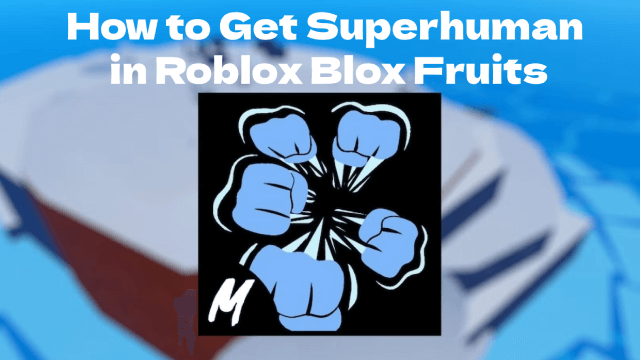
How to Get Superhuman in Roblox Blox Fruits
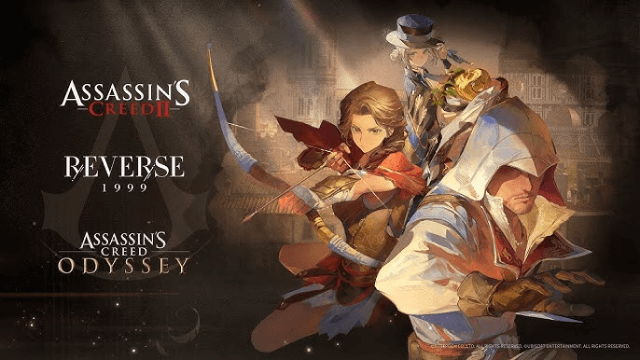
Reverse: 1999 x Assassin's Creed Collaboration: Ezio & Kassandra Bring New Gameplay to Time-Twisting Battles

SD Gundam G Generation ETERNAL: New Units & EAST TOWER Challenge in July 2025
