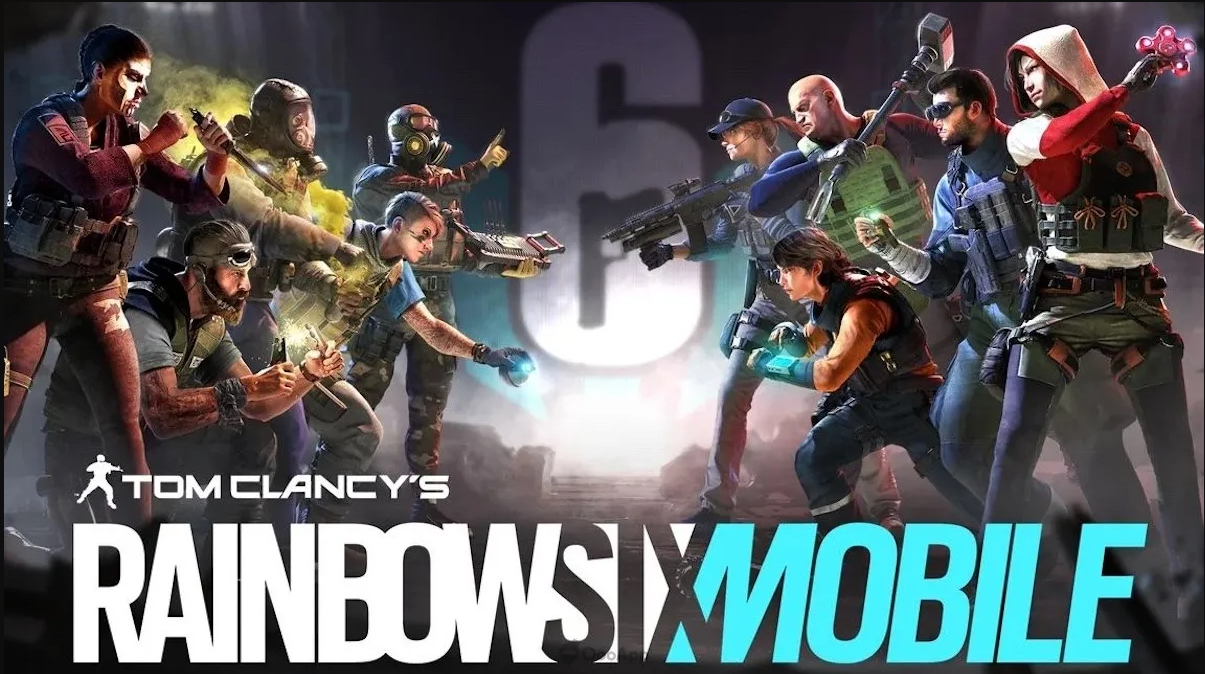Play Rainbow Six Mobile on PC or Mac
Download Rainbow Six Mobile on PC or Mac with MuMuPlayer, get a PC like gameplay along with smart control and high graphics performance.
MuMuPlayer, the top Android emulator for PC and Apple silicon Mac, delivers an optimal gaming experience with minimal RAM usage and high FPS. It also allows you to create multiple instances of the emulator and run several games simultaneously, thanks to its Multi-instance feature. Its advanced emulator features ensure smooth gameplay, even on low-end PCs.
Download and play Rainbow Six Mobile on PC or Mac with MuMuPlayer and start enjoying your gaming experience now.
THIS JUST IN: We are currently testing this early version of Rainbow Six Mobile with a limited number of players. Stay tuned for a chance to play before the release. We plan to support more device models in the future. The mobile devices in this test do not represent the final list of devices for launch. Content and quality of the game are still a work-in-progress. ___ From the acclaimed Rainbow Six franchise, Rainbow Six Mobile is a competitive, multiplayer first-person shooter experience on your phone. Compete in Rainbow Six's classic Attack vs. Defense game modes. Play as an Attacker or Defender in fast-paced 5v5 matches and face intense close-quarter combat while making timely tactical decisions. Choose from a roster of highly trained Operators, each with their own unique abilities and gadgets. Experience this ultimate tactical shooter game, designed exclusively for mobile. MOBILE ADAPTATION - Rainbow Six Mobile has been developed and optimized for mobile with shorter matches and game sessions. Customize the game’s controls in the HUD to fit your playstyle and level of comfort to play on the go. RAINBOW SIX EXPERIENCE - The acclaimed tactical shooter game is coming to mobile featuring its epic roster of Operators, their cool gadgets, its iconic maps, such as Bank and Border, and its Secure the Area and Bomb game modes. Compete in intensive 5v5 PvP matches with players from around the globe. Enjoy the Rainbow Six experience with anyone, anywhere, anytime! DESTRUCTIBLE ENVIRONMENTS - Join forces with friends and think strategically. Use weapons and Operators' unique abilities to breach through destructible walls and ceilings or rappel from the roof and break through windows. Make the environment a key part of your tactics! Master the art of setting traps, fortifying your locations, and breaching enemy territory as you lead your team to victory. STRATEGIC TEAM BASED PVP - Strategy and teamwork are the keys to success in Rainbow Six Mobile. Adapt your strategy to maps, Operators, Attack or Defense. As attackers, deploy observation drones, lean to protect your position, rappel from the roof or breach through destructible walls, floors or ceilings. As defenders, barricade all entry points, reinforce walls, and use spy cameras or traps to defend your position. Gain advantage over your opponents with team tactics and gadgets. Set up strategies with your team during the prep phase to deploy for action! Alternate between attack and defense each round to win it all. You only have one life, so make the best of it to help your team succeed. SPECIALIZED OPERATORS - Assemble your team of highly trained Operators, specialized in attack or defence. Select from the most popular Rainbow Six Operators. Each Operator comes equipped with unique skillsets, primary and secondary weapons, and the most sophisticated and deadly gadgetry. Mastering each skill and gadget will be key to your survival. Privacy Policy: https://legal.ubi.com/privacypolicy/ Terms of Use: https://legal.ubi.com/termsofuse/ Join the community for the latest news: Facebook: facebook.com/Rainbow6Mobile/ Twitter: twitter.com/rainbow6mobile Instagram: instagram.com/rainbow6mobile/ YouTube: youtube.com/channel/UCA8JO83nj1wWOkWvUMcIcZg Discord: discord.com/invite/Rainbow6Mobile This game requires an online connection - 4G, 5G or Wifi Feedback or Questions? https://ubisoft-mobile.helpshift.com/hc/en/45-rainbow-six-mobile/

With a smart button scheme and image recognition function, provide a more concise UI, and support custom button mapping to meet different needs.

Run multiple games independently at the same time, easily manage multiple accounts, play games while hanging.

Break through FPS limit, and enjoy a seamless gaming experience without lag and delay!

One-time recording of complex operations, just click once to free hands, automatically manage and run specific scripts.
Recommended Configuration for MuMuPlayer
Recommended computer configuration: 4-core CPU, 4GB RAM, i5 operating system, GTX950+ graphics card.
It is recommended to enable VT, which will significantly improve emulator performance, reduce screen freezing, and make games run more smoothly. >>How to enable VT
Recommended performance settings: 2 cores, 2GB. >>How to adjust performance settings
Emulator graphics rendering mode: Vulkan and DirectX both supported.
Installation Guide
① Download and install MuMuPlayer on your PC or Mac. It will identify automatically your current system and download the latest version.
② Start MuMuPlayer and complete Google sign-in to access the Play Store, or do it later.
③ Search Rainbow Six Mobile in the Play Store.
④ Complete Google sign-in (if you skipped step 2) to install Rainbow Six Mobile.
⑤ Once installation completes, click the Rainbow Six Mobile icon on the home page to start the game.
⑥ Enjoy playing Rainbow Six Mobile on your PC or Mac with MuMuPlayer.