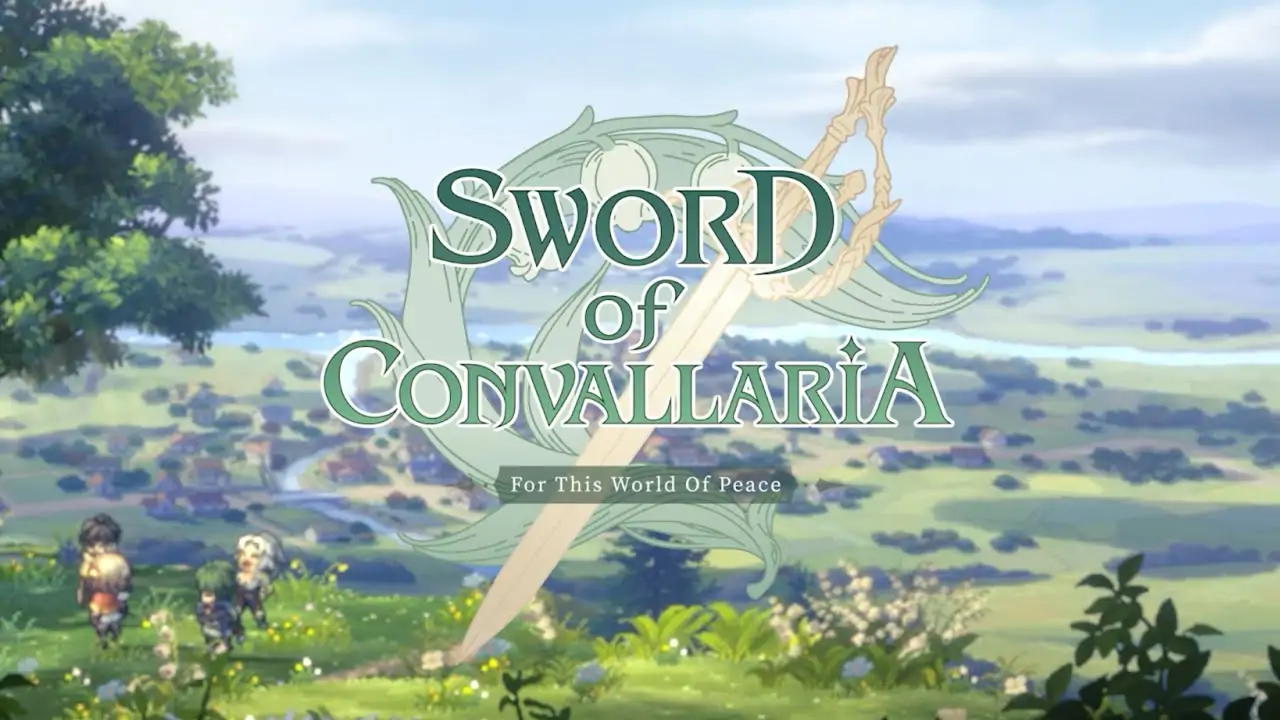Play Sword of Convallaria on PC or Mac
Download Sword of Convallaria on PC or Mac with MuMuPlayer, get a PC like gameplay along with smart control and high graphics performance.
MuMuPlayer, the top Android emulator for PC and Apple silicon Mac, delivers an optimal gaming experience with minimal RAM usage and high FPS. It also allows you to create multiple instances of the emulator and run several games simultaneously, thanks to its Multi-instance feature. Its advanced emulator features ensure smooth gameplay, even on low-end PCs.
Download and play Sword of Convallaria on PC or Mac with MuMuPlayer and start enjoying your gaming experience now.
Immerse yourself “on the go” in a world of strategic victories, breathtaking visuals, and epic soundtracks, all tied together by a captivating storyline! This tactical RPG revitalizes the beloved Japanese turn-based & pixel art genre! Collect epic heroes, customize your squad, and use your unique strategy to save the nation of Iria. Remember - every choice you make has consequences! PROFOUND STORY Journey through space and time to Iria, a mineral-rich country whose magical resources have drawn unwanted attention from dangerous external factions. As tensions rise and riots break out, it’s up to you as a mercenary leader to navigate complex situations whilst finding ways to save the fate of Iria. CHOICE-BASED NARRATIVE The fate of Iria rests on your choices! Your decisions shape how your town evolves and influence the unfolding story. Be sure to build relations and skills to your advantage, and watch as the storyline changes depending on your choices and achievements! MASTERFUL SCORE BY HITOSHI SAKIMOTO Global music producer Hitoshi Sakimoto - best known for scoring FF Tactics, FFXII, and Tactics Ogre - lends his musical genius to Sword of Convallaria with his finest musical pieces to date. His flawless scores perfectly complement the game's atmosphere and plot twists. STRATEGIC TURN-BASED COMBAT Sword of Convallaria brings to mobile the most authentic grid-based tactical battles! Deploy unique allies against diverse enemy types and use every battlefield detail to secure victory! ENHANCED 3D PIXEL ART “NeoPixel” retains the popular pixel-style graphics, whilst adding modern 3D renderings (real-time shading, full-screen bloom, dynamic depth of field, HDR, etc.), contributing to premium HD picture quality and lighting effects. STUNNING HERO COLLECTION & DEVELOPMENT Recruit and train a roster of unique companions at the tavern, teach them amazing skills, build their equipment at the forge, improve their stats in the training field, and lead your self-built mercenary group into legendary quests with different factions! JAPANESE VOICE-OVER STARS Enjoy performances from over 40 anime and game voice-acting legends like Inoue Kazuhiko, Yuki Aoi, and Eguchi Takuya who bring each character to life.

With a smart button scheme and image recognition function, provide a more concise UI, and support custom button mapping to meet different needs.

Run multiple games independently at the same time, easily manage multiple accounts, play games while hanging.

Break through FPS limit, and enjoy a seamless gaming experience without lag and delay!

One-time recording of complex operations, just click once to free hands, automatically manage and run specific scripts.
Recommended Configuration for MuMuPlayer
Recommended computer configuration: 4-core CPU, 4GB RAM, i5 operating system, GTX950+ graphics card.
It is recommended to enable VT, which will significantly improve emulator performance, reduce screen freezing, and make games run more smoothly. >>How to enable VT
Recommended performance settings: 2 cores, 2GB. >>How to adjust performance settings
Emulator graphics rendering mode: Vulkan and DirectX both supported.
Installation Guide
① Download and install MuMuPlayer on your PC or Mac. It will identify automatically your current system and download the latest version.
② Start MuMuPlayer and complete Google sign-in to access the Play Store, or do it later.
③ Search Sword of Convallaria in the Play Store.
④ Complete Google sign-in (if you skipped step 2) to install Sword of Convallaria.
⑤ Once installation completes, click the Sword of Convallaria icon on the home page to start the game.
⑥ Enjoy playing Sword of Convallaria on your PC or Mac with MuMuPlayer.