Play The Godfather: City Wars on PC or Mac
Download The Godfather: City Wars on PC or Mac with MuMuPlayer, get a PC like gameplay along with smart control and high graphics performance.
MuMuPlayer, the top Android emulator for PC and Apple silicon Mac, delivers an optimal gaming experience with minimal RAM usage and high FPS. It also allows you to create multiple instances of the emulator and run several games simultaneously, thanks to its Multi-instance feature. Its advanced emulator features ensure smooth gameplay, even on low-end PCs.
Download and play The Godfather: City Wars on PC or Mac with MuMuPlayer and start enjoying your gaming experience now.
The official Godfather mobile game. You have been called upon by Don Corleone as a trusted acquaintance to help him manage the family empire. Will you be worthy of being called family? An idle city builder and shooter where you join the Corleone family in expanding the empire across New York and Las Vegas. Hire new members, upgrade their skills, and training them to fight in turf wars against rival families. Finding new weapons and perks to assist you in awesome shootouts in the streets. Build upon the family mansion and utilize your skills to upgrade buildings in your empire to earn more cash and respect for the family name. Take down rival families through force and wit. Be a part of the Godfather story, woven in between the original movie script. Playing alongside and interacting with all your favorite characters of the original movie. Experience the story Don Vito Corleone, head of a mafia family, has summoned you as a trusted old friend to spearhead the operations of the Corleone empire. Expand the business and take over neighborhoods as the story unfolds with tragic circumstances threatening to tear the family empire apart. Build your empire Gain favor with local businesses and extend them your protection services by assigning Capos to generate vital idle income to fund your growing empire. Start from a small time operation to controlling entire cities! Make sure to check back often to claim all your cash! Grow your Family As you expand your operations you will need more trusted family members to help manage your growing family business. Recruit a range of unique Capos to assist you in the fight for territory and opportunity. Make them an offer they can't refuse Rival families want what you have, use all your resources and strength to overcome and ensure the family’s empire is safe for generations to come.

With a smart button scheme and image recognition function, provide a more concise UI, and support custom button mapping to meet different needs.

Run multiple games independently at the same time, easily manage multiple accounts, play games while hanging.

Break through FPS limit, and enjoy a seamless gaming experience without lag and delay!

One-time recording of complex operations, just click once to free hands, automatically manage and run specific scripts.
Recommended Configuration for MuMuPlayer
Recommended computer configuration: 4-core CPU, 4GB RAM, i5 operating system, GTX950+ graphics card.
It is recommended to enable VT, which will significantly improve emulator performance, reduce screen freezing, and make games run more smoothly. >>How to enable VT
Recommended performance settings: 2 cores, 2GB. >>How to adjust performance settings
Emulator graphics rendering mode: Vulkan and DirectX both supported.
Installation Guide
① Download and install MuMuPlayer on your PC or Mac. It will identify automatically your current system and download the latest version.
② Start MuMuPlayer and complete Google sign-in to access the Play Store, or do it later.
③ Search The Godfather: City Wars in the Play Store.
④ Complete Google sign-in (if you skipped step 2) to install The Godfather: City Wars.
⑤ Once installation completes, click the The Godfather: City Wars icon on the home page to start the game.
⑥ Enjoy playing The Godfather: City Wars on your PC or Mac with MuMuPlayer.
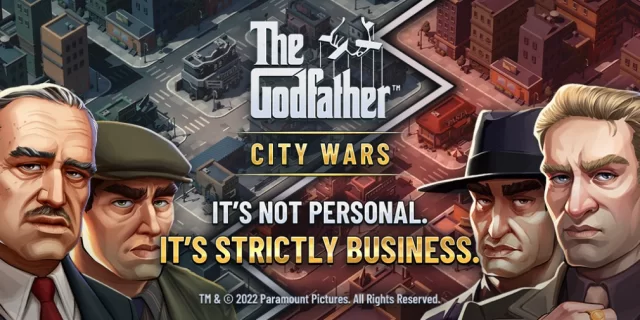
The Godfather: City Wars, new casual game, out now on Android

Zenless Zone Zero 2.0: Ultimate Release Date and Banners Guide - Everything You Need to Know!

Goddess of Victory: Nikke 2.5 Anniversary Update – New Characters, Events and more!

Delta Force: Best Weapon Tier List You Can't Miss (April 2025)

Delta Force Mobile: Best Character Tier List for APR 2025

Delta Force Release Date and New Season leaked!

Once Human Mobile launches on April 23 - Don't Miss Out!

Mastering SD Gundam G Generation Eternal: A Comprehensive Reroll Guide
