Play Photosop HD - Photo Filter on PC or Mac
Download Photosop HD - Photo Filter on PC or Mac with MuMuPlayer, get a PC like gameplay along with smart control and high graphics performance.
MuMuPlayer, the top Android emulator for PC and Apple silicon Mac, delivers an optimal gaming experience with minimal RAM usage and high FPS. It also allows you to create multiple instances of the emulator and run several games simultaneously, thanks to its Multi-instance feature. Its advanced emulator features ensure smooth gameplay, even on low-end PCs.
Download and play Photosop HD - Photo Filter on PC or Mac with MuMuPlayer and start enjoying your gaming experience now.
Photosop HD - Picture Art - Photo Filter Free application professional photo editor and photo effects, with a simple interface and easy to use, it will create wonderful photo with high definition Photosop HD - Picture Art - Photo Filter is photo collection app which allow you to combine multiple photos inside frame patterns. Collage Maker packs a simple design with a powerful editor to give you everything you could, and Collage your photos to be amazing!. Also provide facility to add some great stickers and texts over collection frame. It is a photo editor tool for your strong coupling to create wonderful collage pictures, stickers, backgrounds, text, and frame layout. Using photo editor tool now you can edit your desire picture endlessly. You can apply color filter, effects blur effect, focus, rotate, crop, stickers, text, frames on your picture. ❤ Edit All-in-one photo editor provides a bunch of editing tools: crop picture, apply filter to picture, add sticker and text to image, draw on image with doodle tool, flip, rotate... ❤ Freestyle Select beautiful background with full screen ratio to create a scrapbook. You can decorate with pictures, stickers, texts, doodles, and share your scrapbook to Instagram Stories and Snapchat Stories. + Photosop HD - Picture Art - Photo Filter Features : 📷 photo editor with professional effects and powerful tool 📷 photo effects easy with one tap 📷 large number of background colors and patterns to choose for your photo collage! 📷 A lot of beautiful frames to add to the collage! 📷 free painting tool on photo 📷 Hundreds of cute layouts and frames to choose from! 📷 Easy to change border colors, backgrounds and patterns! 📷 Simple touch gestures to rotate, resize, flip 📷 Hundreds of fun backgrounds and stickers! 📷 Easily add text and stickers! 📷 Many beautiful wallpaper for your phone 📷 Provide unlimited effects 📷 Draw, Add text and sign up on your photos .. 📷 add mini photo from camera or gallery 📷 Combine multiple photos into a collage cute! 📷 Select, organize and edit photos from your collection with a collage image producing simple and easy to use! 📷 Choose from 40 photo layout grids until 6 images! 📷 Over 30 filters and photo effects for your images - vintage, black and white, and more! 📷 Edit photos like a pro in black and white, vintage. 📷 Cute photo with really beautiful platforms and image editing functions will help you cool experience best collage. 📷 Create a luxury image, a cute feminine image or a family photo album. Photo frame plush upholstery and filters which are waiting for you! Beauty image with lots of girly cute labels, write on photos and create a funny montage images using our application for Android. Are you looking for great photo collection with photo editor app then this app is one place solution for you. Download Photosop HD - Picture Art - Photo Filter and make nice photo collections of your life memory.

With a smart button scheme and image recognition function, provide a more concise UI, and support custom button mapping to meet different needs.

Run multiple games independently at the same time, easily manage multiple accounts, play games while hanging.

Break through FPS limit, and enjoy a seamless gaming experience without lag and delay!

One-time recording of complex operations, just click once to free hands, automatically manage and run specific scripts.
Recommended Configuration for MuMuPlayer
Recommended computer configuration: 4-core CPU, 4GB RAM, i5 operating system, GTX950+ graphics card.
It is recommended to enable VT, which will significantly improve emulator performance, reduce screen freezing, and make games run more smoothly. >>How to enable VT
Recommended performance settings: 2 cores, 2GB. >>How to adjust performance settings
Emulator graphics rendering mode: Vulkan and DirectX both supported.
Installation Guide
① Download and install MuMuPlayer on your PC or Mac. It will identify automatically your current system and download the latest version.
② Start MuMuPlayer and complete Google sign-in to access the Play Store, or do it later.
③ Search Photosop HD - Photo Filter in the Play Store.
④ Complete Google sign-in (if you skipped step 2) to install Photosop HD - Photo Filter.
⑤ Once installation completes, click the Photosop HD - Photo Filter icon on the home page to start the game.
⑥ Enjoy playing Photosop HD - Photo Filter on your PC or Mac with MuMuPlayer.

Guide to Getting All Secret Brainrots in Roblox Steal a Brainrot
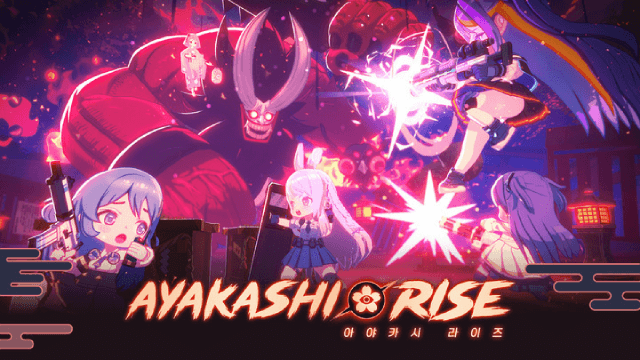
AYAKASHI RISE: Release Date, Closed Beta, and Gameplay Features Leaked!

Cookie Run Kingdom: Mastering Orange Cookie's Toppings & Beascuits for Maximum Impact
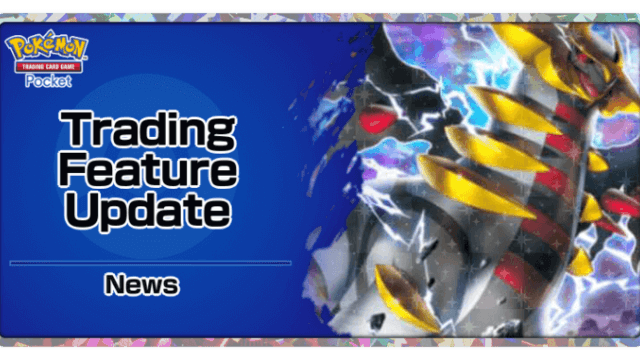
Pokémon TCG Pocket Trading Feature Update: Shinedust & Wishlist Launch July 29!
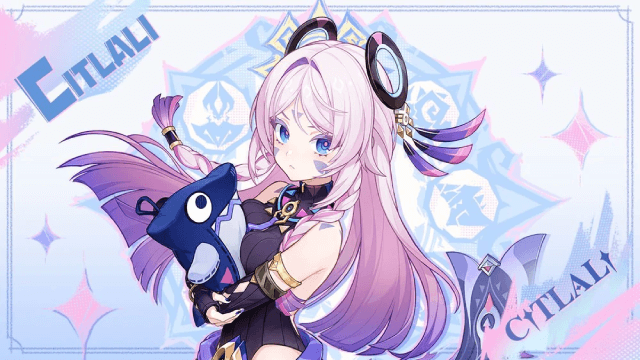
Genshin Impact 5.8: Citlali's In-Depth Guide to Materials, Kit, and Constellations
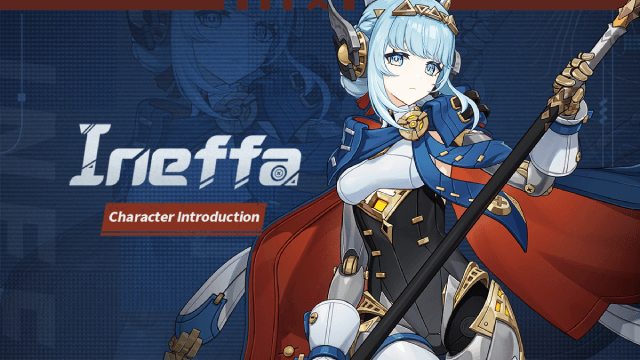
Genshin Impact 5.8: Ineffa's Complete Guide – Materials, Kit, and Constellations Explained

Genshin Impact 5.8 Banners Leaked: Unveiling the New Character and Exciting Updates

Where to Get Bandages to Revive Allies in Roblox 99 Nights in the Forest
