Play Arcadia: Breath of the Land on PC or Mac
Download Arcadia: Breath of the Land on PC or Mac with MuMuPlayer, get a PC like gameplay along with smart control and high graphics performance.
MuMuPlayer, the top Android emulator for PC and Apple silicon Mac, delivers an optimal gaming experience with minimal RAM usage and high FPS. It also allows you to create multiple instances of the emulator and run several games simultaneously, thanks to its Multi-instance feature. Its advanced emulator features ensure smooth gameplay, even on low-end PCs.
Download and play Arcadia: Breath of the Land on PC or Mac with MuMuPlayer and start enjoying your gaming experience now.
【Arcadia: Breath of the Land】PRE-REGISTRATION EVENT NOW AVAILABLE Currently Offering Magnificent Rewards Exclusively to Pre-registered Players, including10 Billion Star Diamonds, 1200 Draws, Pet-Cathrine, Sweet Goddess! Pre-Register Now for Arcadia's fantastical adventures! Explore the land, feel its breath, and find valuable friendship. What you experience in Land Arcadia is more than just an adventure. ◈ CLAIM Tons Of Goodies! It's dangerous out there. Take these! We have prepared fabulous treasure for pre-registered players, including 10 Billion Star Diamonds,1200 draws, Avatar Frame-Cyberpunk, Exclusive Waist Deco-ReDevil and Pet-Cathrine! ◈ EXPLORE The Open World! Explore the peaceful and harmonious Dreamland-Arcadia, and protect it from the invasion of Demons! During the journey, team up with the Dragons, Dwarves, Elves and whatever you can imagine to Power UP your ultimate squad! ◈ CONQUER The Epic Bosses! The evil Demons are trooping and spreading terror, again! It's time for you, the Chosen One! Conquer the Bosses and collect the Epic Gears dropped from them! Equip them up and bring the peace back to Land Arcadia! ◈ EVOLVE Powerful Pets! Collect, evolve, and star up powerful pets! Each pet has its unique attribute, skill and strategic role! Pick up those pets wisely and you will see what they are capable of! Fight with your loyal companions! ◈ SOCIAL With Players Across the Globe! Tired of PVE and PVP modes? Don't worry! We have integrated multiple casual modes including Fishing, Super Brain and Chest Hunter! Enjoy the leisure time with players across the Globe.

With a smart button scheme and image recognition function, provide a more concise UI, and support custom button mapping to meet different needs.

Run multiple games independently at the same time, easily manage multiple accounts, play games while hanging.

Break through FPS limit, and enjoy a seamless gaming experience without lag and delay!

One-time recording of complex operations, just click once to free hands, automatically manage and run specific scripts.
Recommended Configuration for MuMuPlayer
Recommended computer configuration: 4-core CPU, 4GB RAM, i5 operating system, GTX950+ graphics card.
It is recommended to enable VT, which will significantly improve emulator performance, reduce screen freezing, and make games run more smoothly. >>How to enable VT
Recommended performance settings: 2 cores, 2GB. >>How to adjust performance settings
Emulator graphics rendering mode: Vulkan and DirectX both supported.
Installation Guide
① Download and install MuMuPlayer on your PC or Mac. It will identify automatically your current system and download the latest version.
② Start MuMuPlayer and complete Google sign-in to access the Play Store, or do it later.
③ Search Arcadia: Breath of the Land in the Play Store.
④ Complete Google sign-in (if you skipped step 2) to install Arcadia: Breath of the Land.
⑤ Once installation completes, click the Arcadia: Breath of the Land icon on the home page to start the game.
⑥ Enjoy playing Arcadia: Breath of the Land on your PC or Mac with MuMuPlayer.
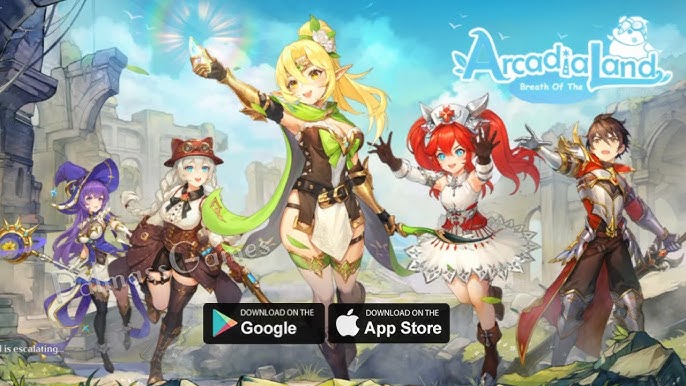
Arcadia: Breath of the Land is officially out on August 1st! Another exciting open-world MMORPG

SD Gundam G Generation ETERNAL Tier List (April 2025)

Monopoly GO: Spring Treasures Dig Event Revealed!

Monopoly GO: Your Ultimate Guide to Free Dice for April 2025

SD Gundam G Generation Eternal Launches Now: Dive into Strategic Gundam Battles

Black Beacon: Unlock Your Free Weapon Skin on the Viola-Freesia Event!

Madoka Magica Magia Exedra -New Featured Fate Weave On Now!

Fist Out: CCG Duel Launch Delayed—New Features Leaked!
