Play Fate/Grand Order on PC or Mac
Download Fate/Grand Order on PC or Mac with MuMuPlayer, get a PC like gameplay along with smart control and high graphics performance.
MuMuPlayer, the top Android emulator for PC and Apple silicon Mac, delivers an optimal gaming experience with minimal RAM usage and high FPS. It also allows you to create multiple instances of the emulator and run several games simultaneously, thanks to its Multi-instance feature. Its advanced emulator features ensure smooth gameplay, even on low-end PCs.
Download and play Fate/Grand Order on PC or Mac with MuMuPlayer and start enjoying your gaming experience now.
A new mobile "Fate RPG," presented by TYPE-MOON! With an impressive main scenario and multiple character quests, the game features millions of words of original story! Packed with content that both fans of the Fate franchise and newcomers will be able to enjoy. Summary 2017 A.D. Chaldea, an organization tasked with observing Earth's future, has confirmed that human history will be eliminated at 2019. Without warning, the promised future of 2017 disappeared. Why? How? Who? By what means? AD. 2004. A certain provincial town in Japan. For the first time ever, a region that could not be observed appeared. Assuming that this was the cause of humanity’s extinction, Chaldea carried out its sixth experiment - time travel into the past. A forbidden ceremony where they would convert humans into Spiritrons and send them back in time. By intervening in events, they would locate, identify, and destroy the space-time Singularities. The mission classification is an order to protect Humanity: Grand Order. This is the title for those who would take a stand against human history and battle fate in order to protect mankind. Game Introduction A command card battle RPG optimized for smart phones! Players become Masters and together with Heroic Spirits, defeat enemies and solve the mystery of human history's disappearance. It's up the players to form a party with their favorite Heroic Spirits - both new and old. Game Composition/Scenario Direction Kinoko Nasu Character Design/Art Direction Takashi Takeuchi Scenario Writers Yuichiro Higashide, Hikaru Sakurai Smartphones or tablets with Android 4.1 or higher and 2GB or more RAM. (Incompatible with Intel CPUs.) *It is possible that the game will not work on some devices, even with the recommended version or higher. *Incompatible with OS beta versions. This application uses "CRIWARE (TM)" from CRI Middleware Co. Ltd.

With a smart button scheme and image recognition function, provide a more concise UI, and support custom button mapping to meet different needs.

Run multiple games independently at the same time, easily manage multiple accounts, play games while hanging.

Break through FPS limit, and enjoy a seamless gaming experience without lag and delay!

One-time recording of complex operations, just click once to free hands, automatically manage and run specific scripts.
Recommended Configuration for MuMuPlayer
Recommended computer configuration: 4-core CPU, 4GB RAM, i5 operating system, GTX950+ graphics card.
It is recommended to enable VT, which will significantly improve emulator performance, reduce screen freezing, and make games run more smoothly. >>How to enable VT
Recommended performance settings: 2 cores, 2GB. >>How to adjust performance settings
Emulator graphics rendering mode: Vulkan and DirectX both supported.
Installation Guide
① Download and install MuMuPlayer on your PC or Mac. It will identify automatically your current system and download the latest version.
② Start MuMuPlayer and complete Google sign-in to access the Play Store, or do it later.
③ Search Fate/Grand Order in the Play Store.
④ Complete Google sign-in (if you skipped step 2) to install Fate/Grand Order .
⑤ Once installation completes, click the Fate/Grand Order icon on the home page to start the game.
⑥ Enjoy playing Fate/Grand Order on your PC or Mac with MuMuPlayer.

Fate/Grand Order Servants Tier List (Updated January 2024)

Ultimate Guide to Team Building in Fate/Grand Order

Fate/Grand Order 2023 Valentine's Day Event Adds Caren

Fate/Grand Order Grail Fronts Guide
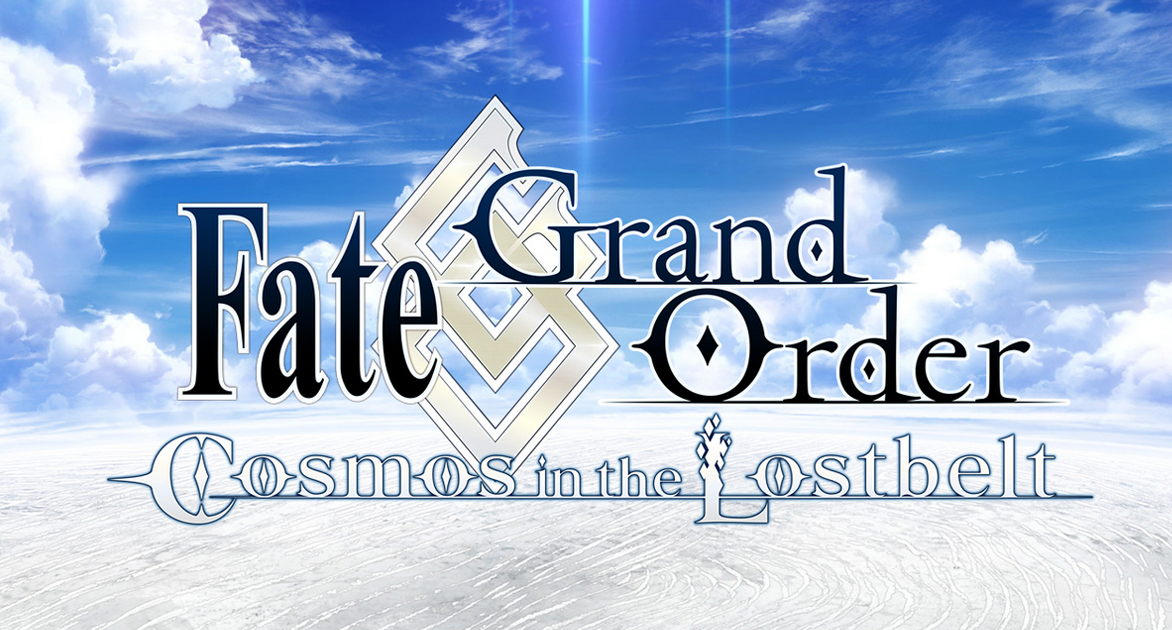
Fate/Grand Order Finally Lands on Europe
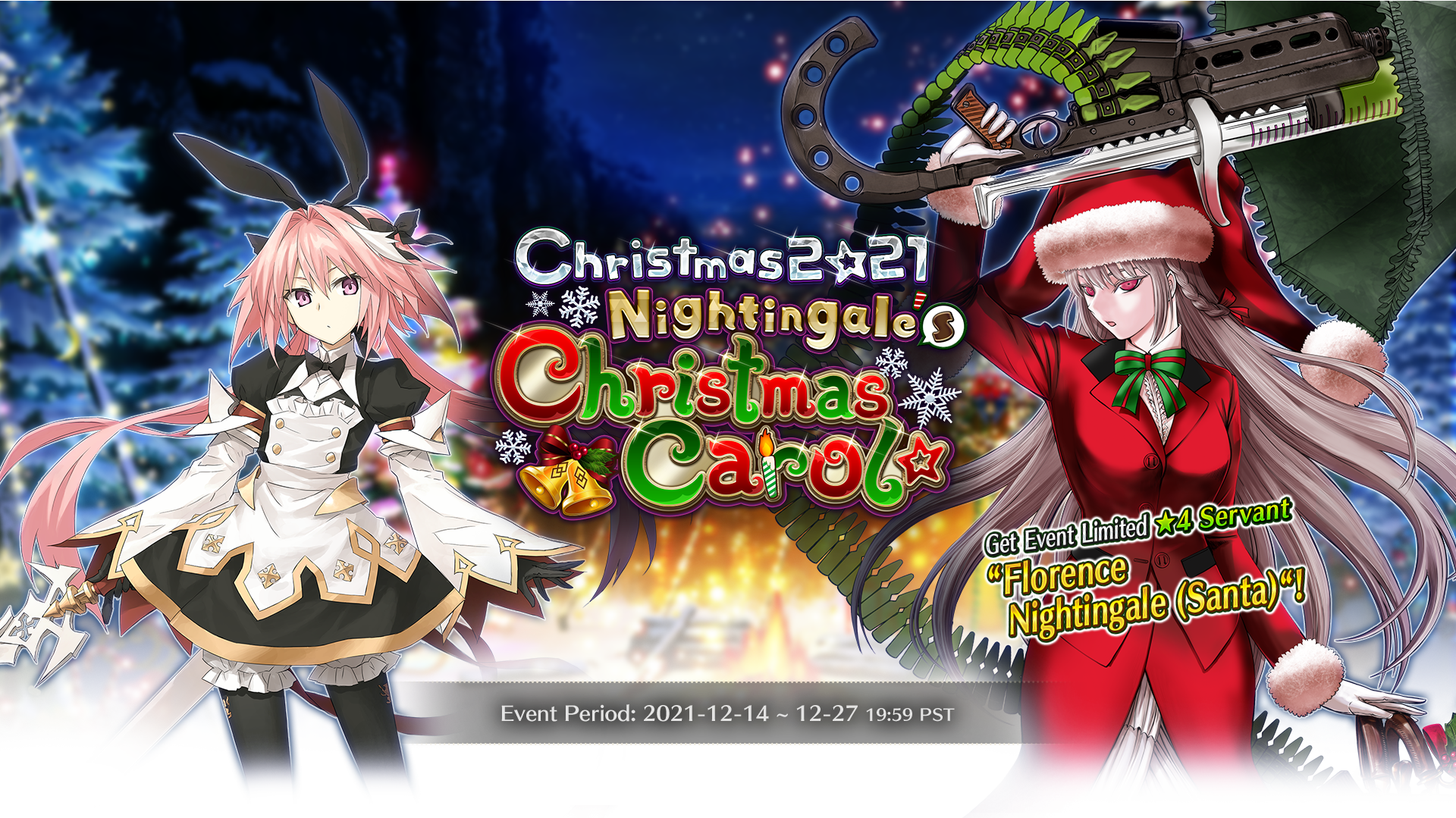
Fate/Grand Order: Christmas 2021-Nightingale's Christmas Carol
