Play Nigoriri Angels on Stage! on PC or Mac
Download Nigoriri Angels on Stage! on PC or Mac with MuMuPlayer, get a PC like gameplay along with smart control and high graphics performance.
MuMuPlayer, the top Android emulator for PC and Apple silicon Mac, delivers an optimal gaming experience with minimal RAM usage and high FPS. It also allows you to create multiple instances of the emulator and run several games simultaneously, thanks to its Multi-instance feature. Its advanced emulator features ensure smooth gameplay, even on low-end PCs.
Download and play Nigoriri Angels on Stage! on PC or Mac with MuMuPlayer and start enjoying your gaming experience now.
The anime "2.5 Dimensional Seduction" debuts its first game! Get your cameras ready for the cosplay battle RPG "2.5 Dimensional Seduction: Angels on Stage!" - Strike a pose in this fresh, new cosplay battle! Charm your rival cosplayers and audience with stunning poses! Impress your way to victory! Your options range from familiar poses, to brand new ones! There're even group shoots...! And don't miss out on special poses with over-the-top effects! - Raise a character's bond level and learn new things about them! Spend time with your favorite character and deepen your relationship! - Relive the world of "2.5 Dimensional Seduction" in-game! Follow the story of Okumura and Ririsa through top-quality 3D Graphics, animated cutscenes, and a main story fully voiced by the Japanese cast! - Experience the never-before-seen "2.5 Dimensional Emotion (Mayuri)"! From her love for Lustalotte, to how she became a cosplayer, there's more to learn about Mayuri. Read her origin story in this game-exclusive spin-off! - Live the otaku life through club activities! AFK to obtain materials that level up your beautiful cosplayers to then tackle quests and challenges! - Enjoy "Angels on Stage" characters and the extravagant voice cast! Masamune Okumura (VA: Junya Enoki) Ririsa Amano (VA: Kaori Maeda) Mikari Tachibana (VA: Akari Kitō) Nonoa (VA: Sayumi Suzushiro) Aria Kisaki (VA: Sayumi Watabe) Nagomi (VA: Aya Yamane) Mayuri Hanyuu (VA: M.A.O) Magino (VA: Yuka Nukui) Ogino (VA: Tomokazu Sugita) and more!! -Stay up-to-date! Official site: https://www.ririsa-riristage.com/en/ X (former Twitter): https://twitter.com/riristage_en - Other *This application is the English version. Please be aware that you cannot select other languages. *This application is distributed with the official permission of the copyright owner. ©Yu Hashimoto/SHUEISHA, Ririsa Project ©Aiming Inc.

With a smart button scheme and image recognition function, provide a more concise UI, and support custom button mapping to meet different needs.

Run multiple games independently at the same time, easily manage multiple accounts, play games while hanging.

Break through FPS limit, and enjoy a seamless gaming experience without lag and delay!

One-time recording of complex operations, just click once to free hands, automatically manage and run specific scripts.
Recommended Configuration for MuMuPlayer
Recommended computer configuration: 4-core CPU, 4GB RAM, i5 operating system, GTX950+ graphics card.
It is recommended to enable VT, which will significantly improve emulator performance, reduce screen freezing, and make games run more smoothly. >>How to enable VT
Recommended performance settings: 2 cores, 2GB. >>How to adjust performance settings
Emulator graphics rendering mode: Vulkan and DirectX both supported.
Installation Guide
① Download and install MuMuPlayer on your PC or Mac. It will identify automatically your current system and download the latest version.
② Start MuMuPlayer and complete Google sign-in to access the Play Store, or do it later.
③ Search Nigoriri Angels on Stage! in the Play Store.
④ Complete Google sign-in (if you skipped step 2) to install Nigoriri Angels on Stage!.
⑤ Once installation completes, click the Nigoriri Angels on Stage! icon on the home page to start the game.
⑥ Enjoy playing Nigoriri Angels on Stage! on your PC or Mac with MuMuPlayer.

SD Gundam G Generation ETERNAL Tier List (April 2025)

Top Characters Ranked: DC: Dark Legion Tier List for April 2025

Top Tips for Block Blast: Score High Every Time!

Silver and Blood Pre-Registration Now Open - Release Date Leaked!
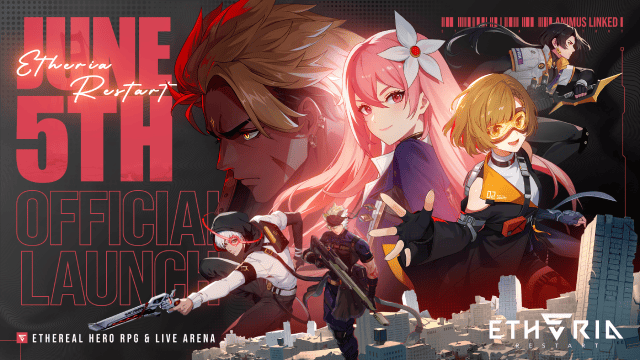
Etheria: Restart Launch Date Set for June 5, 2025 - Final Beta Test on May 8

Honor of Kings: World Officially Announces 2025 Release Date and Drops New Trailer

Master Sonic Rumble: A Beginner's Guide to Success
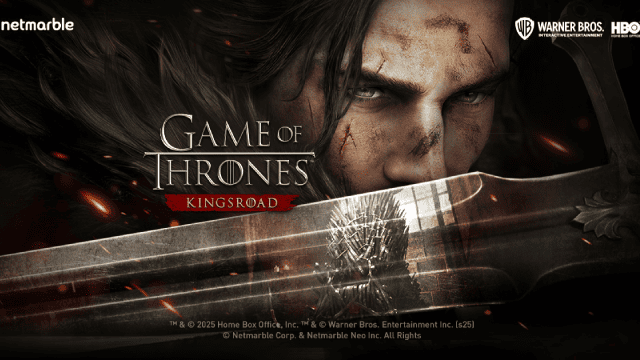
Game of Thrones: Kingsroad - A Comprehensive Beginner's Guide
