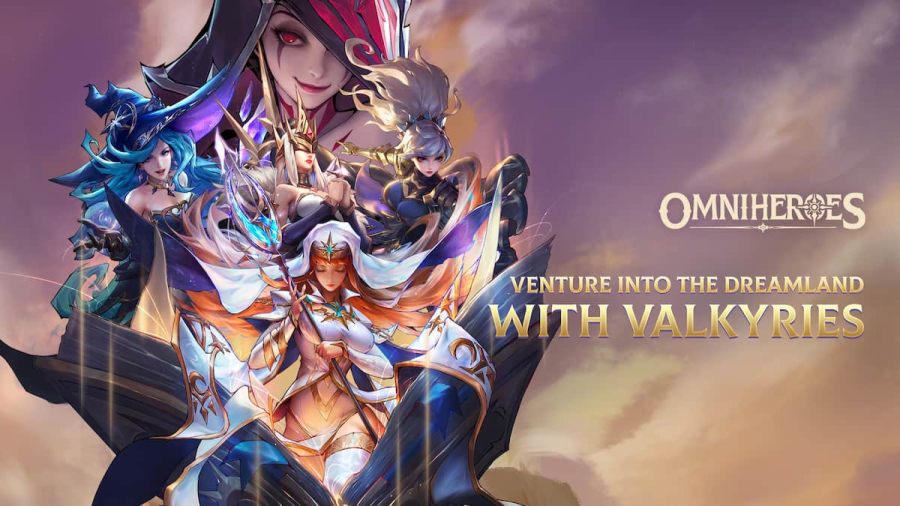Play Omniheroes on PC or Mac
Download Omniheroes on PC or Mac with MuMuPlayer, get a PC like gameplay along with smart control and high graphics performance.
MuMuPlayer, the top Android emulator for PC and Apple silicon Mac, delivers an optimal gaming experience with minimal RAM usage and high FPS. It also allows you to create multiple instances of the emulator and run several games simultaneously, thanks to its Multi-instance feature. Its advanced emulator features ensure smooth gameplay, even on low-end PCs.
Download and play Omniheroes on PC or Mac with MuMuPlayer and start enjoying your gaming experience now.
Dear Omniguardians, our world awaits your salvation! Through the darkness, rescue the captive Valkyries from demons and fight together against evil threatening the world! Summon forth legendary heroes, unlock multiple synergies, and match hundreds of team comps at will! Mesmerize yourself in strategic battles and reward idle gameplay with summoners around the world! 【Game Features】 Chillax or Strategize with Enchanting Valkyries The new concept art style elaborately designed by masterful artists takes you to the medieval fantasy world. Follow the Omniguardian Odysseus, sign contracts with different styles of valkyries, and carve your deeds into legend as you partake in an adventure between those demonic and divine, in a realm ruled by swords and sorcery. Assemble 100+ Legendary Heroes Behold as 100+ enchanting yet powerful valkyries designed and modeled by top-tier graphical artists unleash spectacular skills in stylish 2D graphics. Match multiple synergies comps at will Diverse synergies await your strategic guidance! Match more than 100 hero team comps at will and significantly stack powerful battle buffs by activating them, turn adversity to your advantage at the tip of your fingers, and conquer your enemies with one blow! Interact to unleash Valkyries' charisma Want to know what the Valkyries look like outside the battlefield? Make your every whim a reality in Valkyrie Manor right now! Heal war-injured Valkyries, build emotional bonds, unlock multiple skins, and unveil Valkyries' hidden charisma! Team up strategically for versatile battles Experience unique campaigns for each hero and use clever tactics to conquer the ever-changing battlefield! Shrug off enemy attacks with ease across hundreds of 5v5 stages, roguelike labyrinths, and PVP battles where you can earn amazing rewards! Superb growth one-tap upgrades Too busy to level up? No need to panic! The game's unique leveling system guarantees you superb growth with one-tap upgrades! You can acquire the effortless joy of insane power while just completing the daily quests! Gear, Rune, Relic..., across loads of one-tap upgrading modes, just get hyped by increasing your power daily! Reap infinite guild resources Join the guild with Omniguardians of various nationalities and challenge guild bosses together! Or perhaps you want something more hands-on? Test your luck on random chests and reap a heap of goodies to power up. Fortune will eventually smile upon you! Dominate the global PVP arena Rally up your unbeatable team comps by crafting a flexible strategy and brawl with global players in fierce Arena battles. Immerse yourself in the splendid feast of wisdom and power while branding your name into the top global ranking by dominating your rivals! [Follow US] FB: https://www.facebook.com/OmniheroesGame Discord: https://discord.gg/S93D3edCky

With a smart button scheme and image recognition function, provide a more concise UI, and support custom button mapping to meet different needs.

Run multiple games independently at the same time, easily manage multiple accounts, play games while hanging.

Break through FPS limit, and enjoy a seamless gaming experience without lag and delay!

One-time recording of complex operations, just click once to free hands, automatically manage and run specific scripts.
Recommended Configuration for MuMuPlayer
Recommended computer configuration: 4-core CPU, 4GB RAM, i5 operating system, GTX950+ graphics card.
It is recommended to enable VT, which will significantly improve emulator performance, reduce screen freezing, and make games run more smoothly. >>How to enable VT
Recommended performance settings: 2 cores, 2GB. >>How to adjust performance settings
Emulator graphics rendering mode: Vulkan and DirectX both supported.
Installation Guide
① Download and install MuMuPlayer on your PC or Mac. It will identify automatically your current system and download the latest version.
② Start MuMuPlayer and complete Google sign-in to access the Play Store, or do it later.
③ Search Omniheroes in the Play Store.
④ Complete Google sign-in (if you skipped step 2) to install Omniheroes.
⑤ Once installation completes, click the Omniheroes icon on the home page to start the game.
⑥ Enjoy playing Omniheroes on your PC or Mac with MuMuPlayer.