Play Street Fighter: Duel on PC or Mac
Download Street Fighter: Duel on PC or Mac with MuMuPlayer, get a PC like gameplay along with smart control and high graphics performance.
MuMuPlayer, the top Android emulator for PC and Apple silicon Mac, delivers an optimal gaming experience with minimal RAM usage and high FPS. It also allows you to create multiple instances of the emulator and run several games simultaneously, thanks to its Multi-instance feature. Its advanced emulator features ensure smooth gameplay, even on low-end PCs.
Download and play Street Fighter: Duel on PC or Mac with MuMuPlayer and start enjoying your gaming experience now.
Enter the world of Street Fighter like never before with the first mobile RPG game of the franchise - Street Fighter: Duel! Street Fighter: Duel is the official Street Fighter RPG mobile game for the casual Street Fighter fan, where you can collect and upgrade a team of recognizable fighters and battle your way through an original story or against friends and powerful opponents around the world. OFFICIAL STREET FIGHTER MOBILE GAME Street Fighter: Duel features all the iconic characters you know and love with stunning graphics and smooth gameplay that stays true to the classic Street Fighter experience. COLLECT NEW AND ICONIC STREET FIGHTER CHARACTERS! Choose from a growing roster of over 40 iconic characters, including Ryu, Chun-Li, Cammy, Guile, and more. Each character comes with their own unique fighting styles and special moves. Unlock character skins exclusive to Street Fighter: Duel, putting a fresh spin on beloved Street Fighter characters with new skins dropping all the time. BUILD AND UPGRADE your own team! Collect and upgrade tons of unique accessories, armor, and special moves. Each character also has their own unique combo chains, allowing you to tailor your fighters to fit your play style. ORIGINAL STORY! Be prepared to travel the globe recruiting friends to take down Shadaloo’s army of mech clones in an extensive story mode. CREATE YOUR OWN EXPERIENCE! Strategize with real-time RPG combat or turn on auto-battle to lightning kick your way through fights. PLAY WITH FRIENDS! Challenge friends and other players from around the world in real-time battles and climb the ranks. JOIN A GUILD! Join a guild and play with friends, or make new ones in the game community. Guilds offer unique benefits for members, a private chat server, and more! New Challenges, Events, Missions, and Rewards EVERY DAY! In addition to the thrilling PVP and PVE gameplay, the game also offers daily and weekly events, where players can compete for exclusive rewards and climb leaderboards. Log in every day for rewards and exclusive characters and skins, such as Chun-Li Vigilante. Street Fighter: Duel is the ultimate mobile fighting RPG experience for fans of the series and newcomers alike. PRE-REGISTER NOW!

With a smart button scheme and image recognition function, provide a more concise UI, and support custom button mapping to meet different needs.

Run multiple games independently at the same time, easily manage multiple accounts, play games while hanging.

Break through FPS limit, and enjoy a seamless gaming experience without lag and delay!

One-time recording of complex operations, just click once to free hands, automatically manage and run specific scripts.
Recommended Configuration for MuMuPlayer
Recommended computer configuration: 4-core CPU, 4GB RAM, i5 operating system, GTX950+ graphics card.
It is recommended to enable VT, which will significantly improve emulator performance, reduce screen freezing, and make games run more smoothly. >>How to enable VT
Recommended performance settings: 2 cores, 2GB. >>How to adjust performance settings
Emulator graphics rendering mode: Vulkan and DirectX both supported.
Installation Guide
① Download and install MuMuPlayer on your PC or Mac. It will identify automatically your current system and download the latest version.
② Start MuMuPlayer and complete Google sign-in to access the Play Store, or do it later.
③ Search Street Fighter: Duel in the Play Store.
④ Complete Google sign-in (if you skipped step 2) to install Street Fighter: Duel.
⑤ Once installation completes, click the Street Fighter: Duel icon on the home page to start the game.
⑥ Enjoy playing Street Fighter: Duel on your PC or Mac with MuMuPlayer.
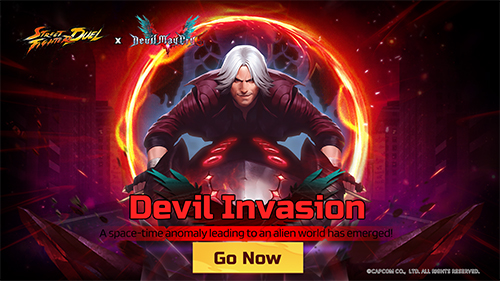
Street Fighter: Duel is Crossing Over With Devil May Cry 5

Street Fighter: Duel Wonderland Training Mode Guide

Street Fighter: Duel — How to Get Equipment and Upgrade It

How to Use Quick Collect in Street Fighter: Duel

Street Fighter: Duel x Monster Hunter collaboration brings new Event and Rewards

The Best Team in Street Fighter: Duel
