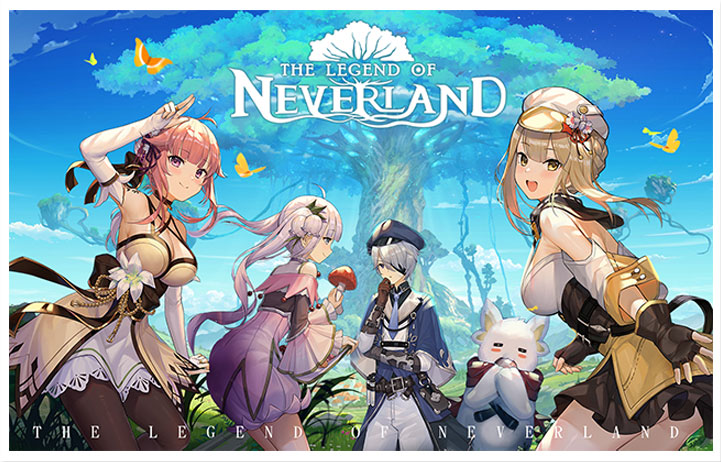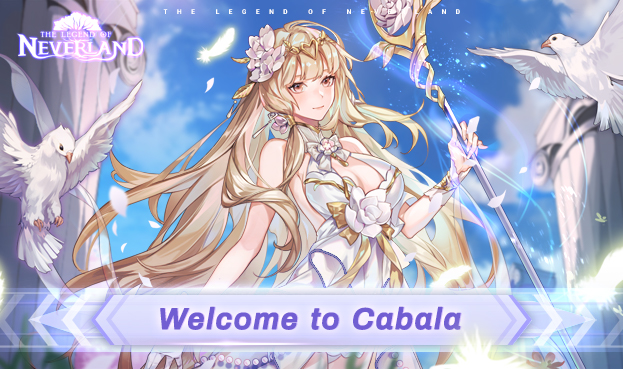Play The Legend of Neverland on PC or Mac
Download The Legend of Neverland on PC or Mac with MuMuPlayer, get a PC like gameplay along with smart control and high graphics performance.
MuMuPlayer, the top Android emulator for PC and Apple silicon Mac, delivers an optimal gaming experience with minimal RAM usage and high FPS. It also allows you to create multiple instances of the emulator and run several games simultaneously, thanks to its Multi-instance feature. Its advanced emulator features ensure smooth gameplay, even on low-end PCs.
Download and play The Legend of Neverland on PC or Mac with MuMuPlayer and start enjoying your gaming experience now.
Search "longlobal" on Facebook and follow us to get the latest news and exclusive mount. Facebook: https://www.facebook.com/LONGLOBAL Discord: https://discord.gg/tlonglobal In the world of The Legend of Neverland, the fantasy kingdom, Cabala, is waiting for all adventurers to explore! Here’s a warm reminder from our Miru, “Go as far as possible to every corner of the world, you will get unexpected fun!” The Legend of Neverland is an MMORPG fantasy adventure game in the style of Japanese anime. In the game, under the protection of the ancestors and flower fairies, you will fight with friends from all over the world, crusading the dark creature together, so as to resolve the crisis of Cabala. Except during battle, this vast and beautiful world is open for you to travel. Enjoy fishing, cooking, and building your own homeland in your leisure time. ※Explore the World and Reveal the Mysteries※ An adventure game of high freedom degree, you can cross this mysterious world, Explore and discover numerous well-designed quests and surprises, Every encounter and battle makes you stronger. ※Fight Together with Flower Fairies※ In the journey of adventure, recruit powerful and lovely flower fairies through the Links to assist yourself in battle, Join this adventure and uncover the mysteries of the world with Marigold, Balloon Flower, Chestnut Rose and many other flower fairies. ※Various Classes, Free Fighting※ Create your own look by customizing the shape and color of your face, hair, eyes and fashion, You can switch between swordsman, ranger, scholar, craftsman and other classes at any time, and use different weapons to crusade the enemy. Collaborate with teammates to attack PVE dungeons and defeat powerful bosses Compete with other adventurers in PVP matches and challenge for the highest honor! ※Rich Life and Joy Creation※ A variety of interesting leisure games for you. No matter you want to go fishing or cook food today, Or go to the forest to catch insects, you can choose as you like, While you are taking a rest, you can also get a variety of equipment materials, Go and level up your life skills! ※Elf Miru, Multi-grade Evolution※ Your personal elf - Miru, Accompanies players on the journey, as the players' strength grows, Miru itself will gradually evolve into a more reliable partner!

With a smart button scheme and image recognition function, provide a more concise UI, and support custom button mapping to meet different needs.

Run multiple games independently at the same time, easily manage multiple accounts, play games while hanging.

Break through FPS limit, and enjoy a seamless gaming experience without lag and delay!

One-time recording of complex operations, just click once to free hands, automatically manage and run specific scripts.
Recommended Configuration for MuMuPlayer
Recommended computer configuration: 4-core CPU, 4GB RAM, i5 operating system, GTX950+ graphics card.
It is recommended to enable VT, which will significantly improve emulator performance, reduce screen freezing, and make games run more smoothly. >>How to enable VT
Recommended performance settings: 2 cores, 2GB. >>How to adjust performance settings
Emulator graphics rendering mode: Vulkan and DirectX both supported.
Installation Guide
① Download and install MuMuPlayer on your PC or Mac. It will identify automatically your current system and download the latest version.
② Start MuMuPlayer and complete Google sign-in to access the Play Store, or do it later.
③ Search The Legend of Neverland in the Play Store.
④ Complete Google sign-in (if you skipped step 2) to install The Legend of Neverland.
⑤ Once installation completes, click the The Legend of Neverland icon on the home page to start the game.
⑥ Enjoy playing The Legend of Neverland on your PC or Mac with MuMuPlayer.