Play Girls' Frontline on PC or Mac
Download Girls' Frontline on PC or Mac with MuMuPlayer, get a PC like gameplay along with smart control and high graphics performance.
MuMuPlayer, the top Android emulator for PC and Apple silicon Mac, delivers an optimal gaming experience with minimal RAM usage and high FPS. It also allows you to create multiple instances of the emulator and run several games simultaneously, thanks to its Multi-instance feature. Its advanced emulator features ensure smooth gameplay, even on low-end PCs.
Download and play Girls' Frontline on PC or Mac with MuMuPlayer and start enjoying your gaming experience now.
The year is 2060. War has plunged the world into chaos and darkness, and the responsibility of restoring order falls onto those of us who have survived. Now is the time to revisit your past. Make use of your gift in tactics and command your T-Dolls in the struggle to unveil the far-reaching conspiracy that permeates the world. For the sake of mankind and our future, join us... ...at GRIFFIN & KRYUGER Private Military Contractor. 【Game Features】 ◎ Strategic mobilization and maneuvers Gain the upper hand in battles through the use of operation strategies on maps that enable free deployment and withdrawal of multiple teams! ◎ Hands-on battles in real time Have the frontline engage enemies and the backline deal damage. Turn the tables by changing your T-Dolls’ formation and position during battle! ◎ 100+ Anthropomorphic firearm characters Over a hundred classic firearms in every era all the way from WWII to modern times await your orders, all designed by famous illustrators! ◎ Character cultivation and skill upgrade Cultivate your T-Dolls by leveling up their skills, dummy-linking and calibrating their equipment to enhance their performance in battle! ◎ An illustrious cast of voice actors Enjoy the magnificent performance brought by A-list Japanese voice actors such as Rie Kugimiya, Yui Horie, Ai Kayano, and Haruka Tomatsu! ◎ Dormitory and Costumes Give your T-Dolls a funky, cozy home by furnishing their dormitory with décor of various styles!

With a smart button scheme and image recognition function, provide a more concise UI, and support custom button mapping to meet different needs.

Run multiple games independently at the same time, easily manage multiple accounts, play games while hanging.

Break through FPS limit, and enjoy a seamless gaming experience without lag and delay!

One-time recording of complex operations, just click once to free hands, automatically manage and run specific scripts.
Recommended Configuration for MuMuPlayer
Recommended computer configuration: 4-core CPU, 4GB RAM, i5 operating system, GTX950+ graphics card.
It is recommended to enable VT, which will significantly improve emulator performance, reduce screen freezing, and make games run more smoothly. >>How to enable VT
Recommended performance settings: 2 cores, 2GB. >>How to adjust performance settings
Emulator graphics rendering mode: Vulkan and DirectX both supported.
Installation Guide
① Download and install MuMuPlayer on your PC or Mac. It will identify automatically your current system and download the latest version.
② Start MuMuPlayer and complete Google sign-in to access the Play Store, or do it later.
③ Search Girls' Frontline in the Play Store.
④ Complete Google sign-in (if you skipped step 2) to install Girls' Frontline.
⑤ Once installation completes, click the Girls' Frontline icon on the home page to start the game.
⑥ Enjoy playing Girls' Frontline on your PC or Mac with MuMuPlayer.
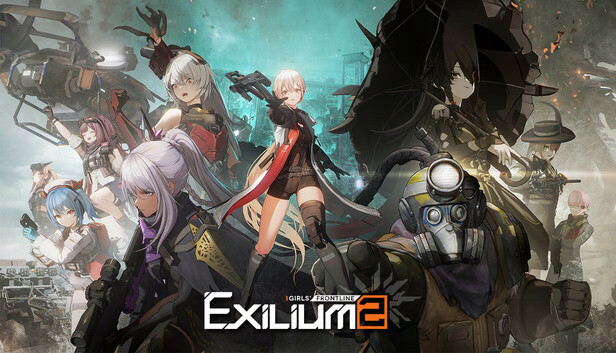
Master Girls' Frontline 2: Exilium - Basics & Beginners Guide

Girls' Frontline Best T-Dolls Tier List

Girls' Frontline: Project Neural Cloud is Going Global?

Girls' Frontline: 12/7 Patch Note

How to Play Girls' Frontline on PC with MuMu Player

Monopoly Go Teams Up With Star Wars for an Exciting Global Event

DARKEST DAYS: Join the Global Open Beta for Zombie Survival on April 24

Top Weapons Ranked: Once Human Mobile Tier List (April 2025)
