Play Star Wars: Hunters on PC or Mac
Download Star Wars: Hunters on PC or Mac with MuMuPlayer, get a PC like gameplay along with smart control and high graphics performance.
MuMuPlayer, the top Android emulator for PC and Apple silicon Mac, delivers an optimal gaming experience with minimal RAM usage and high FPS. It also allows you to create multiple instances of the emulator and run several games simultaneously, thanks to its Multi-instance feature. Its advanced emulator features ensure smooth gameplay, even on low-end PCs.
Download and play Star Wars: Hunters on PC or Mac with MuMuPlayer and start enjoying your gaming experience now.
Welcome to the planet Vespaara - where under the bright lights of the Arena, survivors of the fallen Galactic Empire and new heroes alike face-off in spectacular gladiatorial battles that will solidify the victors as legends throughout the galaxy. Love shooter games and arena combat games? Then get ready to dominate your opponents in Star Wars: Hunters. NEW STAR WARS EXPERIENCE Located deep in the Outer Rim on Vespaara, and under the eye of the Hutt command ship, the competitions in the Arena evoke stories of the battles that have defined galactic history and are inspiring a new era of combat entertainment. Star Wars: Hunters is a thrilling, free-to-play action game featuring new, authentic characters engaged in epic battles. New Hunters, weapon wraps, maps, and additional content will be released every Season. MEET THE HUNTERS Gear up for battle and pick a Hunter that suits your playstyle. The roster of new, unique characters includes dark-side assassins, one-of-a-kind droids, nefarious bounty hunters, Wookiees, and Imperial stormtroopers. Outshine your opponents by mastering diverse abilities and strategies, all while fighting it out in intense 4v4 third-person combat. Fame and fortune grow closer with every victory. TEAM BATTLES Team up and prepare for battle. Star Wars: Hunters is a team-based arena shooter game where two teams go head-to-head in an exciting online multiplayer game. Fight against opponents on adventurous battlefields that evoke iconic Star Wars locales such as Hoth, Endor, and the second Death Star. Fans of multiplayer games will love the no-holds-barred team fight action. Online games with friends will never be the same. Take on rival squads, perfect your tactics, and emerge victorious. CUSTOMIZE YOUR HUNTER Show off your style by equipping your Hunter with cool and unique costumes, victory poses, and weapon appearances, to ensure that your character stands out on the battlefield. EVENTS Participate in new events, including Ranked Season Events, as well as new game modes to earn fantastic rewards. GAME MODES Explore the diversity of gameplay in Star Wars: Hunters through a variety of thrilling game modes. In Dynamic Control, take command over the high-octane battlefield by holding the active Control Point while also preventing the opposing team from entering the objective boundaries. In Trophy Chase, two teams attempt to hold the Trophy Droid to score points. The first team to reach 100% wins the game. Fight as a team in Squad Brawl to see who can reach 20 eliminations first to win. RANKED PLAY Show off your skills in Ranked mode and rise to the top of the leaderboards. Hunters wield unique weaponry such as a lightsaber, scatter gun, blaster, and more in battle. Challenge yourself in this competitive shooting game with friends. Climb through a series of Leagues and Divisions for a chance to reach the highest Rank on the leaderboard and become one of the stars of the show. Download the free app, fire up the Arena crowd, and become the master of this PVP game. Star Wars: Hunters is a free-to-play game and includes optional in-game purchases. If you wish to disable in-game purchases, please turn off the in-app purchases in your mobile phone or tablet’s settings. For information about how Zynga uses personal data, please read our privacy policy at www.take2games.com/privacy. Terms of Service: https://www.zynga.com/legal/terms-of-service Privacy Policy: https://www.zynga.com/privacy/policy

With a smart button scheme and image recognition function, provide a more concise UI, and support custom button mapping to meet different needs.

Run multiple games independently at the same time, easily manage multiple accounts, play games while hanging.

Break through FPS limit, and enjoy a seamless gaming experience without lag and delay!

One-time recording of complex operations, just click once to free hands, automatically manage and run specific scripts.
Recommended Configuration for MuMuPlayer
Recommended computer configuration: 4-core CPU, 4GB RAM, i5 operating system, GTX950+ graphics card.
It is recommended to enable VT, which will significantly improve emulator performance, reduce screen freezing, and make games run more smoothly. >>How to enable VT
Recommended performance settings: 2 cores, 2GB. >>How to adjust performance settings
Emulator graphics rendering mode: Vulkan and DirectX both supported.
Installation Guide
① Download and install MuMuPlayer on your PC or Mac. It will identify automatically your current system and download the latest version.
② Start MuMuPlayer and complete Google sign-in to access the Play Store, or do it later.
③ Search Star Wars: Hunters in the Play Store.
④ Complete Google sign-in (if you skipped step 2) to install Star Wars: Hunters.
⑤ Once installation completes, click the Star Wars: Hunters icon on the home page to start the game.
⑥ Enjoy playing Star Wars: Hunters on your PC or Mac with MuMuPlayer.
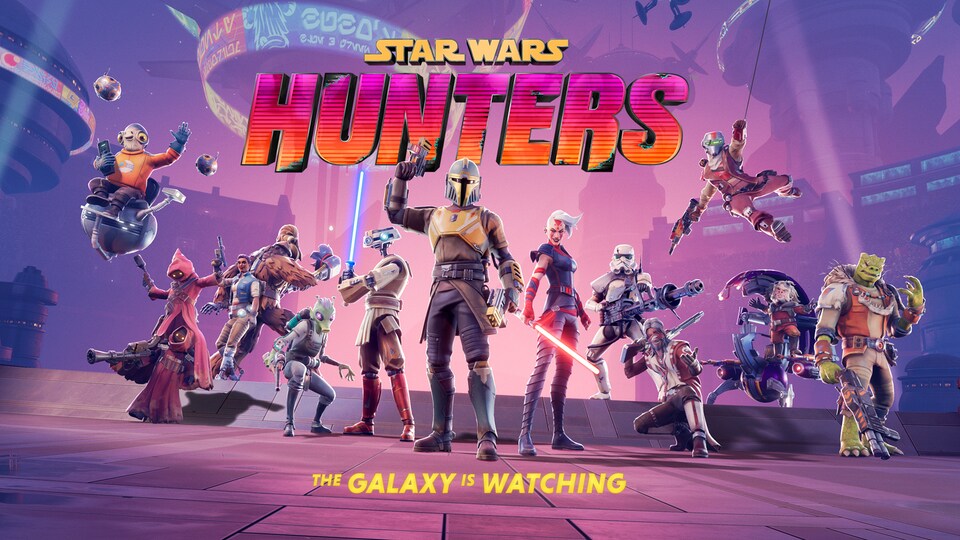
Star Wars: Hunters is finally out!

SD Gundam G Generation ETERNAL Tier List (April 2025)

Monopoly GO: Spring Treasures Dig Event Revealed!

Monopoly GO: Your Ultimate Guide to Free Dice for April 2025

SD Gundam G Generation Eternal Launches Now: Dive into Strategic Gundam Battles

Black Beacon: Unlock Your Free Weapon Skin on the Viola-Freesia Event!

Madoka Magica Magia Exedra -New Featured Fate Weave On Now!

Fist Out: CCG Duel Launch Delayed—New Features Leaked!