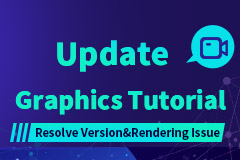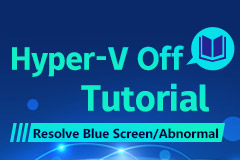Masalah umum
Masalah pencarian
NEWFAQ terbaru
Cara Menginstal Ulang Driver Grafis
Bagaimana cara memperbaiki masalah "file ditempati selama migrasi data di MuMu Player 12"?
Tutorial pengeditan tombol keyboard dan mouse MuMu Player 12
Tutorial Transfer File MuMu Player 12
Tutorial Perekaman Layar MuMu Player 12
Tutorial fungsi multi-instance MuMu Player 12
Tutorial perekaman operasi MuMu Player 12
Panduan kloning Aplikasi MuMu Player 12
Tutorial Fungsi Sinkronisasi MuMu Player 12