Run Android games and apps on PC or Mac
Compatible with Android 12, stably running 3M+ mobile games on your PC or Mac, supporting multi-instance, and offering smooth keyboard and mouse operation.
View All Versions
Our Partners:


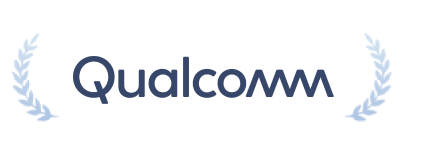
First to adapt to Apple silicon Mac, achieving multi-system coverage in the industry.
Equipped with the advanced Android 12 system, it starts within 3 seconds. Achieving a 25% performance boost, it allows you to enjoy a stable and smooth experience.
Unleash your graphics performance with exclusive technology, supporting up to 240 FPS and 4K-quality graphics.
The new keyboard and mouse plan restores the PC experience for you. It supports mainstream joysticks and is compatible with Mac touchpad gestures, enabling you to effortlessly take control of the entire game.
Support unlimited multi-instance on different settings, run multiple games simultaneously, and play efficiently with synchronous operations.
A vast collection of popular games, all running perfectly
Stably running 3M+ Android games on your PC or Mac
Latest Blog on MuMuPlayer
Get the latest game news
Tutorials for MuMuPlayer
Check out the tutorial for using the emulator
Recommended system requirements for MuMuPlayer (Windows)
Processor: i5 7500 and above, 4cores and above, supports VT;
Graphics: GTX950 and above;
RAM: 4GB or more;
Storage: At least 2G of free space on installation disk; at least 1.5G of free space in the system disk
How to use Keyboard and mouse to play mobile games on MuMuPlayer (Windows)?
How to enable VT (virtualization technology) on my PC?
How to try MuMuPlayer (macOS) for free and use it with payment?
How to use developer features in MuMuPlayer (macOS)?
Hear From Them Talking
Trusted by YouTube influencers and 10M+ users



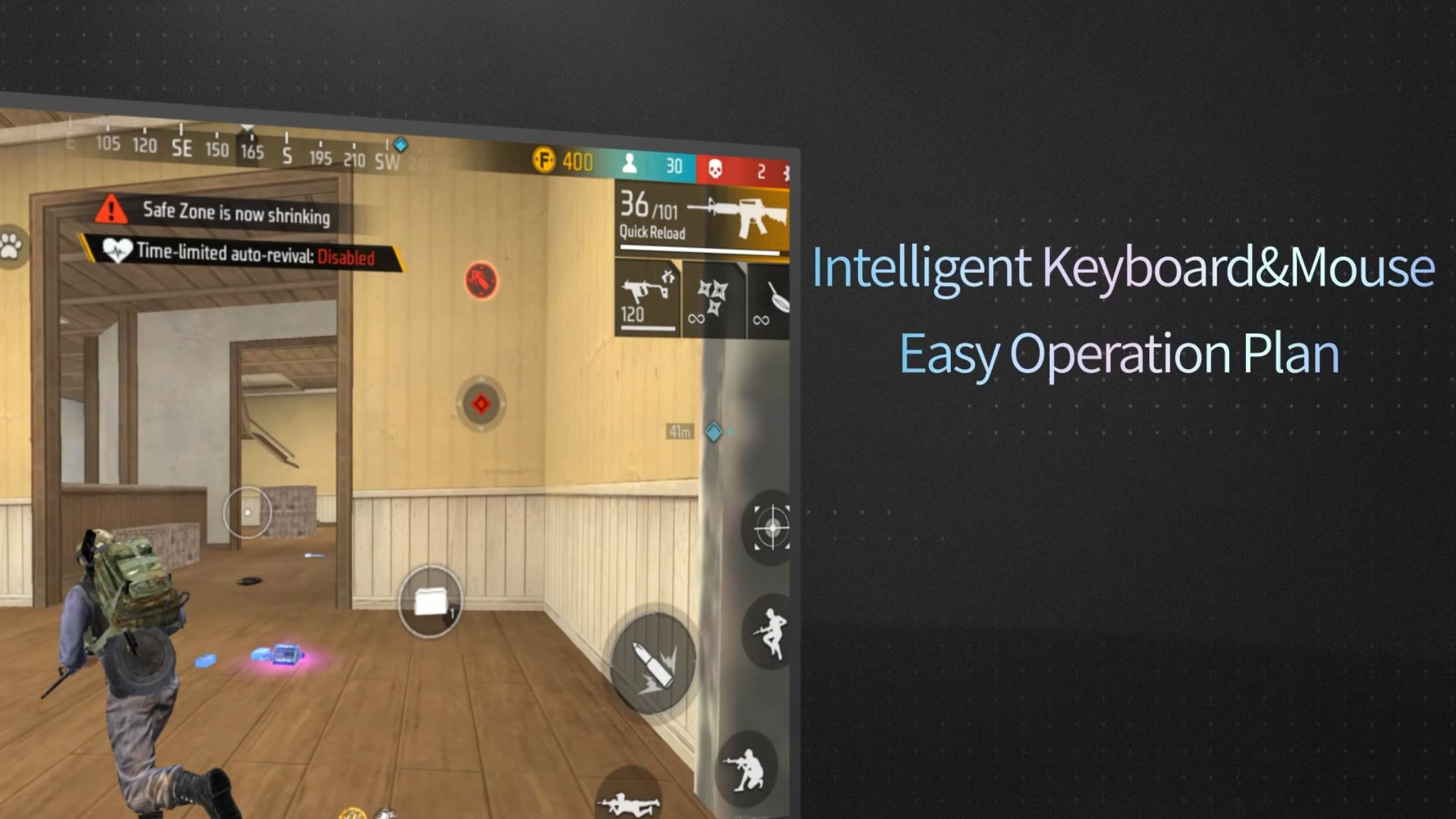














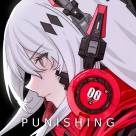

















I ran Blue Archive on another emulator, and after downloading the game data, the FPS dropped over time. But on MuMuPlayer, the FPS may start at 30, but it stays consistently between 25 and 35 without dropping.
I've been using different ones for my computer, but only this one works! MuMuPlayer offers a reliable gaming experience that I haven't found elsewhere.
I must say the software is exceptionally optimized for performance. The graphics rendering is impressive, providing high-resolution visuals with smooth frame rates.
Using MuMuPlayer (macOS) on my M1 MacBook has been fantastic! I enjoy a smooth gaming experience with no lagging issues, especially while playing Genshin Impact
This emulator is amazing! I can run multiple instances on my Mac with lower resource consumption, making it perfect for multitasking while gaming.
MuMuPlayer (macOS) performs exceptionally well on my M2 Pro. The high-definition graphics on my Mac screen truly enhance the gaming experience!