PCまたはMacでTikTok をプレイ
MuMuPlayerでTikTokをPCまたはMacにダウンロードし、スマートなコントロールと高いグラフィック性能でPCのようなゲームプレイをお楽しみください。
MuMuPlayerはPCとAppleシリコンMac用のトップAndroidエミュレータで、最小限のRAM使用量と高いFPSで最適なゲーム体験を提供します。また、マルチインスタンス機能により、エミュレータの複数のインスタンスを作成し、複数のゲームを同時に実行することができます。その高度なエミュレータ機能により、ローエンドPCでもスムーズなゲームプレイが可能です。
MuMuPlayerをダウンロードしてPCやMacでTikTokをプレイし、今すぐゲーム体験をお楽しみください。
TikTok is THE destination for mobile videos. On TikTok, short-form videos are exciting, spontaneous, and genuine. Whether you’re a sports fanatic, a pet enthusiast, or just looking for a laugh, there’s something for everyone on TikTok. All you have to do is watch, engage with what you like, skip what you don’t, and you’ll find an endless stream of short videos that feel personalized just for you. From your morning coffee to your afternoon errands, TikTok has the videos that are guaranteed to make your day. We make it easy for you to discover and create your own original videos by providing easy-to-use tools to view and capture your daily moments. Take your videos to the next level with special effects, filters, music, and more. ■ Watch endless amount of videos customized specifically for you A personalized video feed based on what you watch, like, and share. TikTok offers you real, interesting, and fun videos that will make your day. ■ Explore videos, just one scroll away Watch all types of videos, from Comedy, Gaming, DIY, Food, Sports, Memes, and Pets, to Oddly Satisfying, ASMR, and everything in between. ■ Pause recording multiple times in one video Pause and resume your video with just a tap. Shoot as many times as you need. ■ Be entertained and inspired by a global community of creators Millions of creators are on TikTok showcasing their incredible skills and everyday life. Let yourself be inspired. ■ Add your favorite music or sound to your videos for free Easily edit your videos with millions of free music clips and sounds. We curate music and sound playlists for you with the hottest tracks in every genre, including Hip Hop, Edm, Pop, Rock, Rap, and Country, and the most viral original sounds. ■ Express yourself with creative effects Unlock tons of filters, effects, and AR objects to take your videos to the next level. ■ Edit your own videos Our integrated editing tools allow you to easily trim, cut, merge and duplicate video clips without leaving the app. * Any feedback? Contact us at https://www.tiktok.com/legal/report/feedback or tweet us @tiktok_us

スマートなボタンスキームと画像認識機能により、より簡潔なUIを提供し、異なるニーズを満たすためにカスタムボタンマッピングをサポートしています。

無限のマルチインスタンスエミュレータとアプリをサポートし、タブをドラッグして簡単に分割画面を行い、同期操作で効率的に楽しめます。

独自の画像技術により、最大240フレームの超高精細4Kグラフィック品質をサポートし、画面に遅延がなく、滑らかなゲーム体験を楽しめます。

操作録画が新たにアップグレードされ、エミュレートモードをサポートし、タブ切り替え録画、タブバインド実行が可能で、ワンクリックで素材を集めてダンジョンをクリアし、スタミナを消費し、手を簡単に解放します。
エミュレータ推奨設定
推奨PC構成: CPU4コア+ メモリ4G+ システムi5+ グラフィックカードGTX950+
VTを有効にすることをお勧めします: VTを有効にするとエミュレータの性能が大幅に向上し、画面のラグが減少し、ゲームの実行がよりスムーズになります。 >>VTを有効にする方法
推奨性能設定: 2コア2G >>性能設定の調整方法
エミュレータのグラフィックレンダリングモード: Vulkan、DirectXの両方に対応
インストールガイド
①あなたのPCにMuMuPlayerをダウンロードしてインストールし、現在のシステムを認識して対応するシステムの最新バージョンのエミュレータをダウンロードします。
②MuMuPlayerを起動し、GoogleストアにアクセスしてGoogleログインを完了するか、後でこのステップを完了することもできます。
③GoogleストアでTikTokを検索します。
④Googleログインを完了し、ゲームをインストールします (もし第2ステップをスキップした場合)。
⑤インストールが完了したら、デバイスのデスクトップでゲームアイコンをクリックしてゲームを起動します。
⑥MuMuPlayerを使用して、あなたのPCでTikTokを思う存分楽しんでください。

『リバース:1999』豪華客船で迎える「地球最後の夜」開幕ーーバルカローラ(CV.岡咲美保)、トゥトゥイ(CV.石見舞菜香)が新たに登場

『リバース:1999』最新章「悲しき熱帯」、灼熱のサンパウロで開幕ーー★6キャラ確定ログインイベントも開催

『リバース:1999』Ver2.0「疾走れ!ゴールデンシティへ」開催、ダンスフロアのスター「マーキュリア(CV.安済知佳)」が登場

『リバース:1999』周年限定・ルーシー(CV.諏訪彩花)登場&メインストーリー第7章「孤独の歌」実装
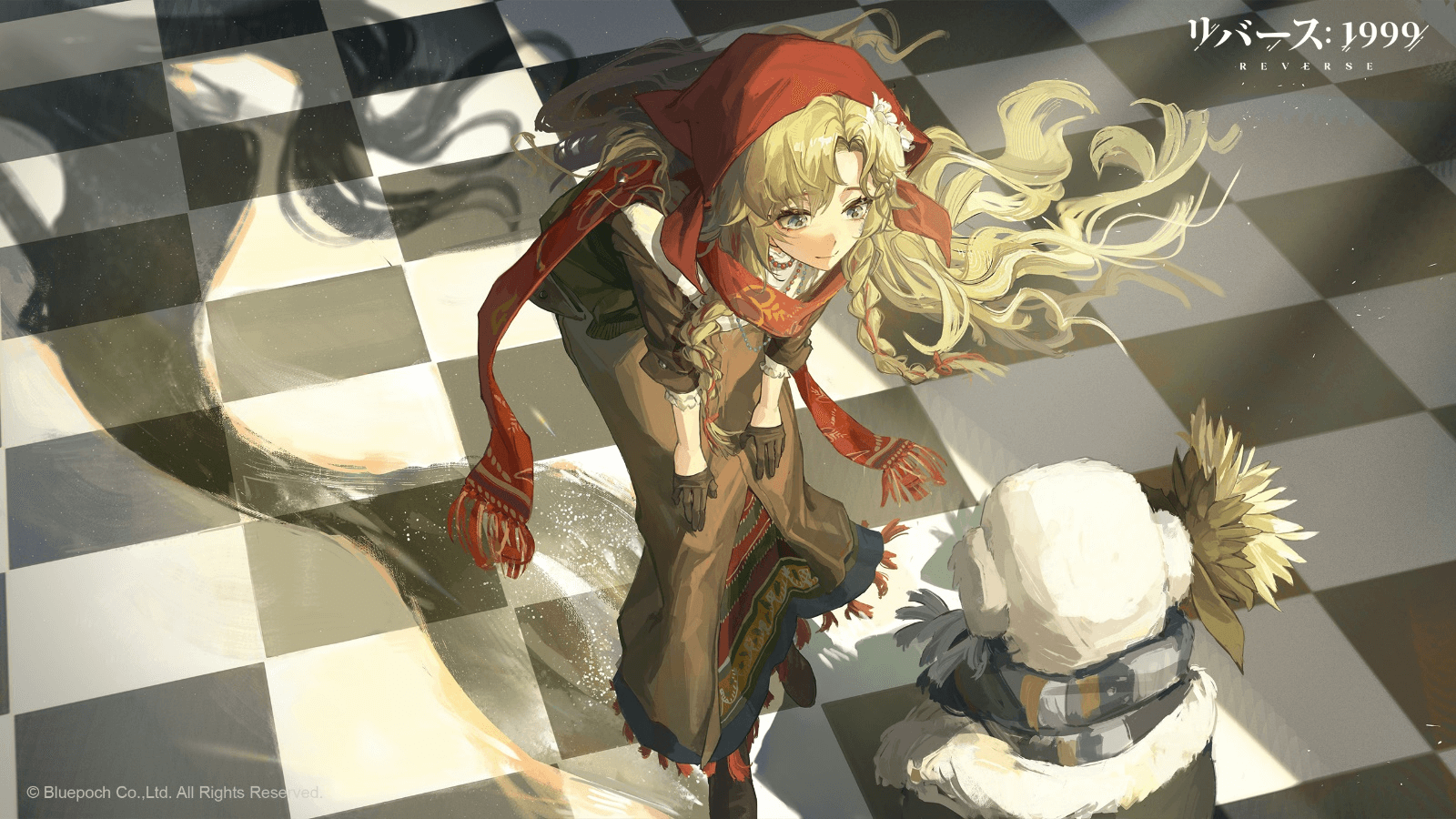
『リバース:1999』これは、生き残りと明日を賭けた物語。ヴィラ(CV.高垣彩陽)&アヴグスト(CV.小原好美)が登場する新イベント開催

『リバース:1999』半周年イベントに曲娘(CV.富田美憂)&エニセイ(CV.鬼頭明里)登場!最大30連召喚と無料衣装がログインで獲得できるキャンペーンも

『リバース:1999』灼熱のオーストラリアで再び炎が燃え上がるーーカエンボク(CV.青木志貴)&ウル(CV.篠原侑)新イベントで登場

『リバース:1999』古代ギリシャがモチーフのメインストーリー新章「洞窟の囚人」ついに開幕ーー37(CV.井口裕香)も新登場
