PCまたはMacでMod Poppy Playtime Minecraft Master Mods をプレイ
MuMuPlayerでMod Poppy Playtime Minecraft Master ModsをPCまたはMacにダウンロードし、スマートなコントロールと高いグラフィック性能でPCのようなゲームプレイをお楽しみください。
MuMuPlayerはPCとAppleシリコンMac用のトップAndroidエミュレータで、最小限のRAM使用量と高いFPSで最適なゲーム体験を提供します。また、マルチインスタンス機能により、エミュレータの複数のインスタンスを作成し、複数のゲームを同時に実行することができます。その高度なエミュレータ機能により、ローエンドPCでもスムーズなゲームプレイが可能です。
MuMuPlayerをダウンロードしてPCやMacでMod Poppy Playtime Minecraft Master Modsをプレイし、今すぐゲーム体験をお楽しみください。
Mod Poppy Playtime Minecraft Master Mods. try experience with huggy wuggy-poppy playtime horror in minecraft pe Master Mods to survive the vengeful toys waiting for you in the abandoned toy factory. Explore the mysterious facility poppy playtime horror for minecraft Master Mods. You were a former employee of Poppy Playtimes Factory. But you heard the mysterious disappearances of your colleagues. You tried to visit the factory to check it out. For those of you who don't know what a Poppy playtime, it is the scariest game that will take you through the doll factory map, and you will be surprised by a huggy wuggy doll that can chase players. Find the poppy flower, run and escape cause huggy wuggy can catch you when you run in the vent. Minecraft Horror Playtime is a new mod for mcpe based on the new horror game This is a Minecraft Addon of Poppy Playtime, it adds Huggy Wuggy to your game, he is alot like the actual Huggy Wuggy in Poppy Playtime, he can do almost everything like in Poppy Playtime.

スマートなボタンスキームと画像認識機能により、より簡潔なUIを提供し、異なるニーズを満たすためにカスタムボタンマッピングをサポートしています。

無限のマルチインスタンスエミュレータとアプリをサポートし、タブをドラッグして簡単に分割画面を行い、同期操作で効率的に楽しめます。

独自の画像技術により、最大240フレームの超高精細4Kグラフィック品質をサポートし、画面に遅延がなく、滑らかなゲーム体験を楽しめます。

操作録画が新たにアップグレードされ、エミュレートモードをサポートし、タブ切り替え録画、タブバインド実行が可能で、ワンクリックで素材を集めてダンジョンをクリアし、スタミナを消費し、手を簡単に解放します。
エミュレータ推奨設定
推奨PC構成: CPU4コア+ メモリ4G+ システムi5+ グラフィックカードGTX950+
VTを有効にすることをお勧めします: VTを有効にするとエミュレータの性能が大幅に向上し、画面のラグが減少し、ゲームの実行がよりスムーズになります。 >>VTを有効にする方法
推奨性能設定: 2コア2G >>性能設定の調整方法
エミュレータのグラフィックレンダリングモード: Vulkan、DirectXの両方に対応
インストールガイド
①あなたのPCにMuMuPlayerをダウンロードしてインストールし、現在のシステムを認識して対応するシステムの最新バージョンのエミュレータをダウンロードします。
②MuMuPlayerを起動し、GoogleストアにアクセスしてGoogleログインを完了するか、後でこのステップを完了することもできます。
③GoogleストアでMod Poppy Playtime Minecraft Master Modsを検索します。
④Googleログインを完了し、ゲームをインストールします (もし第2ステップをスキップした場合)。
⑤インストールが完了したら、デバイスのデスクトップでゲームアイコンをクリックしてゲームを起動します。
⑥MuMuPlayerを使用して、あなたのPCでMod Poppy Playtime Minecraft Master Modsを思う存分楽しんでください。

『リバース:1999』狂気と非理性の迷宮へ誘う第九章が開幕―― 文学の魂を宿した新星「レコレータ(CV:水瀬いのり)」登場

『リバース:1999』1.5周年記念、梁月(CV:水橋かおり)&ロガーヘッド(CV:広橋涼)と迎える祝宴の幕開け

『リバース:1999』豪華客船で迎える「地球最後の夜」開幕ーーバルカローラ(CV.岡咲美保)、トゥトゥイ(CV.石見舞菜香)が新たに登場
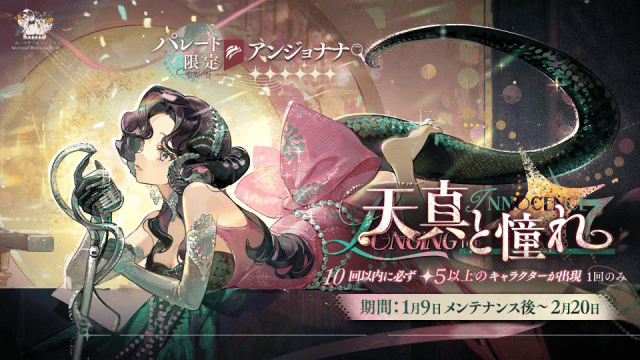
『リバース:1999』最新章「悲しき熱帯」、灼熱のサンパウロで開幕ーー★6キャラ確定ログインイベントも開催
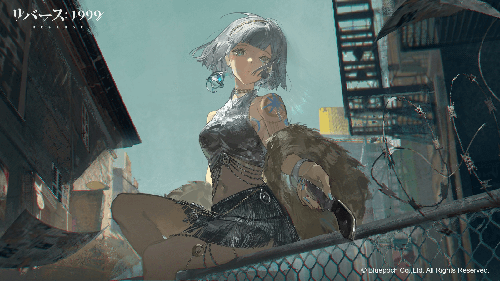
『リバース:1999』Ver2.0「疾走れ!ゴールデンシティへ」開催、ダンスフロアのスター「マーキュリア(CV.安済知佳)」が登場
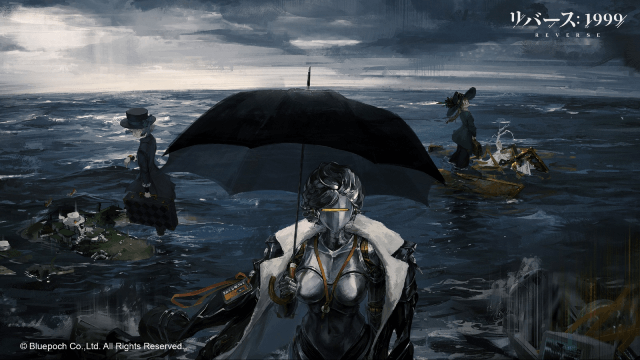
『リバース:1999』周年限定・ルーシー(CV.諏訪彩花)登場&メインストーリー第7章「孤独の歌」実装

『リバース:1999』これは、生き残りと明日を賭けた物語。ヴィラ(CV.高垣彩陽)&アヴグスト(CV.小原好美)が登場する新イベント開催

『リバース:1999』半周年イベントに曲娘(CV.富田美憂)&エニセイ(CV.鬼頭明里)登場!最大30連召喚と無料衣装がログインで獲得できるキャンペーンも
