PCまたはMacでLG WebOS TVのスマートリモコン をプレイ
MuMuPlayerでLG WebOS TVのスマートリモコンをPCまたはMacにダウンロードし、スマートなコントロールと高いグラフィック性能でPCのようなゲームプレイをお楽しみください。
MuMuPlayerはPCとAppleシリコンMac用のトップAndroidエミュレータで、最小限のRAM使用量と高いFPSで最適なゲーム体験を提供します。また、マルチインスタンス機能により、エミュレータの複数のインスタンスを作成し、複数のゲームを同時に実行することができます。その高度なエミュレータ機能により、ローエンドPCでもスムーズなゲームプレイが可能です。
MuMuPlayerをダウンロードしてPCやMacでLG WebOS TVのスマートリモコンをプレイし、今すぐゲーム体験をお楽しみください。
Control your smart LG webOS TV right from your phone and say goodbye to your old clunky remote. Smart Remote Control for LG webOS TVs is the best remote control for your smart television set, giving you full control over your LG webOS smart TV, including all of the features of your old physical remote control + some more smart ones * Wear OSアプリのおかげで、手首からテレビを操作できます。 * Turn your Smart TV ON and OFF (Supported models only) * Change TV channels up and down, or enter a channel number to jump right to it * Increase or decrease the volume of your TV * Mute the sound of your TV with a single tap (silent mode) * Change the input source (HDMI, PC, AV… etc.) * Add multiple Smart Tvs to the app and control them from one place. * Navigate Smart TV features * Add the widget to your home screen * Use the trackpad while browsing the web * Quick access to built-in smart apps like Netflix The app is compatible with all the LG Smart TV OLED and NanoCell TVs using the system WebOS and Netcast. Stop looking under your couch pillows for your lost remote and forget about having to put new batteries in it once you find it. Smart Remote Control for LG webOS TVs gives is more convenient and much smarter! FYI - We use this remote control ourselves and are always working hard to add more features all the time. We’d love to hear how you use your remote so please leave us a review and a rating. Disclaimer: This app is not an official LG application. We are not affiliated with LG Electronics in any way.

スマートなボタンスキームと画像認識機能により、より簡潔なUIを提供し、異なるニーズを満たすためにカスタムボタンマッピングをサポートしています。

無限のマルチインスタンスエミュレータとアプリをサポートし、タブをドラッグして簡単に分割画面を行い、同期操作で効率的に楽しめます。

独自の画像技術により、最大240フレームの超高精細4Kグラフィック品質をサポートし、画面に遅延がなく、滑らかなゲーム体験を楽しめます。

操作録画が新たにアップグレードされ、エミュレートモードをサポートし、タブ切り替え録画、タブバインド実行が可能で、ワンクリックで素材を集めてダンジョンをクリアし、スタミナを消費し、手を簡単に解放します。
エミュレータ推奨設定
推奨PC構成: CPU4コア+ メモリ4G+ システムi5+ グラフィックカードGTX950+
VTを有効にすることをお勧めします: VTを有効にするとエミュレータの性能が大幅に向上し、画面のラグが減少し、ゲームの実行がよりスムーズになります。 >>VTを有効にする方法
推奨性能設定: 2コア2G >>性能設定の調整方法
エミュレータのグラフィックレンダリングモード: Vulkan、DirectXの両方に対応
インストールガイド
①あなたのPCにMuMuPlayerをダウンロードしてインストールし、現在のシステムを認識して対応するシステムの最新バージョンのエミュレータをダウンロードします。
②MuMuPlayerを起動し、GoogleストアにアクセスしてGoogleログインを完了するか、後でこのステップを完了することもできます。
③GoogleストアでLG WebOS TVのスマートリモコンを検索します。
④Googleログインを完了し、ゲームをインストールします (もし第2ステップをスキップした場合)。
⑤インストールが完了したら、デバイスのデスクトップでゲームアイコンをクリックしてゲームを起動します。
⑥MuMuPlayerを使用して、あなたのPCでLG WebOS TVのスマートリモコンを思う存分楽しんでください。

『リバース:1999』豪華客船で迎える「地球最後の夜」開幕ーーバルカローラ(CV.岡咲美保)、トゥトゥイ(CV.石見舞菜香)が新たに登場

『リバース:1999』最新章「悲しき熱帯」、灼熱のサンパウロで開幕ーー★6キャラ確定ログインイベントも開催

『リバース:1999』Ver2.0「疾走れ!ゴールデンシティへ」開催、ダンスフロアのスター「マーキュリア(CV.安済知佳)」が登場

『リバース:1999』周年限定・ルーシー(CV.諏訪彩花)登場&メインストーリー第7章「孤独の歌」実装
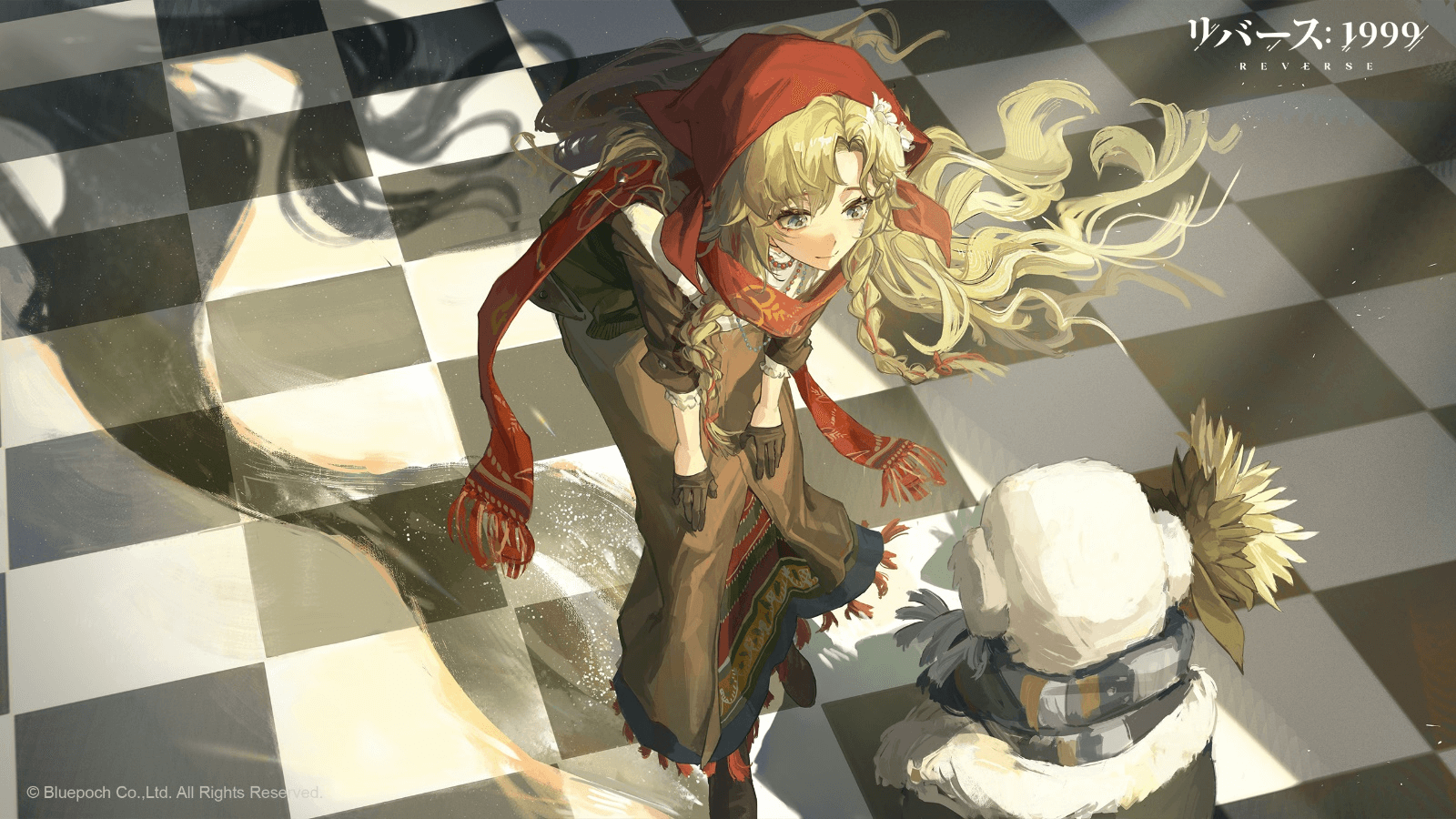
『リバース:1999』これは、生き残りと明日を賭けた物語。ヴィラ(CV.高垣彩陽)&アヴグスト(CV.小原好美)が登場する新イベント開催

『リバース:1999』半周年イベントに曲娘(CV.富田美憂)&エニセイ(CV.鬼頭明里)登場!最大30連召喚と無料衣装がログインで獲得できるキャンペーンも

『リバース:1999』灼熱のオーストラリアで再び炎が燃え上がるーーカエンボク(CV.青木志貴)&ウル(CV.篠原侑)新イベントで登場

『リバース:1999』古代ギリシャがモチーフのメインストーリー新章「洞窟の囚人」ついに開幕ーー37(CV.井口裕香)も新登場
