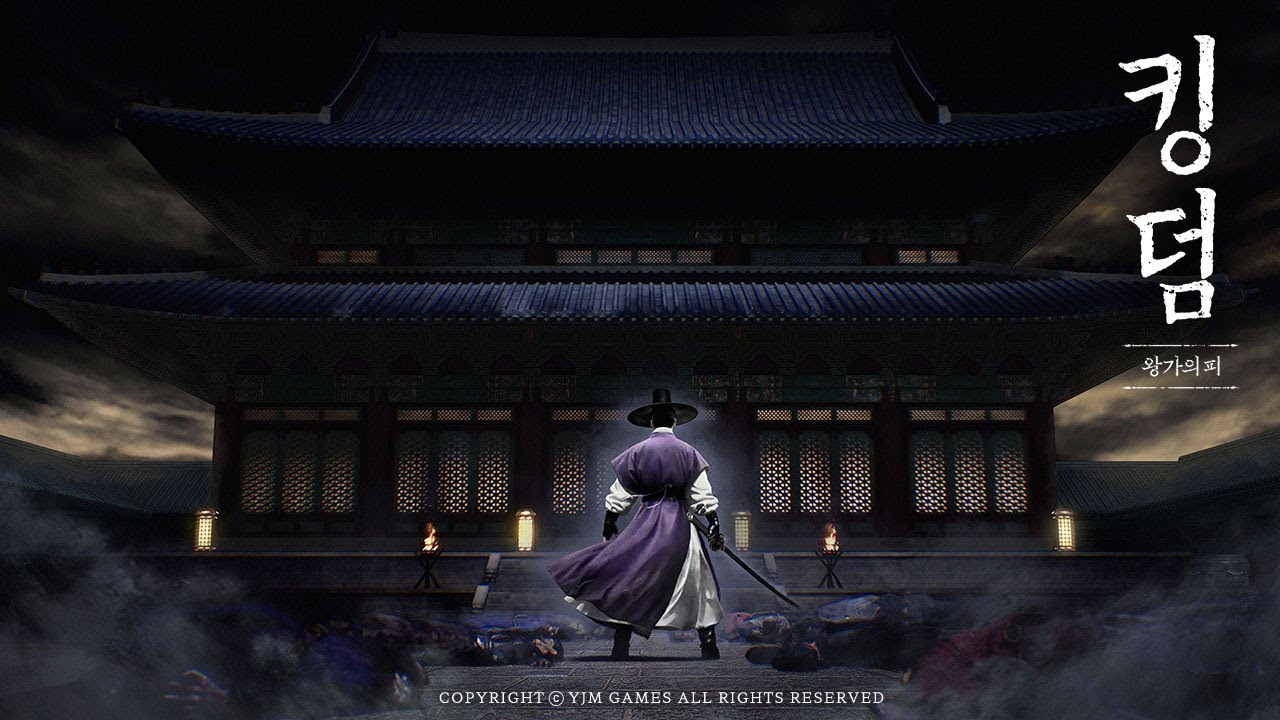PC 또는 Mac에서 The Game of Life 2 플레이
PC 또는 Mac에서 The Game of Life 2를 다운로드하고 MuMuPlayer를 사용하여 PC와 유사한 게임 경험을 즐기며 스마트한 제어와 고화질 성능을 얻으세요.
MuMuPlayer는 PC와 Apple silicon Mac을 위한 최고의 안드로이드 시뮬레이터로, 최소한의 RAM 사용과 높은 FPS로 최상의 게임 경험을 제공합니다. 또한, 다중 인스턴스 기능 덕분에 여러 시뮬레이터 인스턴스를 생성하고 여러 게임을 동시에 실행할 수 있습니다. 그 고급 시뮬레이터 기능은 저사양 PC에서도 원활한 게임을 보장합니다.
PC 또는 Mac에서 MuMuPlayer를 다운로드하고 The Game of Life 2를 플레이하여 즉시 게임 경험을 즐기세요.
Live 1000 lives in the official sequel to the classic board game, The Game of Life! Will you be a Video Blogger or a Robotics Engineer? Play now! Winner of Pocket Gamer Awards 2021 - "Best Digital Board Game” Played by over 50 Million Players Worldwide Customize your peg, hop in your eco-car and race your friends and family through The Game of Life 2! It’s a contemporary sequel to the family favourite, The Game of Life. With 1000 ways to live and new ways to win, what will you choose? Collect points for wealth, happiness and knowledge, become a Pop Star with 5 dogs and a private pool, or a Brain Surgeon with multiple degrees and 3 kids! Features The Game of Life 2 digital board game is the award-winning sequel to the original Hasbro board game, The Game of Life. • A GAME FOR 4 PLAYERS - Join 3 of your favorite people and live your dreams • AN AD-FREE GAME - Enjoy the complete game with no interruptions • 6 TRANSLATIONS - English, French, Spanish, German, Italian and Brazilian Portuguese • SINGLE PLAYER - Take on our challenging AI • ONLINE MULTIPLAYER - Connect with fans, or invite friends and family to a private game • PASS & PLAY - No internet? No problem! Pass a single device between players for a wifi-free experience How to play CUSTOMISE your character Customize your pink, blue or newly available purple peg with a style all of your own. SPIN THE SPINNER The game starts with a big decision. Will you go to College or straight into work? In this classic simulation, what will your friends and family choose? It’s your LIFE PATH Get married or don’t, have kids, adopt pets, or both! Work as a Pet Groomer, then qualify and become a Wind Turbine Technician! The choices are yours! More WAYS TO WIN Earn points for every choice you make! Every choice increases your wealth, happiness or knowledge, so every decision is valid. RETIRE your way Continue living the life of your dreams! Relax in a luxury home, or hit the road and fulfill your bucket list! Unlike the classic board game, you can choose to venture on! Earn REWARDS to UNLOCK new items Unlock new pegs, outfits and vehicles by playing the game and earning rewards! Season Pass Every new world in the Season Pass comes with new outfits, jobs, properties and vehicles! • FAIRYTALE KINGDOM - Become a Knight in shining armour, or a Fairy Princess! • HAUNTED HILLS - Trick or treat your way through this land of spooky adventure! • FROZEN LANDS - Journey through a magical land of snow and ice! AGE OF GIANTS - Live among the dinosaurs and grow from the Coastal Caves to the first Peg City! • SANDY SHORES - Go on a forever holiday and customize every part of your life in the sun • LUNAR AGE - Launch into orbit and travel from the first Moon Base to the Advanced Alien Civilisation! • SWEET HAVEN - Coming Soon!

기본 마우스/키보드 프리셋을 제공하며, 사용자 정의 키보드/마우스 매핑을 지원하고 Mac 트랙패드 제스처에 적합하여 다양한 게임 플레이 요구를 충족합니다.

무제한 시뮬레이터 및 앱 다중 실행을 지원하며, 태그를 드래그하여 쉽게 화면을 분할하고 동기화된 작업으로 효율적으로 즐길 수 있습니다.

독점적인 그래픽 기술로 최대 240프레임의 초고화질 4K를 지원하며, 화면 지연 없이 부드러운 게임 경험을 제공합니다.

작업 녹화가 새롭게 업그레이드되어 시뮬레이션 모드를 지원하며, 태그 전환 녹화 및 태그 실행을 바인딩하여 한 번의 클릭으로 재료를 수집하고 스테이지를 클리어하며 체력을 소모하여 손을 쉽게 해방할 수 있습니다.
시뮬레이터 추천 할당
MuMuPlayer로 실행 권장 권장 컴퓨터 사양: CPU 4코어+, RAM 4G+, 시스템 i5+, 그래픽카드 GTX950+
VT 활성화를 권장합니다: VT를 활성화하면 시뮬레이터 성능이 크게 향상되어 화면 끊김이 줄어들고 게임 실행이 더욱 원활해집니다. >>VT를 활성화하는 방법
권장 성능 설정: 2코어 2G >>성능 설정 조정 방법
시뮬레이터 그래픽카드 렌더링 모드: Vulkan, DirectX 모두 지원
설치 튜토리얼
① PC 또는 Mac에 MuMuPlayer를 다운로드하고 설치하세요. 현재 시스템을 자동으로 인식하여 최신 버전을 다운로드합니다.
② MuMuPlayer를 시작하고 Google 로그인을 완료하여 Play 스토어에 접근하거나 나중에 진행하세요.
③ Play 스토어에서 The Game of Life 2를 검색하세요.
④ Google 로그인을 완료하여 The Game of Life 2를 설치하세요 (2단계를 건너뛰었다면).
⑤ 설치가 완료되면 홈페이지에서 The Game of Life 2 아이콘을 클릭하여 게임을 시작하세요.
⑥ PC 또는 Mac에서 MuMuPlayer를 사용하여 The Game of Life 2를 즐기세요.