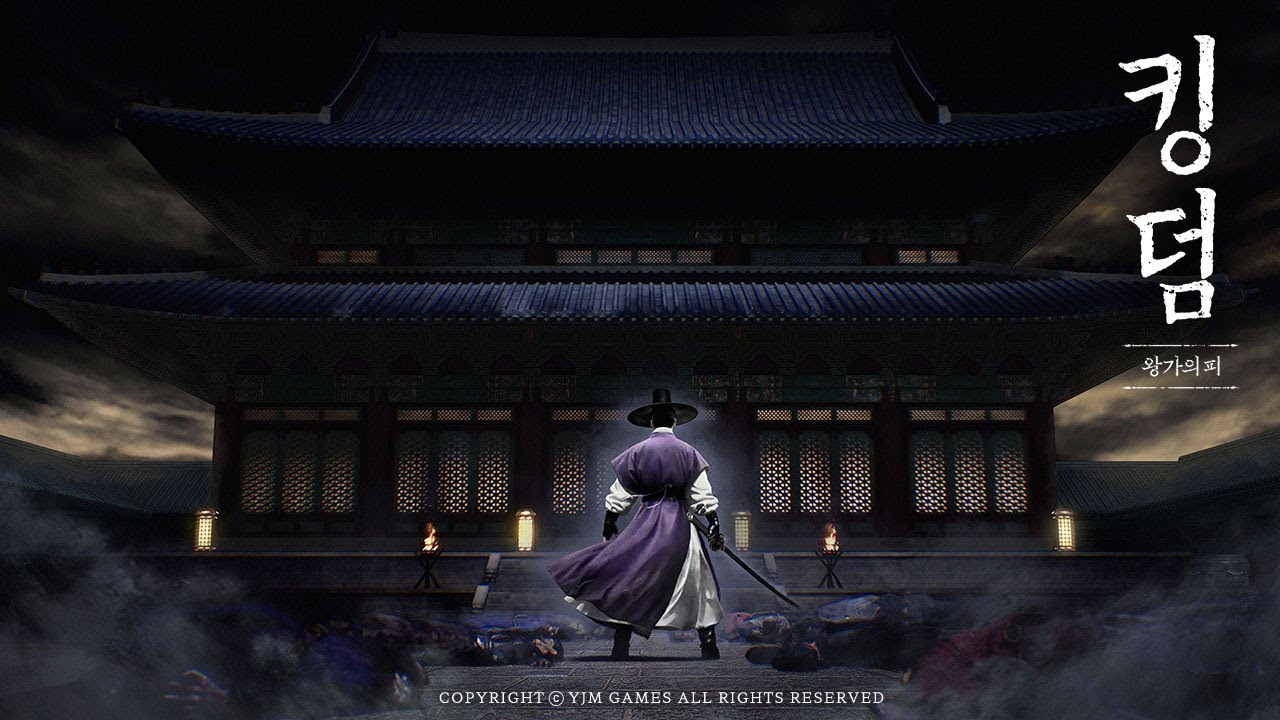PC 또는 Mac에서 Remu-AI 포토 인핸서 플레이
PC 또는 Mac에서 Remu-AI 포토 인핸서를 다운로드하고 MuMuPlayer를 사용하여 PC와 유사한 게임 경험을 즐기며 스마트한 제어와 고화질 성능을 얻으세요.
MuMuPlayer는 PC와 Apple silicon Mac을 위한 최고의 안드로이드 시뮬레이터로, 최소한의 RAM 사용과 높은 FPS로 최상의 게임 경험을 제공합니다. 또한, 다중 인스턴스 기능 덕분에 여러 시뮬레이터 인스턴스를 생성하고 여러 게임을 동시에 실행할 수 있습니다. 그 고급 시뮬레이터 기능은 저사양 PC에서도 원활한 게임을 보장합니다.
PC 또는 Mac에서 MuMuPlayer를 다운로드하고 Remu-AI 포토 인핸서를 플레이하여 즉시 게임 경험을 즐기세요.
Enhance Photo to Next Level with Photo Enhancer RemuAI continues to train image enhancement algorithms to take your photos to next level. Instead of using traditional math operations, AI photo enhancer excels at handling real details with deep learning. With our new interface, you can employ multiple AI features to fix low-resolution photos. AI-driven Image enhancer is made for all. Whether you are a blogger, photographer, game designer, marketer, developer, or individual, VanceAI can be your best AI assistant for easy and automatic photo editing. Enhance Image Quality for Any Projects With full suite of photo quality enhancer tools, you can create awesome images with stunning quality for websites, blogs, banners, or products, right from the start. With remu to- 1. Auto colorize old photos to bring them back to life effortlessly. 2. Get perfect portraits with best AI face enhancement technique. 3. Enhance image resolution and detail by 200% using AI. 4. Fix noisy and underexposed night photos in one click. 5. Remove photo noise with AI Denoise technology without any quality loss. 6. Sharpen blurry images in one click with AI Sharpen to get clearer results. 7. Colorize black and white photos automatically with deep learning. Bring old photos back to life. IN-APP SUBSCRIPTION • Purchase a monthly subscription to Remu for USD $4.49. • Subscribe monthly. You will be charged in your local currency at the prevailing exchange rate as defined by iTunes. • Payment will be charged to iTunes Account at confirmation of purchase. • No cancellation of the current subscription is allowed during active subscription period. • Subscription automatically renews unless auto-renew is turned off at least 24-hours before the end of the current period. Have a feature request you would like to see in a future version of the app? Do not hesitate to contact us at support@remu.ai Terms of Service:http://klxqh5.psaso.net/overseas/termsOfUse/termsUse.html Privacy Policy:http://klxqh5.psaso.net/overseas/privacyPolicy/privacyPolicy.html Membership automatic renewal service:https://cdn.btbttb.com/ZQVipInfo.html

기본 마우스/키보드 프리셋을 제공하며, 사용자 정의 키보드/마우스 매핑을 지원하고 Mac 트랙패드 제스처에 적합하여 다양한 게임 플레이 요구를 충족합니다.

무제한 시뮬레이터 및 앱 다중 실행을 지원하며, 태그를 드래그하여 쉽게 화면을 분할하고 동기화된 작업으로 효율적으로 즐길 수 있습니다.

독점적인 그래픽 기술로 최대 240프레임의 초고화질 4K를 지원하며, 화면 지연 없이 부드러운 게임 경험을 제공합니다.

작업 녹화가 새롭게 업그레이드되어 시뮬레이션 모드를 지원하며, 태그 전환 녹화 및 태그 실행을 바인딩하여 한 번의 클릭으로 재료를 수집하고 스테이지를 클리어하며 체력을 소모하여 손을 쉽게 해방할 수 있습니다.
시뮬레이터 추천 할당
MuMuPlayer로 실행 권장 권장 컴퓨터 사양: CPU 4코어+, RAM 4G+, 시스템 i5+, 그래픽카드 GTX950+
VT 활성화를 권장합니다: VT를 활성화하면 시뮬레이터 성능이 크게 향상되어 화면 끊김이 줄어들고 게임 실행이 더욱 원활해집니다. >>VT를 활성화하는 방법
권장 성능 설정: 2코어 2G >>성능 설정 조정 방법
시뮬레이터 그래픽카드 렌더링 모드: Vulkan, DirectX 모두 지원
설치 튜토리얼
① PC 또는 Mac에 MuMuPlayer를 다운로드하고 설치하세요. 현재 시스템을 자동으로 인식하여 최신 버전을 다운로드합니다.
② MuMuPlayer를 시작하고 Google 로그인을 완료하여 Play 스토어에 접근하거나 나중에 진행하세요.
③ Play 스토어에서 Remu-AI 포토 인핸서를 검색하세요.
④ Google 로그인을 완료하여 Remu-AI 포토 인핸서를 설치하세요 (2단계를 건너뛰었다면).
⑤ 설치가 완료되면 홈페이지에서 Remu-AI 포토 인핸서 아이콘을 클릭하여 게임을 시작하세요.
⑥ PC 또는 Mac에서 MuMuPlayer를 사용하여 Remu-AI 포토 인핸서를 즐기세요.