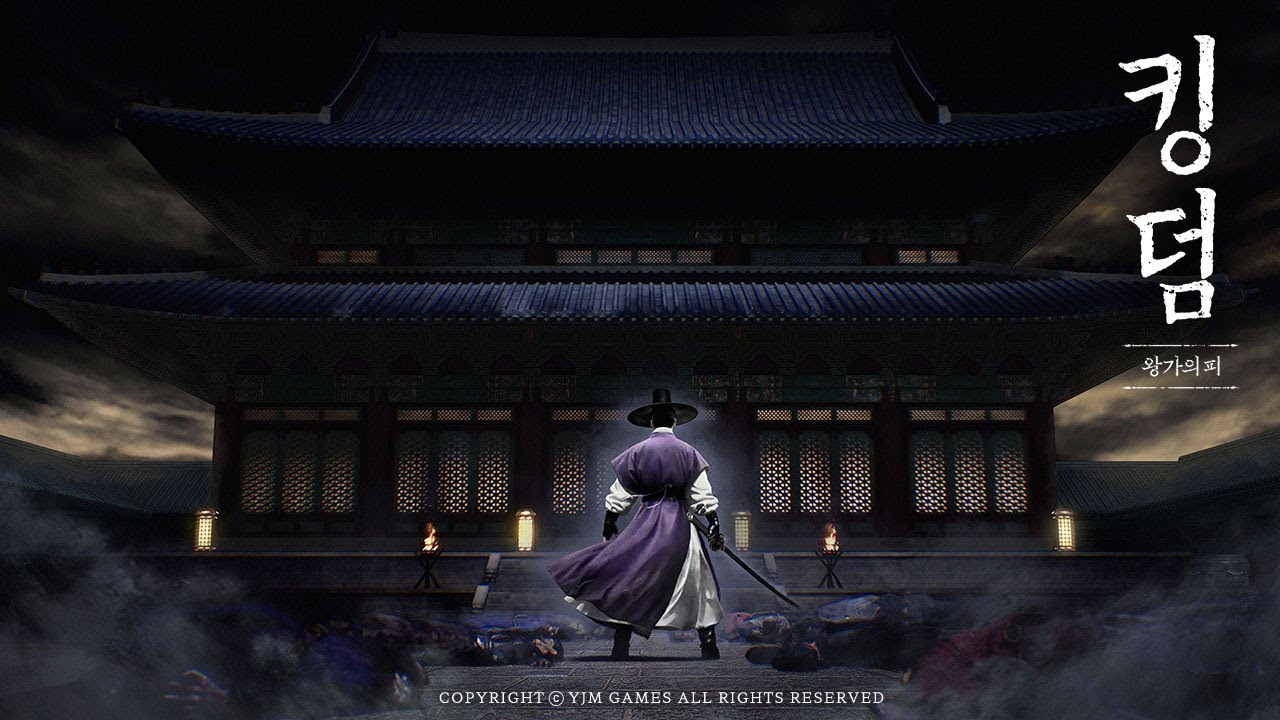PC 또는 Mac에서 Emoji Keyboard Fonts & Themes 플레이
PC 또는 Mac에서 Emoji Keyboard Fonts & Themes를 다운로드하고 MuMuPlayer를 사용하여 PC와 유사한 게임 경험을 즐기며 스마트한 제어와 고화질 성능을 얻으세요.
MuMuPlayer는 PC와 Apple silicon Mac을 위한 최고의 안드로이드 시뮬레이터로, 최소한의 RAM 사용과 높은 FPS로 최상의 게임 경험을 제공합니다. 또한, 다중 인스턴스 기능 덕분에 여러 시뮬레이터 인스턴스를 생성하고 여러 게임을 동시에 실행할 수 있습니다. 그 고급 시뮬레이터 기능은 저사양 PC에서도 원활한 게임을 보장합니다.
PC 또는 Mac에서 MuMuPlayer를 다운로드하고 Emoji Keyboard Fonts & Themes를 플레이하여 즉시 게임 경험을 즐기세요.
New! Free Emojikey Emoji Keyboard 2022 - Fonts, Stickers & GIF Emojikey having Cute Emoticons, GIF, Stickers Keyboard themes is a free emoji keyboard app that makes typing more fun, accurate and fast typing! #1. Best Emoji Keyboard app like the feature of emojis keyboard fonts with word fonts & emoticons. Emojikey - New Emoji Keyboard 2022 is a free, custom keyboard 2022 for Android with cool fonts, 3200+ emoji, keyboard emoji maker, emoticons, personalized themes, autocorrect input, word predictions with collection of 1000+ stickers. Download Free Emoji Keyboard App to fancy your chatting with Keyboard Fonts, GIF with stickers & emojis feature now! ★★★★★ #1. Pretty fonts - New Emoji keyboard 2022, now available on Android! Millions of users ❤❤❤❤❤ all over the glob loves Emojikey. ★Main Features of Emoji keyboard latest and stylish Fonts, Stickers & GIF Keyboard 2022★ ✔ 1000+ emoji, emoticons, emoji maker & Emoji Keyboard Themes ✔ 100+ fancy fonts & fancy keyboard latest and stylish ✔ Advanced auto-correct & auto-suggest engine ✔ 500+ themes available to choose from stickers keyboard themes store ✔ Fully custom keyboard themes with wallpaper and layout ✔ 50+ typing sounds ✔ Integrated keyboard emoji maker & emoticons which is compatible across all popular apps ✔ One tap to input nicely crafted emoji compositions ✔ SWIPE input method ✔ Download more Stickers, GIF keyboard latest and stylish & emoticons from Stores ✔ Fast typing using word suggestions & predictions ✔ Custom Keyboard App & Photo Keyboard app using DIY feature ✔ Clipboard for multiple fast copy and paste ✔ Multiple keyboard emoji styles ✔ 30+ languages. ✔ Over 3000+ search and share GIF, symbols, emojis, stickers Trending emoji keyboard 2022 ★Quick steps to customize your own Emojikey emoji keyboard latest and stylish: Custom keyboard 2022:★ • Take a photo or select a photo from your album or loaded picture backgrounds. • Customize key font and color. • Customize typing sound. • Multiple key styles to customize: White, black, steel, wooden & modern. • Customize key shape, color, shadow, etc. Note: We don't collect or use any of your private information while you're typing nor we collect the photos you set as wallpapers. We only use the words typed by you to make the predictions more accurate. FOLLOW US: ❤ We love hearing from you. Contact us at picturekeyboard@gmail.com and rate us today! Now you're ready to go with your cool Emoji keyboard themes - Fonts, Emoji & Keyboard emoji. More themes, fonts, emoji, stickers, gif, emoticons, and exciting features will be introduced in upcoming updates by Emojikey: Emoji Keyboard themes.

기본 마우스/키보드 프리셋을 제공하며, 사용자 정의 키보드/마우스 매핑을 지원하고 Mac 트랙패드 제스처에 적합하여 다양한 게임 플레이 요구를 충족합니다.

무제한 시뮬레이터 및 앱 다중 실행을 지원하며, 태그를 드래그하여 쉽게 화면을 분할하고 동기화된 작업으로 효율적으로 즐길 수 있습니다.

독점적인 그래픽 기술로 최대 240프레임의 초고화질 4K를 지원하며, 화면 지연 없이 부드러운 게임 경험을 제공합니다.

작업 녹화가 새롭게 업그레이드되어 시뮬레이션 모드를 지원하며, 태그 전환 녹화 및 태그 실행을 바인딩하여 한 번의 클릭으로 재료를 수집하고 스테이지를 클리어하며 체력을 소모하여 손을 쉽게 해방할 수 있습니다.
시뮬레이터 추천 할당
MuMuPlayer로 실행 권장 권장 컴퓨터 사양: CPU 4코어+, RAM 4G+, 시스템 i5+, 그래픽카드 GTX950+
VT 활성화를 권장합니다: VT를 활성화하면 시뮬레이터 성능이 크게 향상되어 화면 끊김이 줄어들고 게임 실행이 더욱 원활해집니다. >>VT를 활성화하는 방법
권장 성능 설정: 2코어 2G >>성능 설정 조정 방법
시뮬레이터 그래픽카드 렌더링 모드: Vulkan, DirectX 모두 지원
설치 튜토리얼
① PC 또는 Mac에 MuMuPlayer를 다운로드하고 설치하세요. 현재 시스템을 자동으로 인식하여 최신 버전을 다운로드합니다.
② MuMuPlayer를 시작하고 Google 로그인을 완료하여 Play 스토어에 접근하거나 나중에 진행하세요.
③ Play 스토어에서 Emoji Keyboard Fonts & Themes를 검색하세요.
④ Google 로그인을 완료하여 Emoji Keyboard Fonts & Themes를 설치하세요 (2단계를 건너뛰었다면).
⑤ 설치가 완료되면 홈페이지에서 Emoji Keyboard Fonts & Themes 아이콘을 클릭하여 게임을 시작하세요.
⑥ PC 또는 Mac에서 MuMuPlayer를 사용하여 Emoji Keyboard Fonts & Themes를 즐기세요.