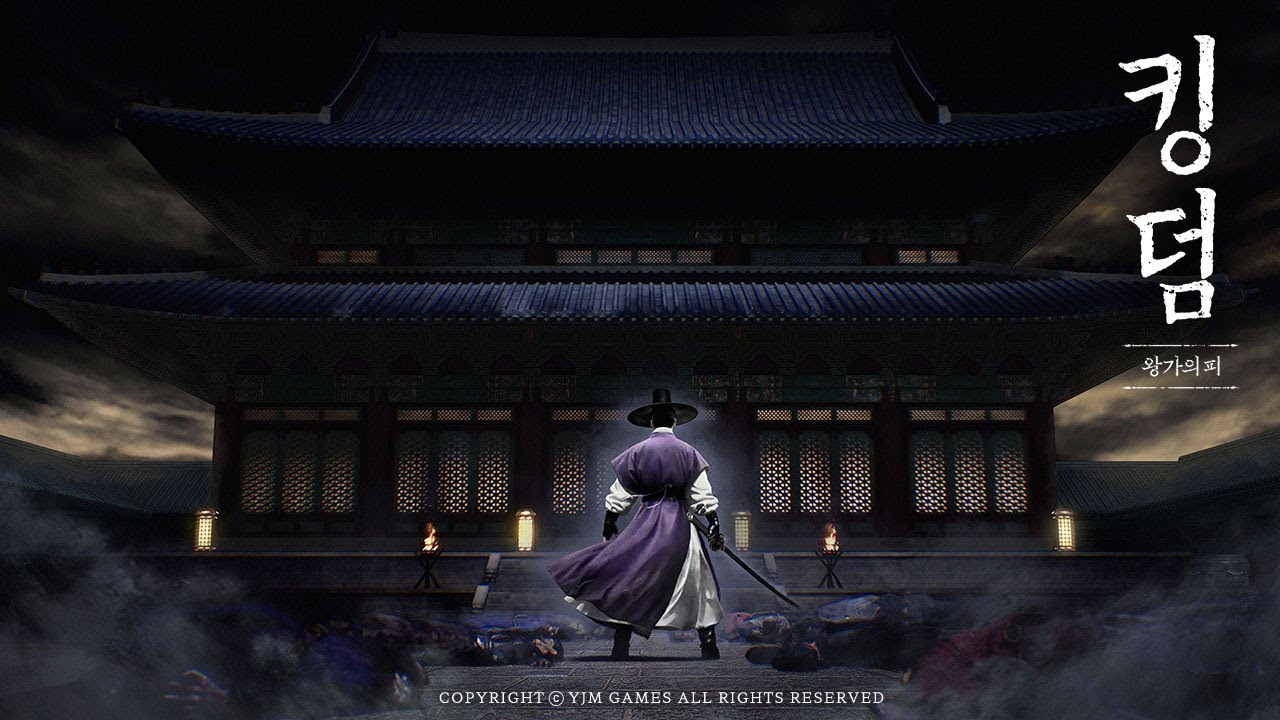PC 또는 Mac에서 TikTok 플레이
PC 또는 Mac에서 TikTok를 다운로드하고 MuMuPlayer를 사용하여 PC와 유사한 게임 경험을 즐기며 스마트한 제어와 고화질 성능을 얻으세요.
MuMuPlayer는 PC와 Apple silicon Mac을 위한 최고의 안드로이드 시뮬레이터로, 최소한의 RAM 사용과 높은 FPS로 최상의 게임 경험을 제공합니다. 또한, 다중 인스턴스 기능 덕분에 여러 시뮬레이터 인스턴스를 생성하고 여러 게임을 동시에 실행할 수 있습니다. 그 고급 시뮬레이터 기능은 저사양 PC에서도 원활한 게임을 보장합니다.
PC 또는 Mac에서 MuMuPlayer를 다운로드하고 TikTok를 플레이하여 즉시 게임 경험을 즐기세요.
TikTok is THE destination for mobile videos. On TikTok, short-form videos are exciting, spontaneous, and genuine. Whether you’re a sports fanatic, a pet enthusiast, or just looking for a laugh, there’s something for everyone on TikTok. All you have to do is watch, engage with what you like, skip what you don’t, and you’ll find an endless stream of short videos that feel personalized just for you. From your morning coffee to your afternoon errands, TikTok has the videos that are guaranteed to make your day. We make it easy for you to discover and create your own original videos by providing easy-to-use tools to view and capture your daily moments. Take your videos to the next level with special effects, filters, music, and more. ■ Watch endless amount of videos customized specifically for you A personalized video feed based on what you watch, like, and share. TikTok offers you real, interesting, and fun videos that will make your day. ■ Explore videos, just one scroll away Watch all types of videos, from Comedy, Gaming, DIY, Food, Sports, Memes, and Pets, to Oddly Satisfying, ASMR, and everything in between. ■ Pause recording multiple times in one video Pause and resume your video with just a tap. Shoot as many times as you need. ■ Be entertained and inspired by a global community of creators Millions of creators are on TikTok showcasing their incredible skills and everyday life. Let yourself be inspired. ■ Add your favorite music or sound to your videos for free Easily edit your videos with millions of free music clips and sounds. We curate music and sound playlists for you with the hottest tracks in every genre, including Hip Hop, Edm, Pop, Rock, Rap, and Country, and the most viral original sounds. ■ Express yourself with creative effects Unlock tons of filters, effects, and AR objects to take your videos to the next level. ■ Edit your own videos Our integrated editing tools allow you to easily trim, cut, merge and duplicate video clips without leaving the app. * Any feedback? Contact us at https://www.tiktok.com/legal/report/feedback or tweet us @tiktok_us

기본 마우스/키보드 프리셋을 제공하며, 사용자 정의 키보드/마우스 매핑을 지원하고 Mac 트랙패드 제스처에 적합하여 다양한 게임 플레이 요구를 충족합니다.

무제한 시뮬레이터 및 앱 다중 실행을 지원하며, 태그를 드래그하여 쉽게 화면을 분할하고 동기화된 작업으로 효율적으로 즐길 수 있습니다.

독점적인 그래픽 기술로 최대 240프레임의 초고화질 4K를 지원하며, 화면 지연 없이 부드러운 게임 경험을 제공합니다.

작업 녹화가 새롭게 업그레이드되어 시뮬레이션 모드를 지원하며, 태그 전환 녹화 및 태그 실행을 바인딩하여 한 번의 클릭으로 재료를 수집하고 스테이지를 클리어하며 체력을 소모하여 손을 쉽게 해방할 수 있습니다.
시뮬레이터 추천 할당
MuMuPlayer로 실행 권장 권장 컴퓨터 사양: CPU 4코어+, RAM 4G+, 시스템 i5+, 그래픽카드 GTX950+
VT 활성화를 권장합니다: VT를 활성화하면 시뮬레이터 성능이 크게 향상되어 화면 끊김이 줄어들고 게임 실행이 더욱 원활해집니다. >>VT를 활성화하는 방법
권장 성능 설정: 2코어 2G >>성능 설정 조정 방법
시뮬레이터 그래픽카드 렌더링 모드: Vulkan, DirectX 모두 지원
설치 튜토리얼
① PC 또는 Mac에 MuMuPlayer를 다운로드하고 설치하세요. 현재 시스템을 자동으로 인식하여 최신 버전을 다운로드합니다.
② MuMuPlayer를 시작하고 Google 로그인을 완료하여 Play 스토어에 접근하거나 나중에 진행하세요.
③ Play 스토어에서 TikTok를 검색하세요.
④ Google 로그인을 완료하여 TikTok를 설치하세요 (2단계를 건너뛰었다면).
⑤ 설치가 완료되면 홈페이지에서 TikTok 아이콘을 클릭하여 게임을 시작하세요.
⑥ PC 또는 Mac에서 MuMuPlayer를 사용하여 TikTok를 즐기세요.