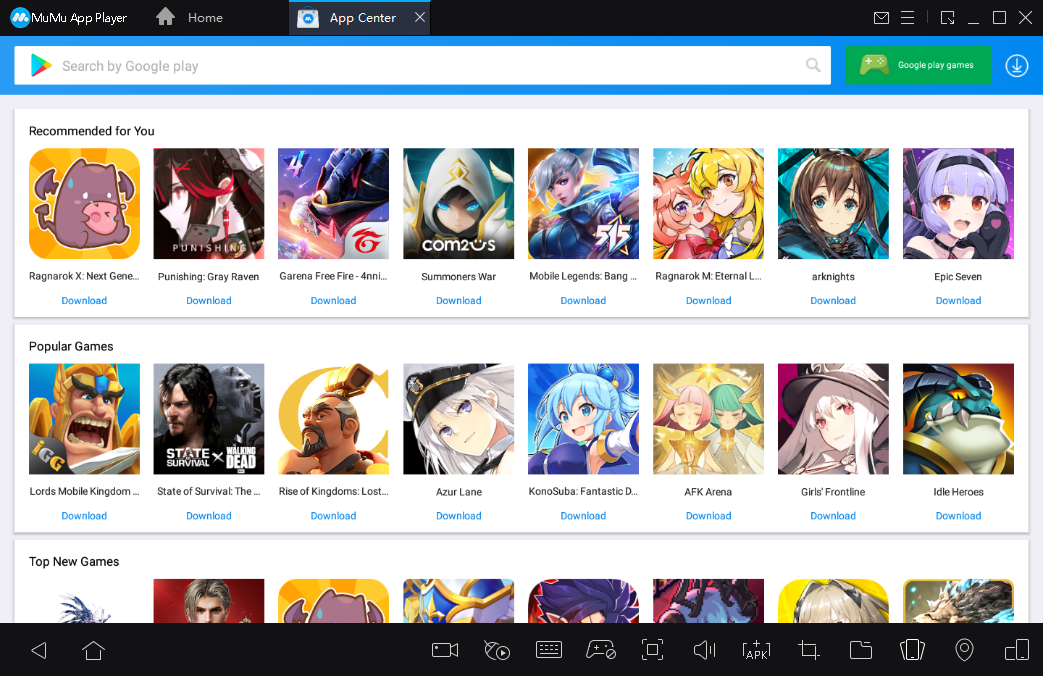Harry Potter: Magic Awakened is a new card collection game (CCG) and role playing game (RPG) developed by Netease and co-published by WB Games under Portkey Games, a label creating video games inspired by J.K. Rowling's original stories. In the game, you take on the role of a first-year student at Hogwarts, joining thousands of players online as you browse the dazzling shops in Diagon Alley, roam the halls at Hogwarts, adventure through the Forbidden Forest, and more!
MuMu Player is strongly recommended by official account of Harry Potter: Magic Awakened. (This screenshot is from discord.)
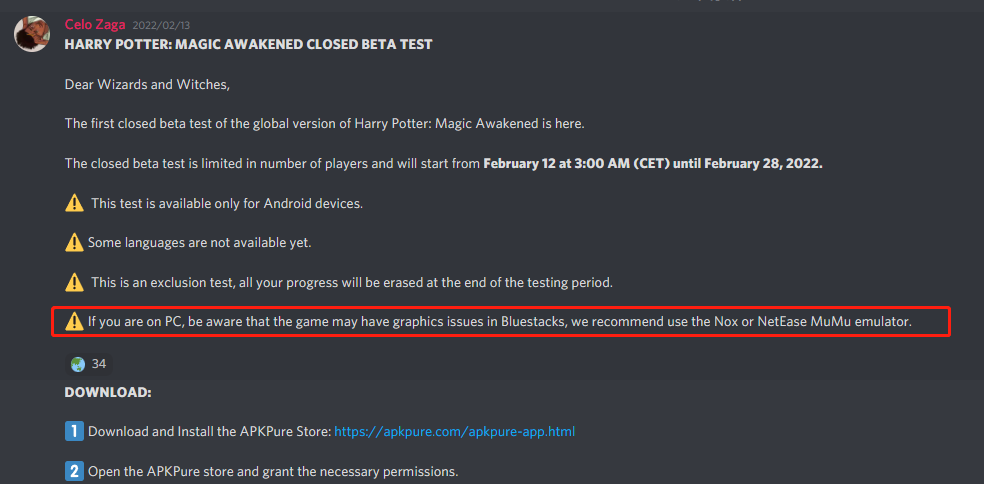
Follow these steps tp play Harry Potter: Magic Awakened on PC (x64) with MuMu Player
1. Download and install Android 64-bit version of MuMu Player on PC.
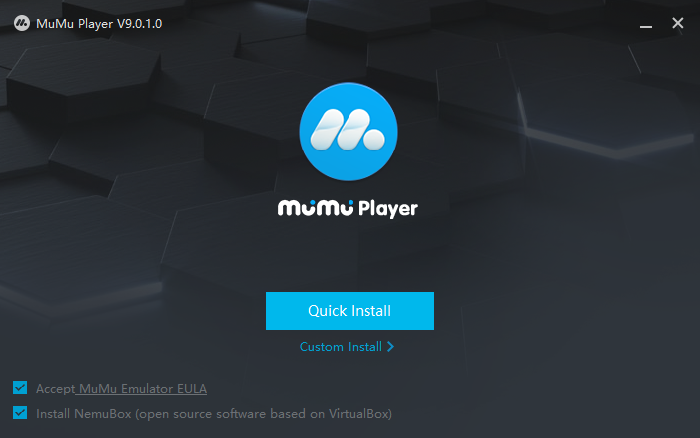
2.Download the XAPK of Harry Potter: Magic Awakened from APKpure.
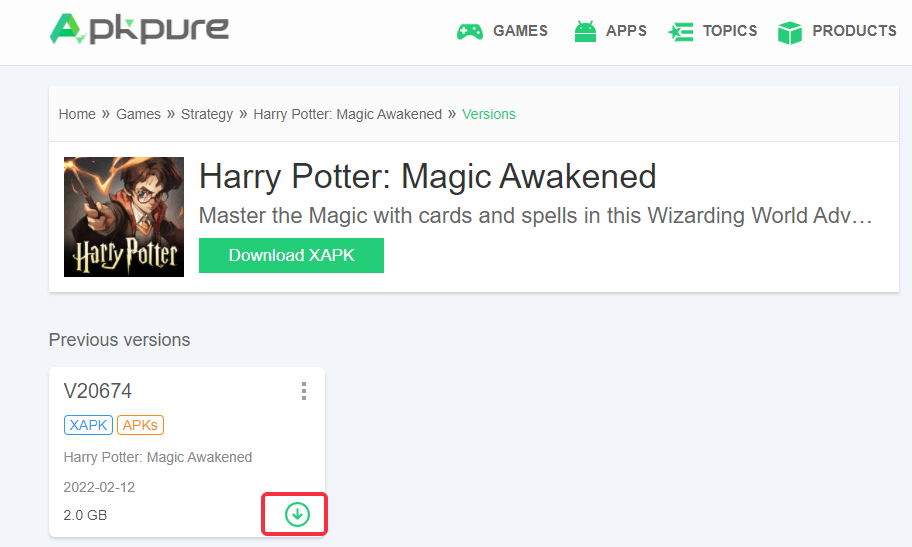
3.Press this "APK+" button and select Harry Potter: Magic Awakened. OR JUST drag and drop the apk to the desktop of MuMu Player.
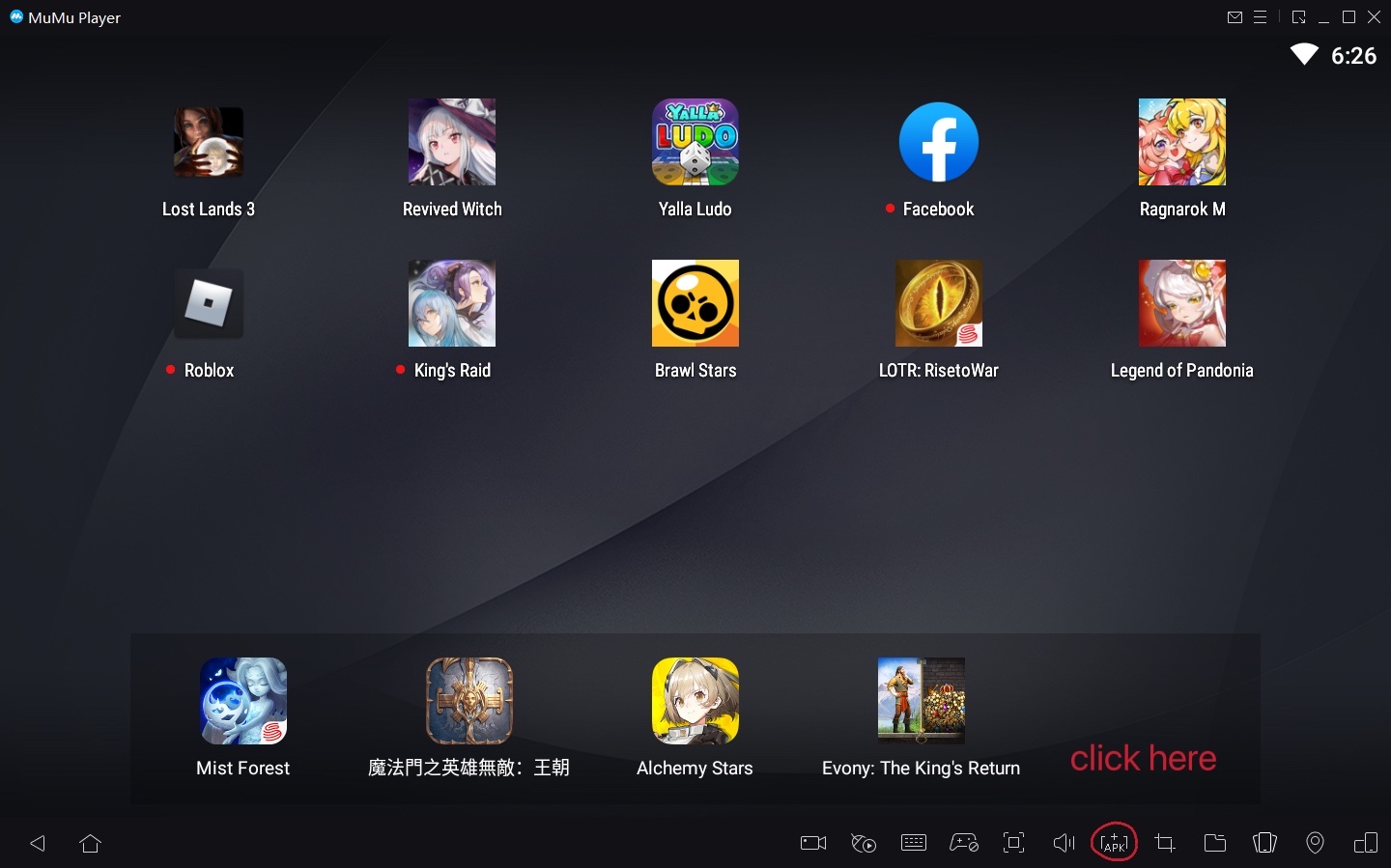
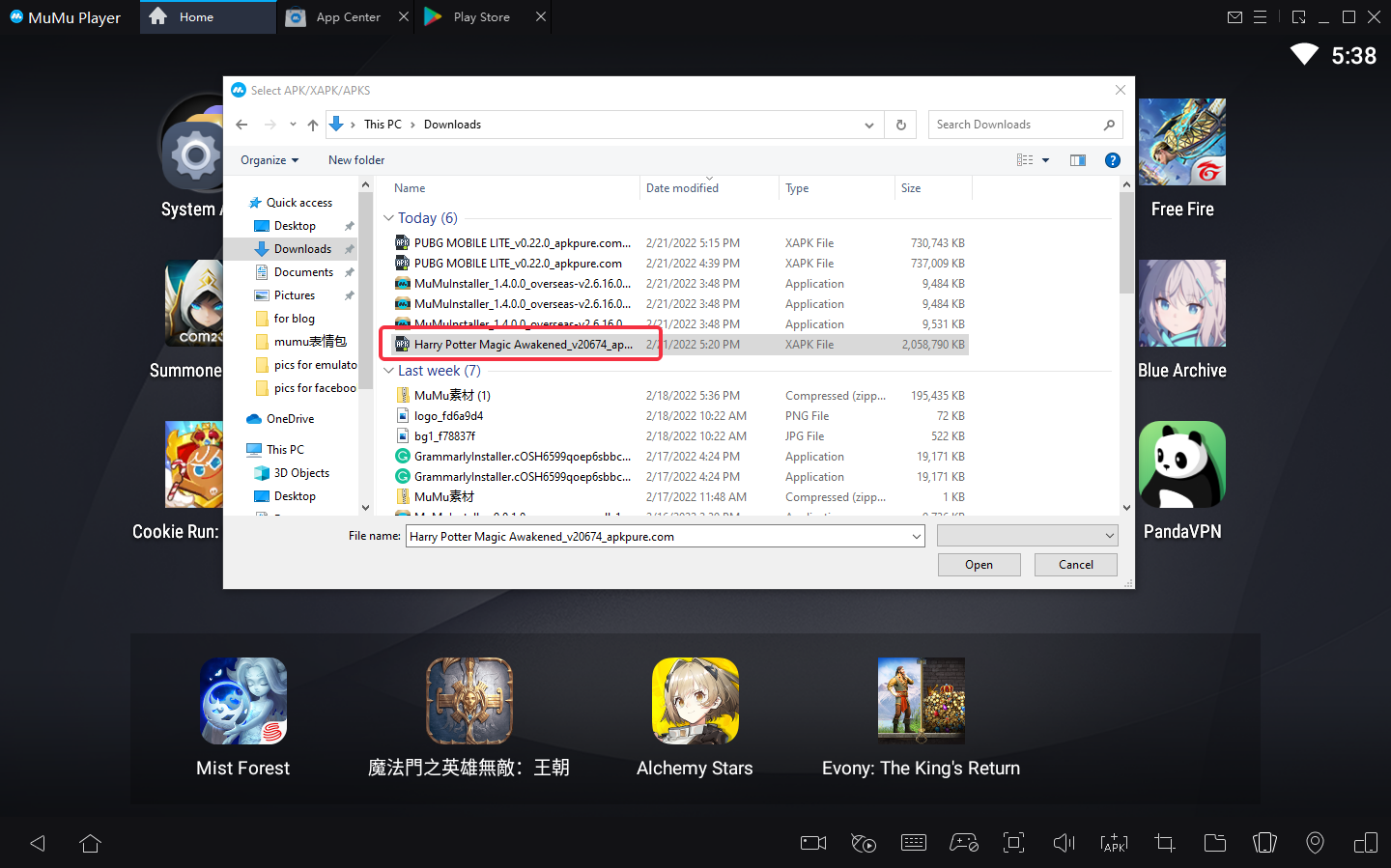
Once you complete these steps which just take a few minutes, you will enjoy playing Harry Potter: Magic Awakened on PC with the best controls, graphics and performance and other brilliant functions provided by MuMu Player.
4.Enable 120FPS
Access "Settings" at the upper right corner of the emulator → "Game Settings" → Select “Extra High FPS Mode (120FPS)”
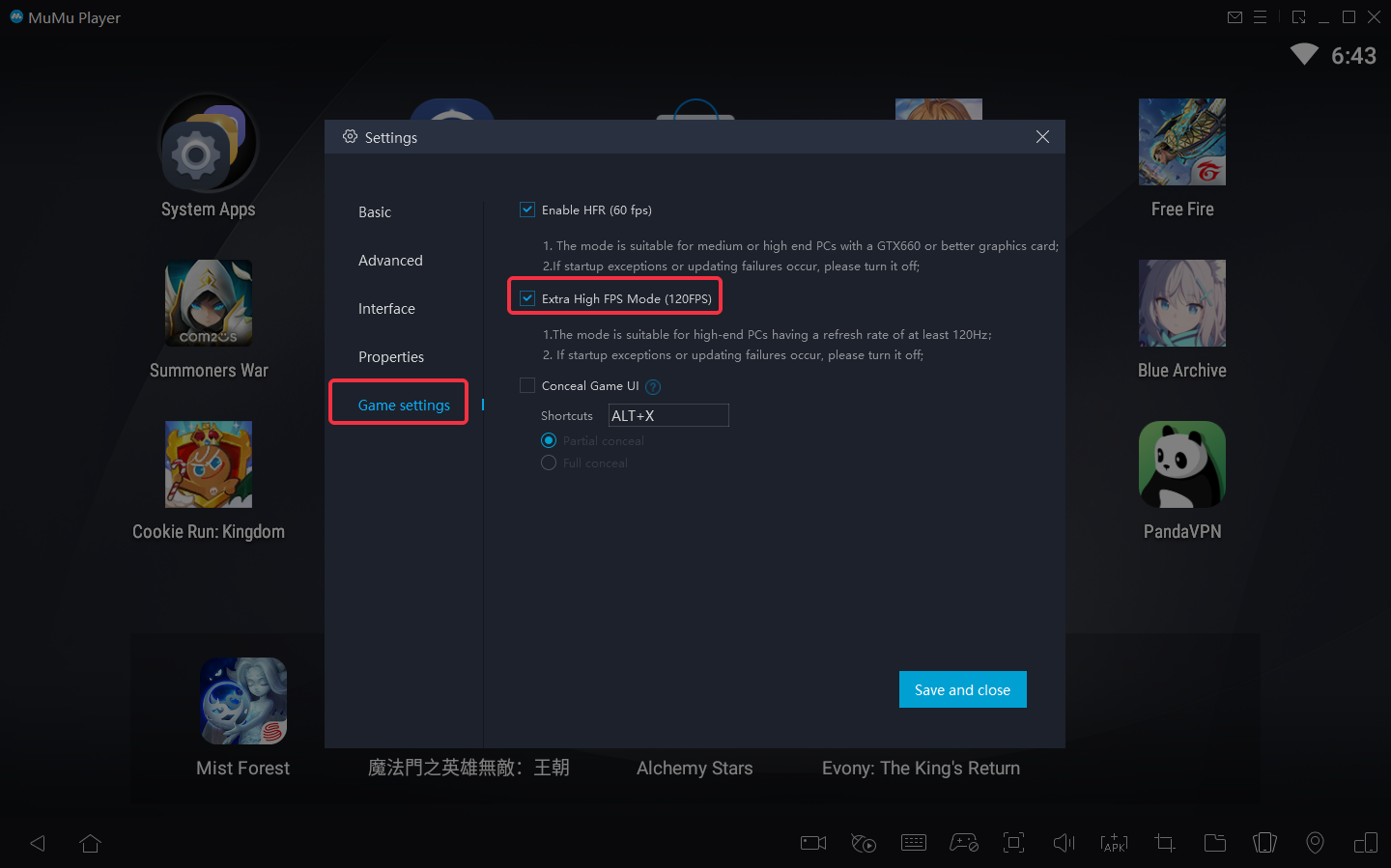
5.Click on the Harry Potter: Magic Awakened icon appearng on the desktop to run it now.
In addition to Harry Potter: Magic Awakened, you can also play other great games on PC with MuMu Player!