The creator of Clash of Clans brings a real-time multiplayer game called Clash Royale to its fans.
Clash Royale is a cartoon style MMO strategy game. As a powerful Monarch, you must protect Norheim from the evil gnomes while fending off other invading players! A professional emulator like MuMu Player offers the best experience to play this excellent game on PC. It's easy to download, install and configure your custom control system on your PC to play Clash Royale only if you have an emulator like MuMu Player.

![]() < Download and play Clash Royale on PC with MuMu Player, the best free Android emulator.>
< Download and play Clash Royale on PC with MuMu Player, the best free Android emulator.>![]()
How to Download Clash Royale on PC
In order to play your favorite mobile games on PC, MuMu Player is your smart choice. The best part about playing Clash Royale on PC with MuMu Player is that it's quite easy to do so.
To get started, follow these easy steps:
1. Download and install the latest version of MuMu Player(v2.6.17.0x86/x64)
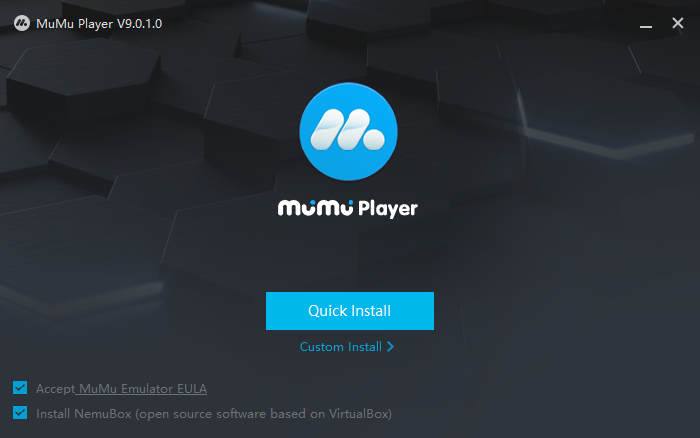
2. Complete Google Sign-in and search Clash Royale in the APP Center
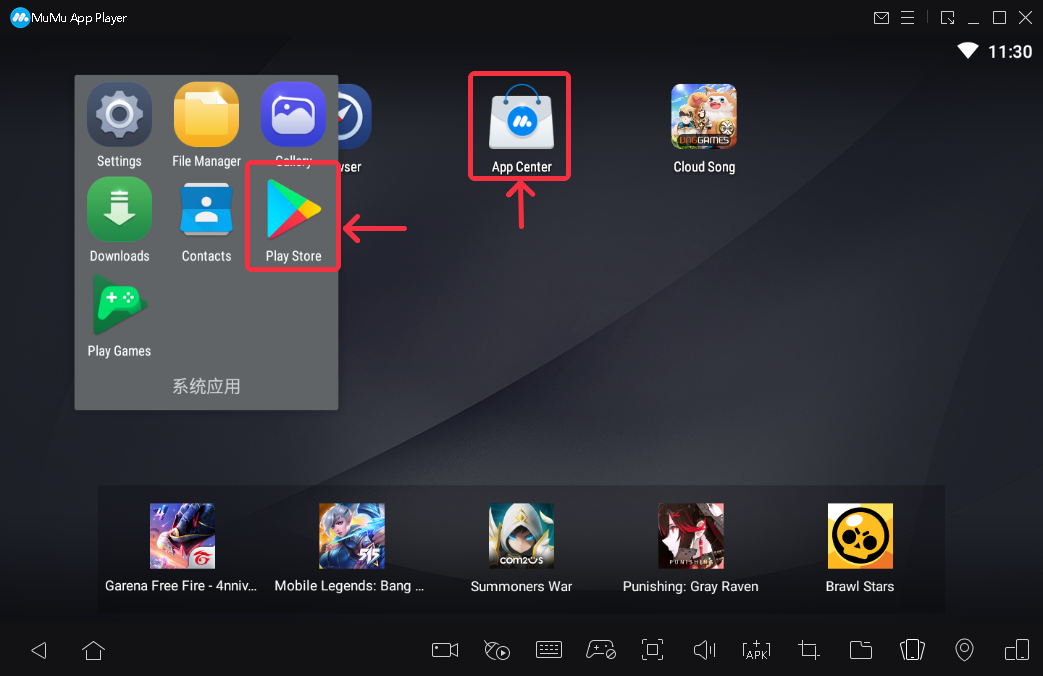
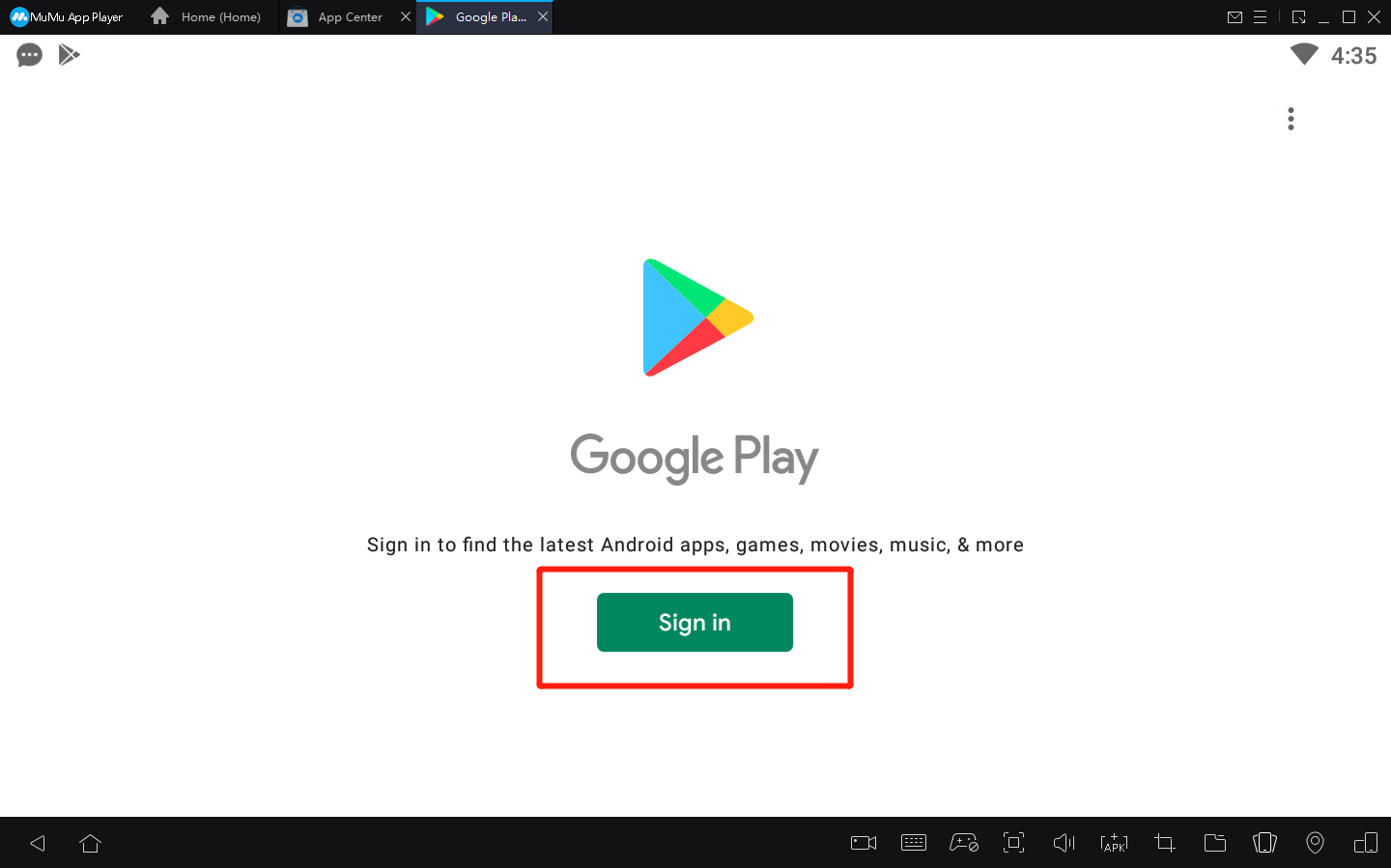
3. Click to download Clash Royale from the search results
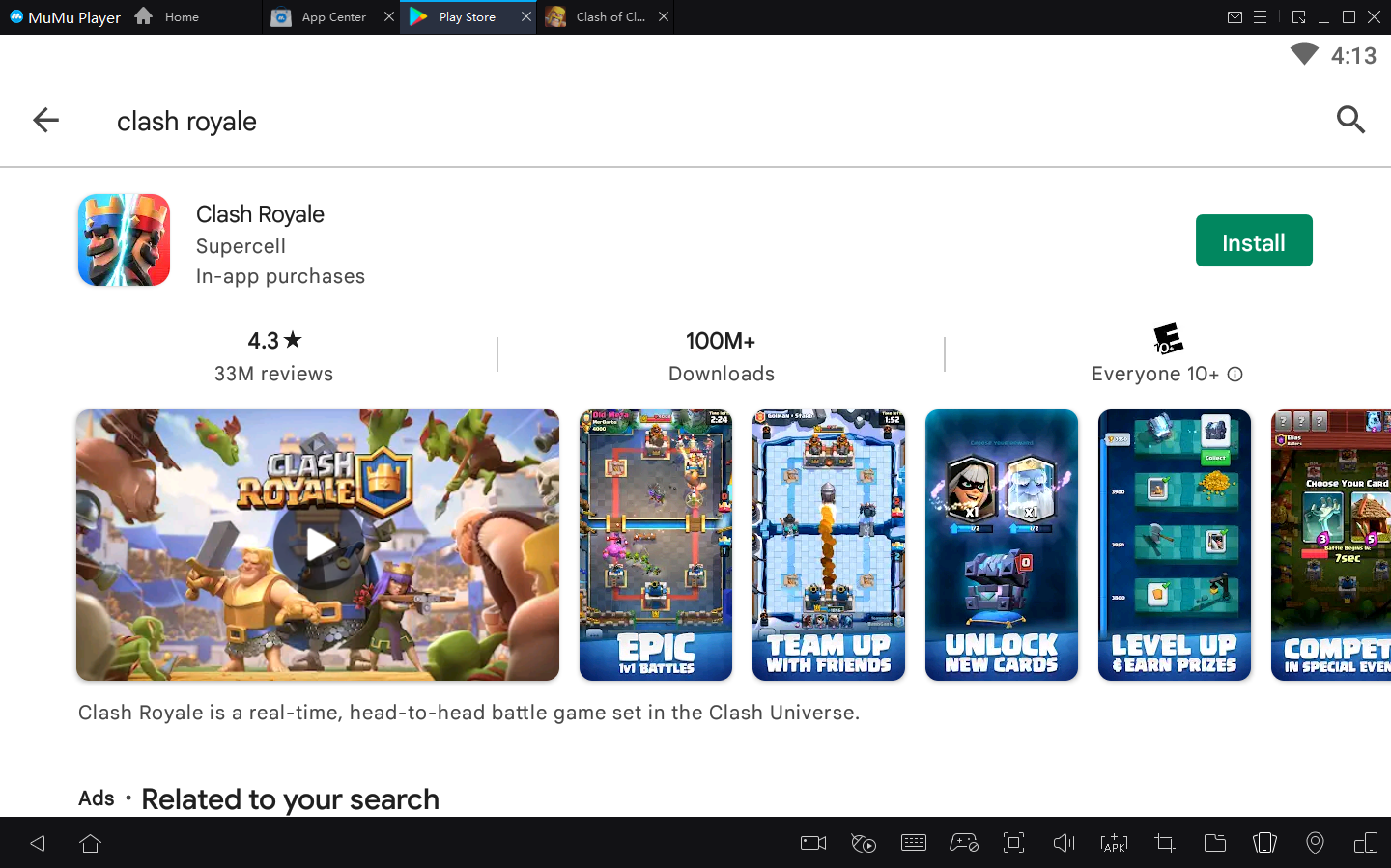
4. Click the Clash Royale icon on the home screen and start playing
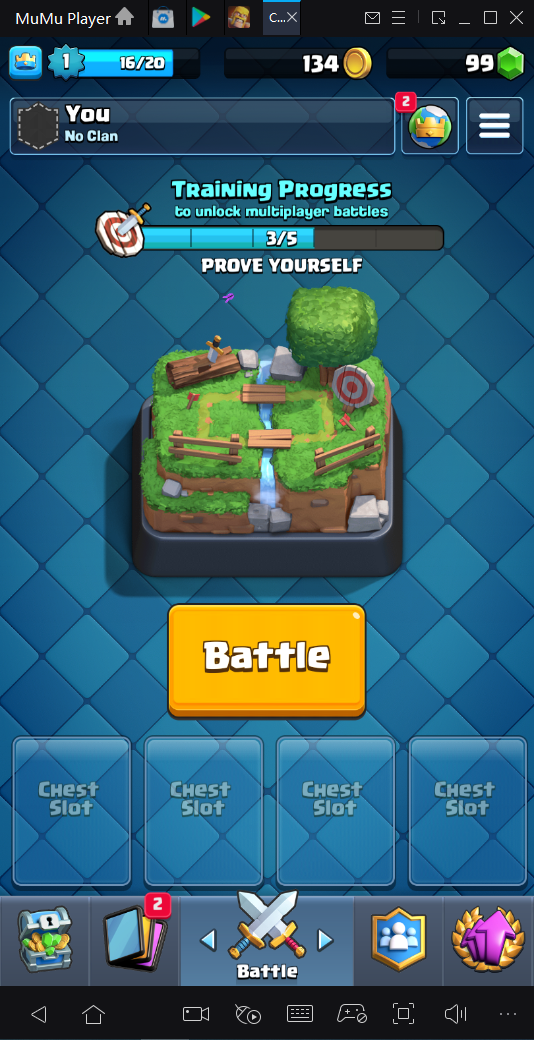
After you' re done these steps which only take a few minutes to complete, you'll be enjoying Clash Royale on PC, and with the best controls, graphics, and performance and other brilliant functions provided by MuMu Player. Also, there are various games in google store for you to choose.
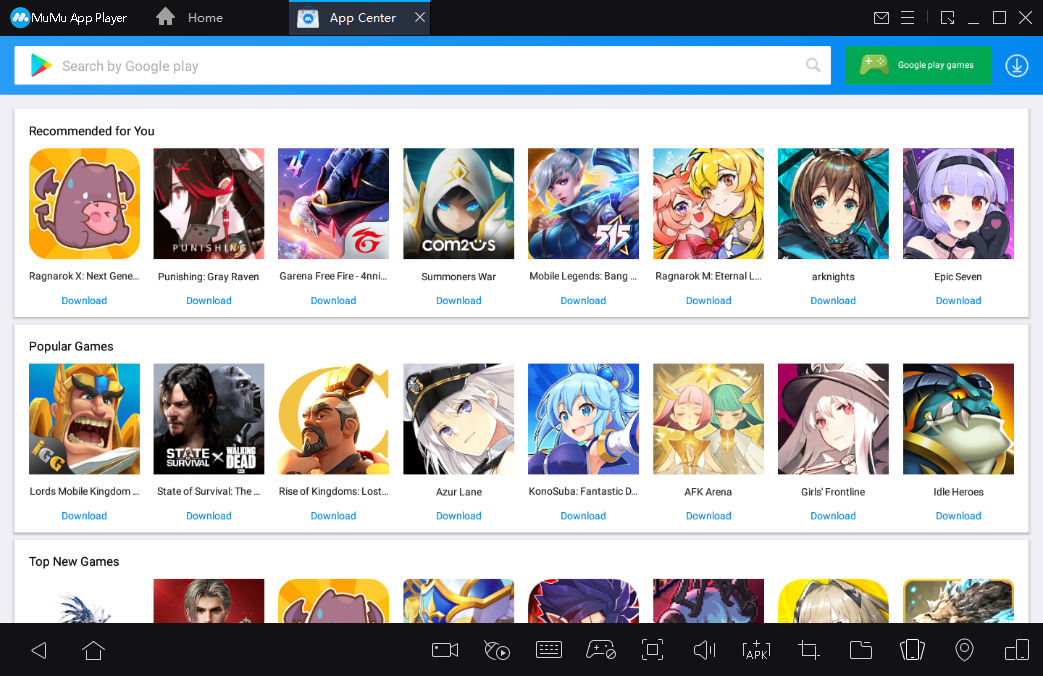
>>>Now start your play experience in Clash of Clans on pc with MuMu Player! <<<

