The 3D fantasy MMORPG MU ORIGIN 3 is officially launched now! Immerse yourself in the fantasy world of MU and embark on an epic journey full of peril and challenges. Soar across the skies with mystical wings, dive into the ocean’s deepest depths, and charge across fields on fearsome mounts. Dominate the battlegrounds with destructive skills and smite your foes into oblivion.
You also can play this wonderful game on your PC with MuMu Player!
Emulators like MuMu Player give you the best experience to play this great game on PC. Easy to download, install, and set up your personal control system on PC to play MU ORIGIN 3 only if you have an emulator like MuMu Player.
This version of MuMu Player gives you a smooth playing experience with high FPS on PC in MU ORIGIN 3 . In addition, you can set special and precise control methods on your keyboard and mouse. MuMu Player works very well. Smooth even on low-spec PCs
How to Download MU ORIGIN 3 on PC
In order to play your favorite mobile games on PC, MuMu Player is your smart choice. The best part about playing MU ORIGIN 3 on PC with MuMu Player is that it's pretty easy to do so. Let's get started, follow these simple steps:
1. Download and install MuMu Player with this game package
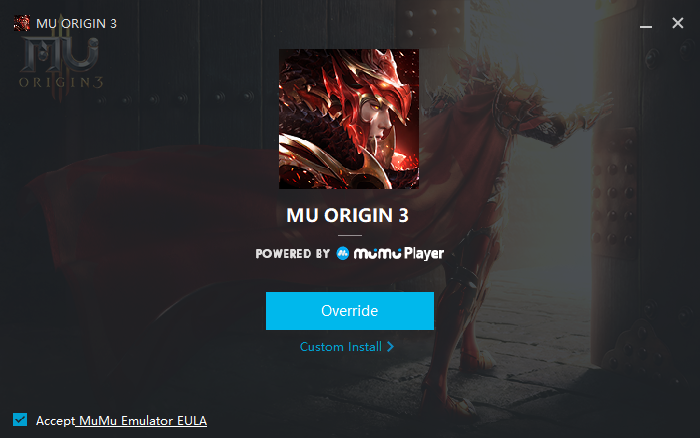
2. Complete Google Sign-in and search MU ORIGIN 3 in the APP Center
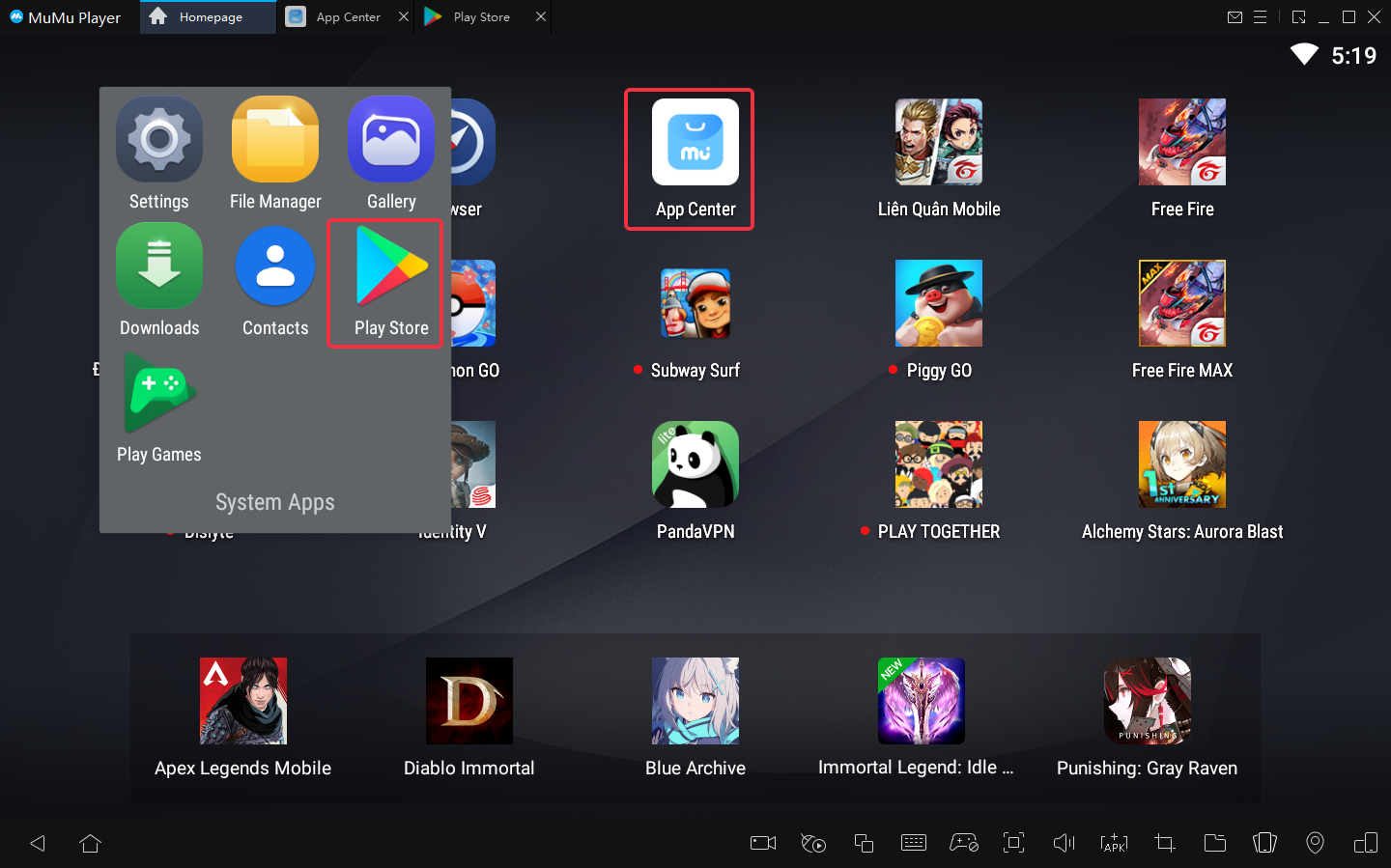
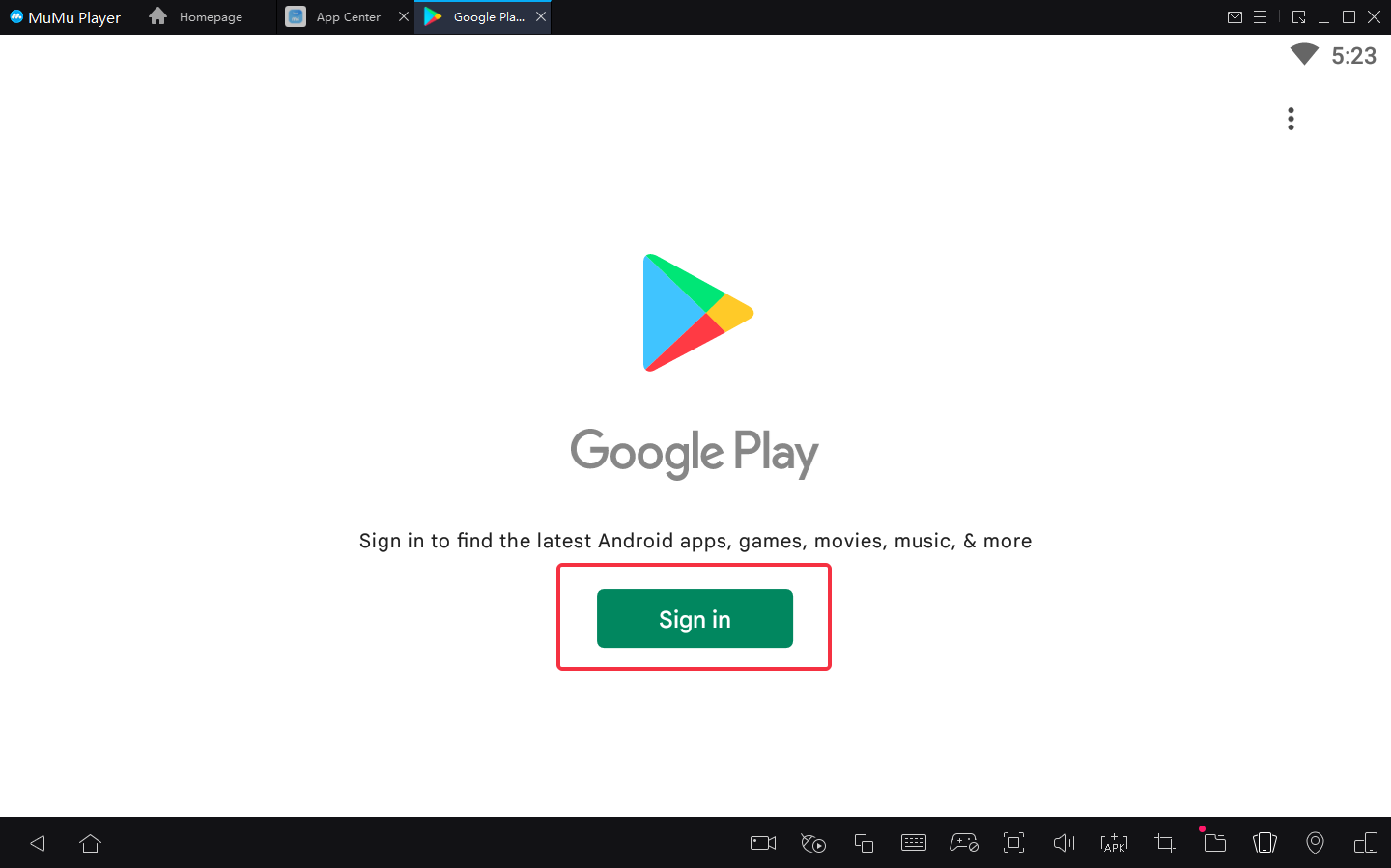
3. Click to download MU ORIGIN 3 from the search results
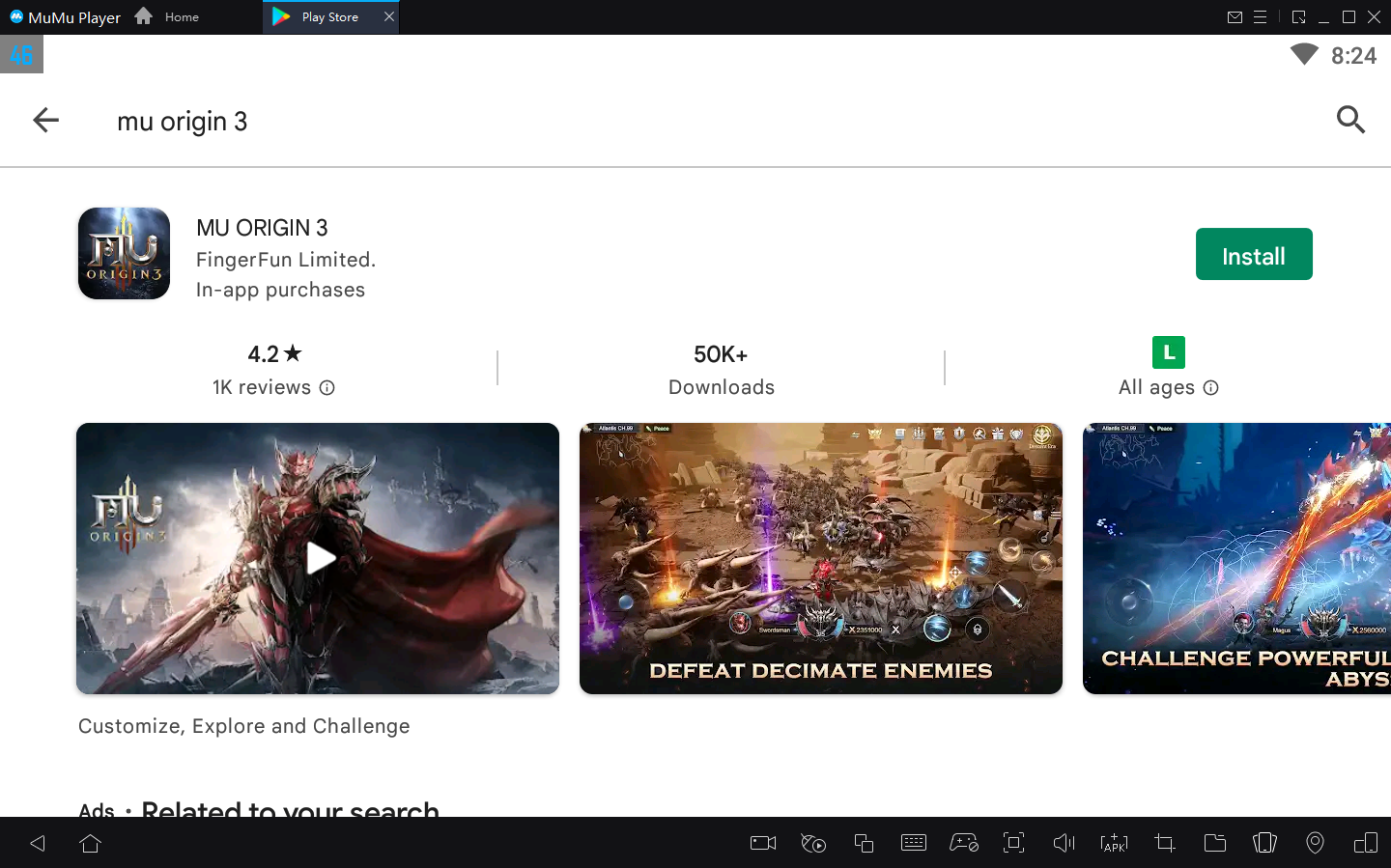
4. Click the MU ORIGIN 3 icon on the home screen to start playing

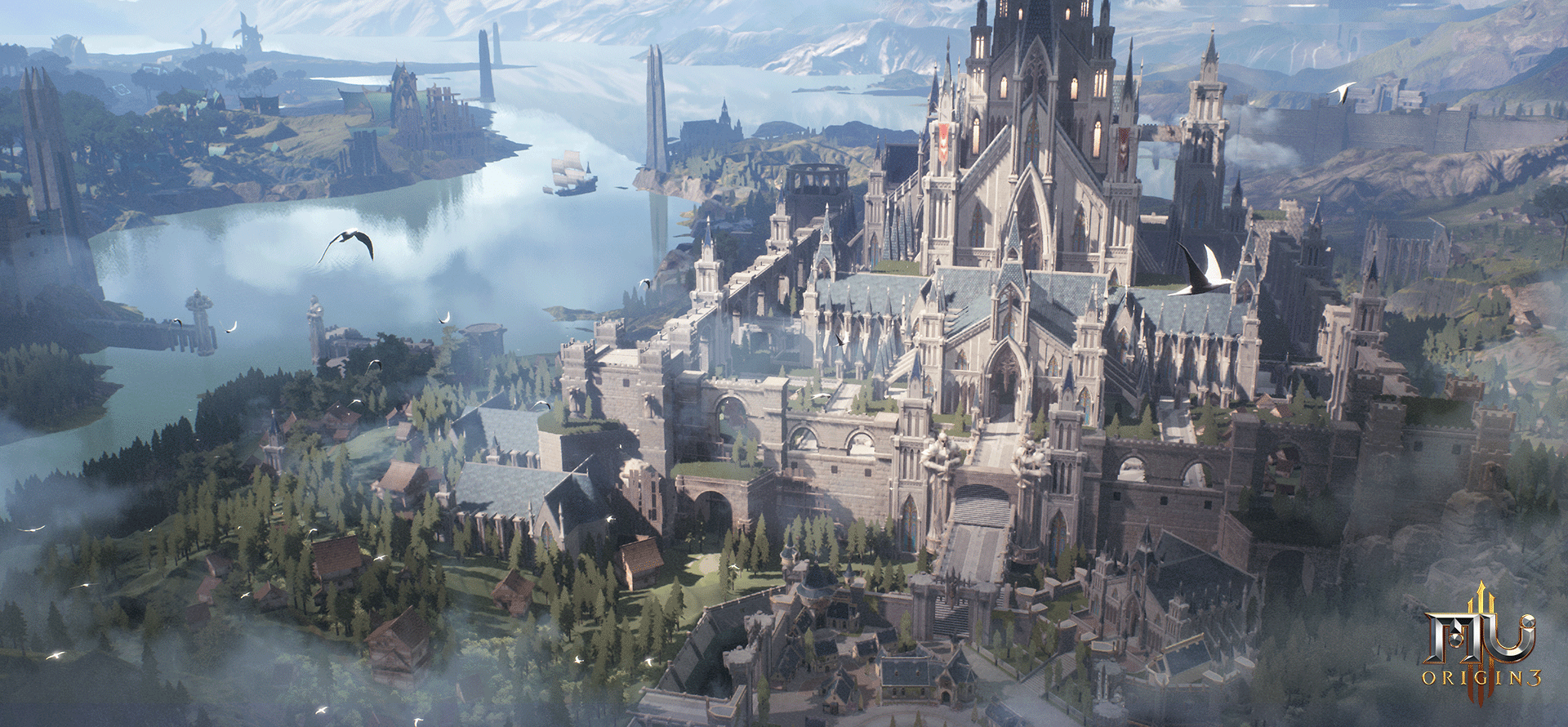
After you've done these steps which only take a few minutes to complete, you'll be enjoying MU ORIGIN 3 on PC, and with the best controls, graphics, performance, and other brilliant functions provided by MuMu Player. Now start your play experience in the world of MU ORIGIN 3on PC with MuMu Player!



