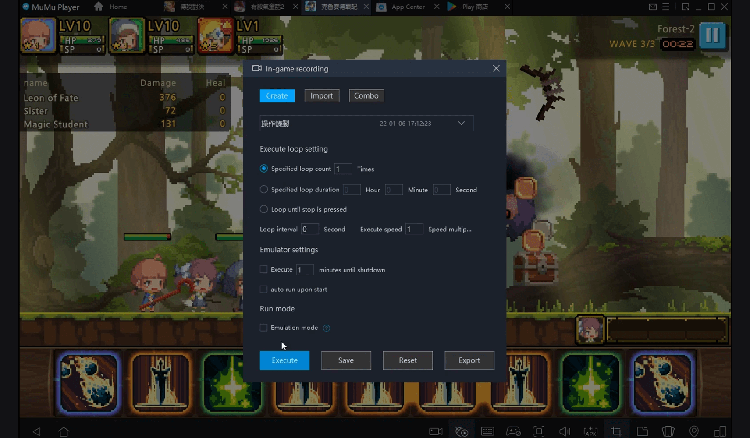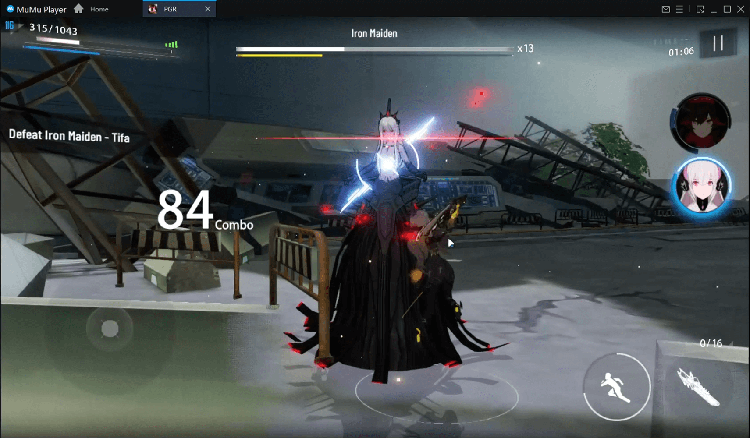Play Mod Lucky Patcher Installer With Tips on PC
For fans of Mod Lucky Patcher Installer With Tips, playing Mod Lucky Patcher Installer With Tips on PC with MuMu Player, a bigger screen with better graphics can dramatically increase your immersive experience. To achieve full key mapping support for precise control and get rid of the limitation of battery or mobile data, you just need to meet MuMu Player.
MuMu Player, the most excellent Andriod emulator for PC, performs as a virtual Android device on your PC, which can provide the best gaming experience with light RAM usage and high FPS. Besides, you can have multiple game accounts on one single PC at one time benefitting from Multi-drive feature of MuMu Player. Its remarkably-developed emulator features enable popular mobile games to run ever smoothly even for low-end PCs. Download and play Mod Lucky Patcher Installer With Tips on PC with MuMu Player and enjoy your gaming time right now.
Game Information
With Lucky Patcher you can unlock coins, gems and other resources that you are not able to unlock. Mod Lucky Patcher Installer With Tips offers a lot features that you won't get anywhere else. You can unlock all the characters and levels which cost a lot of money with phenomenal app. The Mod Lucky Patcher can remove any unwanted ads and pop-ups. Mod lucky Patcher can do a deep analyze to your device's data and remove any unwanted junk on your device. Mod Lucky Patcher Installer With Tips is an amazing app that can do a lot of things with its advanced features. What are you waiting for. Install it now and Learn more about this app. Reminder: This app complies with the US Copyright Act for Fair Use. This is not an official app. This app is only a high-quality adjusted version for users with less storage.
Emulator Features
Safe Download
Free Usage
Service Online
Installation Guide
How to download Mod Lucky Patcher Installer With Tips on PC
-
① Download and install MuMu Player on your PC
-
② Start MuMu Player and complete Google sign-in to access the Play Store
-
③ Search Mod Lucky Patcher Installer With Tips in App center
-
④ Complete Google sign-in (if you skipped step 2) to install Mod Lucky Patcher Installer With Tips
-
⑤ Once installation completes, click the game icon to start the game
-
⑥ Enjoy playing Mod Lucky Patcher Installer With Tips on your PC with MuMu Player
Recommended Configuration
It is recommended to use MuMu Player
Recommended configuration: CPU 4-core + RAM 4G+ System i5+ Graphics Card GTX750Ti+
VT Required >> How to enable VT
Recommended performance settings: 2-core&2G
>> How to adjust performance settings
Graphics rendering mode can be either Speed+ or Compatible+
Tips & Tricks to Help You Get Started
More guide for Mod Lucky Patcher Installer With Tips-

PUBG Mobile 3.8 Beta Transforms Battlegrounds with Victorian Flair - Steampunk Revolution
-

SD Gundam G Generation ETERNAL: Tips for Mastering the Fierce Enemy Assault Event
-

Reverse: 1999 Version 2.5 Updates: New characters, events and more details leaked!
-

Pokémon Unite Ranked Season 27 & Battle Pass Season 31 Tips: Dominate the Arena