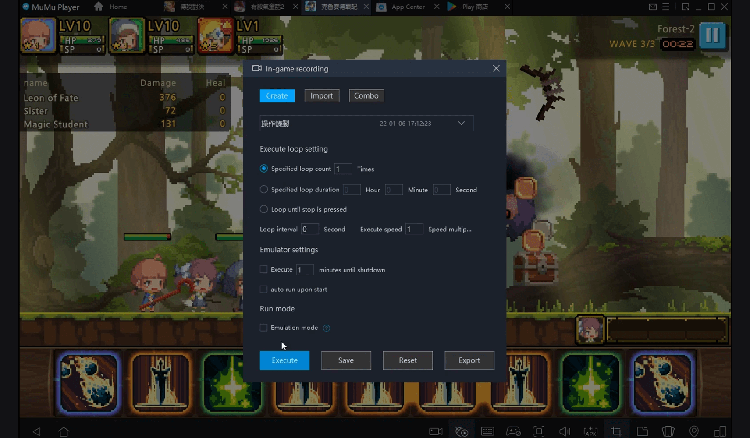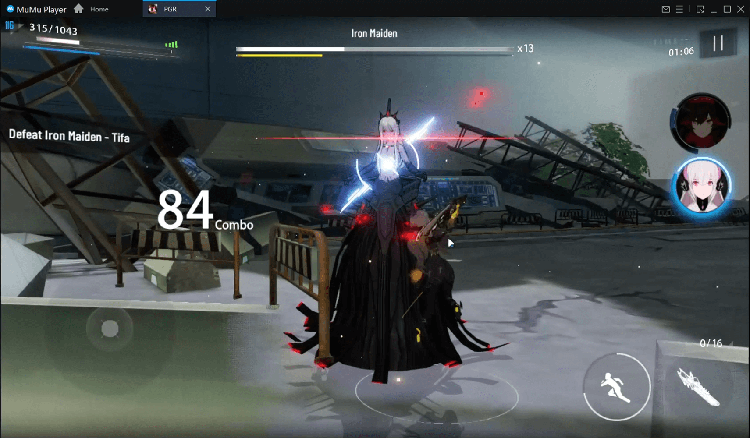SiriusXM TV: Music, Video, News for Android TV
Music & Audio
Last updated: 2021-09-30
Play SiriusXM TV: Music, Video, News for Android TV on PC
For fans of SiriusXM TV: Music, Video, News for Android TV, playing SiriusXM TV: Music, Video, News for Android TV on PC with MuMu Player, a bigger screen with better graphics can dramatically increase your immersive experience. To achieve full key mapping support for precise control and get rid of the limitation of battery or mobile data, you just need to meet MuMu Player.
MuMu Player, the most excellent Andriod emulator for PC, performs as a virtual Android device on your PC, which can provide the best gaming experience with light RAM usage and high FPS. Besides, you can have multiple game accounts on one single PC at one time benefitting from Multi-drive feature of MuMu Player. Its remarkably-developed emulator features enable popular mobile games to run ever smoothly even for low-end PCs. Download and play SiriusXM TV: Music, Video, News for Android TV on PC with MuMu Player and enjoy your gaming time right now.
Game Information
Now thru May 31, enjoy the entire Premier streaming lineup for free when you download the SiriusXM app, no credit card required. Whether it’s some entertainment, some information or just a distraction, we’re here. Howard Stern is broadcasting live from his home and so are your other favorite SiriusXM hosts. Plus watch SiriusXM video of groundbreaking interviews, intimate musical performances & episodes from the Howard Stern Show and others. Enjoy 300+ channels of music, talk, comedy, news, sports talk, podcasts and more, including ad-free Xtra channels filled with music made for any mood, occasion or activity. Hear feel-good music on Stay Home Radio, enjoy faith-based channels and shows, access On Demand shows and performances and more. Get hourly updates and hear from the experts on SiriusXM’s Doctor Radio. Catch breaking stories, commentary, and analysis from the top cable news sources and business networks in real time, 24/7. Follow politics from the left, the right and everywhere in between. Create ad-free Personalized Stations Powered by Pandora based on the artists you love. Discover new music and channels with personalized recommendations. *Feature & content availability is dependent on subscription package. *Some programming includes explicit language.
Emulator Features
Safe Download
Free Usage
Service Online
Installation Guide
How to download SiriusXM TV: Music, Video, News for Android TV on PC
-
① Download and install MuMu Player on your PC
-
② Start MuMu Player and complete Google sign-in to access the Play Store
-
③ Search SiriusXM TV: Music, Video, News for Android TV in App center
-
④ Complete Google sign-in (if you skipped step 2) to install SiriusXM TV: Music, Video, News for Android TV
-
⑤ Once installation completes, click the game icon to start the game
-
⑥ Enjoy playing SiriusXM TV: Music, Video, News for Android TV on your PC with MuMu Player
Recommended Configuration
It is recommended to use MuMu Player
Recommended configuration: CPU 4-core + RAM 4G+ System i5+ Graphics Card GTX750Ti+
VT Required >> How to enable VT
Recommended performance settings: 2-core&2G
>> How to adjust performance settings
Graphics rendering mode can be either Speed+ or Compatible+
Tips & Tricks to Help You Get Started
More guide for SiriusXM TV: Music, Video, News for Android TV-
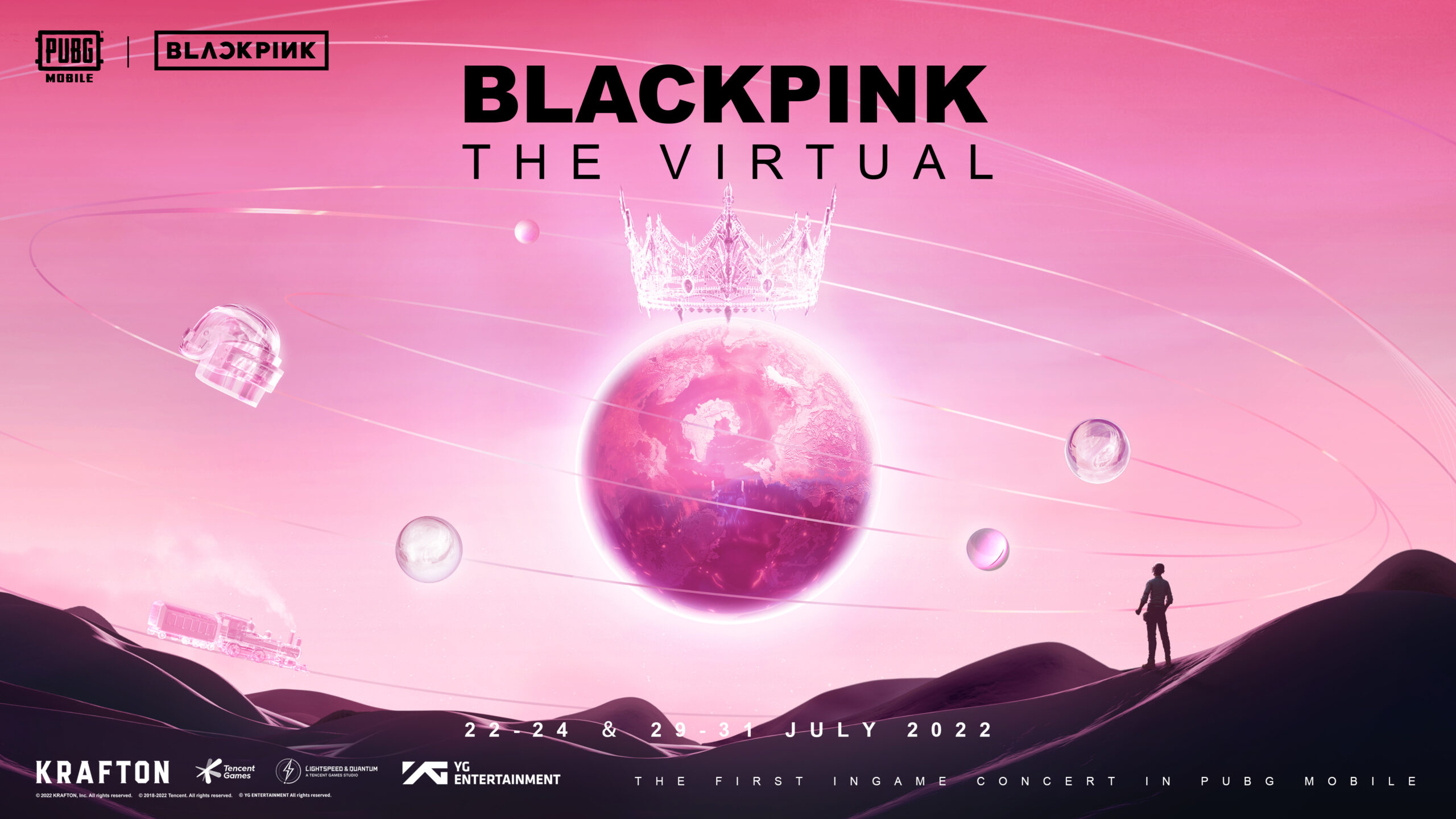
PUBG Mobile x Blackpink collaboration: The VIRTUAL concert wins Best Metaverse Performance at the MTV Video Music Awards
-

PUBG Mobile 3.8 Beta Transforms Battlegrounds with Victorian Flair - Steampunk Revolution
-

SD Gundam G Generation ETERNAL: Tips for Mastering the Fierce Enemy Assault Event
-

Reverse: 1999 Version 2.5 Updates: New characters, events and more details leaked!