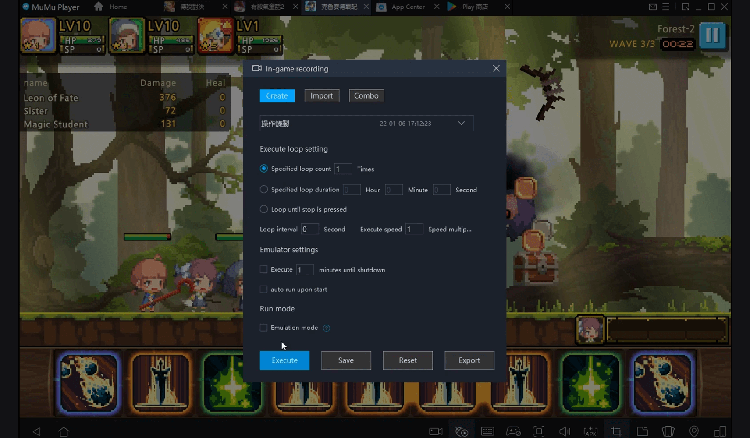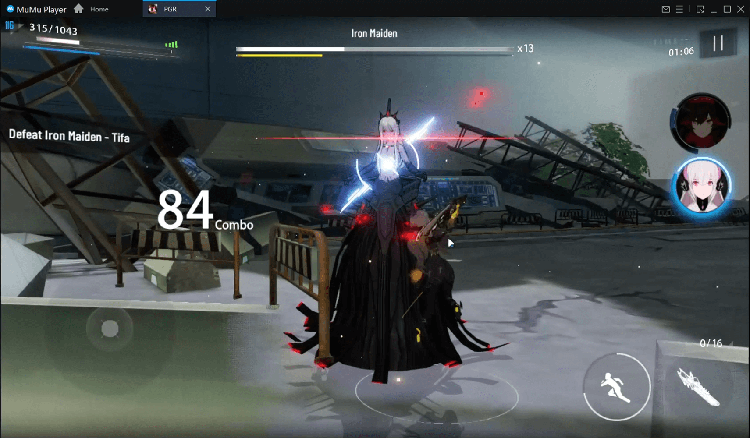Economist
News & Magazines
Last updated: 2021-08-26
Developer:The Economist Newspaper
Play Economist on PC
For fans of Economist, playing Economist on PC with MuMu Player, a bigger screen with better graphics can dramatically increase your immersive experience. To achieve full key mapping support for precise control and get rid of the limitation of battery or mobile data, you just need to meet MuMu Player.
MuMu Player, the most excellent Andriod emulator for PC, performs as a virtual Android device on your PC, which can provide the best gaming experience with light RAM usage and high FPS. Besides, you can have multiple game accounts on one single PC at one time benefitting from Multi-drive feature of MuMu Player. Its remarkably-developed emulator features enable popular mobile games to run ever smoothly even for low-end PCs. Download and play Economist on PC with MuMu Player and enjoy your gaming time right now.
Game Information
Our global coverage offers distinctive insight and incisive analysis. Start your 7-day free trial now.* Each week over 1.5m subscribers trust The Economist to help them make sense of the world. Join them by downloading The Economist app. Free to download, the app includes a handpicked daily selection of the best of our journalism, along with the full weekly version of The Economist newspaper to read or listen to on the go. Subscribe in-app today and take advantage of our introductory subscription offer. Already a subscriber to The Economist? Simply install the app and sign in with your Economist.com login details. The Economist is an award-winning, trusted filter on global affairs, offering in-depth analysis of everything from business, finance and politics to science, technology and economics. It covers every region of the world including the United States, British, European and Asian news. The Economist is also available as a weekly magazine. App highlights: • Top stories: the latest news analysis combined with highlights from the weekly issue • Economist Espresso: a short morning briefing on the day’s global agenda • The Economist weekly edition: full access to the weekly version of The Economist • The audio version of the weekly edition to listen to on the go • A selection of our podcasts, including The Intelligence, a daily burst of illumination from The Economist’s worldwide network of correspondents App features: • A morning briefing on the day ahead • Timely analysis of the world’s biggest stories, updated by the end of the day • The weekly edition available from 9pm every Thursday evening London time • Audio versions of the weekly edition read by professional broadcasters • Reading times highlighted on each article • Bookmarks to save articles for later or create personal reading lists Subscribing in-app • Subscribe in-app and take advantage of our 7-day free trial. • At the end of the trial, the subscription will automatically renew onto a monthly subscription at the standard price. Annual and quarterly subscriptions are also available in some regions. • You will be charged in your local currency at the prevailing exchange rate as defined by Google. Payment is charged to your Play Store account upon confirmation of purchase • All subscriptions automatically renew. Your account will be charged 24 hours before the renewal date, at a cost of £19.99/$19.99 for a monthly subscription, or €20.49 for a quarterly subscription. • You can cancel your subscription from your Play Store account settings at any time but you must turn off auto-renewal at least 24 hours before the end of the current period to avoid being charged again Full terms of use can be found at https://www.economist.com/legal/terms-of-use Our privacy policy can be found at https://www.economist.com/privacy * Some countries may offer alternative pricing plans.
Emulator Features
Safe Download
Free Usage
Service Online
Installation Guide
How to download Economist on PC
-
① Download and install MuMu Player on your PC
-
② Start MuMu Player and complete Google sign-in to access the Play Store
-
③ Search Economist in App center
-
④ Complete Google sign-in (if you skipped step 2) to install Economist
-
⑤ Once installation completes, click the game icon to start the game
-
⑥ Enjoy playing Economist on your PC with MuMu Player
Recommended Configuration
It is recommended to use MuMu Player
Recommended configuration: CPU 4-core + RAM 4G+ System i5+ Graphics Card GTX750Ti+
VT Required >> How to enable VT
Recommended performance settings: 2-core&2G
>> How to adjust performance settings
Graphics rendering mode can be either Speed+ or Compatible+
Tips & Tricks to Help You Get Started
More guide for Economist-

PUBG Mobile 3.8 Beta Transforms Battlegrounds with Victorian Flair - Steampunk Revolution
-

SD Gundam G Generation ETERNAL: Tips for Mastering the Fierce Enemy Assault Event
-

Reverse: 1999 Version 2.5 Updates: New characters, events and more details leaked!
-

Pokémon Unite Ranked Season 27 & Battle Pass Season 31 Tips: Dominate the Arena