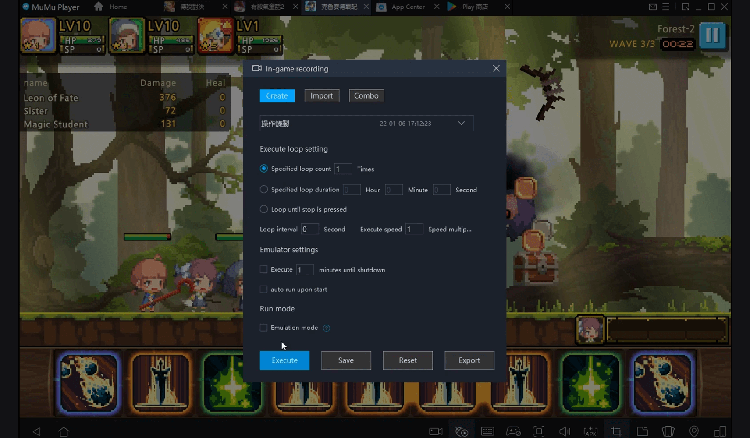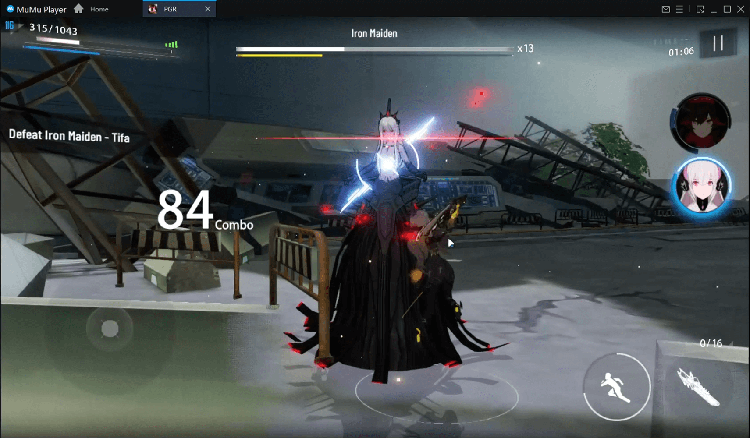Play OfferUp: Buy. Sell. Letgo. Mobile marketplace on PC
For fans of OfferUp: Buy. Sell. Letgo. Mobile marketplace, playing OfferUp: Buy. Sell. Letgo. Mobile marketplace on PC with MuMu Player, a bigger screen with better graphics can dramatically increase your immersive experience. To achieve full key mapping support for precise control and get rid of the limitation of battery or mobile data, you just need to meet MuMu Player.
MuMu Player, the most excellent Andriod emulator for PC, performs as a virtual Android device on your PC, which can provide the best gaming experience with light RAM usage and high FPS. Besides, you can have multiple game accounts on one single PC at one time benefitting from Multi-drive feature of MuMu Player. Its remarkably-developed emulator features enable popular mobile games to run ever smoothly even for low-end PCs. Download and play OfferUp: Buy. Sell. Letgo. Mobile marketplace on PC with MuMu Player and enjoy your gaming time right now.
Game Information
Buy. Sell. Letgo. - OfferUp and Letgo are now one big mobile marketplace. Buy, sell and shop deals on thousands of unique items nearby! So whether you want to make some extra money by selling your used furniture or want to do some clothes shopping the choice is yours with OfferUp. OfferUp makes it easy to find great deals on the things you want and make money on the things you want to sell. Ditch the Classified Ads and garage sales -- this is the best way to buy and sell in your community or neighborhood with a mobile marketplace you can trust. Cars, clothes, shoes, vintage fashion, and more! Here’s how shopping and selling with OfferUp works: • Buy or sell anything; easily offer up your items for sale in 30 seconds. • Find great deals and discounts on clothes, shoes, furniture, vintage fashion, cell phones, electronics, baby & kids items, sports equipment, used cars, home goods and more. • Use reputation features like ratings and profiles to see who you’re dealing with and build trust. • Shop local items for sale with thousands of new postings daily. • Message buyers and sellers securely from within the app. • Build your reputation with your unique seller profile page. • Browse and shop items by image and sort by category or location. • Join millions of people using OfferUp across the country. • Skip the garage sale! OfferUp is the simplest way to buy and sell locally. Fun facts about shopping and selling with OfferUp: 1. With OfferUp you can easily sell anything like clothes and shoes, used cars, electronics, vintage fashion, and furniture. 2. OfferUp shows you what’s selling nearby in your local community. 3. Communication between buyers & sellers happens through the app via secure messaging. 4. OfferUp is better than a garage sale; you can do your shopping right on your phone or tablet. Be part of the community: We’re making local shopping and selling an experience that everyone can try and trust. The community at the heart of our marketplace is what makes that possible. When you join OfferUp, you’re joining millions of people helping each other make money and save money around the nation -- and right in the neighborhood. From shoes to cars, vintage fashion to furniture - unearth unique items that you can’t find anywhere else with OfferUp. Download OfferUp today and enjoy the mobile marketplace with plenty of hidden gems just waiting to be discovered. The two leading mobile marketplaces in the U.S., OfferUp and Letgo, are joining forces to create a new powerhouse. OfferUp acquired Letgo on July 1, 2020.
Emulator Features
Safe Download
Free Usage
Service Online
Installation Guide
How to download OfferUp: Buy. Sell. Letgo. Mobile marketplace on PC
-
① Download and install MuMu Player on your PC
-
② Start MuMu Player and complete Google sign-in to access the Play Store
-
③ Search OfferUp: Buy. Sell. Letgo. Mobile marketplace in App center
-
④ Complete Google sign-in (if you skipped step 2) to install OfferUp: Buy. Sell. Letgo. Mobile marketplace
-
⑤ Once installation completes, click the game icon to start the game
-
⑥ Enjoy playing OfferUp: Buy. Sell. Letgo. Mobile marketplace on your PC with MuMu Player
Recommended Configuration
It is recommended to use MuMu Player
Recommended configuration: CPU 4-core + RAM 4G+ System i5+ Graphics Card GTX750Ti+
VT Required >> How to enable VT
Recommended performance settings: 2-core&2G
>> How to adjust performance settings
Graphics rendering mode can be either Speed+ or Compatible+