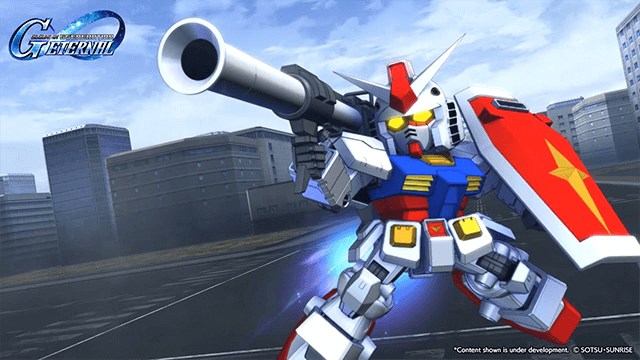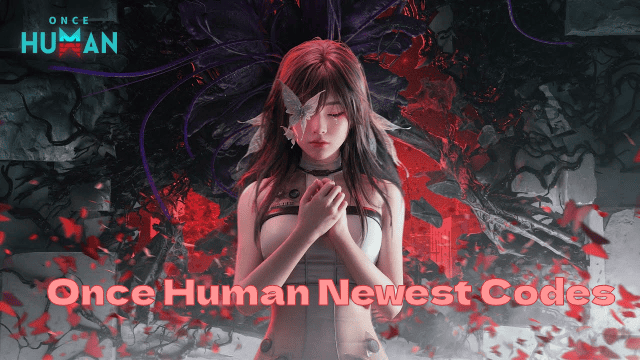How to play SD Gundam G Generation Eternal on PC & Mac with MuMuPlayer?
Download MuMuPlayer to play SD Gundam G Generation Eternal on your PC. Enjoy lag-free, big screen, smooth gameplay on your PC with MuMuPlayer. Start your journey in SD Gundam G Generation Eternal and elevate your Android gaming experience on PC now.
-
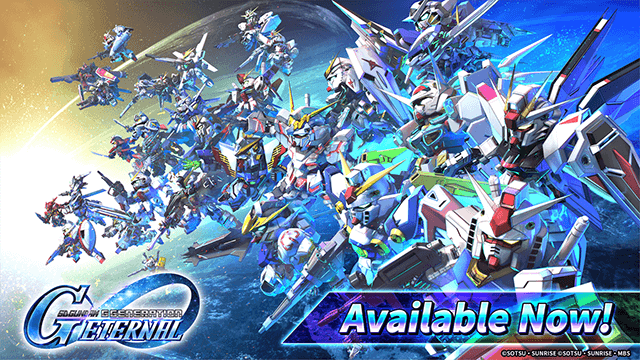
How to play SD Gundam G Generation Eternal on Mac with MuMuPlayer (macOS) ?
Download MuMuPlayer(macOS) to play SD Gundam G Generation Eternal on your Mac. Enjoy lag-free, big screen, smooth gameplay on your Mac with MuMuPlayer. Start your journey in SD Gundam G Generation Eternal and elevate your Android gaming experience on Mac now.
-

How to play DARKEST DAYS on Mac with MuMuPlayer (macOS) ?
Download MuMuPlayer(macOS) to play DARKEST DAYS on your Mac. Enjoy lag-free, big screen, smooth gameplay on your Mac with MuMuPlayer. Start your journey in DARKEST DAYS and elevate your Android gaming experience on Mac now.