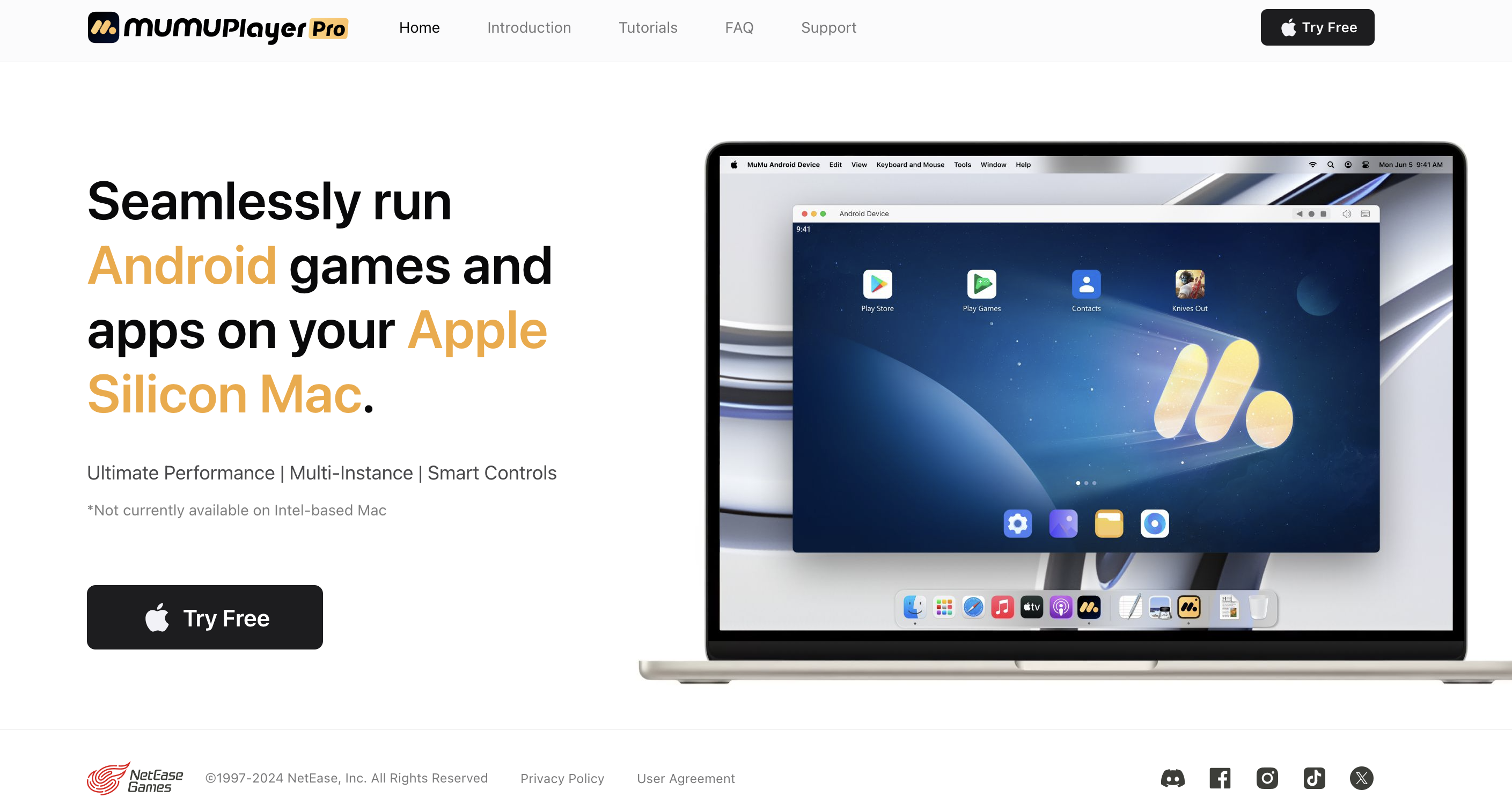
Use PGSharp on Mac: Spoof your Location on Android and Enjoy Pokémon GO
PGSharp is an application that offers you some functions like Autowalk and Spoofing Location without rooting your Android devices and allows you to play POGO without any barriers. You can enjoy POGO anywhere and anytime with PGSharp. Now you can even play it on Mac!
This article will introduce how to download and use PGSharp on your mac with MuMuPlayer Pro.
Table of Content:
(1) Spoofing Location and Teleport
(2) Autowalk and Speed
(3) Joystick
(4) Map
1. How to download PGSharp on Mac?
In order to use your favorite apps on Mac, MuMuPlayer Pro is your smart choice. The best part about using PGSharp on Mac with MuMuPlayer Pro is that it's quite easy to do so.
To get started, follow these easy steps:
Step1: Visit the official website of MuMuPlayer Pro, click "Try Free" on the homepage to download the dmg installer file.
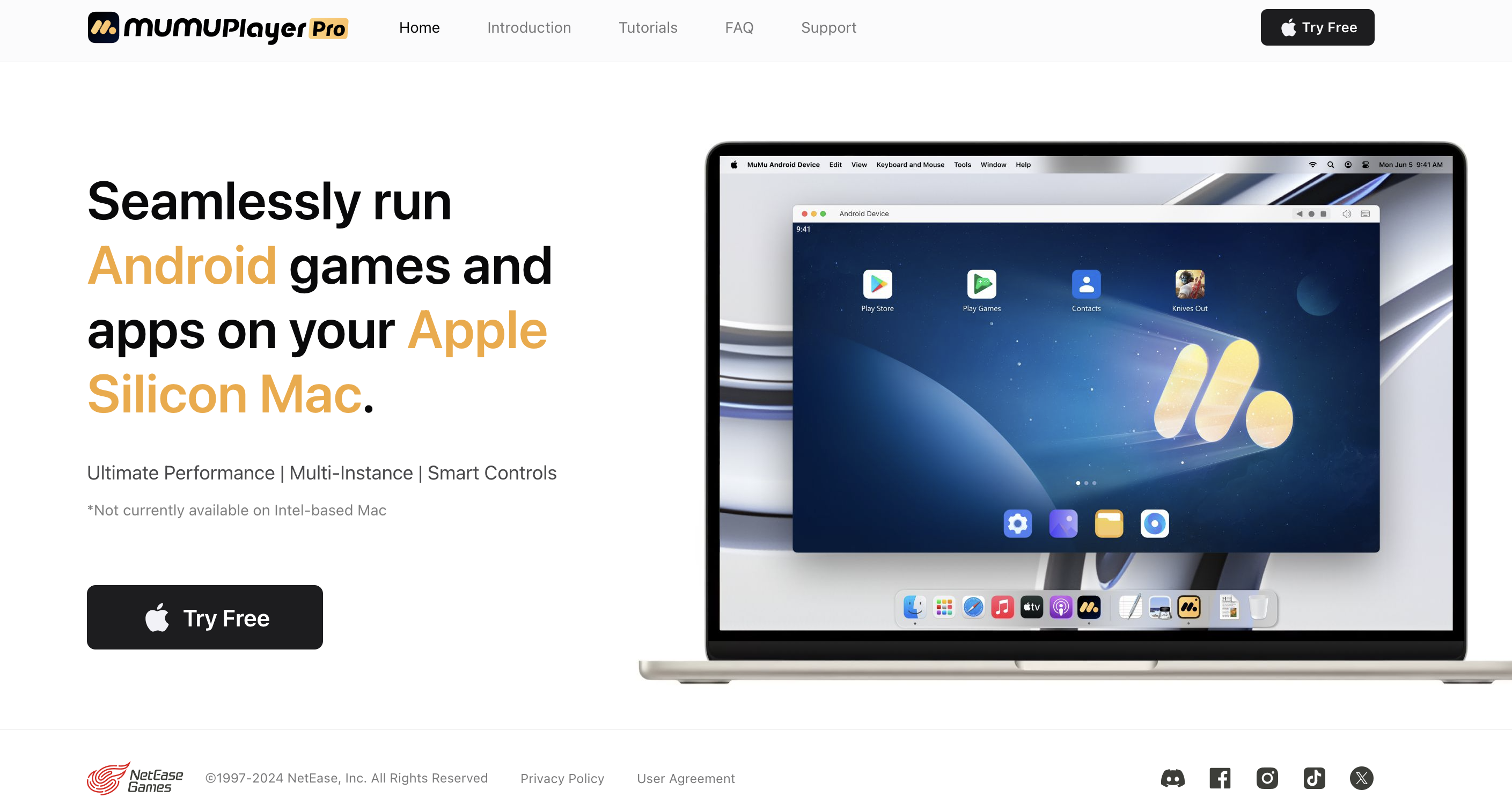
Step2: Register and log in MuMuPlayer Pro.
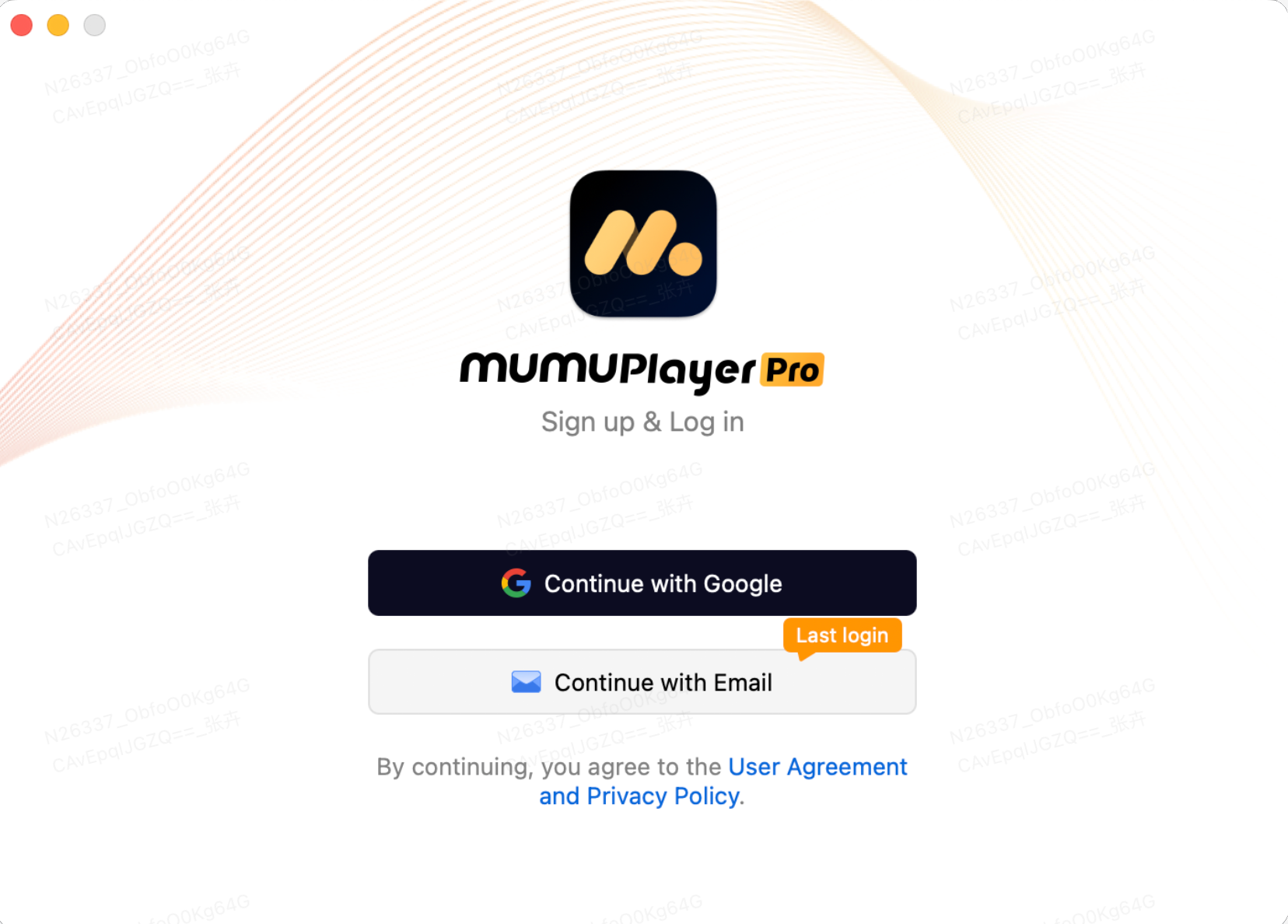
Step3: Open the browser of one of the Android Devices and type in the search box the official website of PGSharp: https://www.pgsharp.com/.
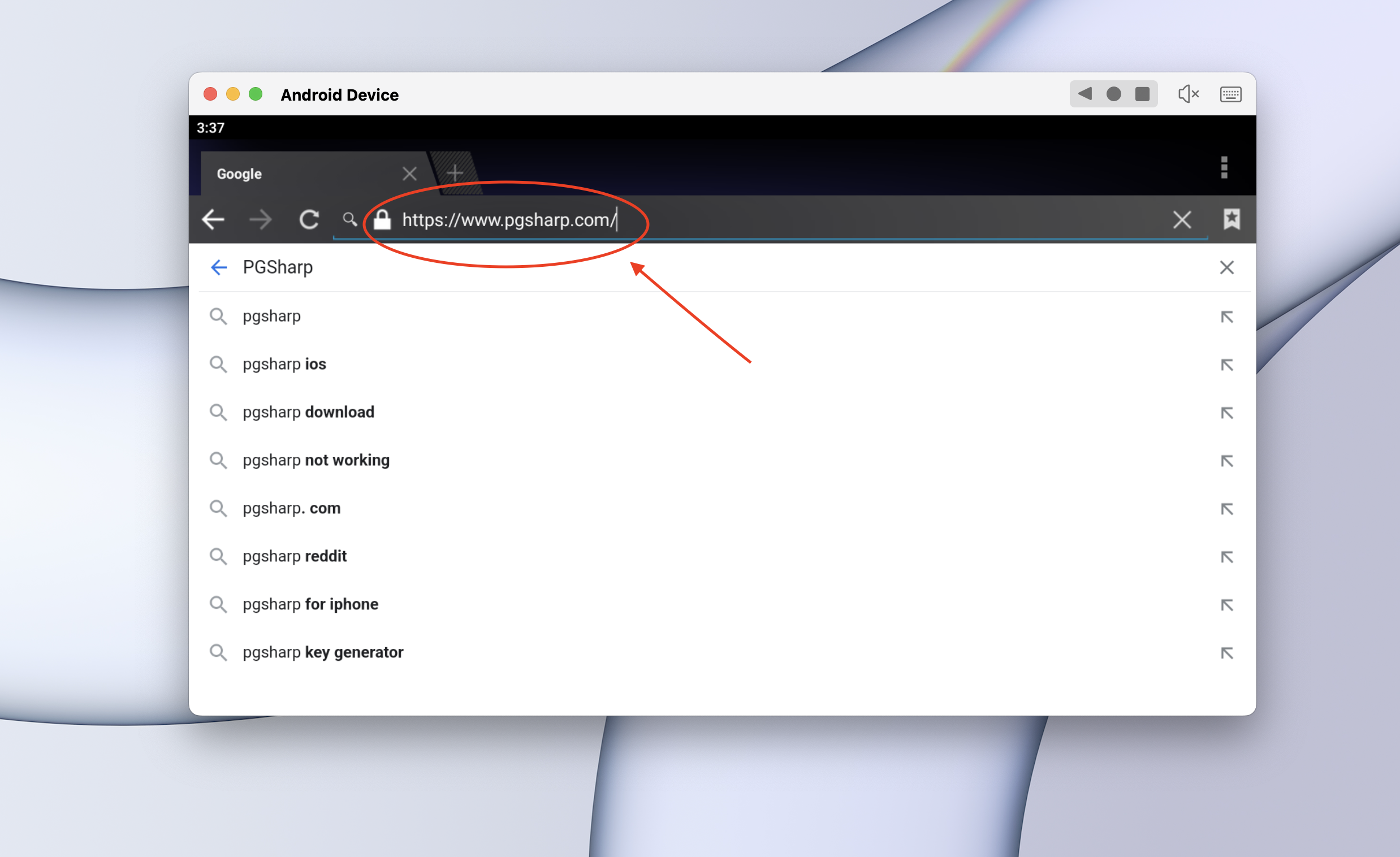
Step4: Click on the blue "Download" button, and the APK will start to download.
You can scroll down to check the 2 different plans for your account. Please make sure the plan you choose supports the feature you want to use.
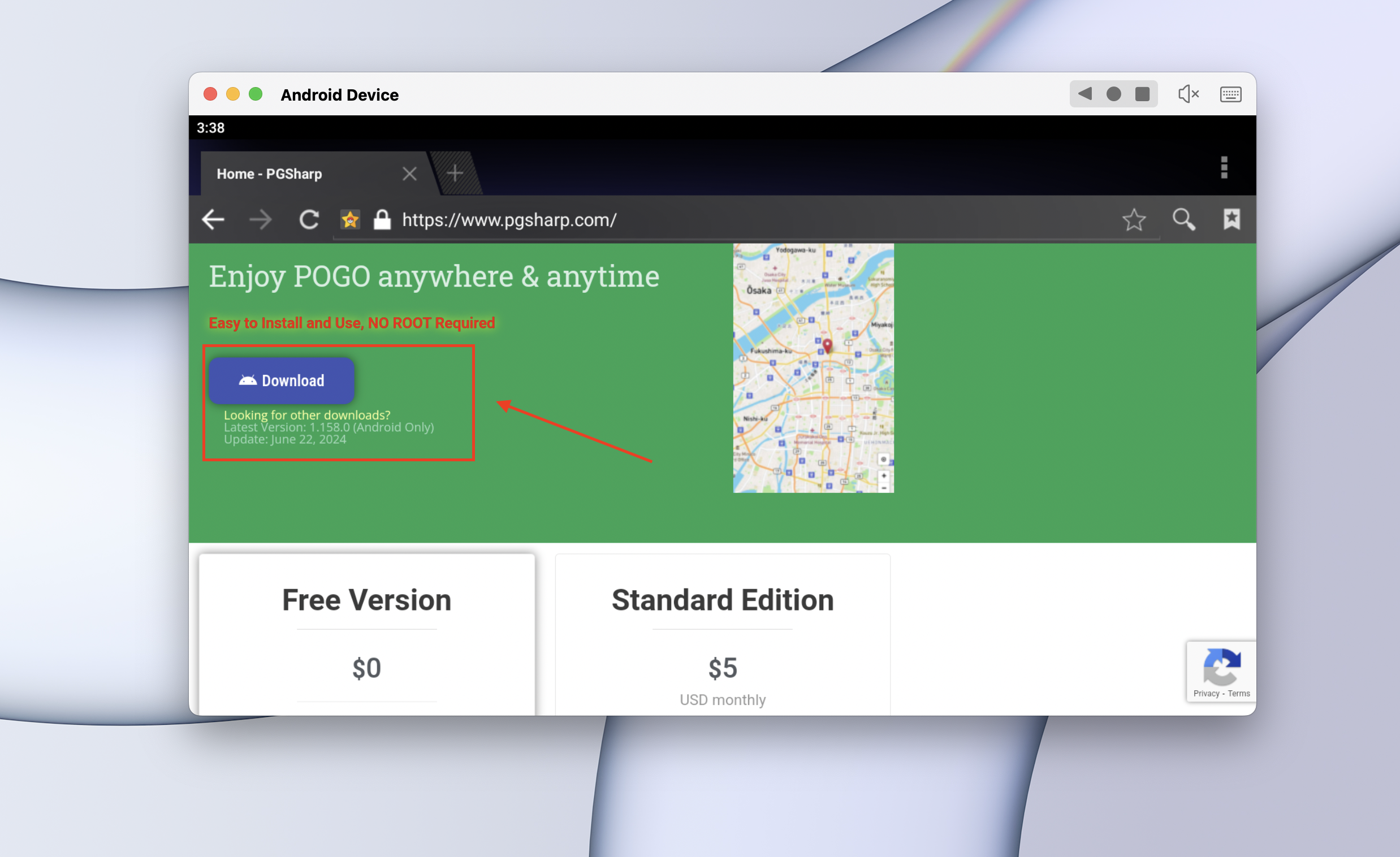
Step5: After installation, click on the app icon and open the app. Log in to your POGO account and start your trainer journey!
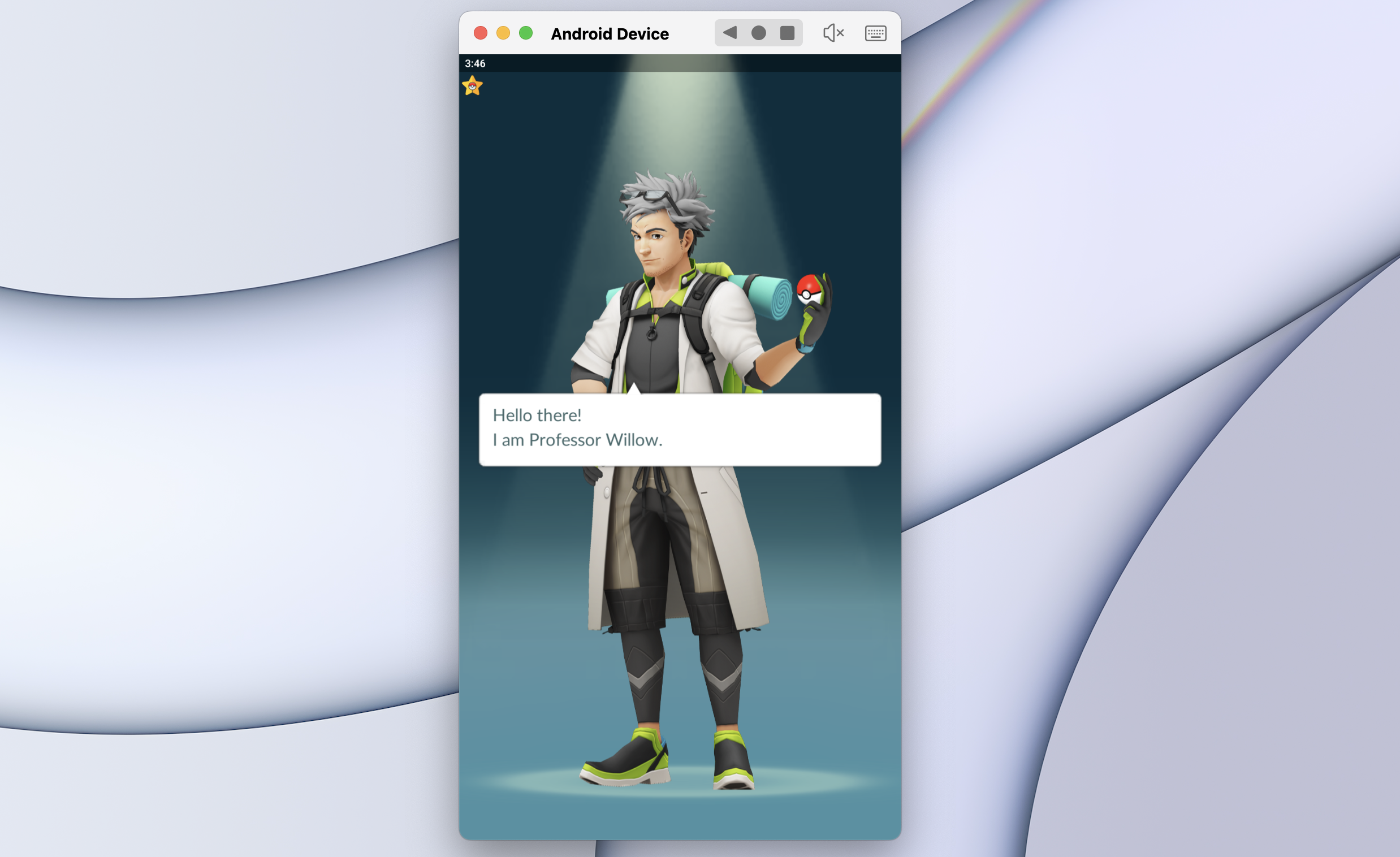
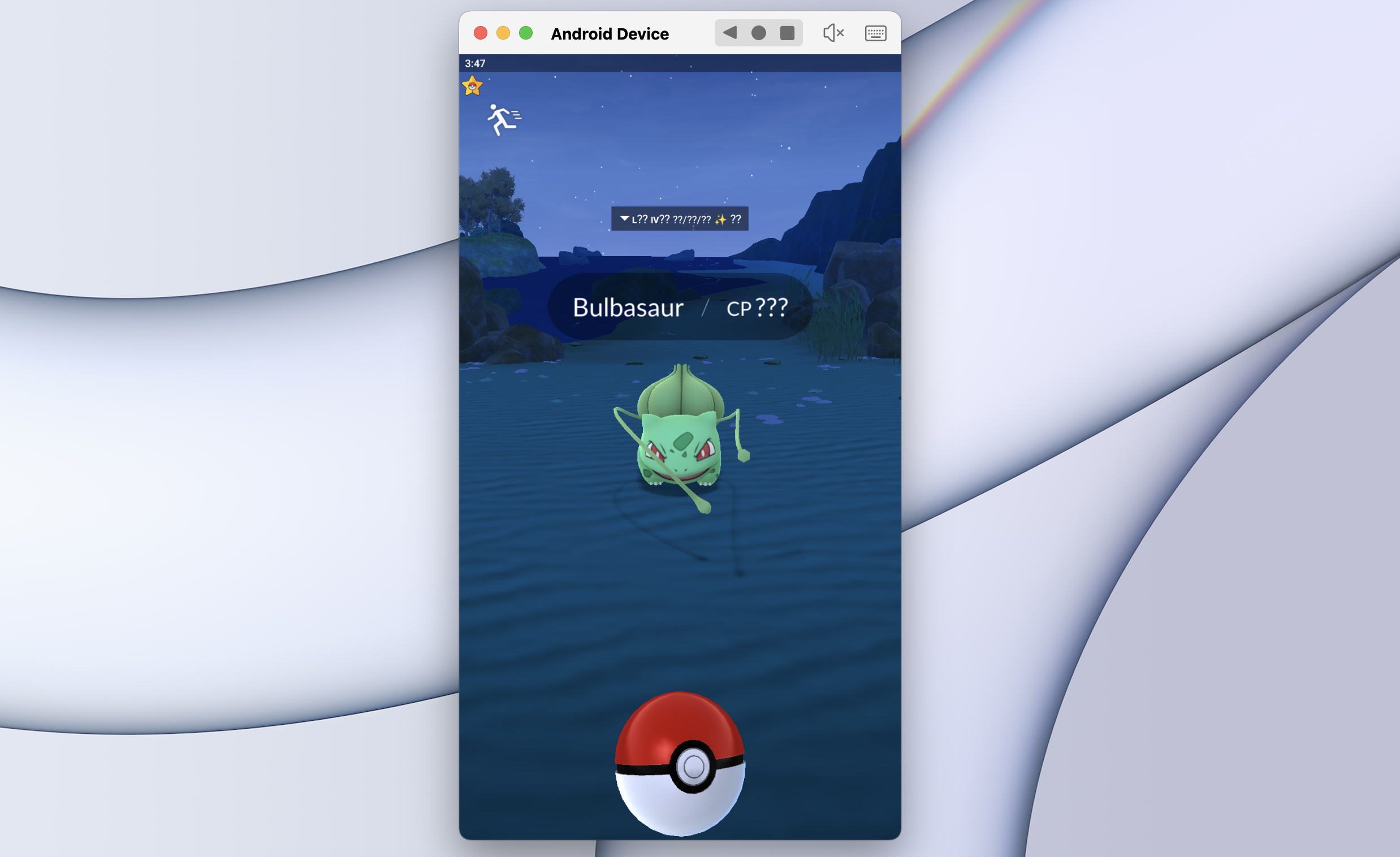
There are some features built in PGSharp which are super useful and can greatly benefit your gameplay by saving your time and effort, such as Autowalk, Spoof Location, Joystick and so on. Let's take a look at some of the features below:
(1) Spoofing Location and Teleport
This is the core and most important function of PGSharp, which allows you to play POGO anywhere in the world without having to walk around. You can enable this function both in Settings and in the shortcut on the top left corner on the screen.
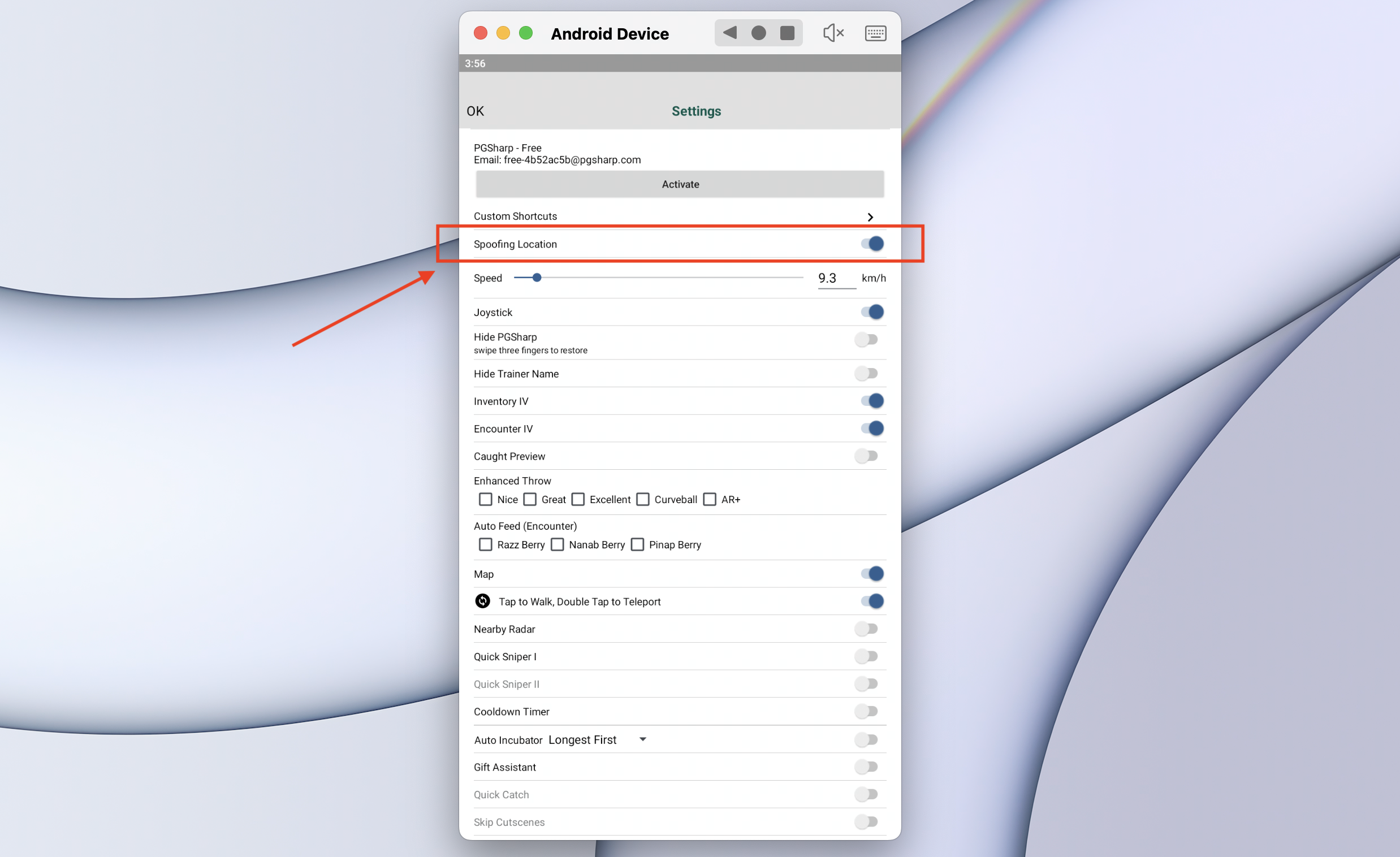
You can type in the coordinates of the place you want to go as you wish. And boom -- just one click on "Teleport" and you can be on the opposite side of the earth. But remember the cooldown time and try to avoid a softban on your account.


Of course, you can turn off the function in Settings, to play POGO if you prefer playing at your actual location.
With PGSharp, you don't have to walk around to explore around you. Just one click on the Autowalk button and you can leave your character alone and let them explore the city themselves.

Also, you can set the walking speed based on your needs.
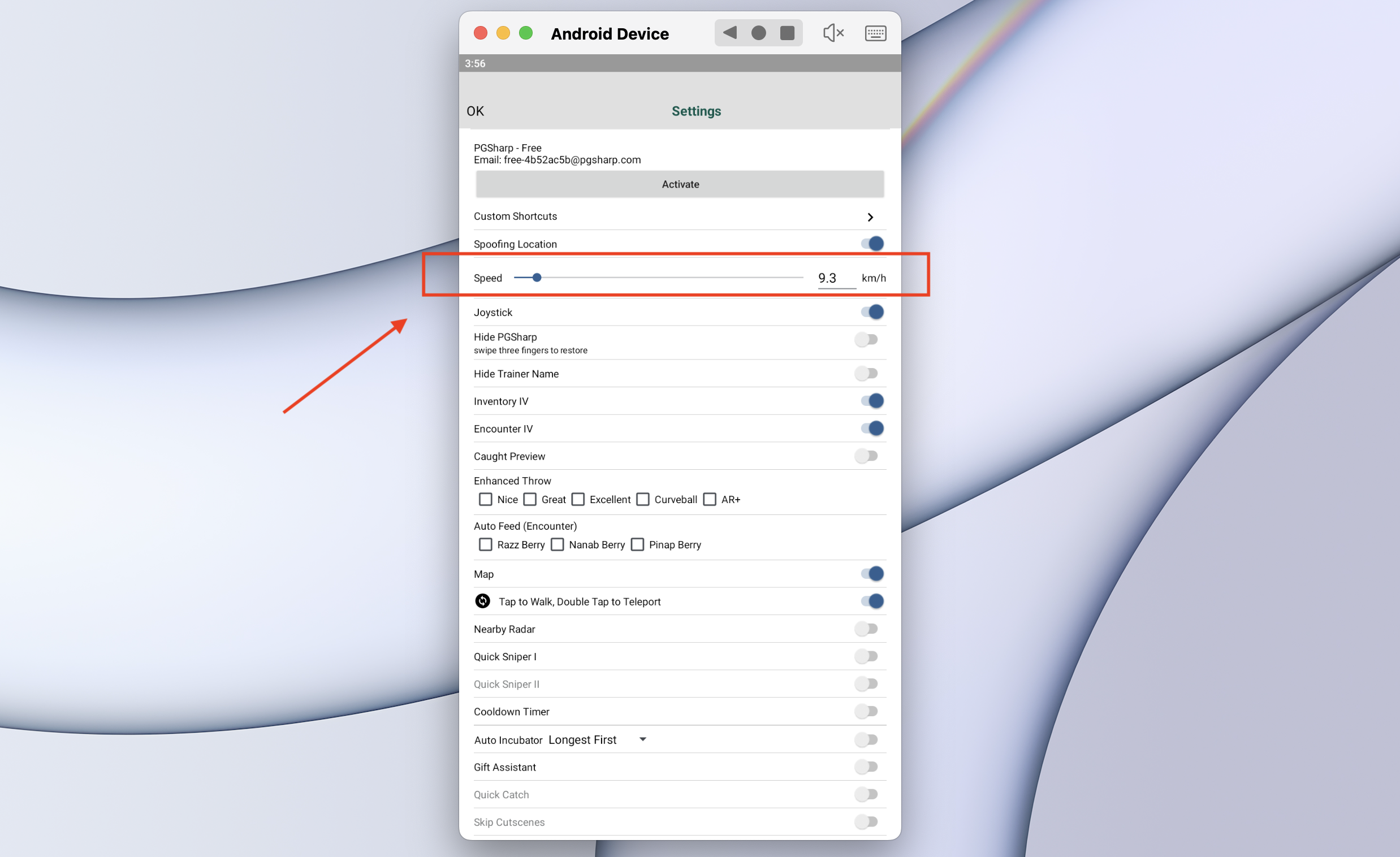
If you do not like just watching the character walking around, you can turn off Autowalk and control them yourself. Use the Joystick PGSharp set for you and you can manually move them around. (Or you can turn off this function and enable tap-to-walk)

If you don't have an idea on where to go and where to spoof, you can open the map and look for inspiration. There are functions that allow you to teleport as well as walk towards the location.

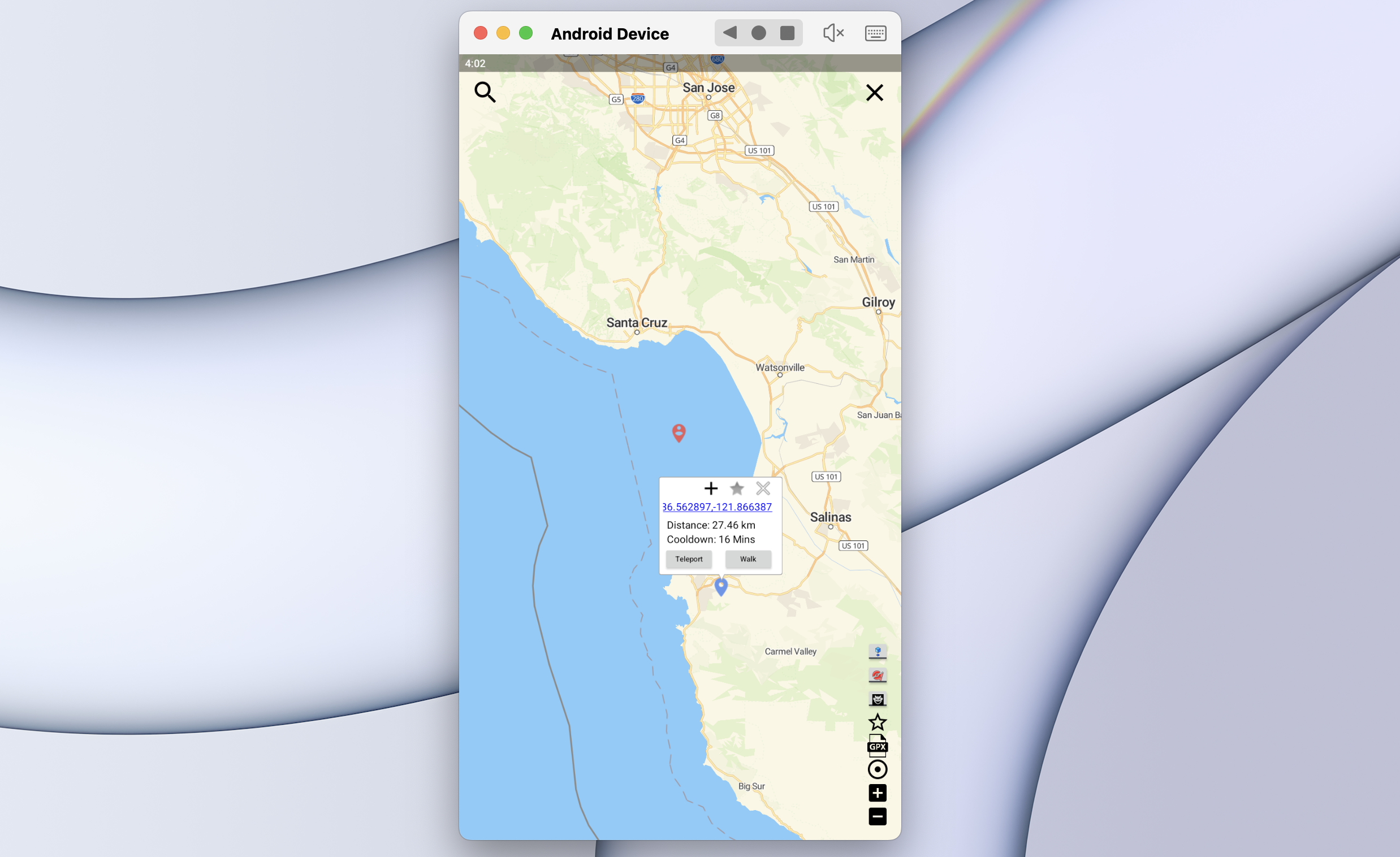
There are tons of useful features in PGSharp that we don't have time to introduce one by one, like Custom Route, Enhanced Throw, Caught Preview and so on. You can download PGSharp now on mac with MuMuPlayer Pro and try them yourself!
Should you have any further questions, please contact us.
【About MuMuPlayerPro】
MuMuPlayer Pro is a Mac-compatible Android emulator specifically designed for mobile gamers, tailored for macOS and is the first to adapt to the Apple Silicon Mac. It allows users to experience mainstream mobile games and applications on a large screen on Mac, providing a smooth gaming experience of up to 240 frames per second. Its diverse functions, such as multi-instance operation and intelligent keyboard and mouse controls, cater to various gaming needs, making gaming effortlessly enjoyable.
Official Website: https://mumuplayer.com
Official Discord: https://discord.gg/avNd7qBPPW