MuMuPlayer Pro supports installation on M-chip Mac device, but some current users have double-click dmg installation invalid due to macOS version 14.4 beta. In this case, please refer to the following operations.
1. Search and click on the terminal on Launchpad.

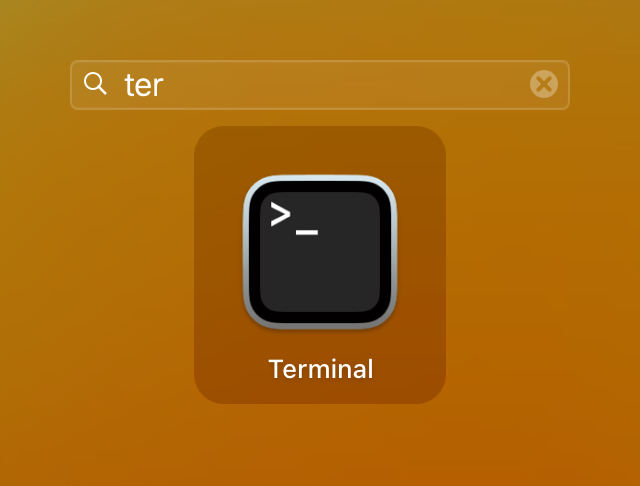
2. In the terminal, enter "hdiutil attach" followed by a space. Then, drag the installation file into the terminal to automatically fill in its path. Finally press "Enter" to execute.
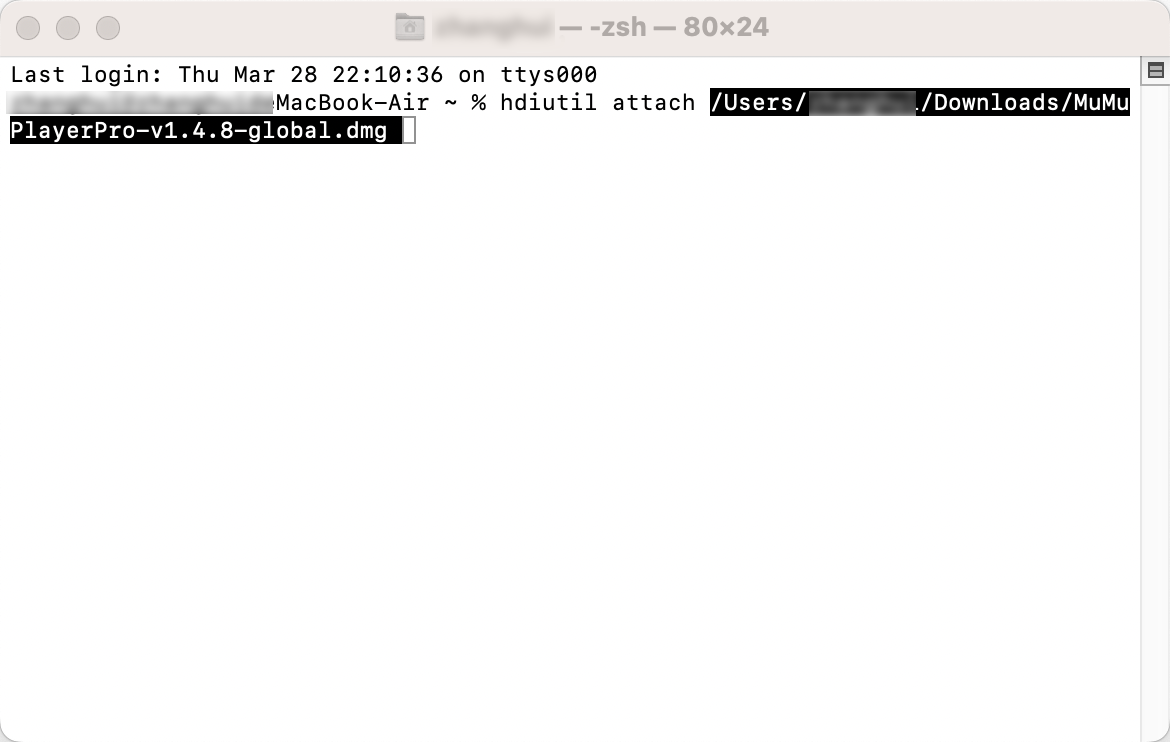
3. After the above steps, you can refer to "Installing MuMuPlayer Pro: A Quick Guide" and perform subsequent steps.
For any issues encountered during installation, feel free to join our Discord community and consult with our official support team for assistance.