-
How to fix the issue "MuMuPlaye virtual machine process exits abnormally"?
-
Installing MuMuPlayer for Mac: A Quick Guide
-
How to Play Android Games on Macbook with MuMuPlayer for Mac
-
Free Trial & Purchase/Renew Membership
-
How to Fix Email Verification Code Not Receiving on MuMuPlayer?
-
How to Fix Payment Failure on MuMuPlayer?
-
Beginners' Guide: How to Use StarDesk Remote Desktop
-
What Is StarDesk Remote Desktop and How to Start
-
How to Fix the "Unsupported Device" Error When Launching Null's Royale, Null's Brawl, or Null's Clash?
-
Recommended Settings and FAQ for Destiny: Rising on Mac
-
How to fix Destiny: Rising cloud key mapping scheme loading failure?
-
How does MuMuPlayer connect to adb?
-
How to change language on MuMuPlayer
-
Minimum System Requirements for MuMuPlayer in Windows
-
How to disable firewalls?
-
Disable Hyper-V and turn off core isolation
-
How to install DirectX 11
-
Developers' Essentials: Manual
-
How to enable VT
-
Enabling VT in Acer PCs
-
Enabling VT in HP PCs
-
Enabling VT in Gigabyte PCs
-
Enabling VT in Lenovo PCs
-
Enabling VT in ASRock PCs
-
Enabling VT in ASUS PCs
-
Enabling VT in Dell PCs
-
Enabling VT in MSI PCs
-
Enabling VT in Toshiba PCs
-
How to update the graphics driver
-
MuMuPlayer 12 installation error code solution
-
How to enable high FPS in MuMuPlayer?
-
How to fix network error in MuMuPlayer?
-
MuMu stops responding while loading or freezes at 98%
-
How to resolve the issue where Hyper-V cannot be disabled after upgrading Windows 11 to version 24H2?
-
How to run multi-instance?
-
How to debug apps with Android Studio and MuMuPlayer for Mac?
-
What if 32-bit applications cannot be installed?
-
What to do if I failed to log in with Gmail?
-
Why my Gamepad won't work after connection?
-
How to customize your own Device Storage Directory?
-
What to do if there is an error with your Android Device Storage Directory?
-
How to use developer support function?
-
Notice of Membership Purchase——Everything you need to know
-
How to contact us for support?
-
How to use keyboard, mouse and gamepad?
-
How to install apps on MuMuPlayer for Mac
-
How to install certificates & packet capture?
-
How to solve verification code reception failure?
-
How to transfer files?
-
How to adjust the volume?
-
How to customize the toolbar?
-
How to use gesture navigation?
-
How to connect ADB?
-
How to enable graphics enhancement?
-
How to solve insufficient disk space when installing software?
-
How to solve installation failure for Apple Silicon Mac?
-
How to solve payment failure?
-
What if experiencing lag on first game load?
-
How to solve update error?
-
MuMuPlayer Macro Key Mapping Guide
-
What to do if Google Billing Service does not auto start when doing in-app purchase in MuMuPlayer?
-
How to fix the error Code:22 when launching Summoners War on MuMu Player?
-
How to drag labels and split screen in MuMuPlayer?
-
What should I do if MuMu Player prompts that Hyper-V is not disabled after Windows 11 system update?
-
What to do if Blue Archive download from Google Play isn't compatible with my device?
-
How to turn off the tap display on MuMuPlayer?
-
Frequently asked questions about MuMu Player 12 split screen function
-
Arknights operation recording automatic execution tutorial
-
Operation Recording Tutorial for Arknights
-
How to solve the problem of Arknights stuck on loading resource packs?
-
How to improve performance when running Multi-instances on MuMu Player 12?
-
What to do if you cannot login to Warcraft Rumble
-
MuMu Player 12 backup data method
-
How to fix the issue that MuMu Player 12 prompts "insufficient disk space" but computer disk is free?
-
How to fix the issue that "the file is occupied during data migration on MuMuPlayer"?
-
MuMuPlayer Keyboard and mouse key editing tutorial
-
MuMuPlayer File Transfer Tutorial
-
MuMuPlayer Screen Recording Tutorial
-
MuMuPlayer Multi-instance function tutorial
-
MuMuPlayer operation recording tutorial
-
MuMuPlayer Synchronization Function Tutorial
-
MuMuPlayer App cloner guide
-
MuMuPlayer 12 installation error code solution
-
How to fix the DNS resolution failure when MuMuPlayer downloads/updates?
-
How to fix graphics card driver crashes in MuMuPlayer?
-
How to fix the issue "MuMuPlaye virtual machine process exits abnormally"?
-
How to fix Vulkan mode unavailable error?
-
How to fix the issue that the storage space of the MuMuPlayer is insufficient?
-
How to fix the initialization failure of the emulator component when updating MuMuPlayer ?
-
How to fix MuMuPlayer startup failure with the prompt "Please try to exit the antivirus software and restart the emulator"?
-
How to reinstall MuMuPlayer?
-
How to solve MuMuPlayer Startup Failure
-
PGSharp Download and Installation Guide
-
Honkai: Star Rail Operation Guide
-
MuMuPlayer Download and Installation Guide
-
The solution to PGsharp getting stuck on the loading page
-
How to use Virtual Go Plus Function in PGsharp with MuMu Player
-
How to fix Clash of Clans crash
-
What should I do if Goddess of Victory: NIKKE crashes when loading 3/10?
-
MuMu stops responding while loading or freezes at 40%
-
MuMu stops responding while loading or freezes at 60%
-
How to Solve Emulator Crashing with An Unknown Error?
-
What should I do if the game crashes multiple times during playing?
-
What should I do if the game starts up with a black screen?
-
How to Play Punishing: Gray Raven at 120 FPS on PC with MuMu Player
-
How to solve Pokémon GO Crashing on MuMu Player 6?
-
How to replace a 32-bit emulator with a 64-bit emulator
-
Recurring Program not responding
-
The desktop becomes a different size after starting the emulator and does not work properly
-
The emulator desktop has a splash screen and diagonal icons
-
Enable VT on Soyo
-
Enable VT on Jetway
-
Enable VT on Maxsun
-
Enable VT on Biostar
-
Enable VT on Colorful
-
MuMu stops responding while loading or freezes at 100%
-
How to install XAPK files in the emulator
-
Games currently incompatible with MuMu Nebula
-
How to use the Multi-Instance function
-
How to Reinstall Graphics Driver
-
How to uninstall MuMuPlayer properly
-
How to download Blue Archive on MuMu Player
-
How to switch installation path
-
How to switch between dedicated and integrated graphics cards
-
Administrative privileges required for installation
-
How to free up disk space
-
Function Shortcuts of MuMu Player
-
How to deal with Lock Screen Emergency
-
How to set Operation Recording in MuMu Player
-
Ways to solve Download Error: environment problem
-
Installation & Startup Error Codes
-
Google play store prompts that your device doesn't support the game
-
Unable to log in to the game due to system time error
-
How to export the files in the emulator to the computer
-
How to import files from the computer to the emulator
-
How to hide and show key mapping in the emulator
-
How to set the camera rotation in the emulator
-
How to record video in the emulator
-
How to zoom the map in the emulator
-
How to import and export key plan in the emulator
-
Prompt Insufficient Disk Space when installing software
-
Click on the emulator 3 times and the screen will zoom in
-
OBS cannot capture the emulator interface
-
Can't log in to Google account on emulator
-
How to Install Apps on MuMu Player
-
Conflicted Boss Key
-
How to fix the problem of camera starting up unexpectedly
-
Backup Games&APP File Guide
-
Method to check MuMu Startup Failure
-
How to solve Network problem has been repaired pops up repeatedly
-
Key Mapping for Single Click, Double Strike, D-pad, Aim, Fire, etc.
-
Way to solve Graphics spec. too low for dx 11.0 or OpenGL 4.3
-
Developers' Essentials: Manual
-
Error Codes for Emulator Installation and Startup Errors
-
What if the emulator produces no sound
-
MuMu stops responding while loading or freezes at 45%
-
MuMu stops responding while loading or freezes at 30%
-
Network environment error displayed in emulator's top right corner
-
How to install DirectX 11
-
How to view MuMu's and your PC's specification
-
How to disable firewalls?
-
How to eliminate lags
-
How to play Free Fire on perfectly smooth 120 fps
-
MuMu stops responding while loading, freezes at 99%, or prompts a reason unknown error
-
How to enable VT
-
How to improve the resolution (Up to 2k)
-
How to enable high FPS mode
-
The PC goes into blue screen after starting the emulator
-
Disable Hyper-V and turn off core isolation
-
MuMu stops responding while loading or freezes at 10%
-
Screen Display Issues
-
The Emulator Failed to Respond
-
What if the emulator still requests for VT to be enabled even after the setting has been enabled in BIOS?
-
Enabling VT in Toshiba PCs
-
Minimum System Requirements for MuMu Player in Windows
-
Enabling VT in MSI PCs
-
Enabling VT in Lenovo PCs
-
Enabling VT in HP PCs
-
Enabling VT in Gigabyte PCs
-
Enabling VT in Dell PCs
-
Enabling VT in ASUS PCs
-
Enabling VT in ASRock PCs
-
Enabling VT in Acer PCs
-
How to update the graphics driver
-
What if I keep on failing to access BIOS because the startup happens too fast?
-
How to Change the Display from 16-Bit Color to 32-Bit Color
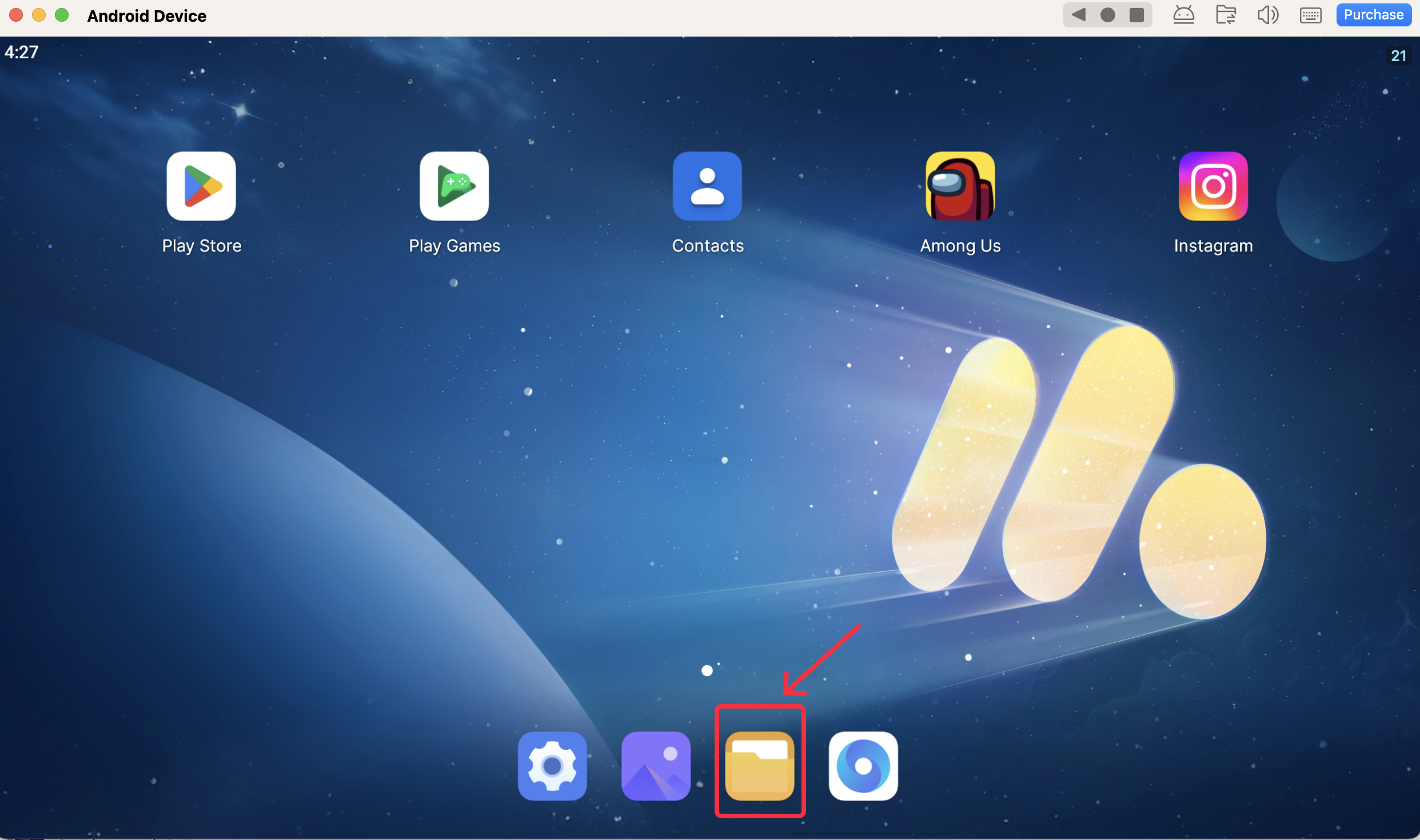
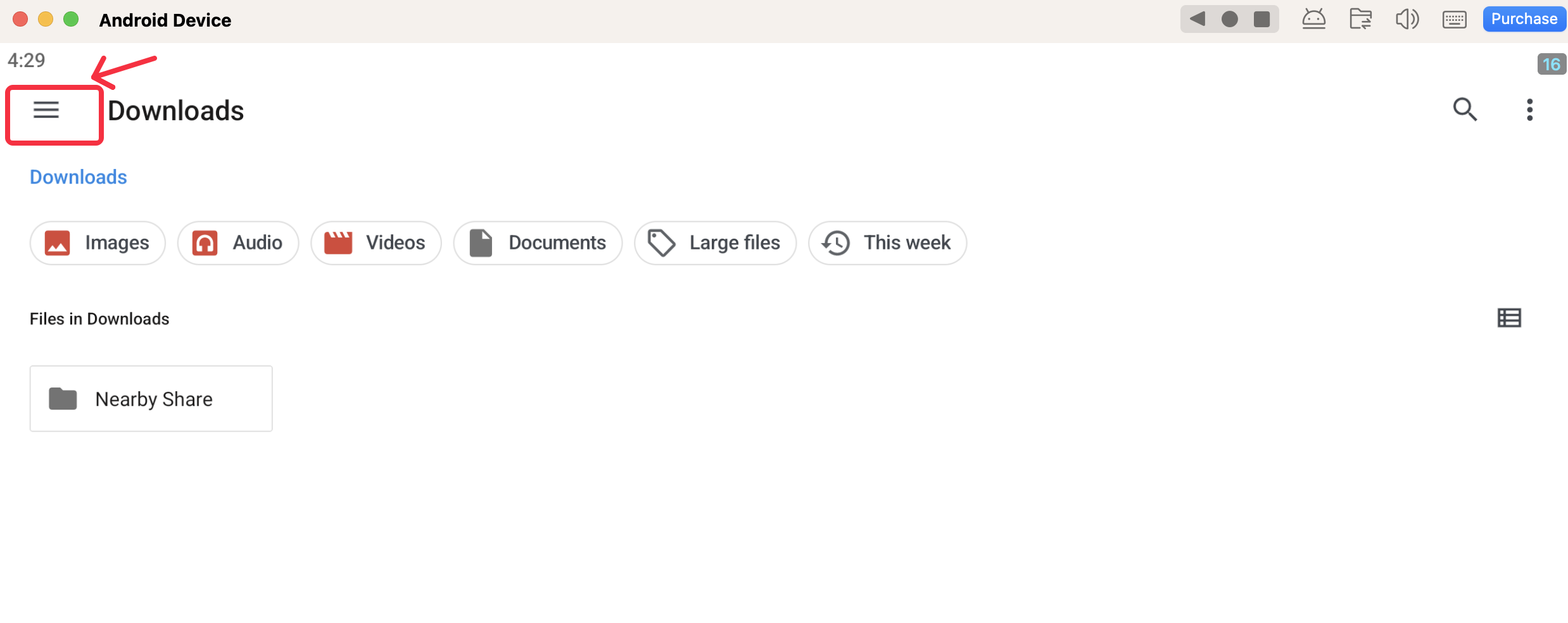
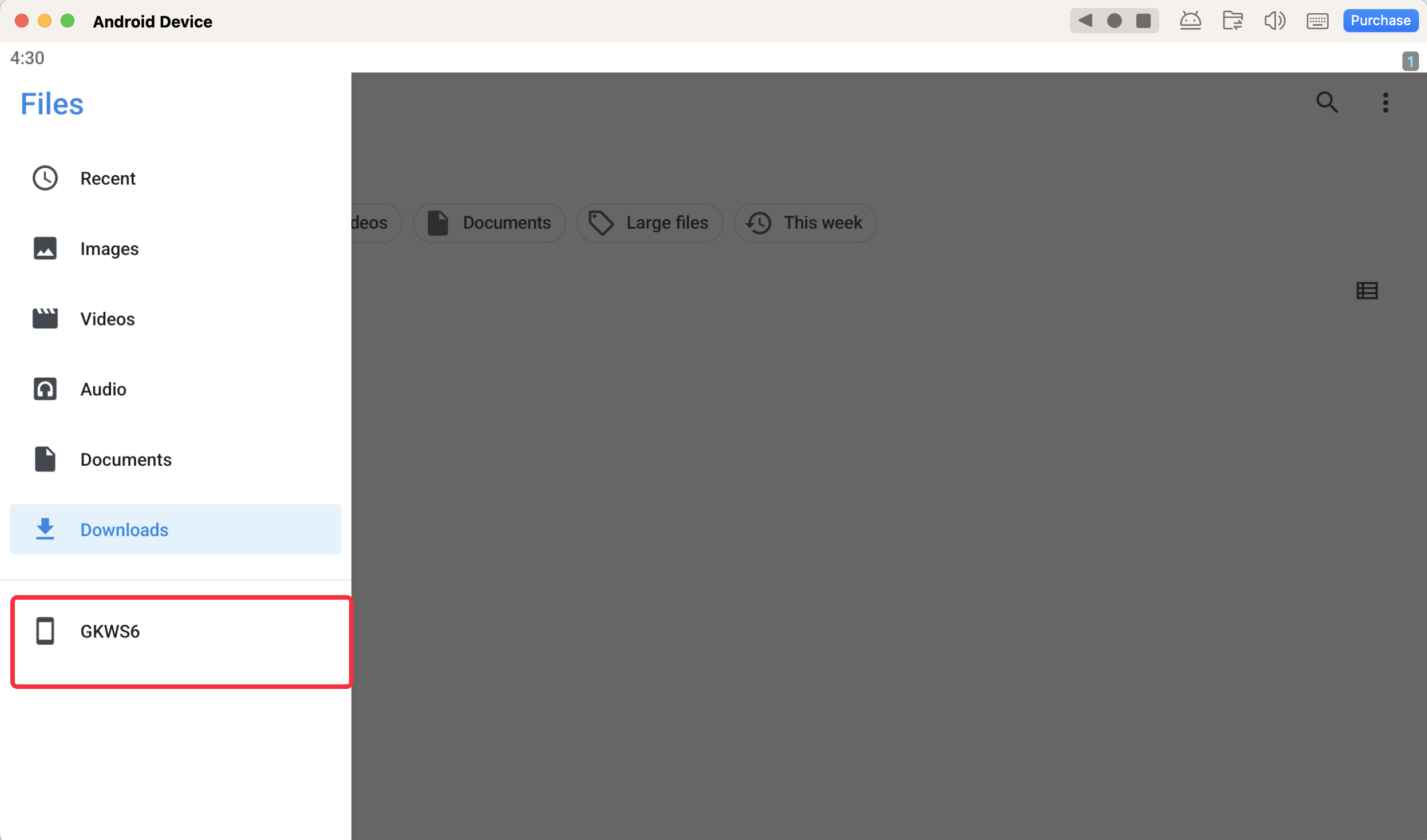
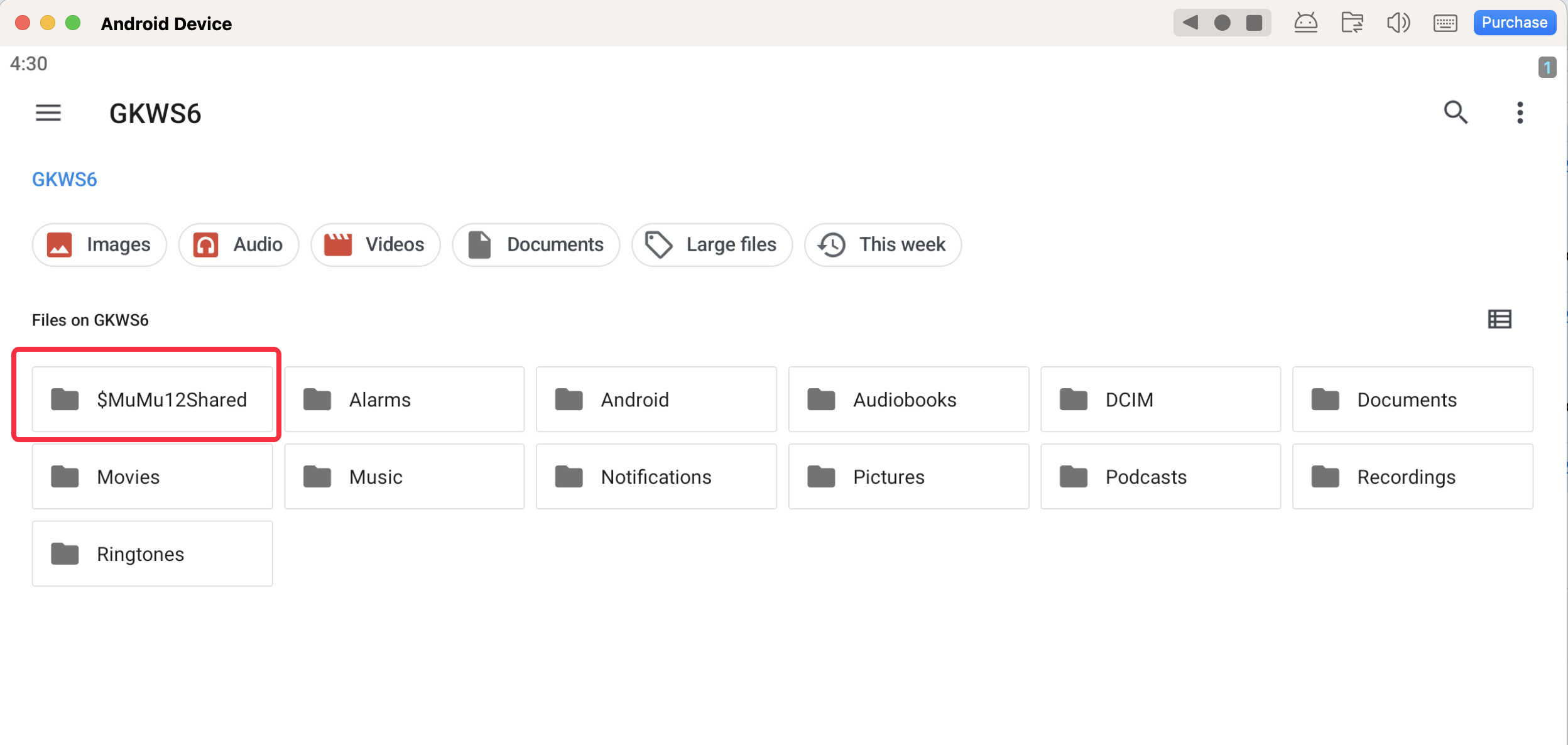 Click on "Open Shared Folder in Finder" under the "Tools" menu in Mac's menu bar to find the file.
Click on "Open Shared Folder in Finder" under the "Tools" menu in Mac's menu bar to find the file.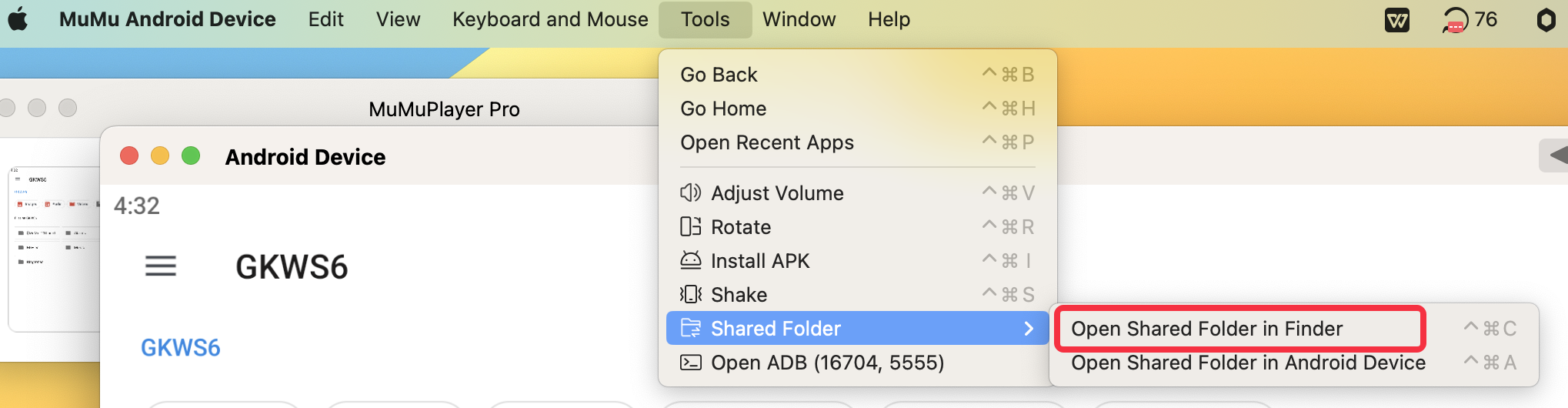
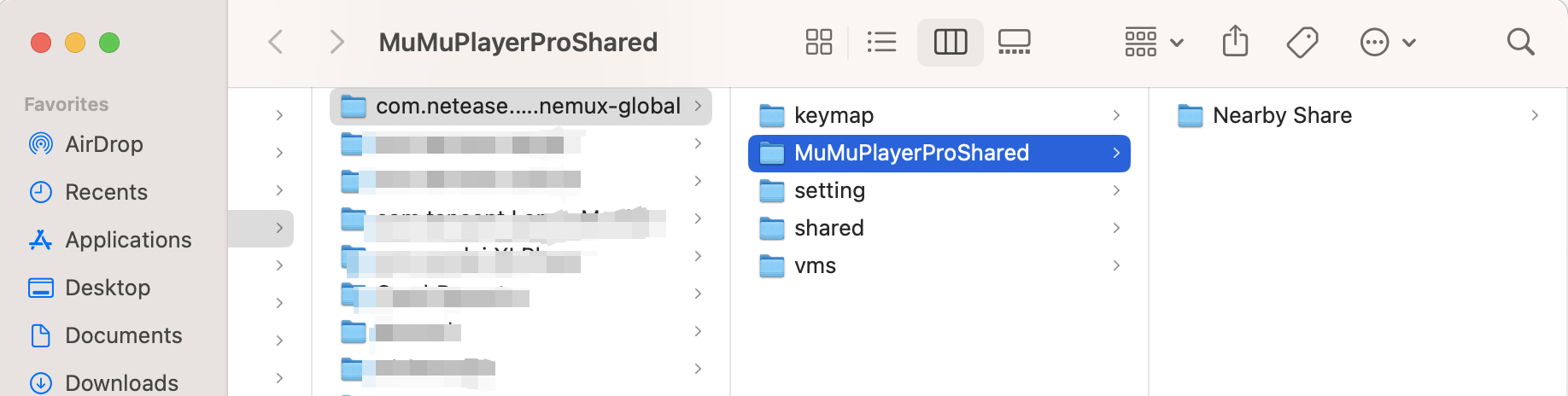
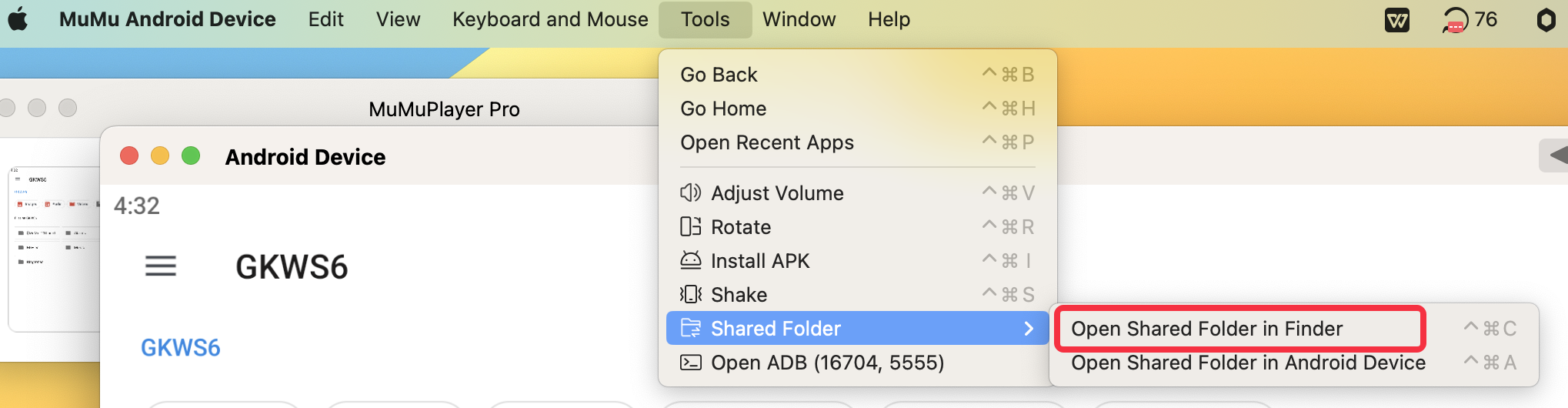
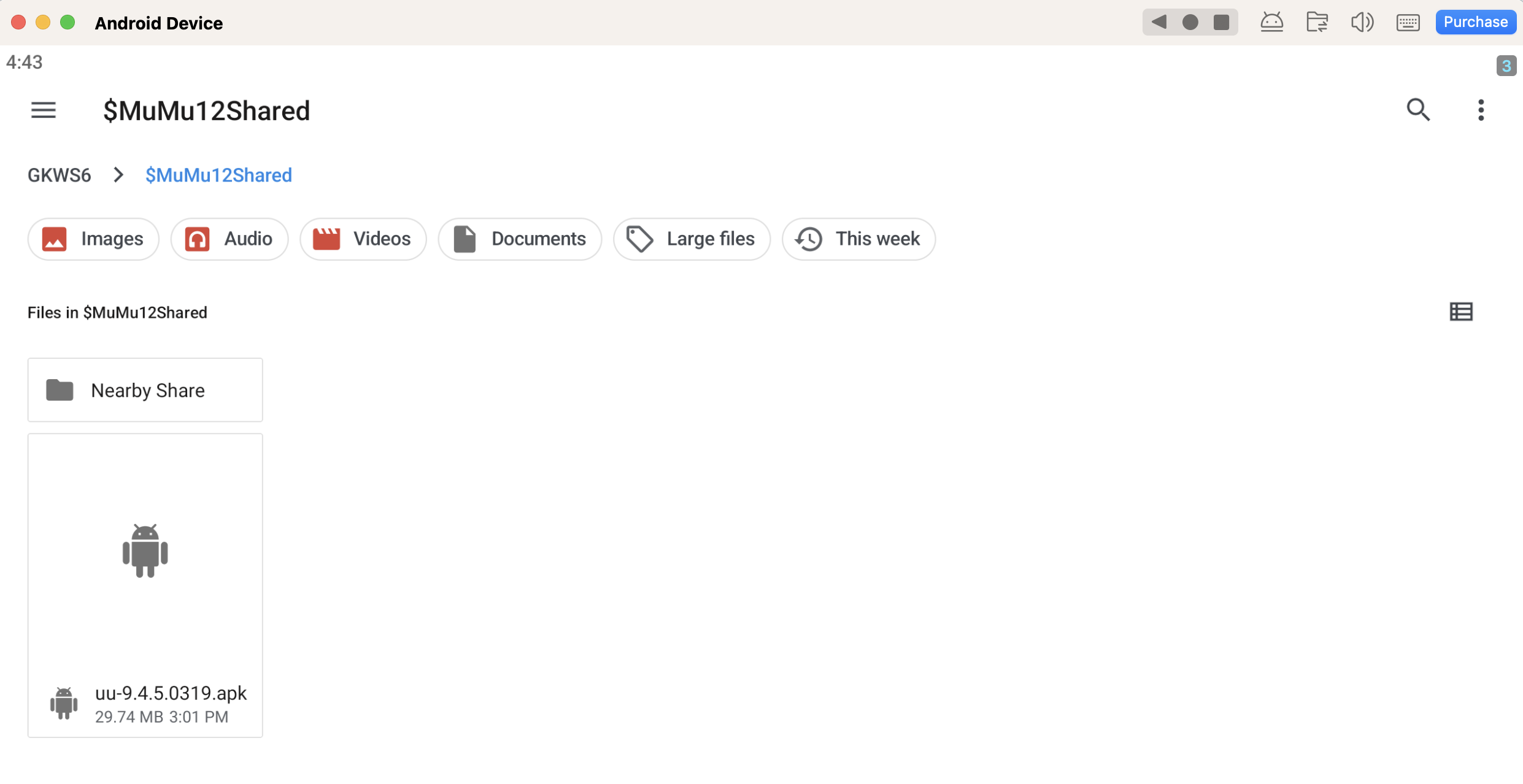 If you have any other questions, please feel free to join our Discord community and consult with our official support team for assistance.
If you have any other questions, please feel free to join our Discord community and consult with our official support team for assistance.