How to Play DISGAEA RPG on PC with MuMu Player
Disgaea RPG is a spin-off title of the Disgaea series for iOS and Android devices published by Nippon Ichi Software. It was released in Japan on March 19, 2019. The Netherworld, a place deeper than the deepest ocean and darker than the darkest cave. It's a chaotic world ruled by demons, monsters, and Overlords. No one knows quite where to find it. But now this dark place will open to all the players. Enter the Netherworld, try to raise the Strongest Overlord on a strange but exciting adventure.
How to get the best gaming experience on the PC big screen?
Download DISGAEA RPG on PC with MuMu Player - one of the best free Android Emulator to play Mobile games&Apps on PC
Install Guide
1. Download MuMu Player on the official website
2. Instal MuMu Player on your computer
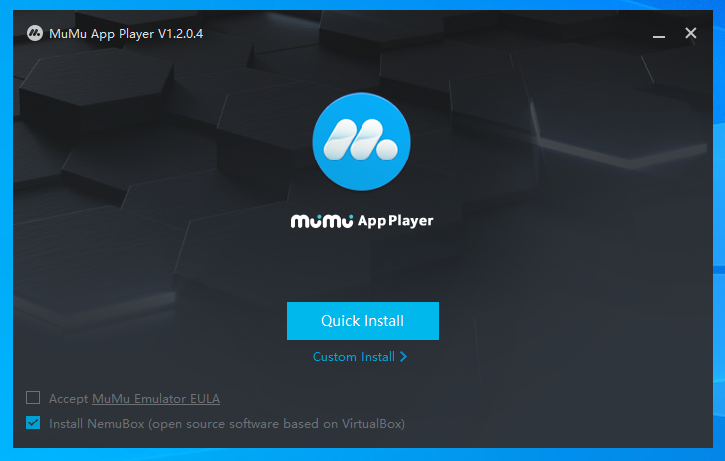
3. Launch MuMu Player and Click the APP Center search bar
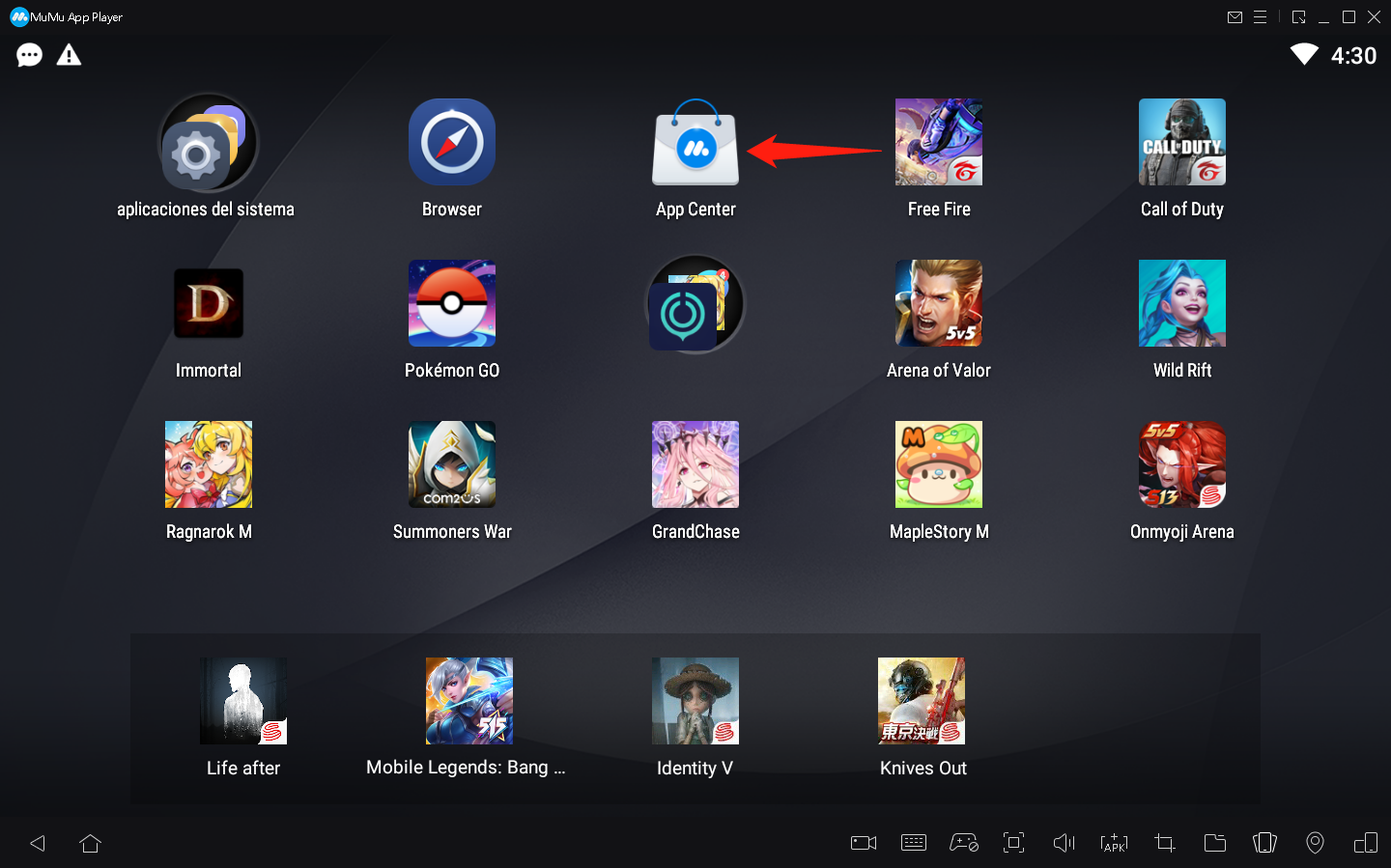
4. Sign in to your Google account and serch DISGAEA RPG
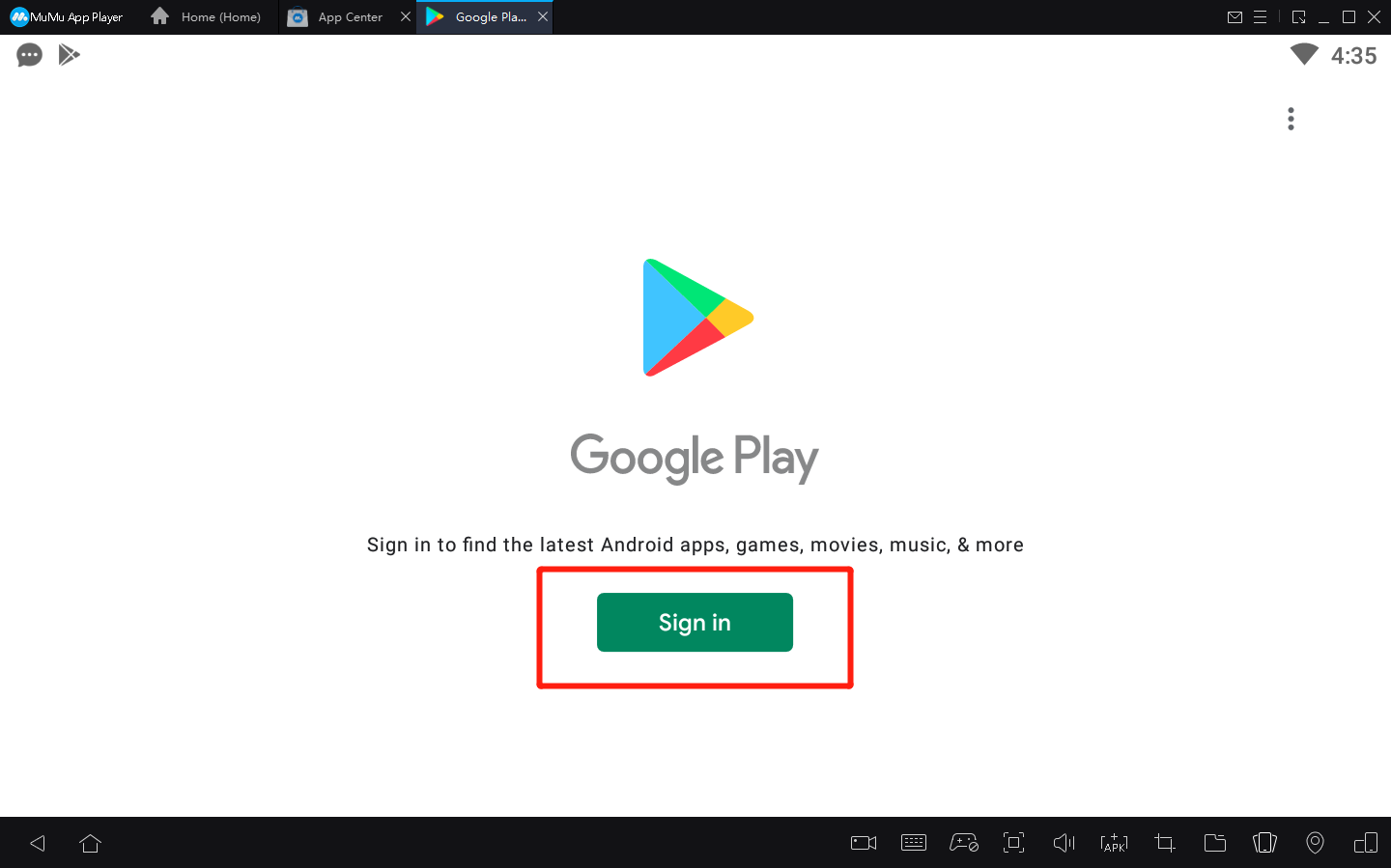
5. Install the game from Google play store
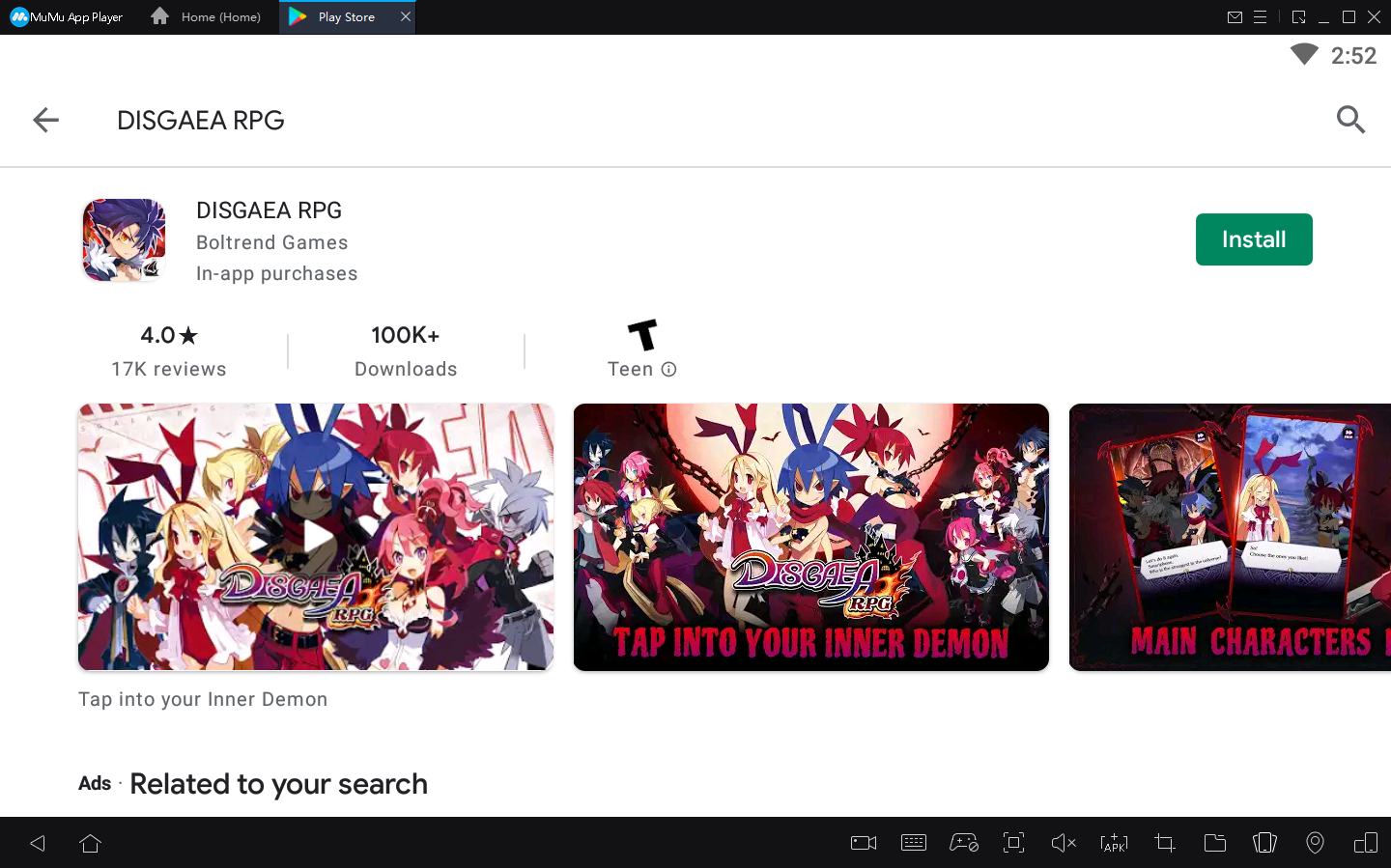
6. After installation, click the game icon to start the game
7. Enjoy the best gaming experience on your PC with with MuMu Player
If the game freezes, click to get the solution > How to eliminate lags<
End of Article

