How to Play Pixel Gun 3D on PC with MuMu Player
This is Pixel Gun, a 3D First Person Shooter! Shooting games in cube (block) graphics where skill is everything. No auto shoot, no auto-scope! Jump, fly, fire, use fighting pets. Create as many skins as you like for free. Mine gems and coins and craft tons of stuff: buildings, decors, backgrounds and a whole lot more. You can choose from multiple FPS modes: offline campaign with Pixelman, Battle Royale, Flag capture, team battles online or one-on-one duels.
How to get the best gaming experience on the PC big screen?
Download Pixel Gun 3D on PC with MuMu Player - one of the best free Android Emulator to play Mobile games&Apps on PC
Install Guide
1. Download MuMu Player on the official website
2. Instal MuMu Player on your computer
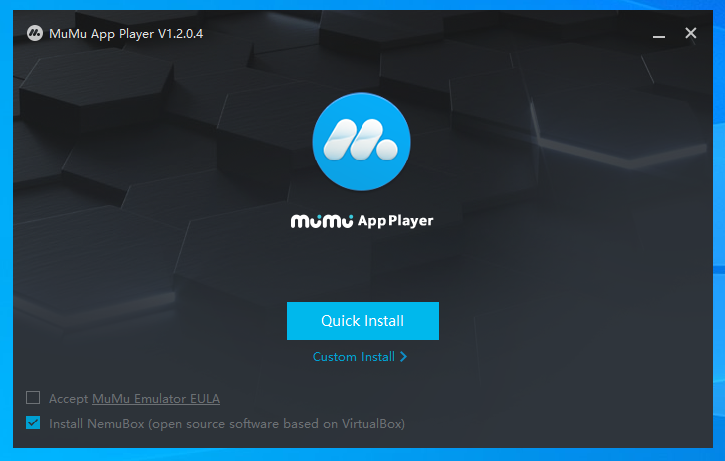
3. Launch MuMu Player and Click the APP Center search bar
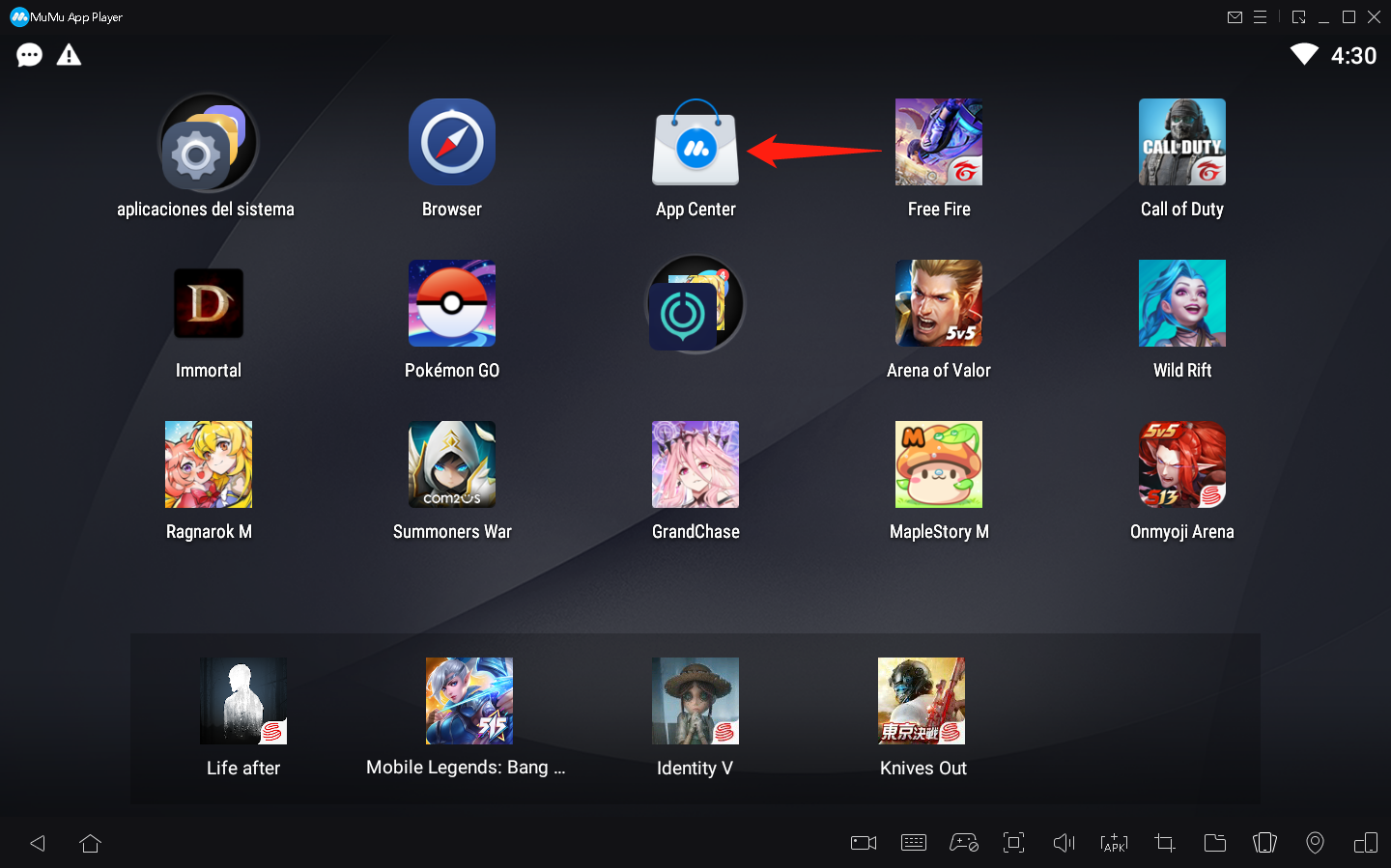
4. Sign in to your Google account and serch Pixel Gun 3D
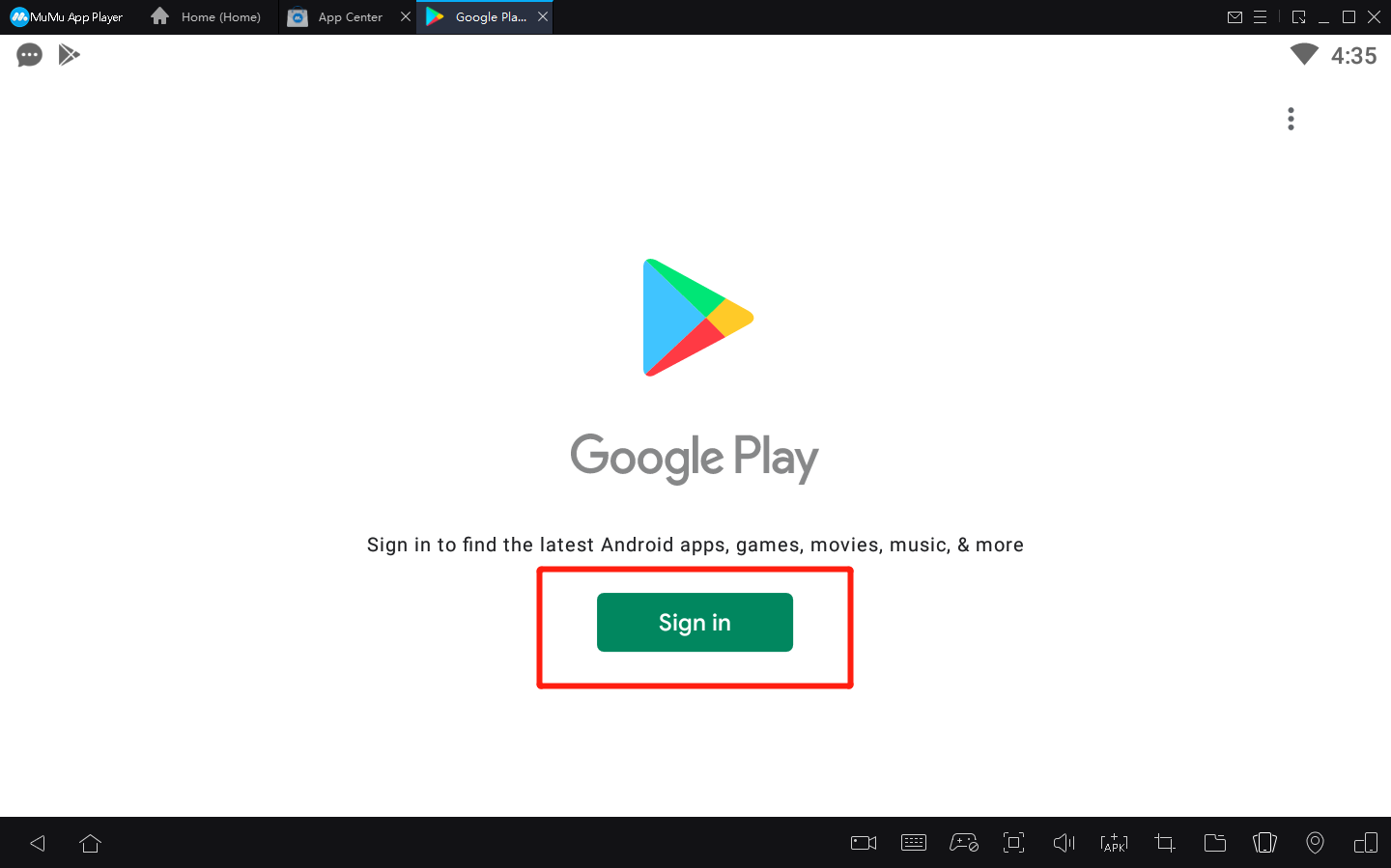
5. Install the game from Google play store
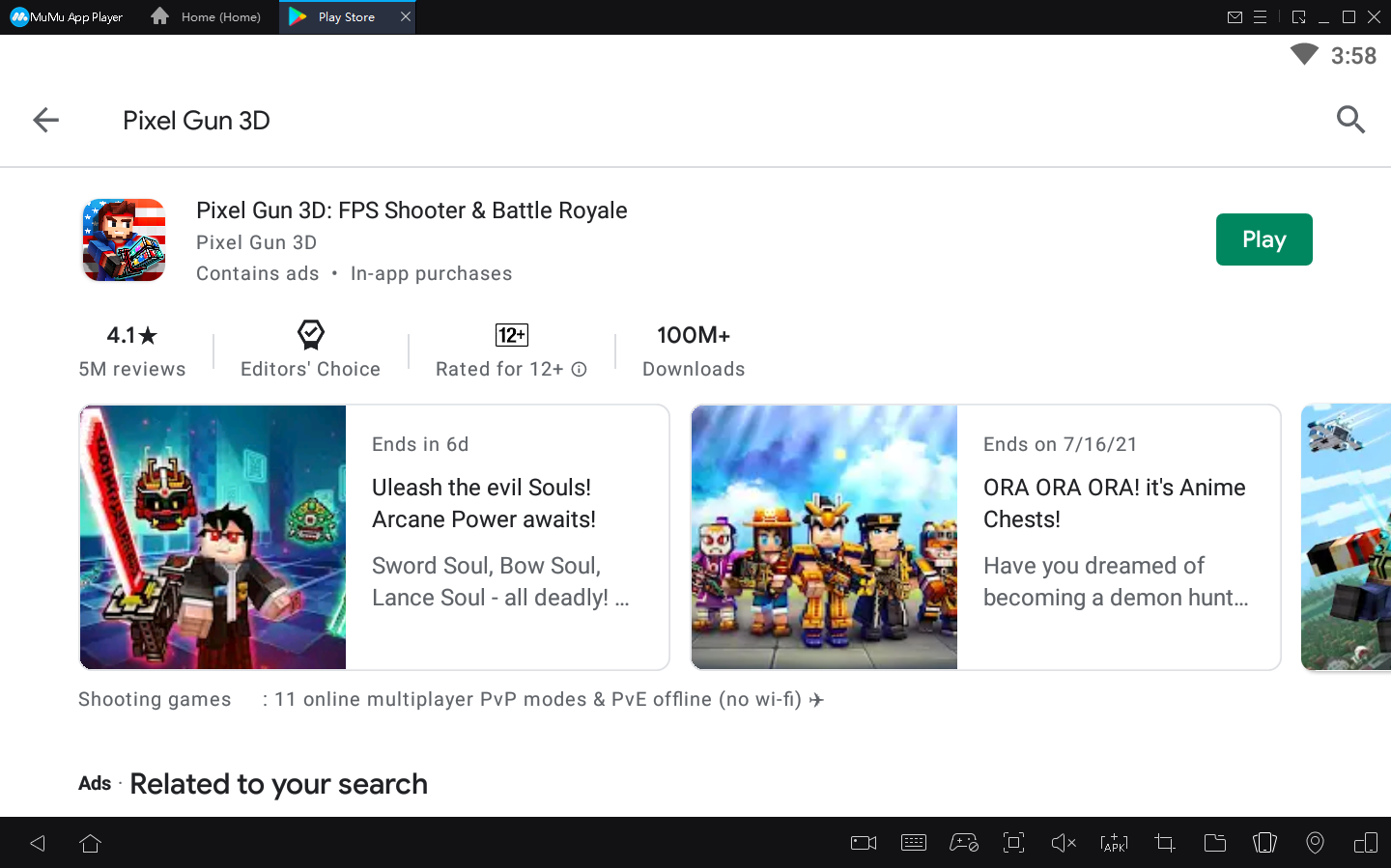
6. After installation, click the game icon to start the game
7. Enjoy the best gaming experience on your PC with with MuMu Player
If the game freezes, click to get the solution > How to eliminate lags<
View MuMu news list for more information.>> https://www.mumuglobal.com/news/index.html
End of Article

